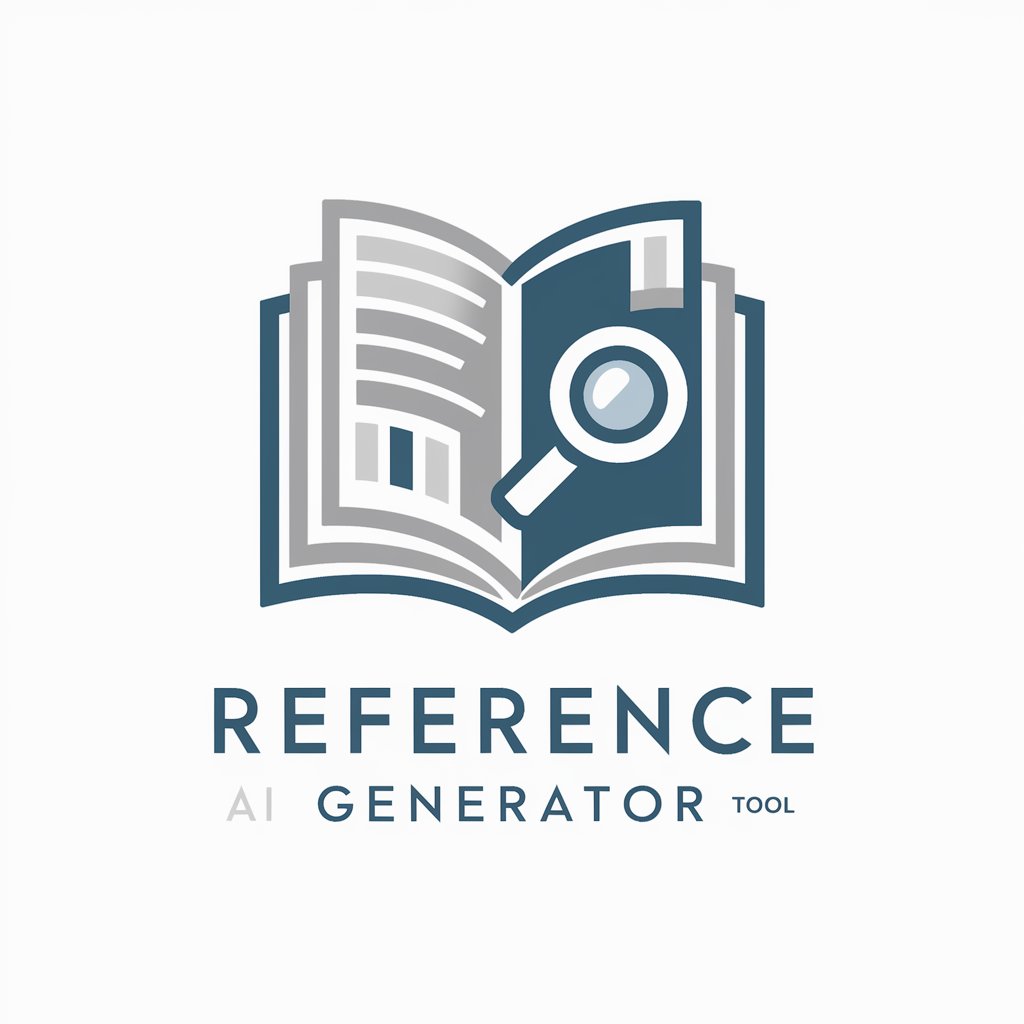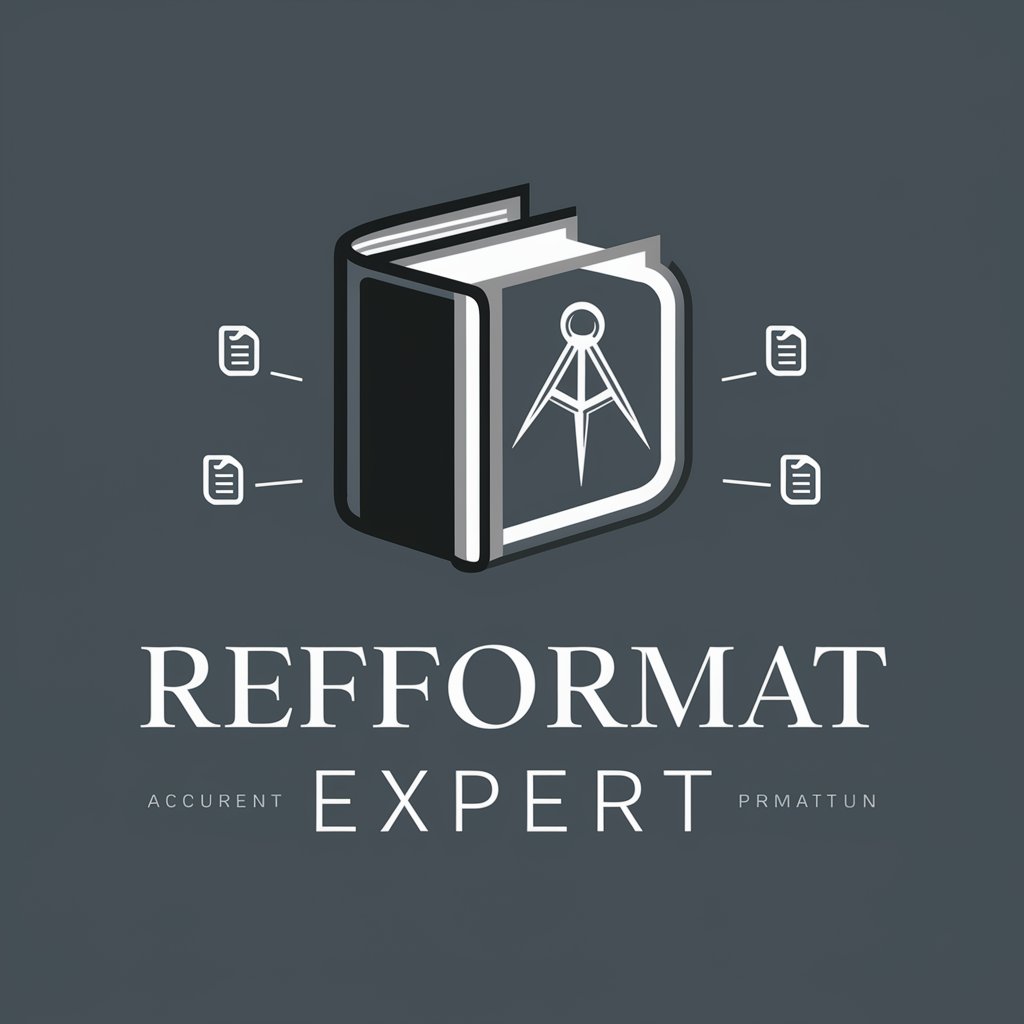Reference Formatter - Academic Citation Tool
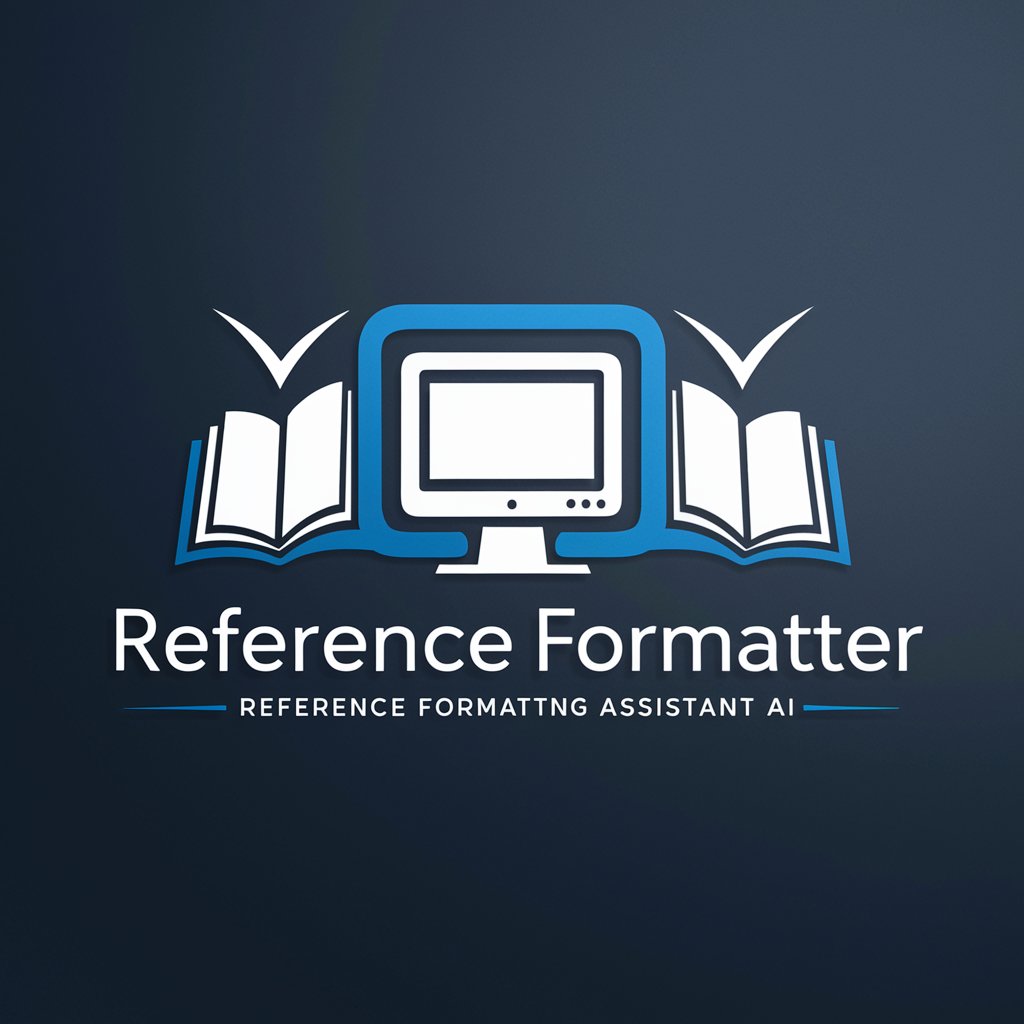
Hello! Need help with reference formatting?
Streamline Your Citations with AI
Format the following journal article reference according to the guidelines:
How should this book reference be formatted:
Please provide the correct format for this conference paper:
What is the proper format for this thesis reference:
Get Embed Code
Overview of Reference Formatter
Reference Formatter is a specialized tool designed to assist users in formatting academic references according to specific guidelines. It focuses on accurately identifying the type of literature and the medium of the source, such as books, journal articles, theses, conference papers, and electronic bulletins, among others. It also categorizes the medium of the source, including magnetic tape, disk, CD, or online network. The tool is vital for ensuring that academic citations meet standard requirements, providing clarity, and maintaining uniformity across scholarly communications. An example scenario involves a user preparing a research paper who needs to format multiple citations from diverse sources correctly. Reference Formatter can guide the user through the correct formatting of each reference, ensuring adherence to academic standards and facilitating a smoother publication process. Powered by ChatGPT-4o。

Core Functions of Reference Formatter
Identification of Source Type
Example
For a user citing a source from a journal article, Reference Formatter identifies the article as [J] and ensures the journal identifier is included.
Scenario
A graduate student is writing a dissertation and needs to cite several journal articles accurately. The tool helps them by providing the specific format required for journal articles, including volume, issue, and page numbers.
Medium Specification
Example
If a source is accessed via an online database, Reference Formatter specifies this with the identifier [OL].
Scenario
An academic researcher accessing historical data from an online archive needs to cite this in a grant proposal. Reference Formatter assists in correctly formatting the reference, including details of the online network.
Accurate Formatting Assistance
Example
For books, it includes correct formatting for authors, title, edition, publisher, and year, along with the medium [M] if it's a physical book or [OL] for ebooks.
Scenario
A university professor is compiling a textbook and must provide a comprehensive bibliography. Reference Formatter helps by ensuring each book citation is complete and correctly formatted, avoiding common errors such as missing publication years or incorrect author listing.
Target User Groups for Reference Formatter
Academic Researchers
This group frequently publishes in scholarly journals and books, requiring precise reference formatting to meet publication standards and academic integrity guidelines.
Students
Students at both undergraduate and graduate levels often need to prepare theses, dissertations, and various academic papers. Proper citation is crucial for their academic evaluations and to avoid plagiarism.
Librarians and Academic Staff
These professionals support academic communities by managing and organizing vast amounts of information. They benefit from using Reference Formatter to assist users and provide guidance on correct citation practices.

How to Use Reference Formatter
1
Navigate to yeschat.ai for a no-signup, free trial, bypassing the need for ChatGPT Plus.
2
Select the Reference Formatter tool from the available options to start formatting your academic references.
3
Input or upload the bibliographic details of your sources, ensuring you include author names, publication dates, titles, and where applicable, URLs or DOI numbers.
4
Choose the desired citation style (APA, MLA, Chicago, etc.) and the specific type of source you are citing (journal article, book, etc.).
5
Review the formatted references provided by the tool, and make any necessary adjustments before copying or exporting them for use in your academic work.
Try other advanced and practical GPTs
Reference Scout
AI-driven Precision in Referencing

3D Render
Bring Designs to Life with AI-Powered Rendering
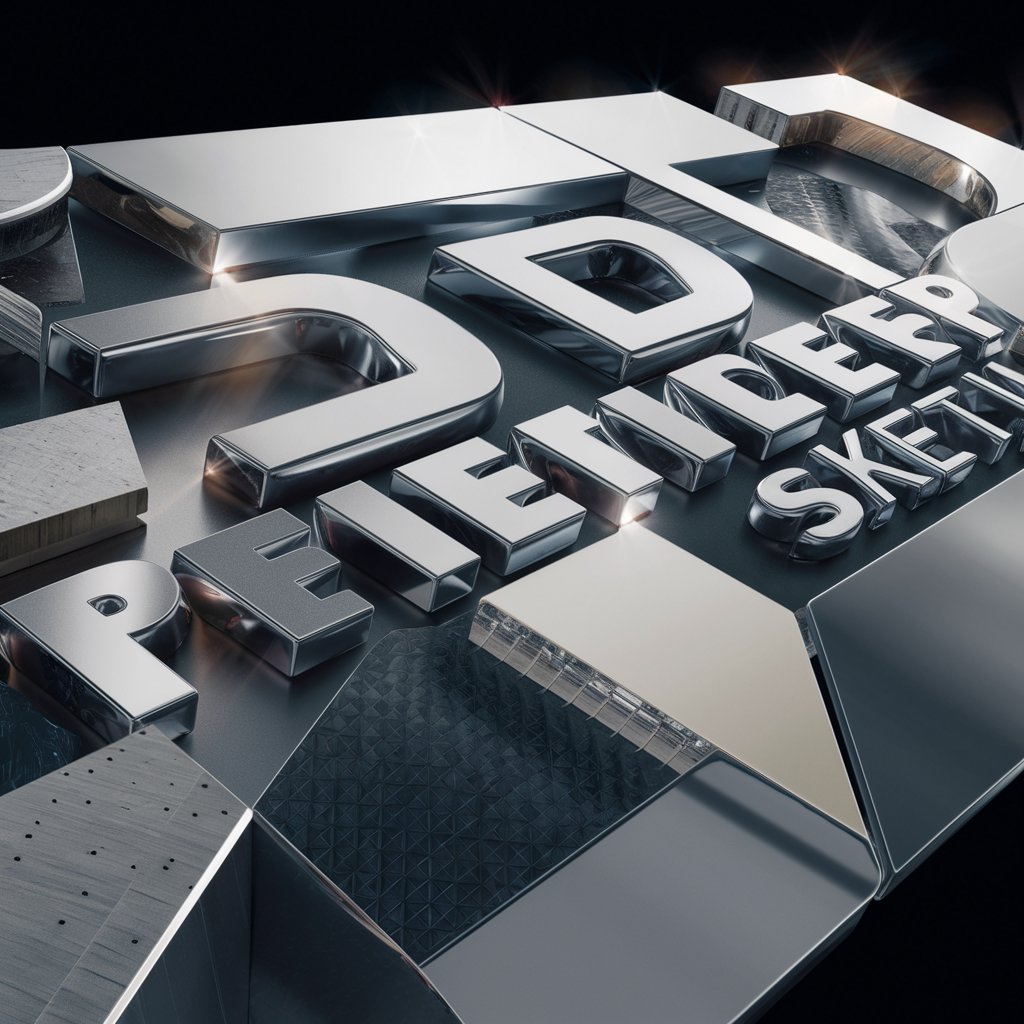
architecture render engine gpt
Bringing Architectural Concepts to Life with AI
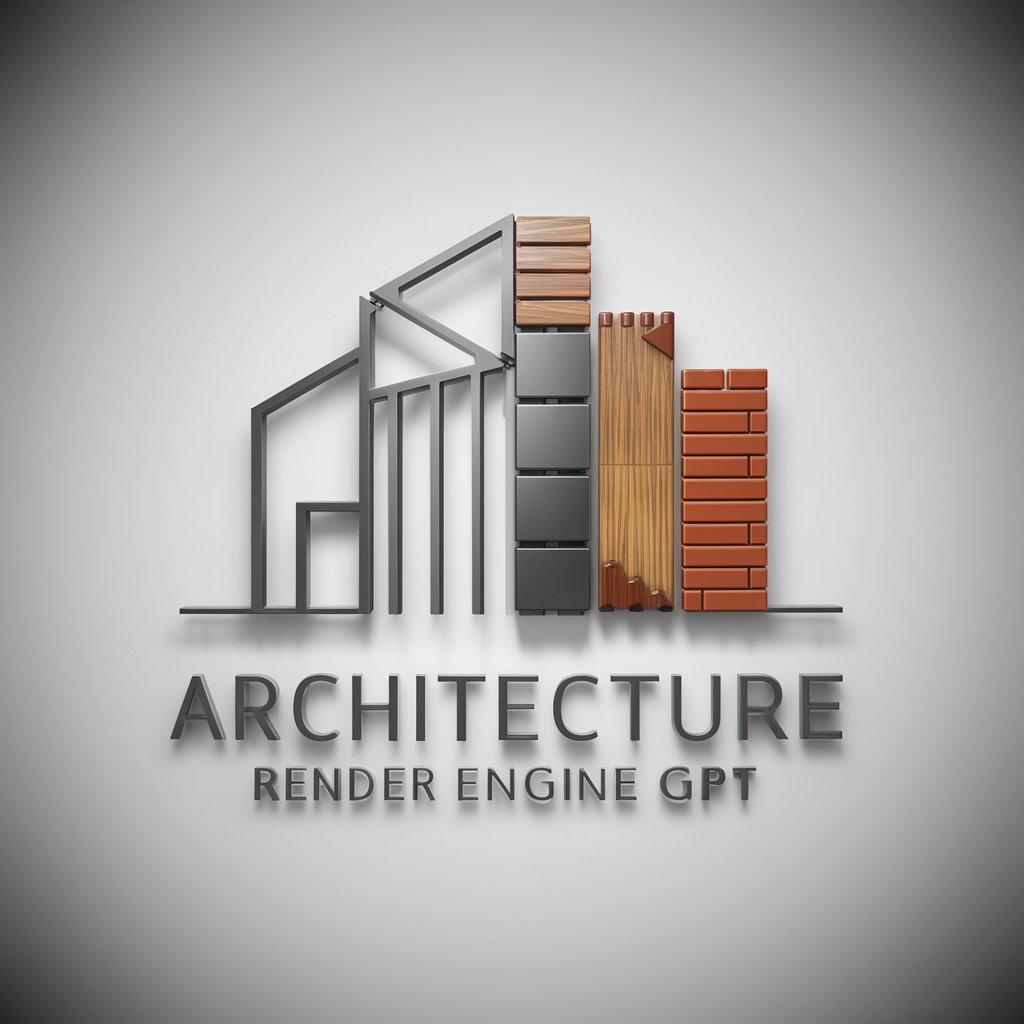
Replica Render
Transforming ideas into digital art.

Gender Neutralizer Spanish Translator
Transcend Gender in Language with AI

Gender Equality Activism
Empowering Gender Equality Through AI
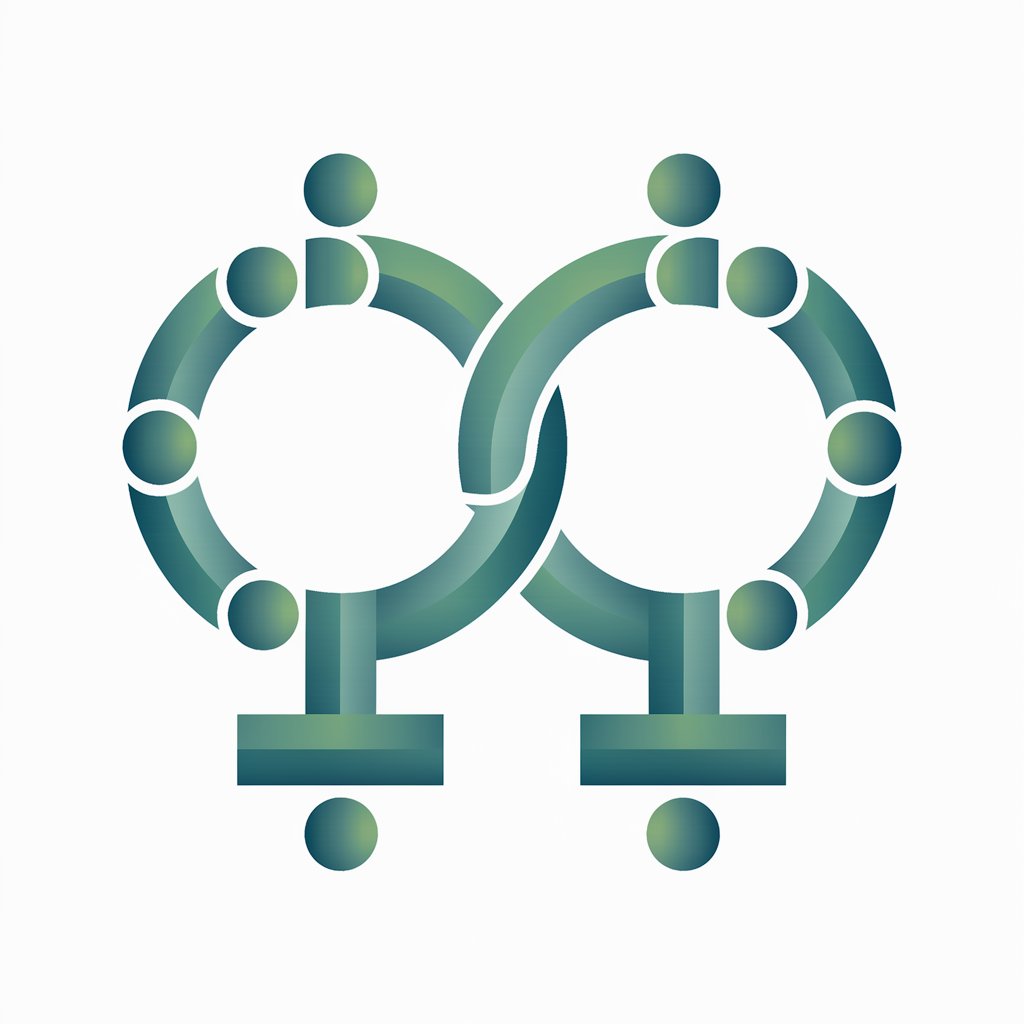
Grammar checker
Perfect Your Text with AI-Powered Precision

Networking for Career Growth
Connecting Careers with AI Power
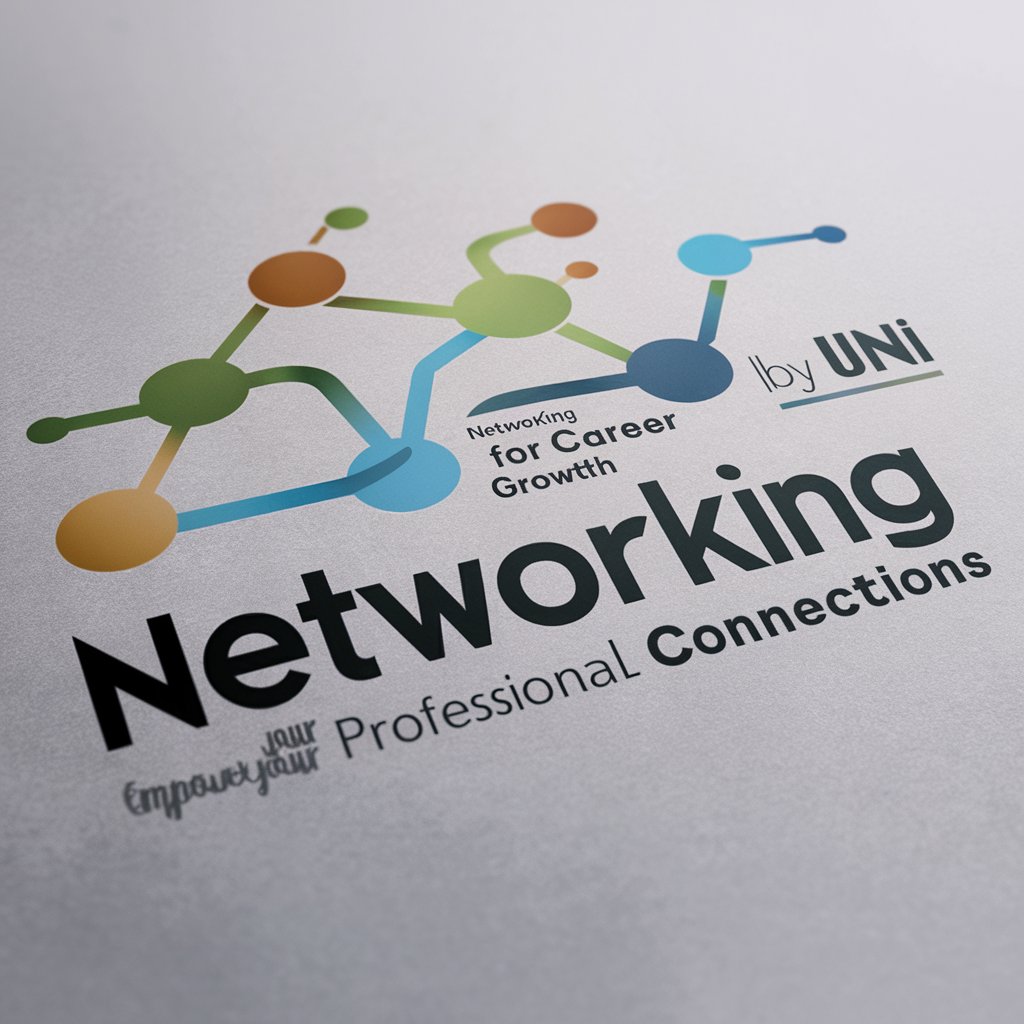
Survival Guide
Your AI Emergency Consultant
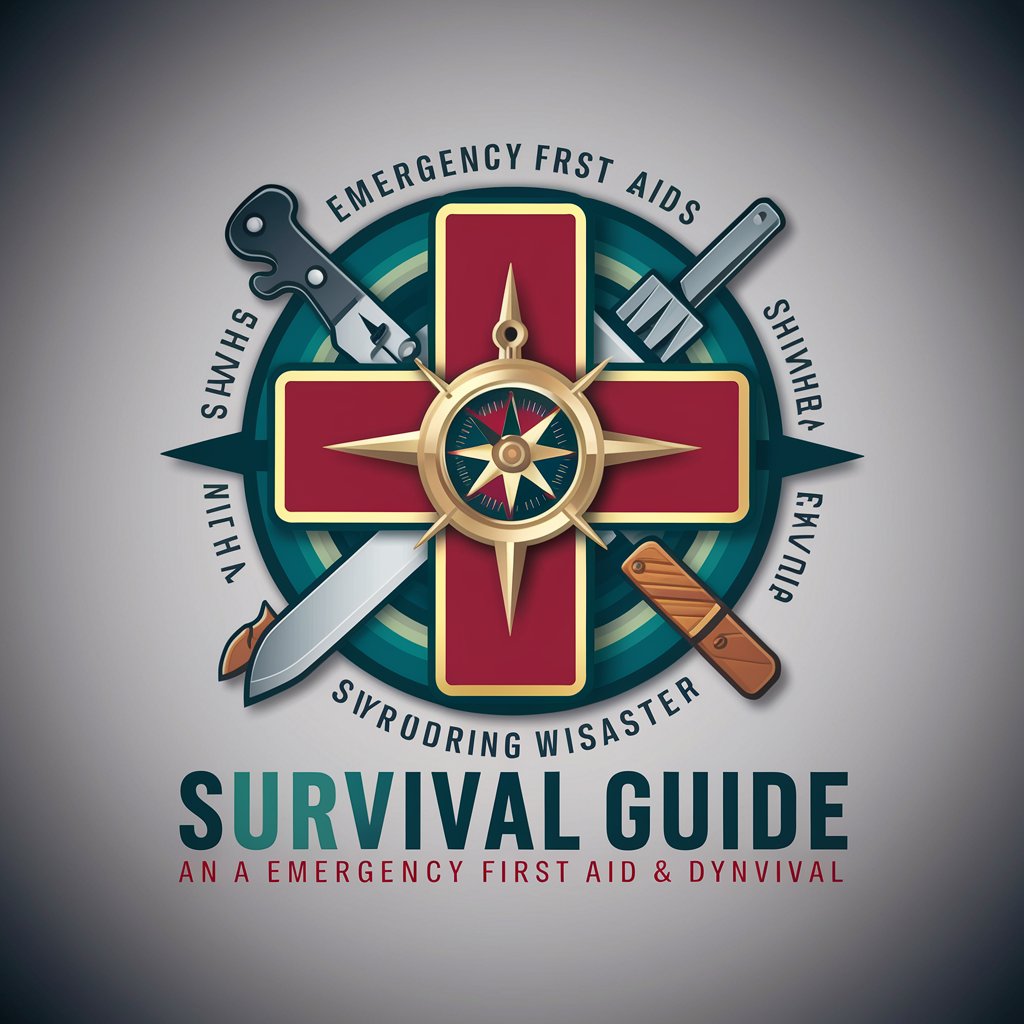
Survival Sage
AI-Powered Wilderness Guide

Survival Sage
Empowering survival through AI

Ecos del Caos: Confrontación Vil
Master chaos, command order.

Frequently Asked Questions About Reference Formatter
What types of sources can Reference Formatter handle?
Reference Formatter can format a variety of source types including books, journal articles, conference papers, theses, reports, patents, standards, databases, and computer programs.
Can Reference Formatter handle sources from electronic bulletins?
Yes, Reference Formatter is capable of handling and correctly formatting references from electronic bulletins, identifying their specific online network medium when required.
How does Reference Formatter ensure accuracy in citations?
The tool uses structured input fields to capture all necessary details of each source, such as author names, publication year, and titles, ensuring that every citation is formatted correctly according to the chosen style guide.
Is Reference Formatter suitable for non-academic purposes?
While primarily designed for academic writing, Reference Formatter can also be used in other contexts where precise citation is required, such as legal documents and research reports.
Does the tool provide support for different citation styles?
Yes, Reference Formatter supports multiple citation styles including APA, MLA, Chicago, and more, allowing users to choose the style that best suits their document’s requirements.