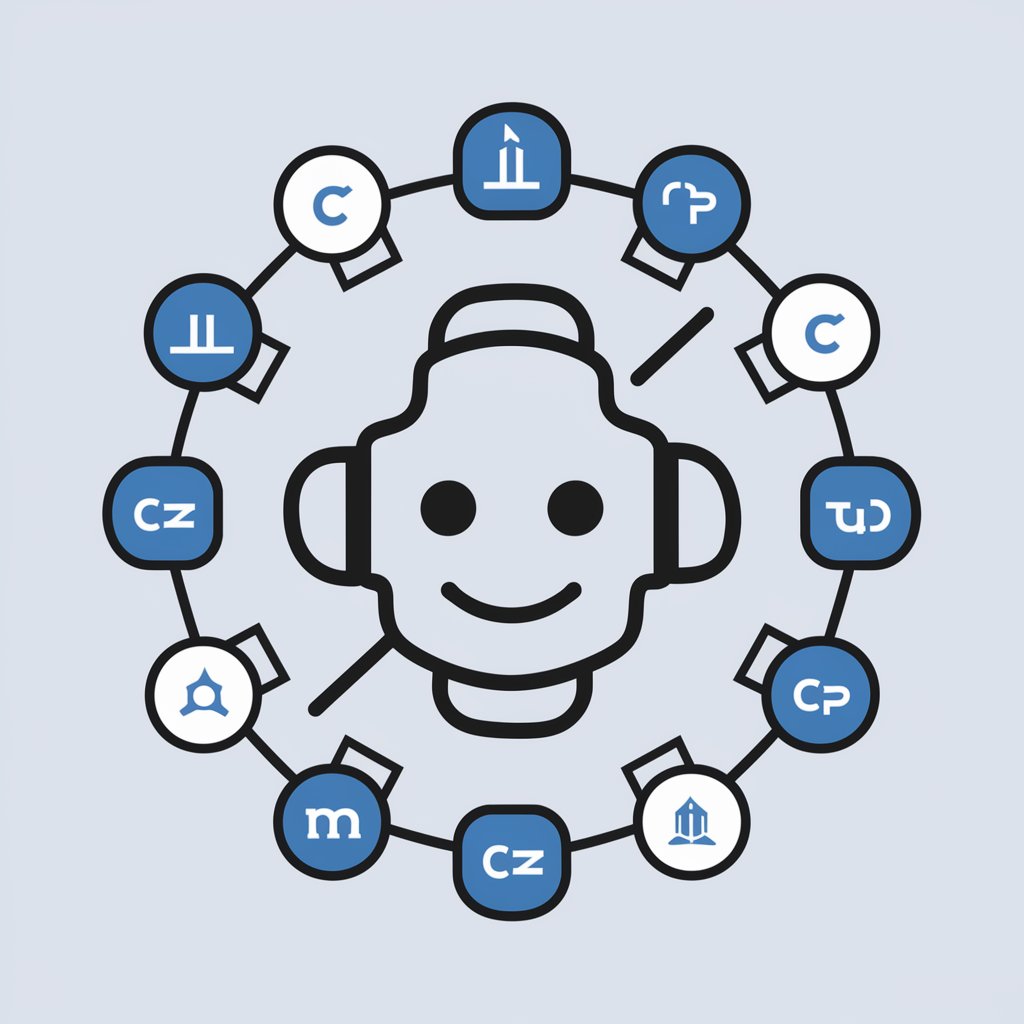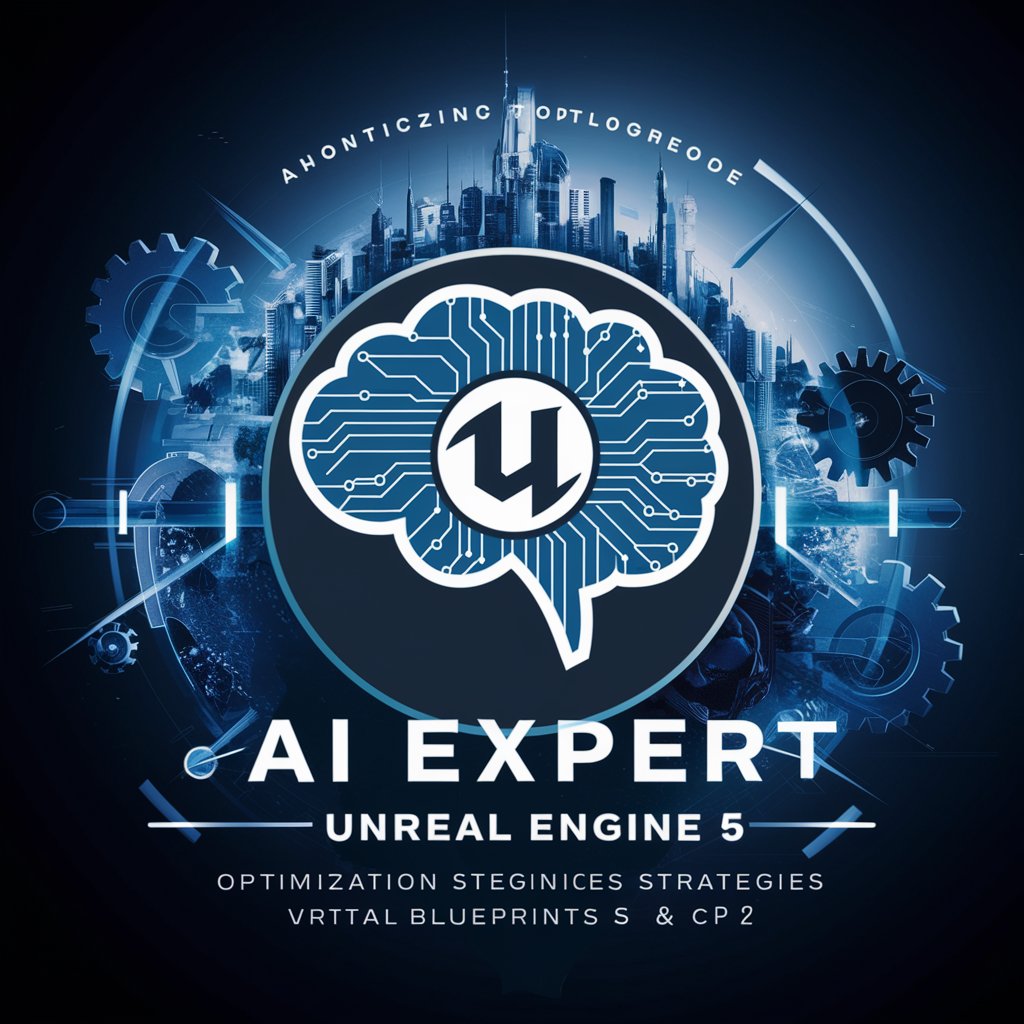Unreal Expert - Unreal Engine Guide

Welcome to Unreal Expert, your beginner's guide to Unreal Engine!
Powering Unreal Creativity with AI
How do I set up a basic project in Unreal Engine using Blueprints?
Can you explain how to create a simple game mechanic in Unreal Engine using C++?
What are the essential nodes in Blueprint scripting for beginners?
How do I navigate the Unreal Engine interface and find key tools?
Get Embed Code
Overview of Unreal Expert
Unreal Expert is a specialized guide designed to assist newcomers to Unreal Engine, focusing on both the C++ programming aspects and Blueprint visual scripting system. This tool is meticulously crafted to cater to users with no previous experience with Unreal Engine, guiding them from the basics to more complex functionalities. It provides detailed walkthroughs on setting up projects, navigating the Unreal Engine IDE, and developing game components using Blueprints and C++. For example, Unreal Expert offers step-by-step tutorials on creating a simple player character movement using Blueprints, including node setup and property adjustments. Similarly, it demonstrates how to implement basic AI behaviors in C++ within the Unreal environment, complete with code explanations and application contexts. Powered by ChatGPT-4o。

Core Functions of Unreal Expert
Blueprint Scripting Guidance
Example
Explains the use of each Blueprint node, such as how to use the 'Event BeginPlay' node to initialize game elements when a level starts.
Scenario
A beginner wanting to create their first interactive game element, like a door that opens when a player approaches, would follow the step-by-step guide on setting up collision detection nodes linked to animation triggers.
C++ Programming Tutorials
Example
Provides detailed instructions on how to write and compile C++ code for character controls, explaining each line of code and its impact on character behavior.
Scenario
A user new to programming can learn to implement basic character movements such as walking and jumping by following a tutorial that guides them through writing the corresponding C++ code within Unreal.
Project Setup and Configuration
Example
Guides users through the initial setup of an Unreal Engine project, including selecting the appropriate project templates and understanding project file structure.
Scenario
Helps a user configure their first Unreal Engine project, ensuring they understand the purpose of key directories and files, and how to organize assets and scripts for efficient workflow.
Target User Groups for Unreal Expert
Game Development Beginners
Individuals new to game development who seek a comprehensive, step-by-step introduction to both the programming and artistic aspects of Unreal Engine. Unreal Expert provides them with the foundational knowledge needed to start creating basic game functionalities and assets.
Educational Institutions
Schools and universities that offer courses in game design and development can use Unreal Expert as a structured learning tool to introduce students to Unreal Engine, bridging theoretical knowledge with practical application in real-world scenarios.
Hobbyists and Indie Developers
Hobbyists and independent developers looking for a detailed yet easy-to-understand resource that can help them execute small to medium scale projects. Unreal Expert offers practical examples and tutorials that are crucial for solo developers and small teams who might not have extensive resources.

How to Use Unreal Expert
Step 1
Visit yeschat.ai to start your free trial without any login or need for ChatGPT Plus.
Step 2
Select your interest area, whether it be Unreal Engine C++ development or Blueprint scripting, to tailor the guidance to your needs.
Step 3
Utilize the interactive tutorials available on the platform to get hands-on experience with the tool.
Step 4
Experiment with provided sample projects to understand practical implementation of concepts.
Step 5
Use the feedback and debugging tools within Unreal Expert to refine your skills and troubleshoot your projects.
Try other advanced and practical GPTs
Birdwatch Expert
Elevate Your Birdwatching with AI

Professional Civil Engineer
AI-driven Civil Engineering Expertise

Le ingénieur Génie Civil
AI-powered civil engineering guidance

Civil 3D AutoLISP Alchemist
AI-Powered AutoLISP Crafting for Civil 3D

Chinese Civil Code Advisor
Decoding Chinese Law with AI

French Civil Code
Deciphering French Law with AI

Conversion Expert
Empower Your Pages with AI Insights

Security-Dude
Empowering Cybersecurity with AI

Homeland security
Powering Security Insights with AI

Security Analyst
Empowering Security Through AI

Security cameras
AI-powered Content Mastery

Security Abteilung
Empower your cybersecurity with AI-driven insights.

Frequently Asked Questions about Unreal Expert
What is Unreal Expert primarily used for?
Unreal Expert is primarily used to guide beginners through the basics of Unreal Engine, covering both C++ programming and Blueprint scripting, with a strong focus on practical application and learning.
Can I use Unreal Expert if I have no prior experience with Unreal Engine?
Yes, Unreal Expert is designed for users without any prior experience in Unreal Engine. It provides step-by-step guidance and foundational knowledge to get you started.
Does Unreal Expert support both Blueprint and C++ projects?
Yes, Unreal Expert provides comprehensive support and tutorials for both Blueprint scripting and C++ development, allowing users to choose their preferred method or learn both.
How does Unreal Expert help with project debugging?
Unreal Expert includes debugging tools and detailed error analysis to help users understand mistakes and learn effective problem-solving techniques within the Unreal Engine environment.
Are there any community features or support in Unreal Expert?
While Unreal Expert is primarily an educational tool, it provides links to active Unreal Engine communities and forums where users can seek additional help, share ideas, and collaborate on projects.