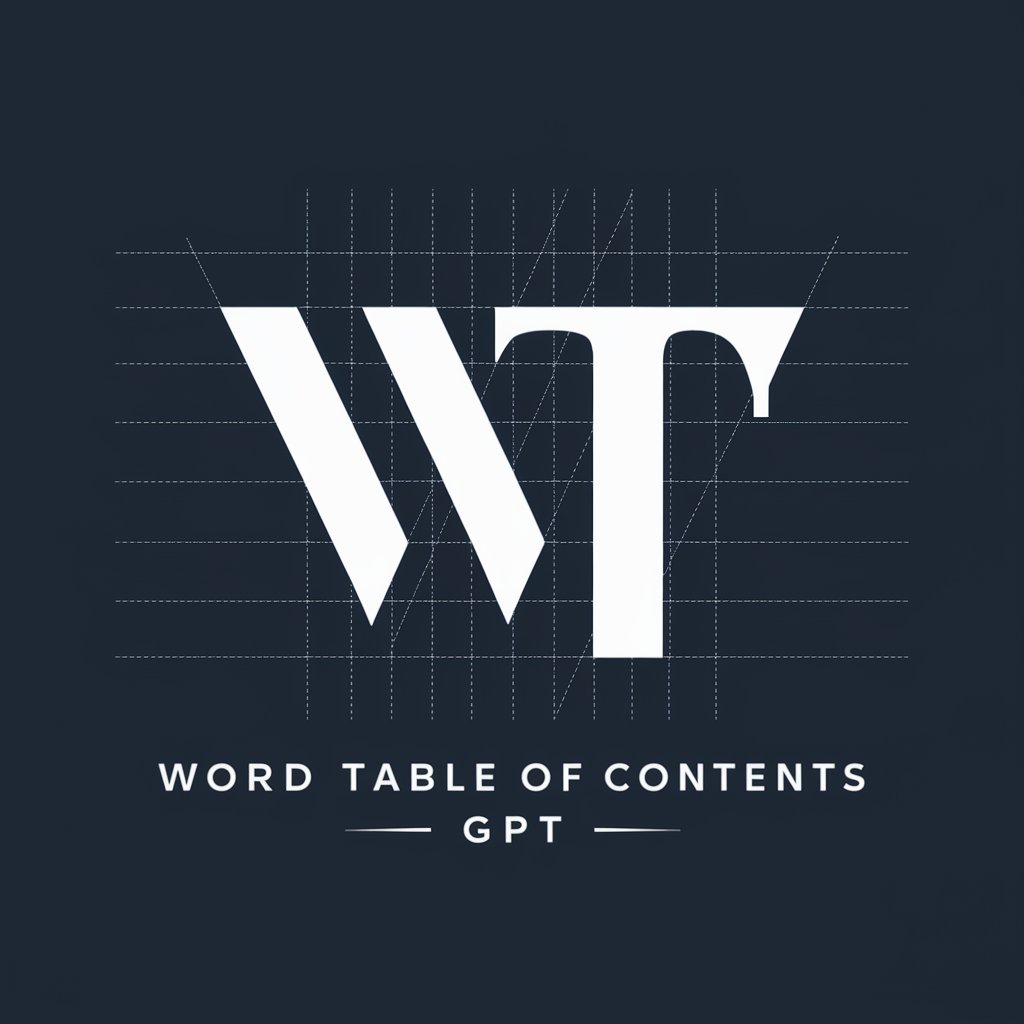目次生成くん(Table of Contents Generator) - TOC Creation AI Tool

Welcome! I'm here to help you create structured tables of contents.
Streamline Your Documents with AI
Create a table of contents for a blog about...
Generate a detailed table of contents for an article on...
Develop a structured table of contents for a guide on...
Produce an organized table of contents for a report about...
Get Embed Code
Overview of 目次生成くん (Table of Contents Generator)
目次生成くん is designed primarily to assist users in creating structured and effective tables of contents for digital content, such as blogs, e-books, and educational materials. Its core purpose is to enhance the organization and accessibility of information by generating clear and coherent content outlines. This tool is particularly useful in scenarios where content creators need to structure large volumes of information in a way that is easy to navigate, helping to improve the reader's experience and the usability of the content. Powered by ChatGPT-4o。

Key Functions of 目次生成くん
Keyword Analysis
Example
Identifying optimal keywords for blog topics on 'sustainable gardening' to ensure the table of contents aligns with search trends and audience interest.
Scenario
A content creator is planning a series of blog posts about sustainable gardening. 目次生成くん analyzes relevant keywords to create a table of contents that optimizes the content for search engines and reader engagement.
Persona-Based Customization
Example
Adjusting the structure of a table of contents based on the targeted demographic, such as millennials interested in technology.
Scenario
An e-book author targets tech-savvy millennials. 目次生成くん customizes the table of contents to highlight topics that resonate most, such as latest tech trends and DIY tech projects, ensuring the content is appealing and relevant.
Competitive Analysis
Example
Analyzing the tables of contents from competing websites or publications to identify gaps or over-saturated areas.
Scenario
Before publishing a new online course on digital marketing, 目次生成くん reviews existing courses' tables of contents to ensure the new course offers unique perspectives and covers unaddressed topics.
Ideal Users of 目次生成くん
Content Creators
Bloggers, authors, and educators who regularly produce and organize large amounts of content will find 目次生成くん invaluable for structuring their work in an accessible and reader-friendly format.
SEO Specialists
SEO professionals looking to optimize content for better visibility in search engines would benefit from 目次生成くん's ability to integrate keyword analysis and SEO best practices into the table of contents.
Academic Researchers
Researchers who need to organize extensive research papers or digital libraries can use 目次生成くん to create clear, navigable tables of contents that align with academic standards and enhance the accessibility of complex information.

How to Use 目次生成くん(Table of Contents Generator)
Step 1
Visit yeschat.ai for a free trial without the need for login or ChatGPT Plus.
Step 2
Select the 'Table of Contents Generator' from the available tools to start your project.
Step 3
Input your document or the text content for which you need a table of contents.
Step 4
Configure your preferences for the style and depth of the table of contents.
Step 5
Generate the table of contents and integrate it into your document as needed.
Try other advanced and practical GPTs
Kindle TOC Assistant(kindle Comic Creator用)
Streamlining Kindle TOC creation with AI

津波救命カプセル デザイナー
Designing Safety with AI

インスタクラフト
Empower Your Instagram with AI

Wireframe Wizard
Simplifying design planning with AI.

Quick UX Wireframe
Visualize Ideas Instantly with AI

Wireframe Designer
Design, visualize, and iterate effortlessly.

AutoFormGenius
Empower Your Data with AI-Driven Forms

Fillout Forms
Automate Forms with AI
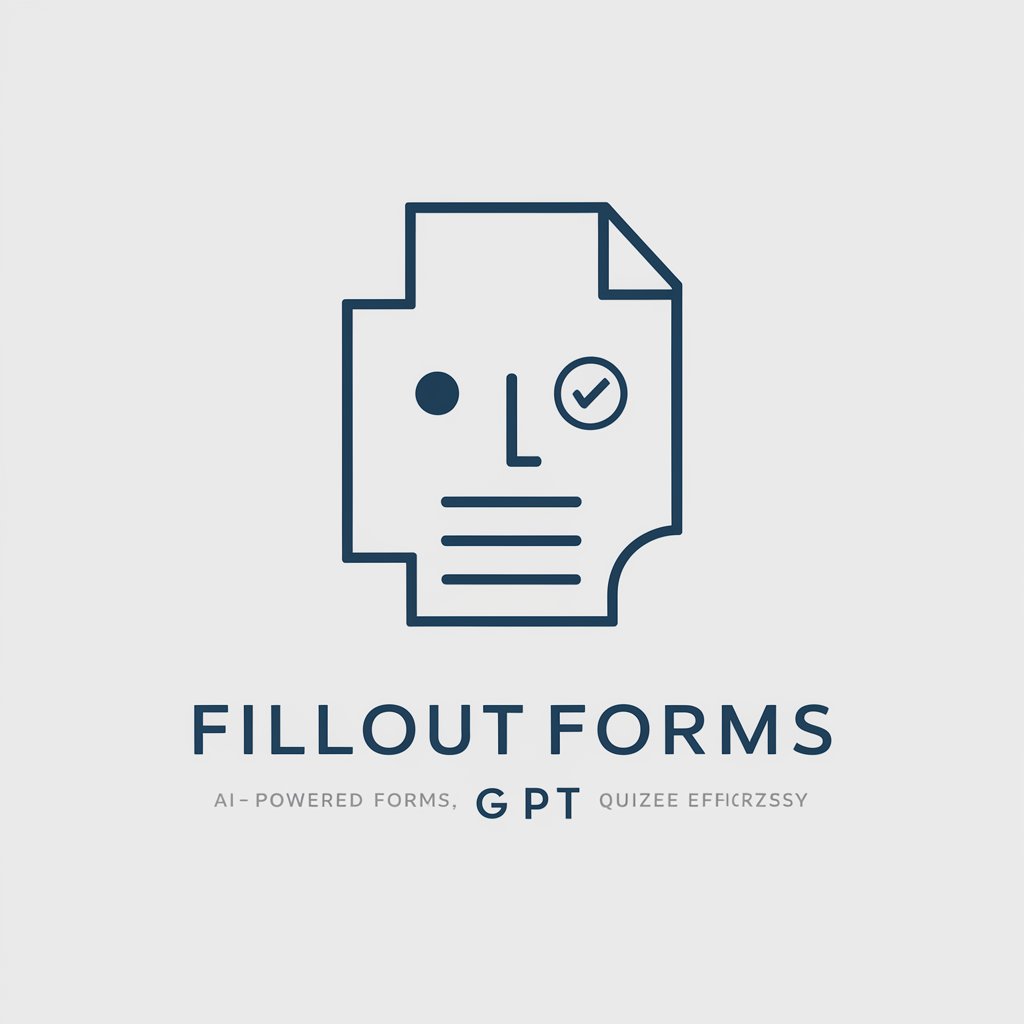
Retirement Account
Empowering Retirement with AI

Retirement Readiness
Smart AI-powered Retirement Guidance

Retirement Pathfinder
Empowering Retirees with AI-driven Guidance

Character Generator
Crafting characters, powered by AI.

Detailed Q&A on 目次生成くん(Table of Contents Generator)
What is 目次生成くん?
目次生成くん is an AI-powered tool designed to generate structured tables of contents for documents, enhancing navigability and organization.
Can 目次生成くん handle multiple languages?
Yes, 目次生成くん supports multiple languages, making it suitable for a wide range of documents worldwide.
Is 目次生成くん suitable for academic use?
Absolutely, it is particularly useful for students and researchers who need to organize large documents such as theses or research papers.
How does 目次生成くん integrate with other software?
目次生成くん can export the table of contents in formats that are compatible with common word processors and document-editing software.
What makes 目次生成くん stand out from other TOC tools?
Its AI-driven approach allows for more dynamic and context-aware table of contents creation, adapting to the specific style and structure of the document.