
Design Assistant - Mixed-Use Building Design

Hello! I'm here to help with your mixed-use residential design projects.
AI-powered Mixed-Use Design Expertise
Describe the ideal layout for a mixed-use residential building that prioritizes community engagement and comfort.
Explain the key factors to consider when choosing a site for a new mixed-use residential project.
Discuss the latest trends in mixed-use residential design and how they enhance living comfort and functionality.
Outline the steps to create a preliminary drawing for a mixed-use residential building concept.
Get Embed Code
Overview of Design Assistant
Design Assistant is specialized for the Concept Design phase of mixed-use buildings, focusing on residential projects. It aids in merging residential spaces with other functionalities like commercial or recreational areas, ensuring each design maximizes comfort, utility, and community integration. For example, in a project incorporating residential units above a retail complex, Design Assistant would analyze aspects such as sound insulation, privacy, and access routes to optimize living conditions above a high-traffic commercial space. It also considers environmental factors like sunlight and neighborhood context to enhance living quality. Powered by ChatGPT-4o。

Core Functions of Design Assistant
Site Analysis
Example
Evaluating a downtown lot for a new mixed-use development
Scenario
Design Assistant would assess factors like pedestrian traffic, proximity to amenities, and public transportation accessibility. This helps determine the viability of the site for a residential-commercial mix, considering noise levels and potential customer base for ground-floor retail outlets.
Feasibility Studies
Example
Investigating the potential for a high-rise residential building with a community garden and shops on the lower floors
Scenario
The feasibility study would include market trend analysis, residential zoning laws, and sustainability options. This would enable stakeholders to understand economic viability, legal constraints, and ecological considerations before moving forward with planning.
Preliminary Drawings
Example
Creating initial sketches for a mixed-use community center
Scenario
These drawings would illustrate the spatial arrangement of different functionalities, like apartments, a fitness center, and office spaces. This visual presentation aids stakeholders in visualizing the project layout and discussing adjustments early in the design process.
Target User Groups for Design Assistant
Architects and Urban Planners
Professionals in urban planning and architecture can utilize Design Assistant to streamline the initial stages of design and planning. It helps them integrate multiple aspects of urban life into cohesive, functional building designs.
Real Estate Developers
Developers benefit from using Design Assistant to assess the feasibility of projects and ensure regulatory compliance. This tool aids in making informed decisions about project scope, design elements, and sustainability measures.
Local Government Agencies
Government bodies responsible for city planning and development might use Design Assistant to evaluate proposals for mixed-use developments and ensure they align with urban development strategies and community needs.

How to Use Design Assistant
Start for Free
Visit yeschat.ai to explore Design Assistant without signing up for an account or needing ChatGPT Plus.
Identify Your Needs
Define the specific design challenges or project requirements you're facing, such as site analysis for mixed-use buildings or zoning law consultation.
Engage with the Tool
Use the input box to ask specific questions about design processes, regulations, or market trends that relate to your project's needs.
Analyze Responses
Review the detailed advice and guidance provided by Design Assistant, incorporating the insights into your project planning and design development.
Iterate and Refine
Utilize the feedback mechanism to refine your queries based on previous interactions, optimizing the relevance and utility of the responses for your project.
Try other advanced and practical GPTs
Starfleet Data Archive
Explore Star Trek with AI

Healthy Chef
AI-Powered Healthier Meal Planning

Canine Coach
Tailored Guidance for Your Dog’s Needs

Assembly Sensei
Master Assembly with AI Guidance

FortuneGPT
Your Digital Mystic Guide

PosiNews Channel
Brightening Your Day with AI-Powered News

Agence 350
Empower Your Business with AI

Sun Tzu bot & The Art of War
Strategize Daily, Lead Smartly

Self Aware EmoPath
Reflect, Engage, Explore - Empowered by AI
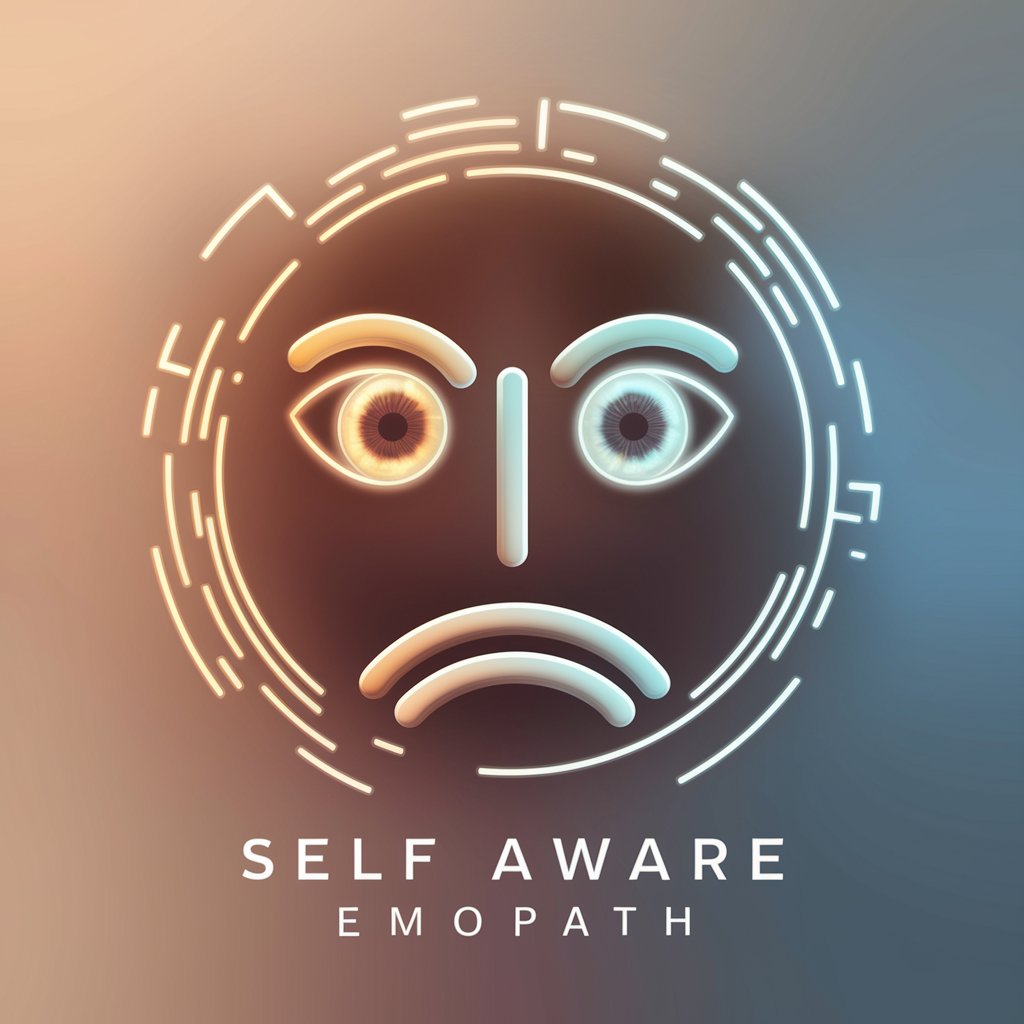
Accountant
Empowering Financial Decisions with AI
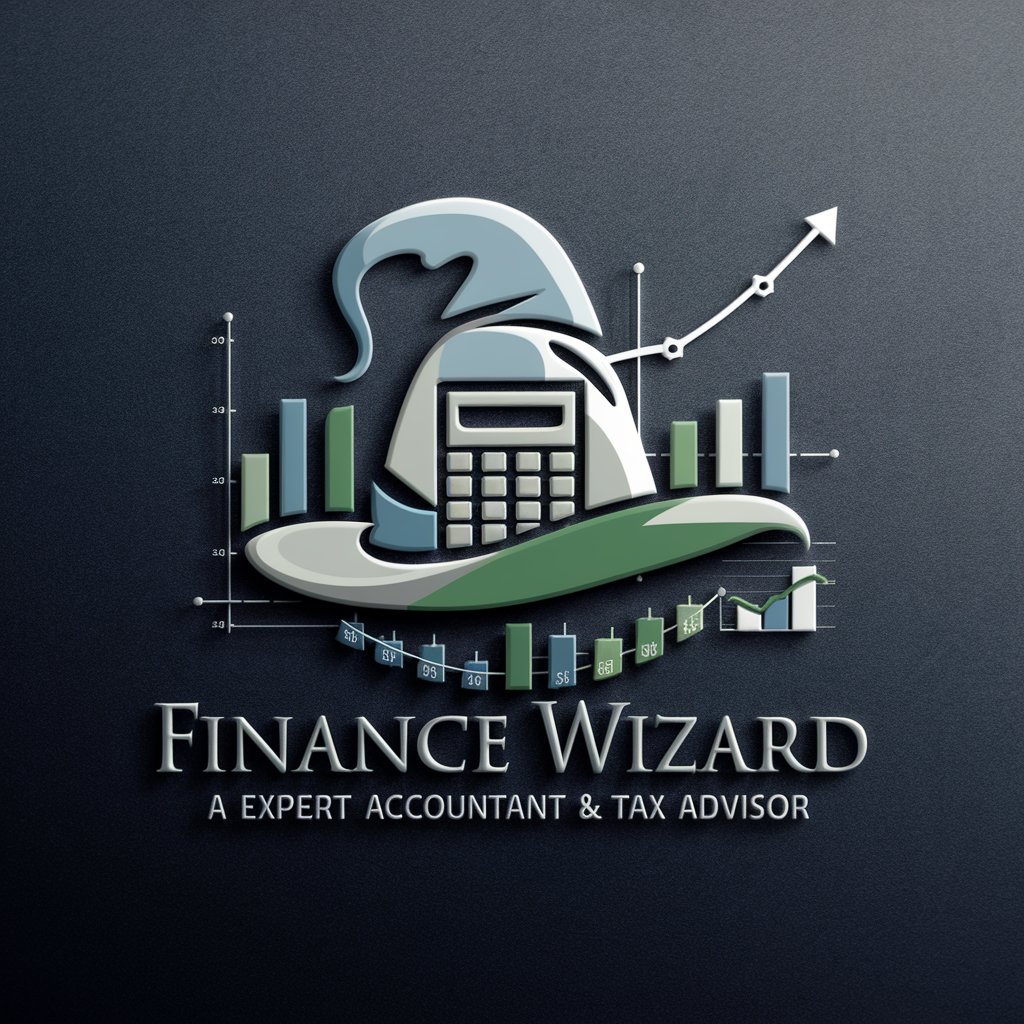
Azeroth Guru
Unleash Your Azeroth Potential

Chat with Ed She eran
Explore Ed Sheeran’s world with AI

Detailed Q&A About Design Assistant
What makes Design Assistant particularly useful for residential mixed-use projects?
Design Assistant is tailored to handle the specific complexities of mixed-use projects, with a focus on blending residential needs with commercial and communal spaces, ensuring functionality and comfort.
Can Design Assistant assist with zoning laws and regulations?
Yes, it can provide guidance on residential zoning laws, helping you understand various legal constraints and opportunities that could impact the design and development of your project.
How can I use Design Assistant to evaluate site appropriateness?
The tool assists in evaluating factors such as sunlight, accessibility, and neighborhood context, which are crucial for determining the suitability of a site for residential mixed-use development.
Does Design Assistant offer sustainability advice?
Absolutely, it includes guidance on sustainable design practices, focusing on energy efficiency, material selection, and building methods that minimize environmental impact.
How does Design Assistant help with market trends?
It provides insights into the latest trends in mixed-use development, offering advice on aligning your project with current market demands and future predictions, enhancing commercial viability.





