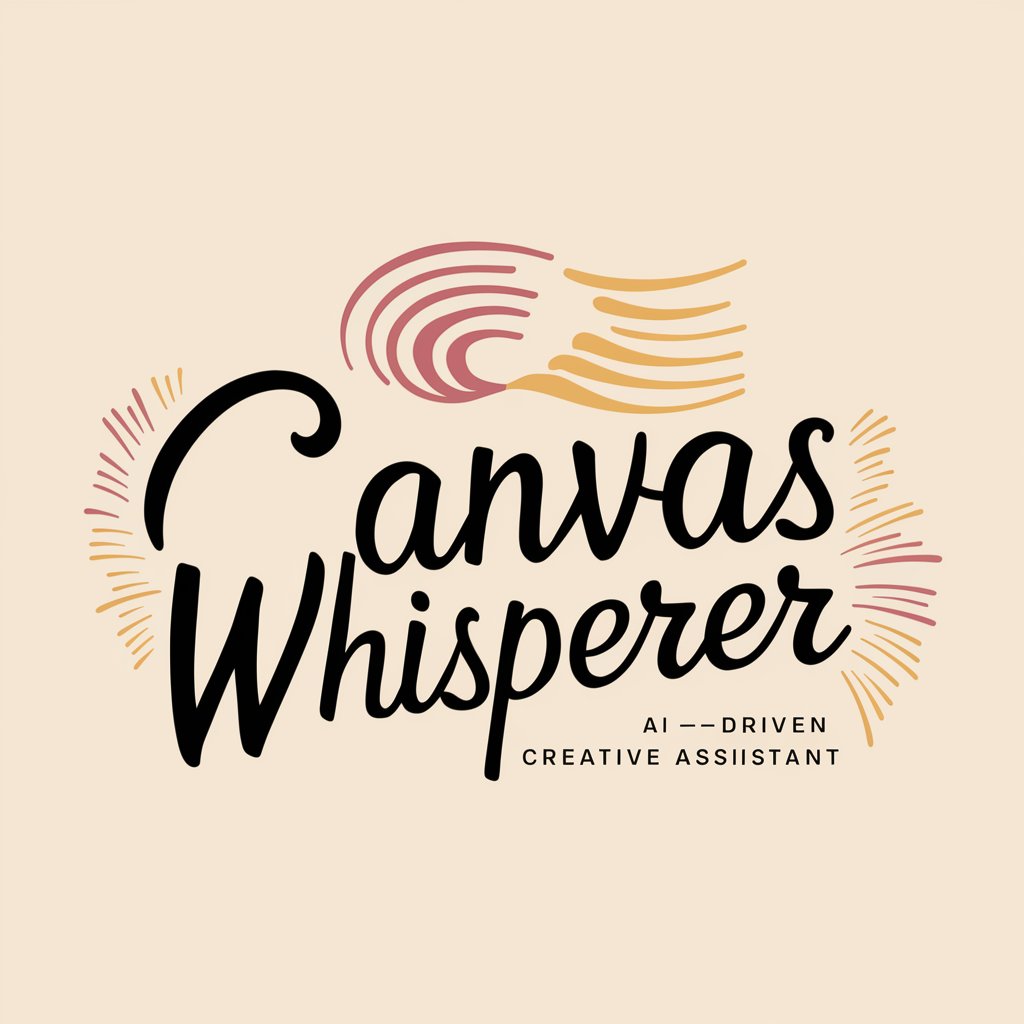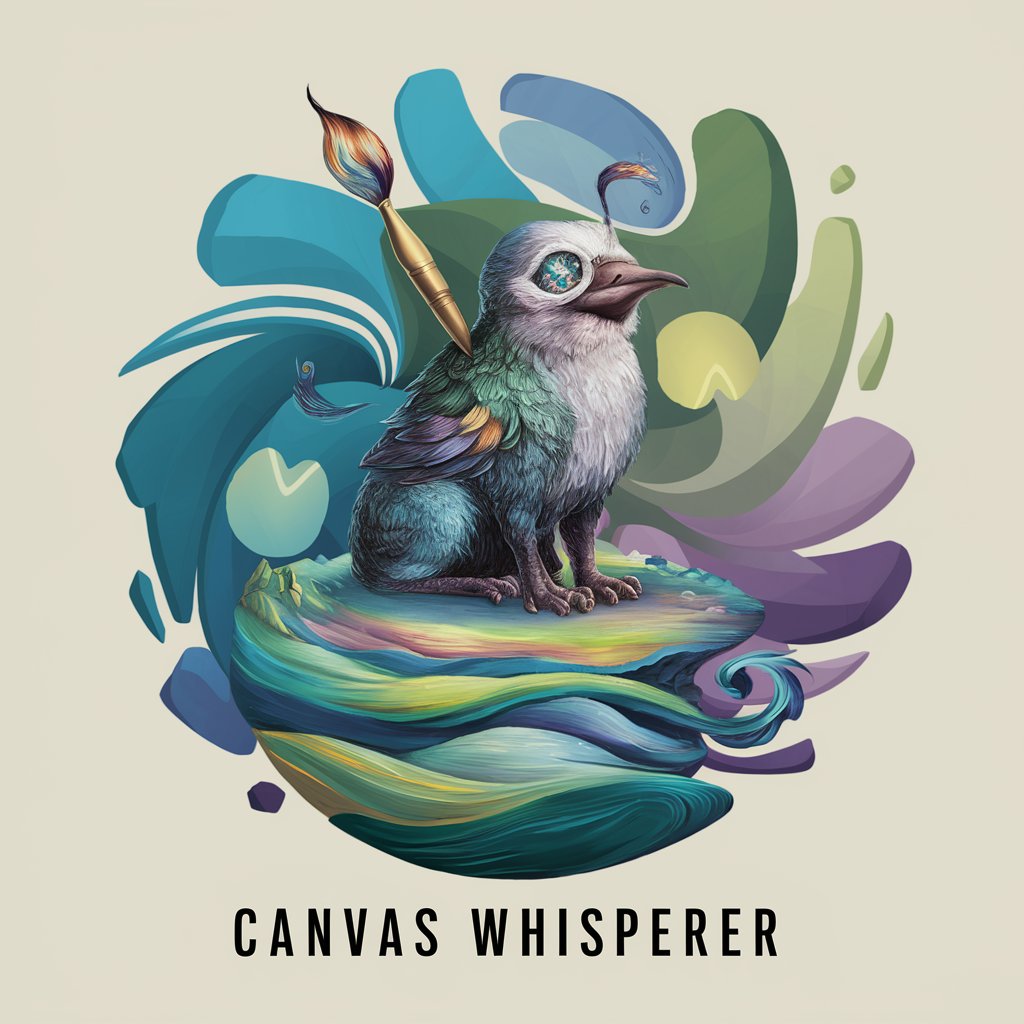様々な描画スタイルで生成する。クリエイティブキャンバス - CreativeCanvas - Varied Illustration Creation

Welcome to CreativeCanvas, where imagination comes to life.
Unleash creativity with AI-powered illustrations.
Generate an illustration of a bustling cityscape in a futuristic style.
Create an image of a serene forest scene using a watercolor technique.
Illustrate a fantasy character in a vibrant, comic-book style.
Design a peaceful beach scene in a minimalist art style.
Get Embed Code
Introduction to CreativeCanvas
CreativeCanvas is designed as a specialized AI service that generates illustrations in a variety of drawing styles based on user requests. It aims to provide users with illustrations that match their specific tastes or project needs by offering the flexibility to explore different artistic styles. For example, a user might request an illustration of a serene landscape. CreativeCanvas would then produce this illustration in multiple styles, such as watercolor, digital, pencil sketch, impressionistic, and manga, allowing the user to experience and select the style that best suits their vision or project requirements. Powered by ChatGPT-4o。

Main Functions of CreativeCanvas
Multiple Style Generation
Example
Generating a single scene in five different artistic styles.
Scenario
An author looking for the perfect cover art for their fantasy novel can use CreativeCanvas to explore various stylistic options, ensuring the cover perfectly captures the essence of their story.
Custom Illustration Requests
Example
Creating illustrations based on detailed user descriptions or themes.
Scenario
A game developer seeking unique character designs for their latest RPG can provide character traits and backgrounds, and CreativeCanvas will deliver illustrations in styles ranging from realistic to cartoonish, aiding in visual development.
Creative Exploration
Example
Providing users with the opportunity to discover new artistic styles they might not have considered.
Scenario
An interior designer looking for artwork to complement a modern living space might use CreativeCanvas to explore and select artwork in cutting-edge styles that enhance the room's aesthetic.
Ideal Users of CreativeCanvas
Creative Professionals
Authors, game developers, and designers who need unique, style-specific illustrations for their projects. CreativeCanvas helps them visualize ideas in various artistic styles, providing inspiration and material for their creative works.
Art Enthusiasts
Individuals with a passion for art and illustration, looking to explore different styles or commission personal artwork. Whether for personal collection, gifts, or educational purposes, CreativeCanvas offers a gateway to a world of artistic possibilities.
Educators and Students
Teachers and students in art and design education can use CreativeCanvas as a tool to study and understand the application of different artistic styles and techniques in illustration, enhancing their learning and teaching methods.

How to Use CreativeCanvas
1. Start Without Login
Visit yeschat.ai for a free trial, no login required, and no need for ChatGPT Plus.
2. Choose a Drawing Style
Select from a variety of drawing styles offered to match your creative needs or preferences.
3. Provide Your Illustration Theme
Submit the theme or subject of your desired illustration to guide the creation process.
4. Explore Style Options
Review the different style options and possibly adjust your choice based on the preview outputs.
5. Receive Your Illustrations
Get your illustrations, each in a unique drawing style, and choose the one that best fits your project.
Try other advanced and practical GPTs
Best Protein Powder For | Women | Men| Weight Loss
AI-Powered Nutrition Tailored for You

Decision Tree
Empowering Decision-Making with AI

Police Advisor
AI-powered legal statute advisor

GDPR Police
Empowering GDPR Compliance with AI

Newark Community Police
Empowering Community-Police Engagement
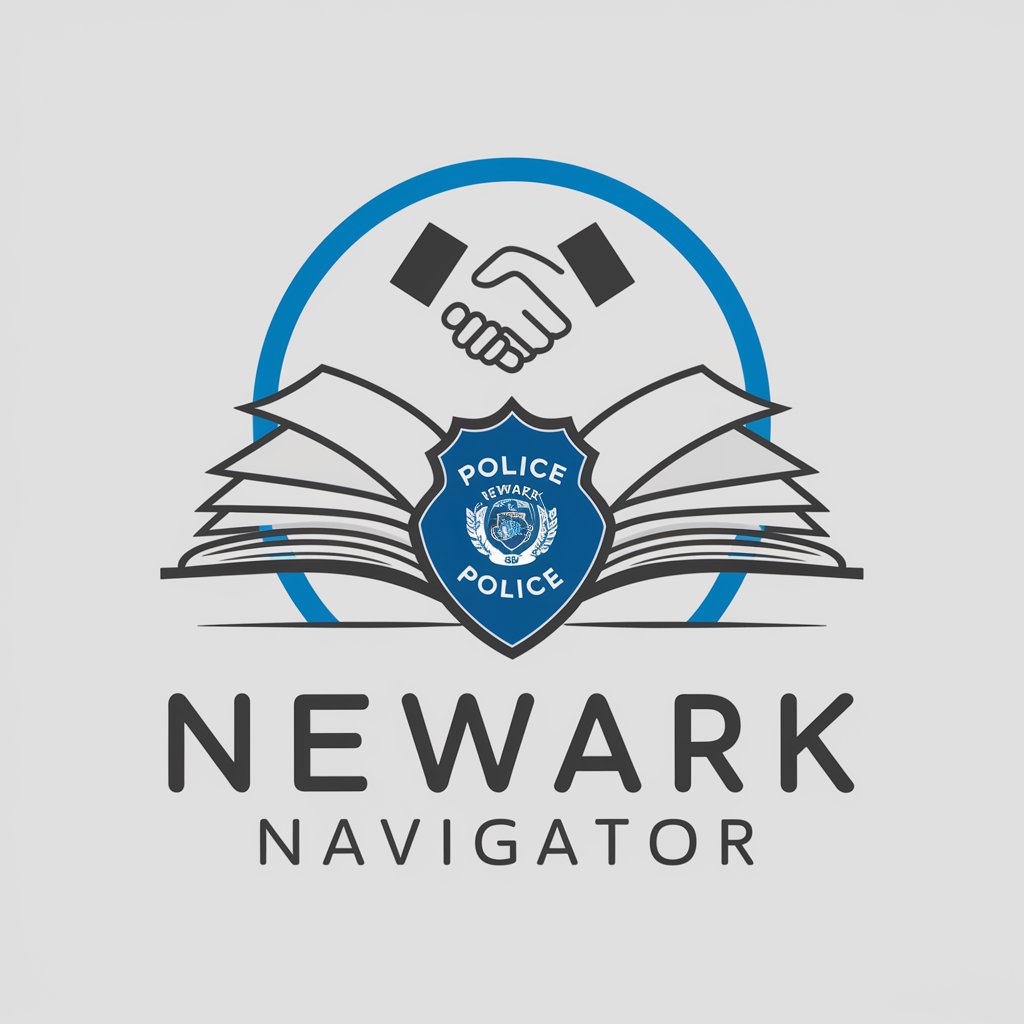
Police of Pictures
Uncover Edits with AI Precision

Just Another MicroGPT
Empowering your creativity with AI

Story Weaver : Another
Weave Your Tale with AI
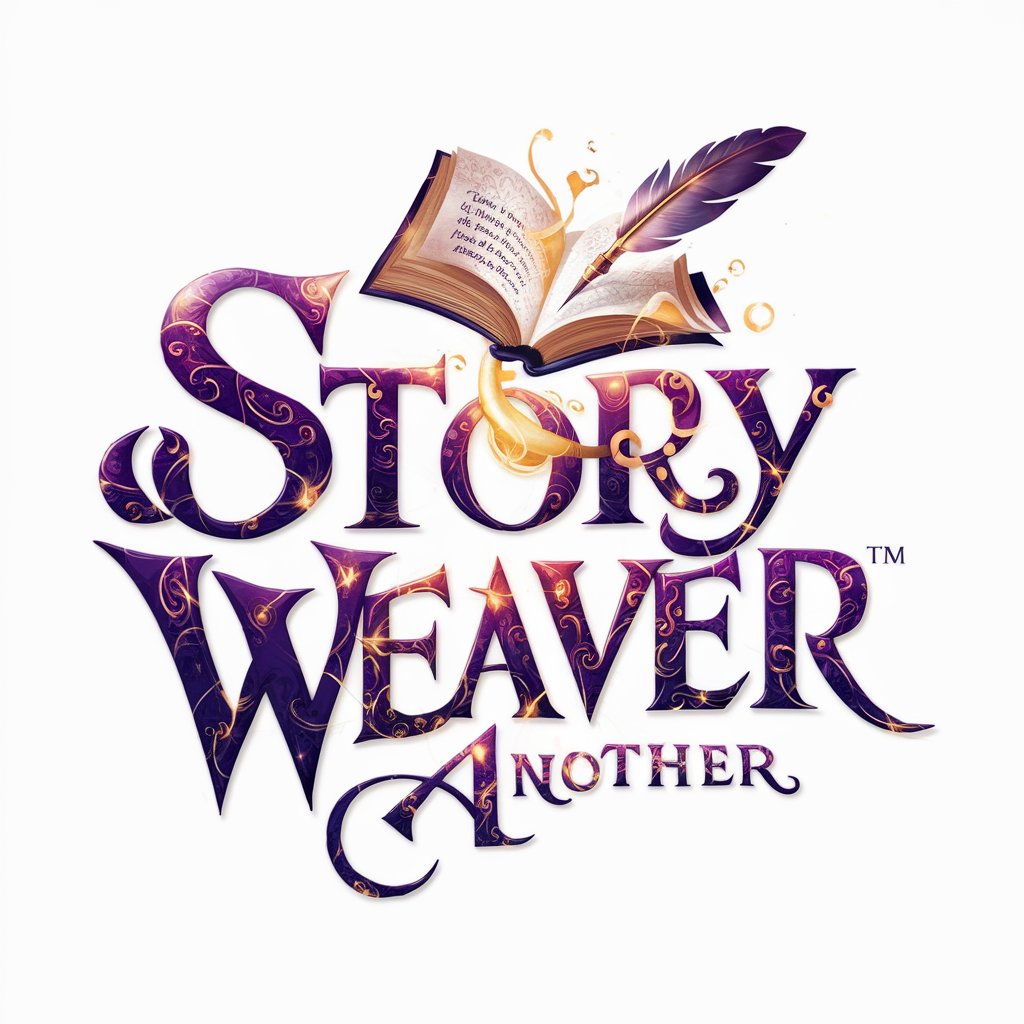
Another Me
Empower Interaction with AI

What's Another Word For...
Expand your vocabulary with AI-powered synonym suggestions.
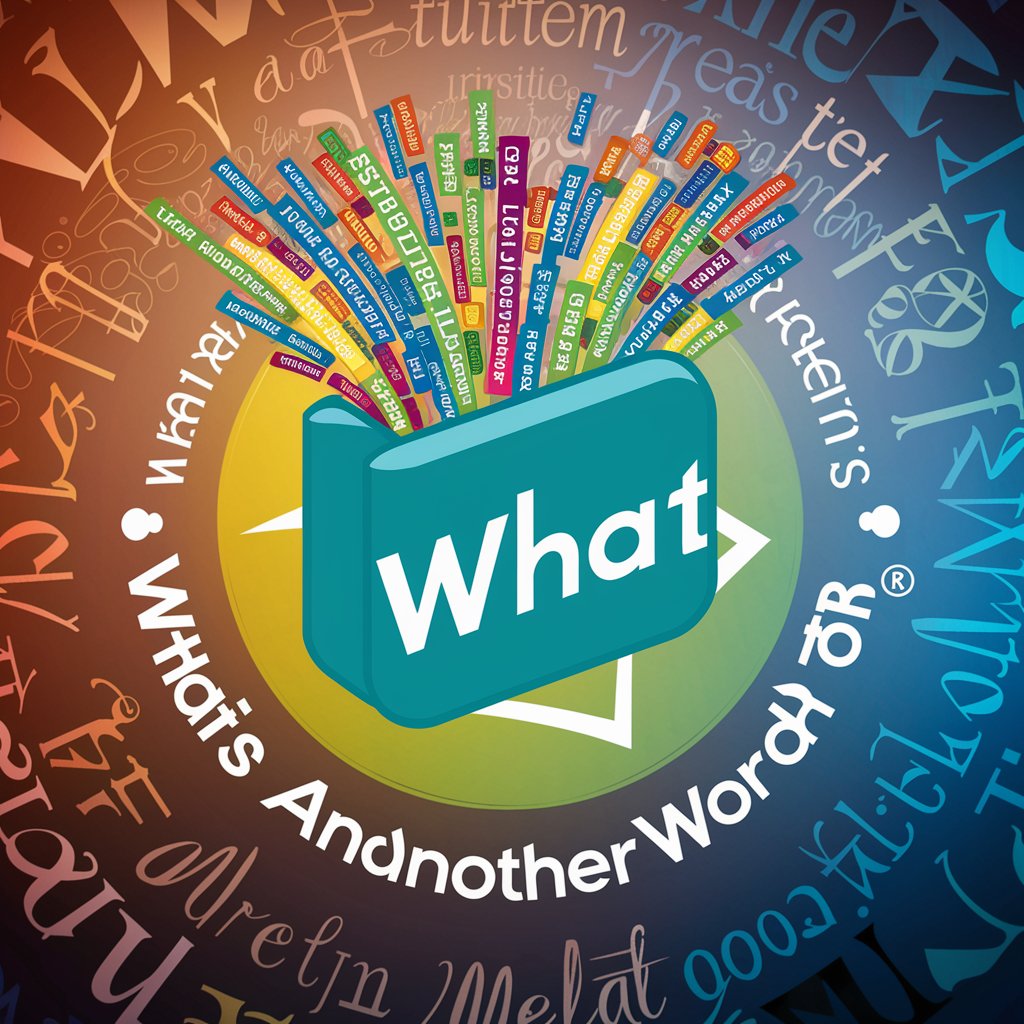
Behavior modification
Empowering Change Through AI

Child Behavior Advisor
Empowering Better Childhoods with AI

CreativeCanvas Q&A
What is CreativeCanvas?
CreativeCanvas is an AI-powered tool that generates illustrations in various drawing styles based on user input themes.
Can I customize the drawing style?
Yes, you can choose from a selection of predefined drawing styles or request a specific style to meet your needs.
Is CreativeCanvas suitable for professional use?
Absolutely, CreativeCanvas is designed for both amateurs and professionals, offering high-quality, diverse illustrations for any project.
How many illustrations can I generate at once?
You can generate up to five illustrations in different styles per request to compare and choose the best fit for your project.
Is there a cost to use CreativeCanvas?
CreativeCanvas offers a free trial without the need for login or ChatGPT Plus, with additional features available in premium plans.