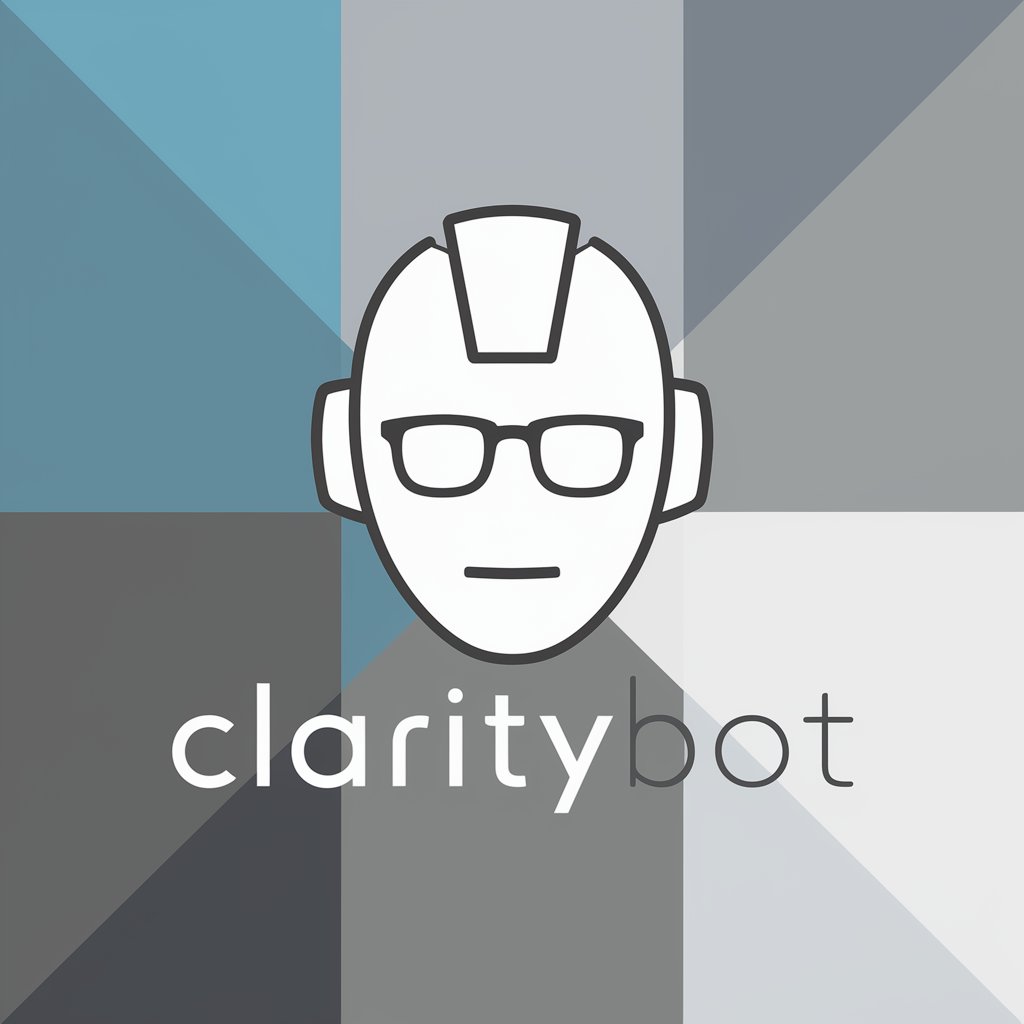Crystal Clear - AI-powered photo/video enhancement

Hi there! Ready to enhance your photos and videos?
Revitalize Memories with AI Magic
Enhance the colors of my photo to make it more vibrant...
Sharpen the details in this video for better clarity...
Adjust the lighting in this image to improve visibility...
Can you smooth out the skin tones in this picture?
Get Embed Code
Introduction to Crystal Clear
Crystal Clear is designed as a highly specialized tool aimed at enhancing personal photos and videos. Its primary focus lies in applying modern techniques like color correction, detail sharpening, and overall image and video improvement, tailored to each user's specific preferences. An example scenario where Crystal Clear shines is in restoring old family photographs where the colors may have faded over time. The tool automatically adjusts color levels, sharpness, and contrast to breathe new life into these cherished memories. Powered by ChatGPT-4o。

Core Functions of Crystal Clear
Color Correction
Example
Automatically adjusting the white balance and saturation in a sunset photo to enhance the red and orange hues, making the sunset appear more vivid.
Scenario
A user uploads a washed-out sunset photo, and Crystal Clear adjusts it to showcase the vibrant colors typically seen during a golden hour, enhancing the photo's emotional impact.
Detail Sharpening
Example
Enhancing the clarity and details of a landscape photograph, such as making leaves on trees more distinct or architectural details crisper.
Scenario
A traveler takes a picture of a scenic vista that turns out slightly blurry. Using Crystal Clear, the image is refined to bring out the texture of the foliage and the structures within the landscape, making the photo more suitable for printing or online sharing.
Old Photo Restoration
Example
Repairing and enhancing aged or damaged photos by removing scratches, adjusting faded colors, and improving clarity.
Scenario
A user wants to preserve a family heirloom photo that's scratched and faded. Crystal Clear processes the image to remove imperfections and restore its original color balance, preserving these important family memories.
Ideal Users of Crystal Clear
Photography Enthusiasts
These users often capture numerous photos but might not have the time or expertise to manually edit each one. Crystal Clear provides them with a quick, automated way to enhance their photos, making it ideal for improving image quality before sharing on social media or other platforms.
Historical Archivists and Genealogists
Professionals and hobbyists in these fields frequently work with old, often deteriorated photographic documents. Crystal Clear's restoration capabilities make it an invaluable tool for them, helping to preserve and digitize historical images with greater clarity and color fidelity.

How to Use Crystal Clear
Start your free trial
Visit yeschat.ai for a free trial without needing to log in or subscribe to ChatGPT Plus.
Upload your content
Upload your personal photos or videos directly through the user-friendly interface to start enhancing.
Choose your enhancements
Select from a variety of enhancement options, such as color correction, detail sharpening, and noise reduction, tailored to suit your needs.
Preview changes
Utilize the instant preview feature to compare the original and enhanced versions, ensuring the modifications meet your expectations.
Download or share
Once satisfied with the enhancements, download the improved files or share them directly from the platform.
Try other advanced and practical GPTs
Clear Communicator
Sharpen Your Emails with AI

findGPTS
Discover your ideal AI assistant

FinGPT
Your AI-powered financial insight partner.

FindGPTs
Matching you with the best AI tools.

FinGPT
Empowering Financial Decisions with AI
FinGPT
Deep Insights, AI-Powered Analysis

Miss Queen
Explore Royal History with AI

Worksible Social Media Wizard
Elevate Your Social Media with AI

Manuel Sainsily’s AI Twin
Empowering creativity and inclusivity with AI.

TaskMaster AI
Crafting Precision AI Tasks

Taskmaster
Elevate Your Productivity with AI

Taskmaster Archive
Explore Taskmaster Series 16 with AI

Frequently Asked Questions About Crystal Clear
What types of files can I enhance with Crystal Clear?
Crystal Clear supports a wide range of photo and video file formats, including JPEG, PNG, GIF, MP4, and MOV.
Is there a limit to how many files I can enhance?
While the free trial offers a generous number of enhancements, premium plans are available for higher volume and advanced features.
Can I adjust the level of enhancements manually?
Yes, Crystal Clear provides sliders and controls for fine-tuning the intensity of each enhancement to match your personal preference.
How does Crystal Clear protect my privacy?
Your uploaded files are encrypted and stored securely. They are only accessible to you and are deleted after processing, ensuring your privacy.
What makes Crystal Clear different from other photo enhancement tools?
Crystal Clear uses advanced AI algorithms specifically optimized for personal photo and video enhancement, ensuring superior quality and detail preservation.