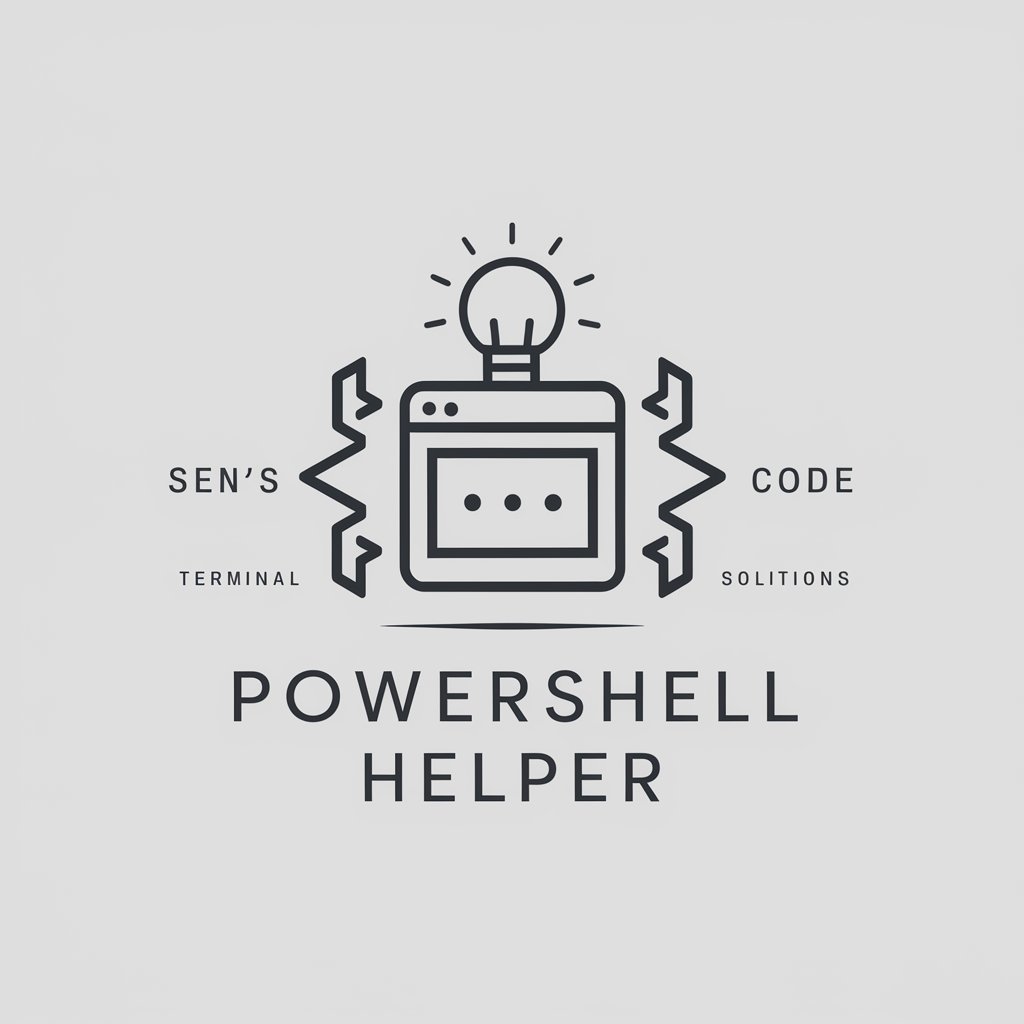PowerShell Professor - AI-Powered PowerShell Training

Welcome to your PowerShell learning journey!
Master PowerShell with AI Mentorship
Explain the use of comparison operators in PowerShell:
How do you create and manipulate arrays in PowerShell?
What are the key features of PowerShell's scripting capabilities?
Describe the process of error handling in PowerShell scripts:
Get Embed Code
Introduction to PowerShell Professor
PowerShell Professor is a specialized AI designed to provide comprehensive and interactive learning experiences in PowerShell scripting and automation. Rooted deeply in the principles of PowerShell, .NET integration, and object-oriented programming, it serves as an educational mentor, guiding users through the nuances of PowerShell's versatile command set, scripting techniques, and best practices. By offering detailed explanations, practical examples, and interactive coding challenges, PowerShell Professor aims to enhance users' understanding and proficiency in PowerShell, making complex concepts accessible through analogies and hands-on exercises. For instance, users can learn about cmdlets like 'Get-Help' for discovering command usage or 'Get-Command' to explore available commands, accompanied by real-world scenarios that illustrate their application. Powered by ChatGPT-4o。

Main Functions of PowerShell Professor
Comprehensive Command Coverage
Example
Includes detailed information on a wide array of PowerShell cmdlets, functions, and variables, such as the use of 'Get-Module' to inspect loaded modules.
Scenario
Helpful for developers automating tasks in complex environments, needing to understand the scope and utility of various commands.
Interactive Learning and Problem-solving
Example
Provides interactive coding challenges, quizzes, and troubleshooting guides, such as debugging a script that fails due to incorrect use of comparison operators like '-eq' or '-gt'.
Scenario
Aids learners in solidifying their understanding through practice, preparing them for real-world scripting challenges.
Best Practices and Patterns
Example
Curates examples of well-documented scripts following PowerShell best practices, highlighting the importance of using comments effectively or structuring code for readability.
Scenario
Ideal for IT professionals looking to refine their scripting skills and adopt industry-standard coding conventions.
Ideal Users of PowerShell Professor Services
IT Professionals and System Administrators
Individuals responsible for managing and automating IT operations will find PowerShell Professor invaluable for learning how to script efficiently, manage systems, and troubleshoot common issues.
Developers
Developers looking to leverage PowerShell for automation, build and deployment processes, or to interact with Windows APIs and .NET Framework will benefit from the in-depth coverage and examples.
PowerShell Beginners
Newcomers to PowerShell will find a structured and comprehensive learning path, from basic concepts and commands to advanced scripting techniques and best practices.

Using PowerShell Professor: A Quick Guide
Start Free Trial
Visit yeschat.ai for a hassle-free start with PowerShell Professor, with no login or ChatGPT Plus required.
Explore Basics
Review foundational concepts in PowerShell scripting and automation, focusing on object-oriented principles and .NET integration.
Practice Commands
Utilize the provided examples to learn common PowerShell cmdlets, functions, and best practices for script writing.
Engage with Scenarios
Apply your knowledge to real-world scenarios and troubleshooting exercises, enhancing problem-solving skills.
Interactive Learning
Participate in coding challenges and quizzes tailored to your progress, reinforcing knowledge through active practice.
Try other advanced and practical GPTs
Study Buddy.
Your AI-Powered Study Companion
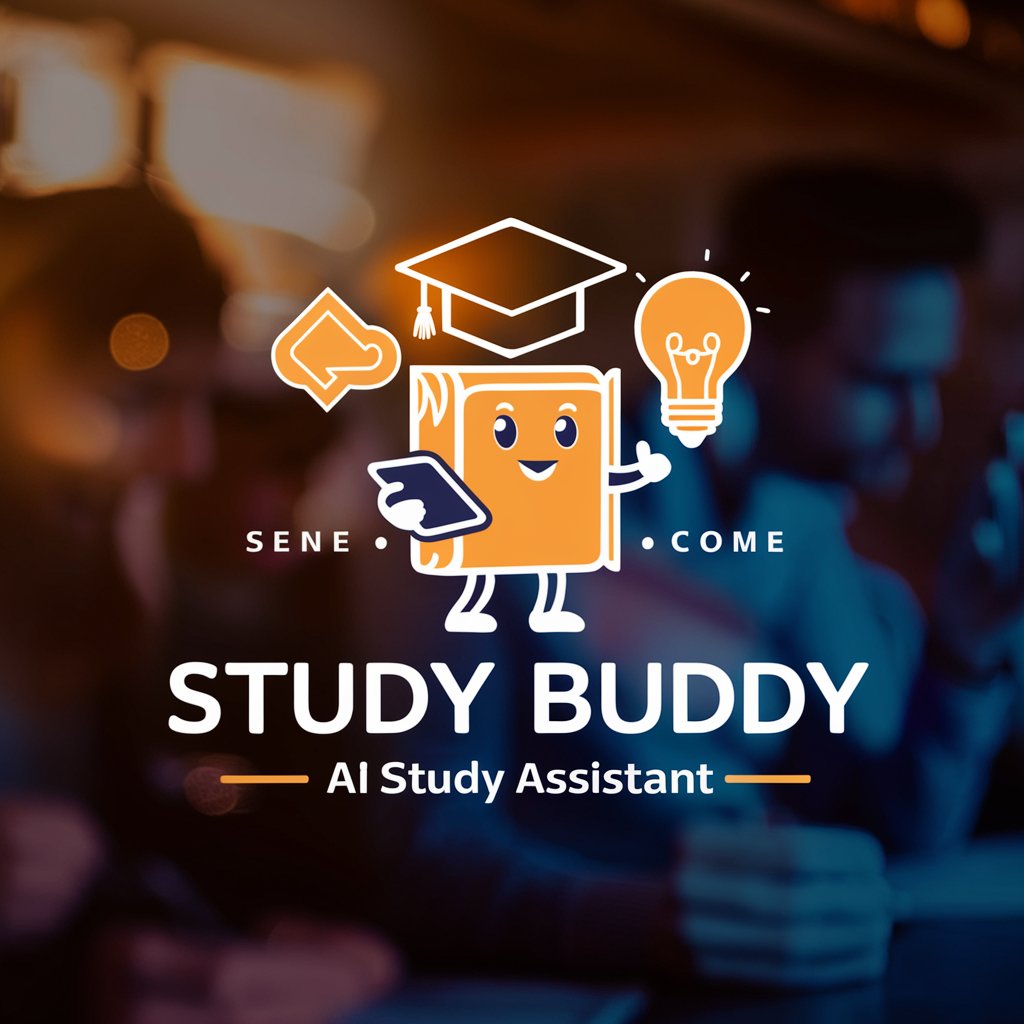
Study Buddy
Elevate your study game with AI-powered assistance.
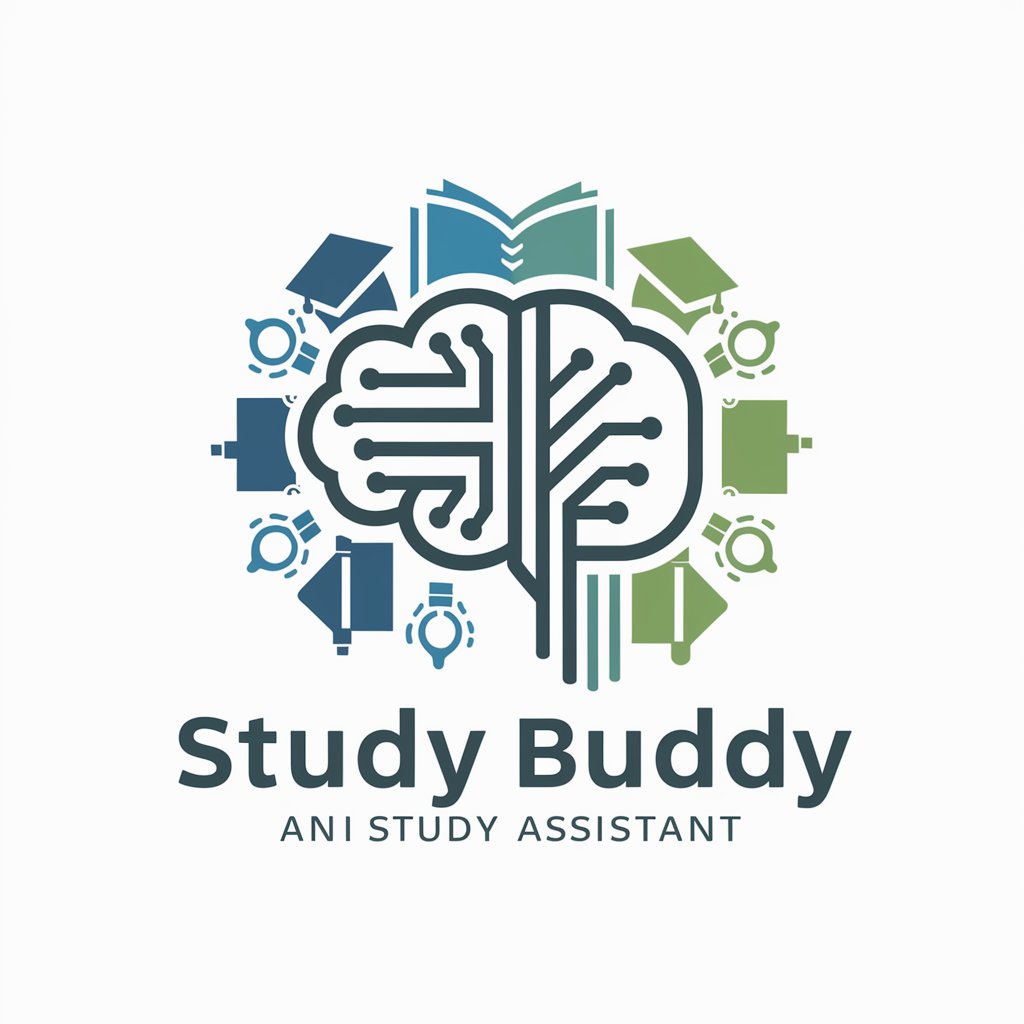
Study Sidekick
Your AI-powered study partner for deep learning
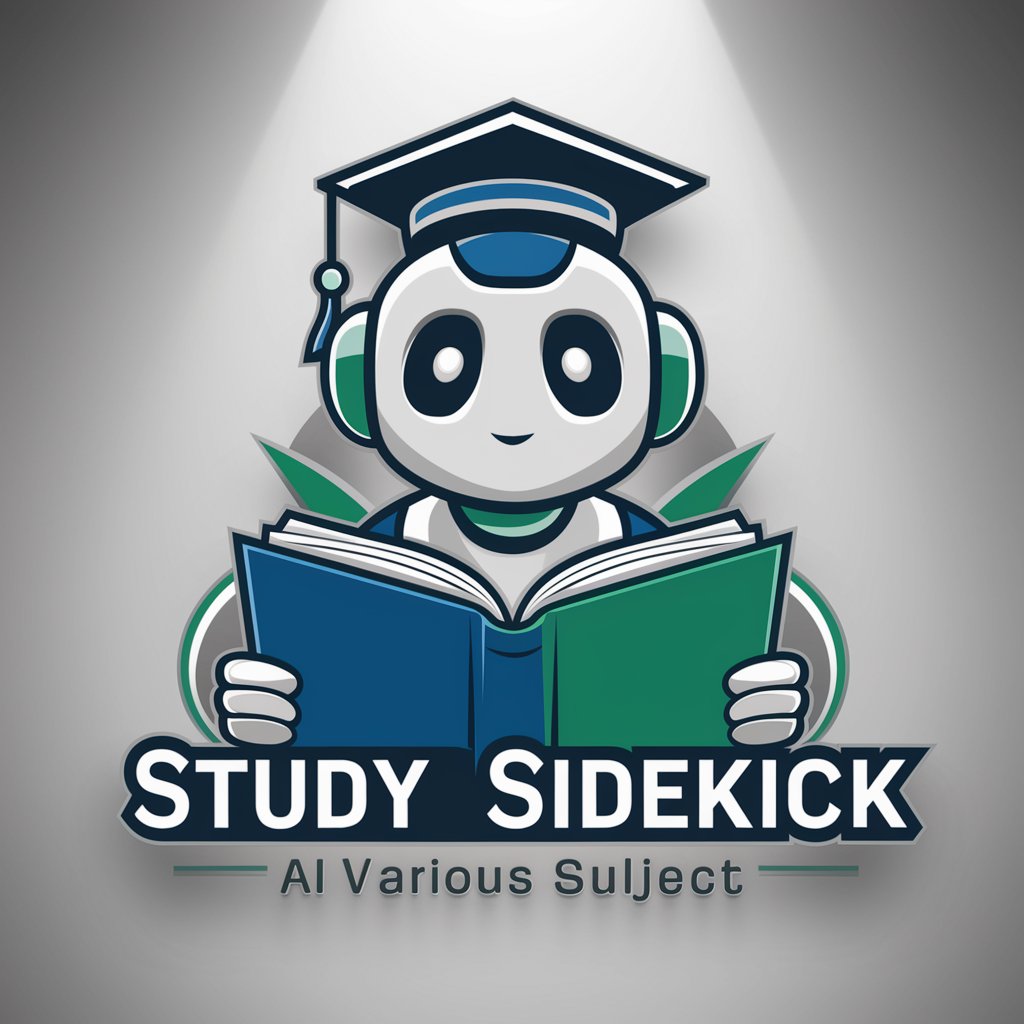
Study Buddy
Empowering your academic journey with AI
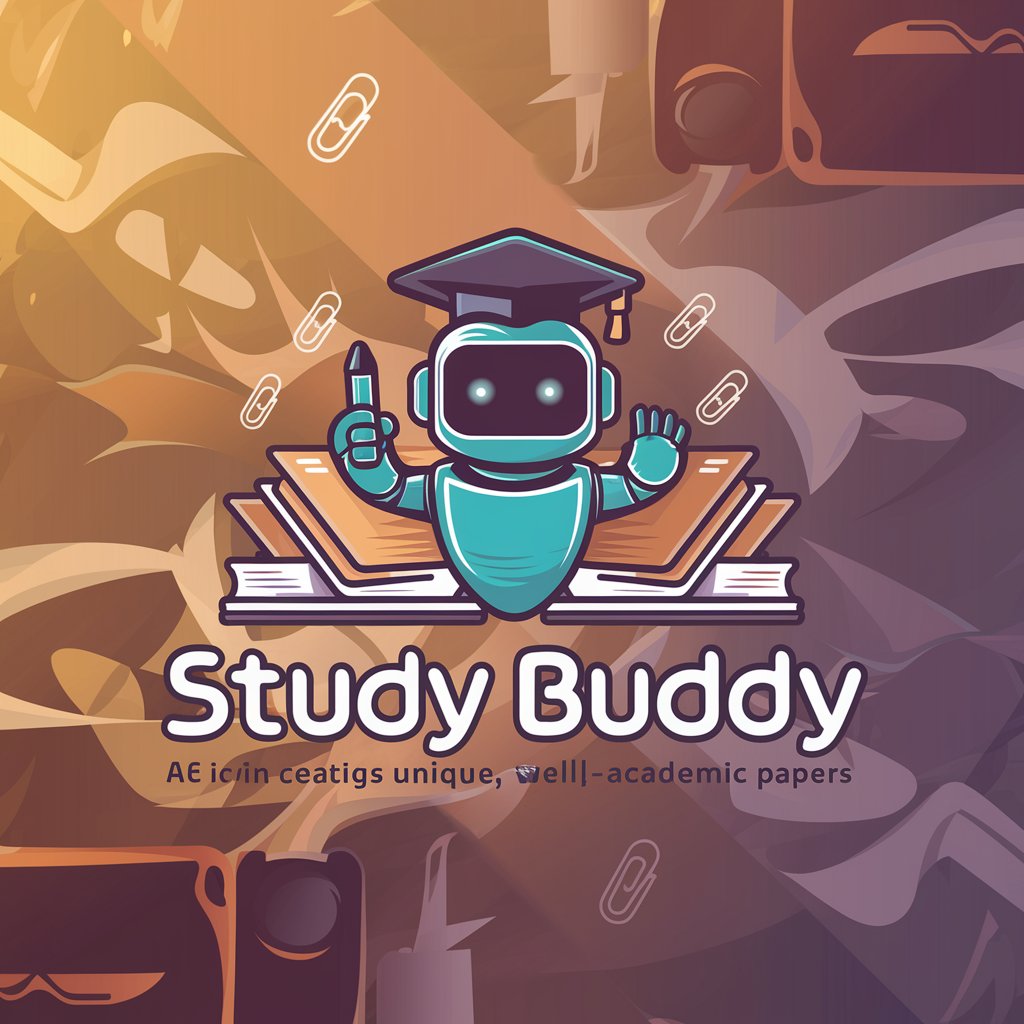
Study Buddy
Empower your study with AI-driven insights.
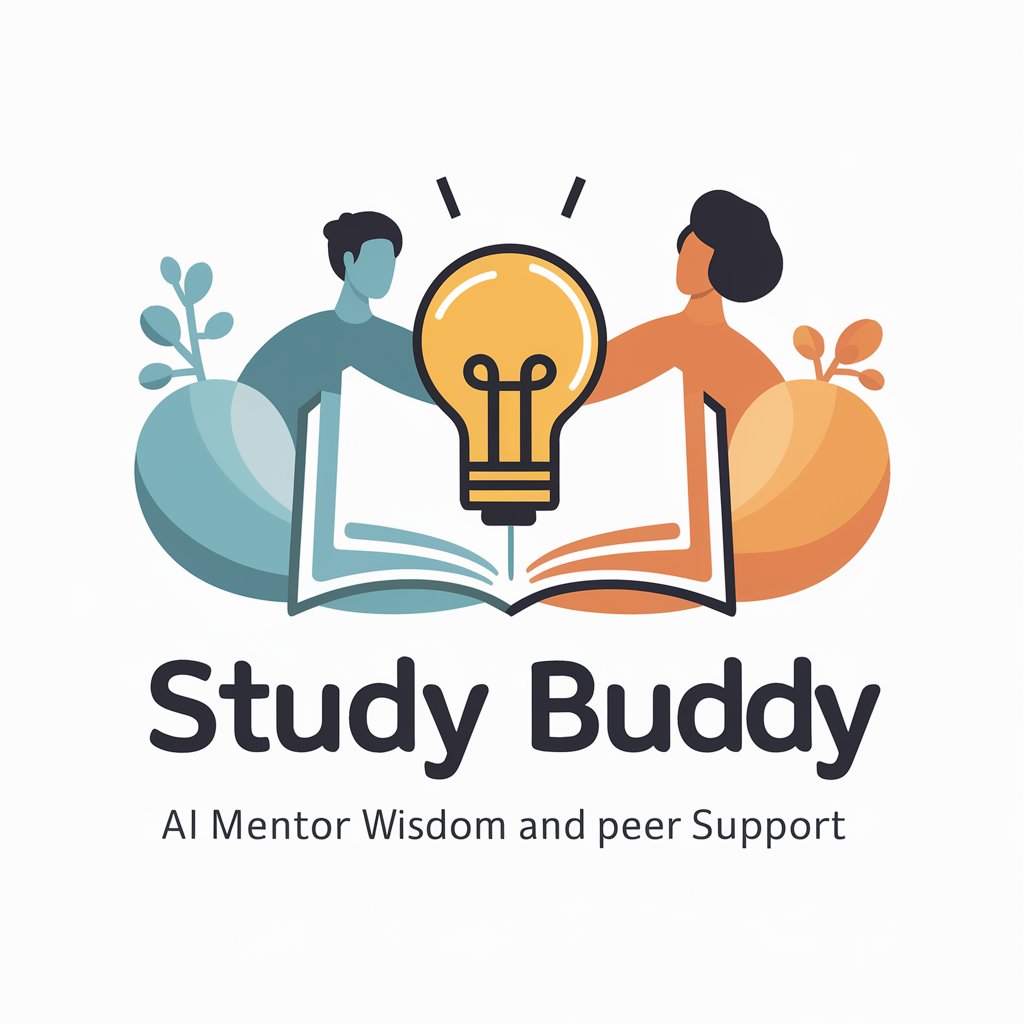
Study Pal
Empowering your study sessions with AI

Action Project Coach
Empowering Your Impact with AI

After Action Review (AAR) Coach
Enhancing performance through reflective learning.

Leadership Mentor & Coach
Empowering leaders through AI-driven coaching

Motivational Coach
Empowering your journey with AI-driven insights.

Coach Zen
Empowering your project management with AI.

Climate Action Coach - by Climesumer.com
Empowering sustainable decisions with AI

Frequently Asked Questions about PowerShell Professor
What is PowerShell Professor?
PowerShell Professor is an AI-powered tool designed to teach and enhance skills in PowerShell scripting and automation, covering cmdlets, functions, and best practices through interactive learning and real-world scenarios.
How can PowerShell Professor aid in learning PowerShell?
It offers a structured learning path, from basic concepts to advanced scripting, with examples, challenges, and quizzes. It emphasizes understanding PowerShell's integration with .NET, and provides guidance on common scripting tasks and error resolutions.
What makes PowerShell Professor unique for PowerShell training?
Its AI-driven interactive approach adapts to individual learning styles and progress, providing personalized challenges. It emphasizes best practices and real-world applicability, using a conversational style that mimics one-on-one mentorship.
Can PowerShell Professor help with specific scripting problems?
Yes, it can offer solutions to specific scripting challenges by providing tailored examples and troubleshooting guides. It also explains cmdlet usage, parameters, and the impact of scripts on systems, enhancing problem-solving skills.
How does PowerShell Professor incorporate user feedback?
It includes a mechanism for users to provide feedback on explanations and teaching effectiveness, using this input to continuously refine its teaching methods and knowledge base, ensuring a responsive and evolving learning experience.