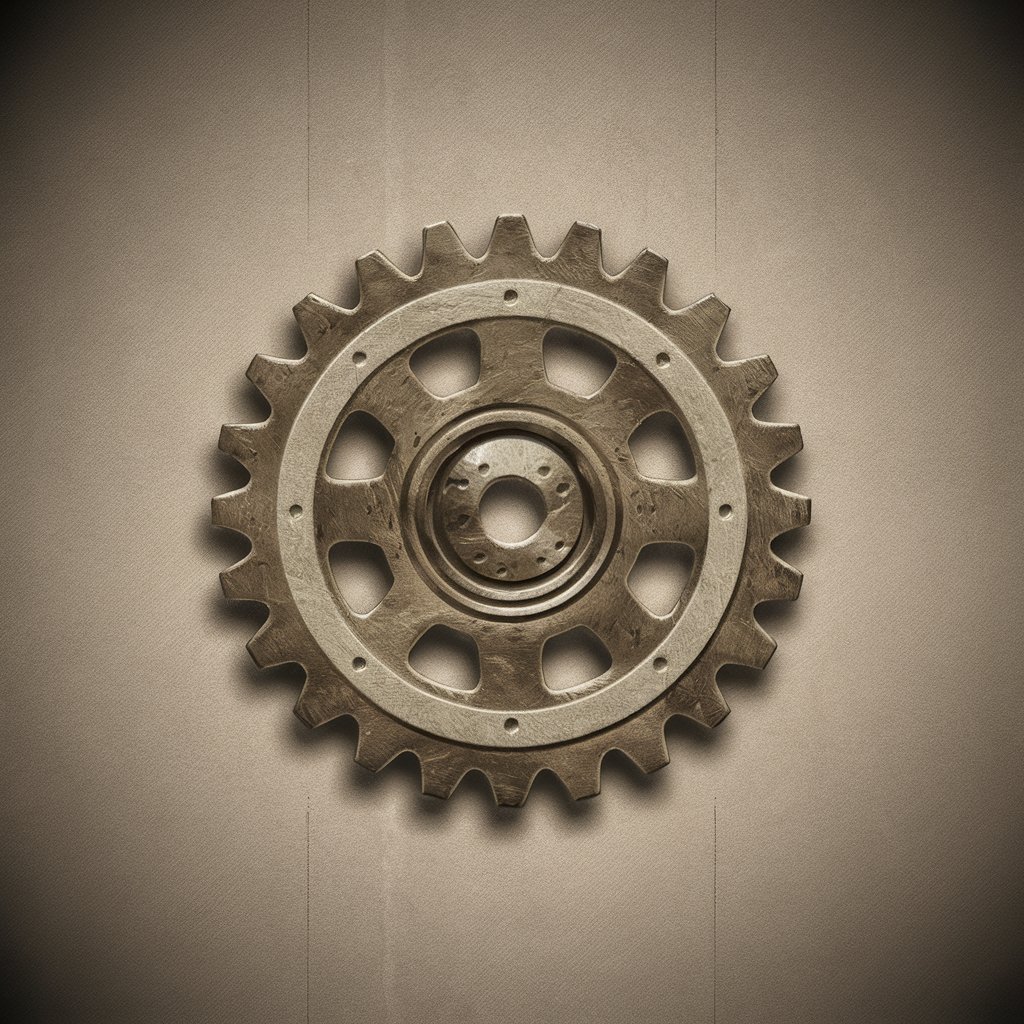ロゴジェネレーター - Customized Logo Design

Welcome! Let's create your perfect logo.
Crafting Your Brand with AI Power
What do you want your company, store, or service name to be in the logo?
What is your product or service? Tell me what makes it unique.
Please choose a logo style: photorealistic, minimalistic, abstract, vintage, modern, or no preference.
Select the aspect ratio for the image: 16:9, 1:1, or 9:16.
Get Embed Code
Introduction to ロゴジェネレーター
ロゴジェネレーター is a specialized AI-driven tool designed to assist individuals and businesses in creating unique, visually appealing logos. This tool streamlines the logo design process by gathering user input on their company name, the nature of their products or services, and preferred stylistic elements. It then leverages advanced AI algorithms to generate logo concepts that align with the user's specifications. This process includes suggesting different styles, incorporating the business's unique features, and providing options for image aspect ratios to ensure the final product is versatile for various applications. Examples of its utility range from crafting a minimalist logo for a tech startup to generating a vibrant emblem for a local bakery, demonstrating its adaptability to diverse branding needs. Powered by ChatGPT-4o。

Main Functions of ロゴジェネレーター
Customized Logo Creation
Example
Generating a sleek, minimalist logo for a new tech startup named 'Byte Innovate'.
Scenario
A tech startup seeks a logo that communicates innovation and efficiency. They specify their name, 'Byte Innovate', highlight their unique approach to technology solutions, and opt for a minimalist style. ロゴジェネレーター then produces several logo designs fitting these criteria.
Style Variety
Example
Creating a vintage-style logo for 'Old School Bakery'.
Scenario
A bakery specializing in traditional recipes wants a logo that reflects its commitment to heritage and quality. They provide their name and detail their unique selling proposition of using age-old recipes. Choosing a vintage style, they receive logos that perfectly encapsulate their brand's essence.
Aspect Ratio Selection
Example
Designing a logo for 'Green Thumb Landscaping' to be used across various platforms.
Scenario
A landscaping company needs a versatile logo that can be adapted for social media, business cards, and promotional materials. They specify their service and desire for a logo connected to nature and growth. By selecting different aspect ratios, they obtain logos optimized for each use case.
Input-Based Tailoring
Example
Crafting a dynamic, colorful logo for 'Fiesta Event Planners'.
Scenario
An event planning business wants a logo that showcases its ability to create memorable, vibrant events. After detailing their name and unique flair for thematic events, they choose a dynamic, colorful style, resulting in a logo that attracts their target clientele.
Ideal Users of ロゴジェネレーター Services
Small to Medium-Sized Enterprises (SMEs)
SMEs, particularly those in the initial stages of brand development, benefit from ロゴジェネレーター by obtaining cost-effective, high-quality logos. This tool helps them establish a strong visual identity without the need for extensive design resources.
Freelancers
Freelancers across various sectors can use ロゴジェネレーター to create personal branding materials or offer logo design services to their clients. It provides a streamlined, efficient way to produce professional-looking logos.
Marketing Agencies
Marketing agencies can leverage ロゴジェネレーター to complement their branding services. It enables rapid prototyping of logo designs for client proposals, enhancing their ability to meet client needs swiftly and creatively.
Event Organizers
Event organizers can utilize ロゴジェネレーター to design event-specific logos, helping to promote and differentiate each event. The tool's flexibility in style and aspect ratio ensures logos can be adapted for various promotional materials.

How to Use ロゴジェネレーター
1
Start by visiting yeschat.ai for a complimentary session, with no sign-up or ChatGPT Plus required.
2
Choose your company, store, or service name for your logo. This will be central in the logo design.
3
Describe your product or service, focusing on what sets it apart from competitors. This helps in tailoring the logo's design.
4
Select a style for your logo. You can choose from photorealistic or five other unique image styles, or opt for a random selection.
5
Specify the image aspect ratio you prefer: 16:9, 1:1, or 9:16. This will determine the layout of your logo.
Try other advanced and practical GPTs
ロゴクリエイター
Craft Your Identity with AI-Powered Logo Design
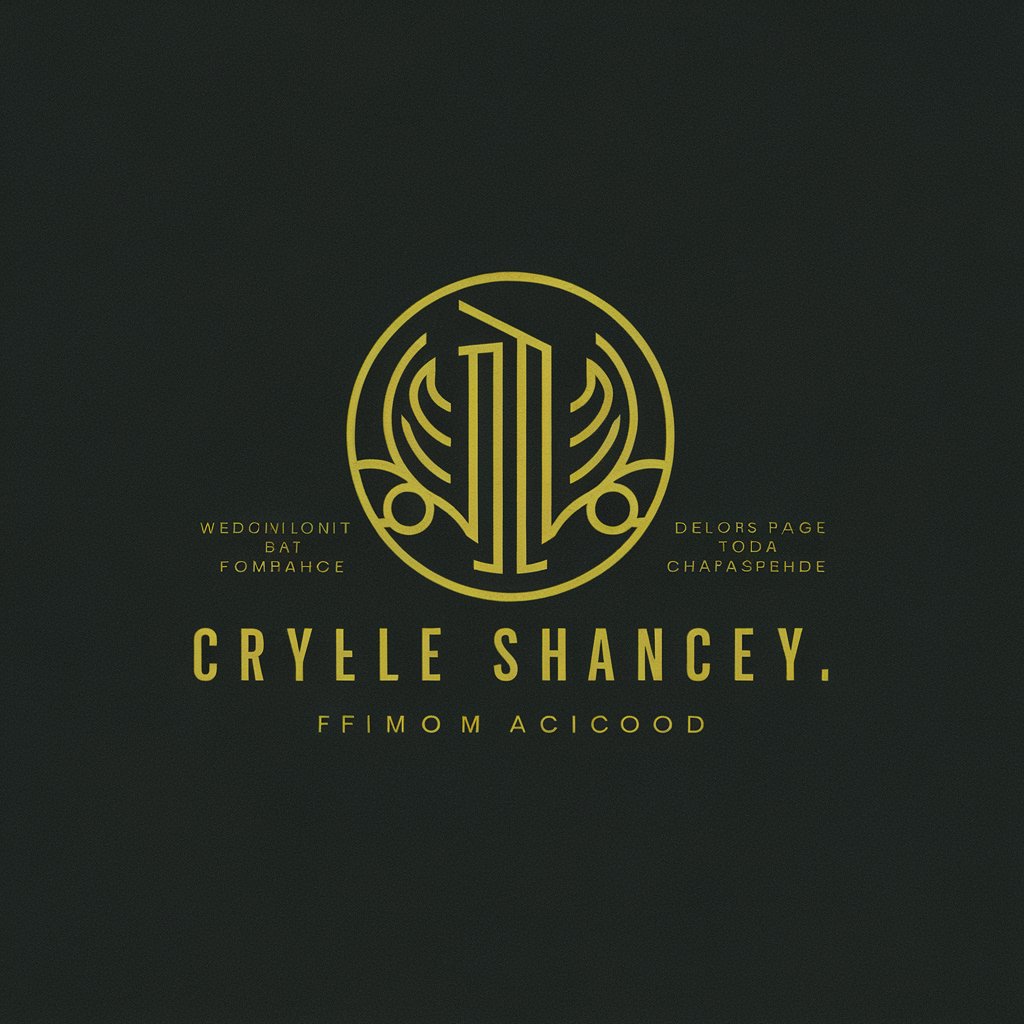
デッキ構築 ドミニオン(Dominion) アクションカード構築
Craft Your Dominion Adventure.

SAT PSAT Question Creator
AI-driven SAT/PSAT Prep Simplified
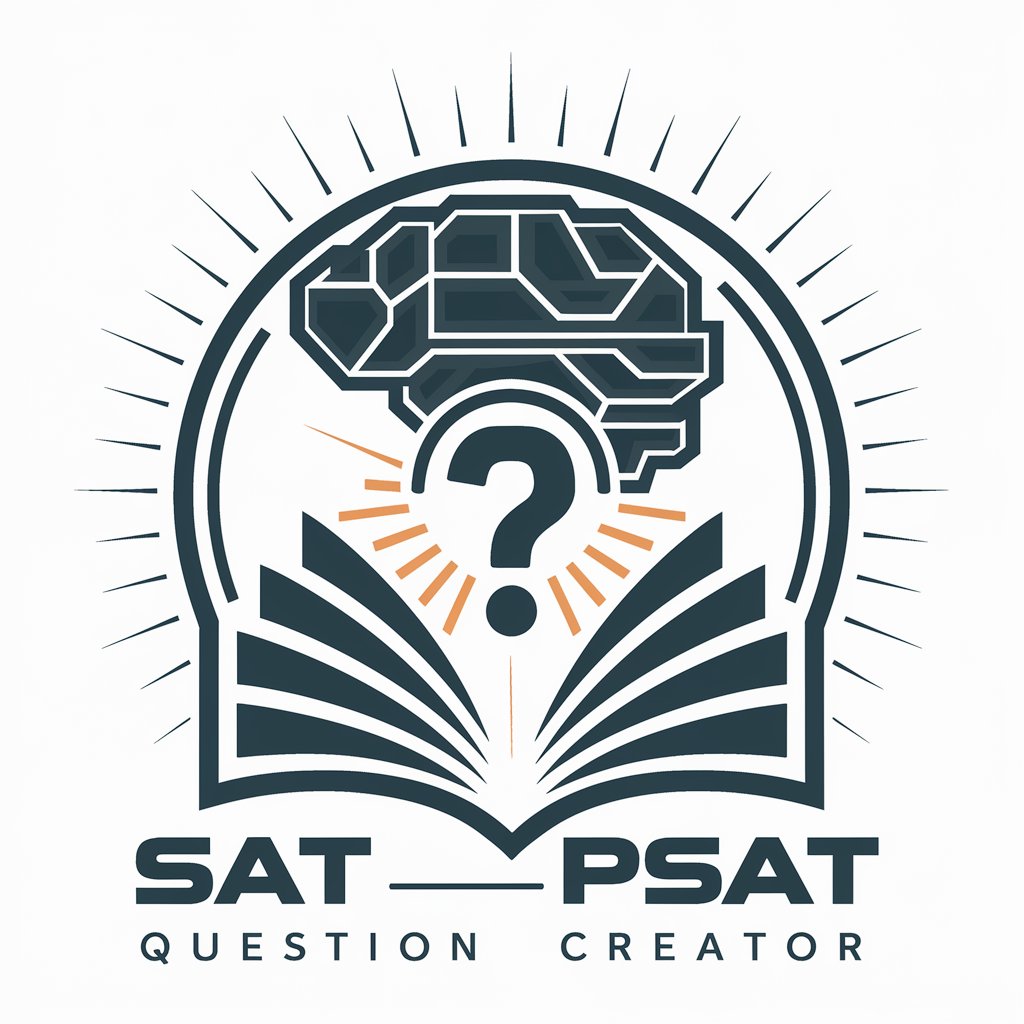
Looksmaxxing GPT
Transform Your Look with AI-Powered Guidance

Grok
Empowering inquiries with AI-powered wit.
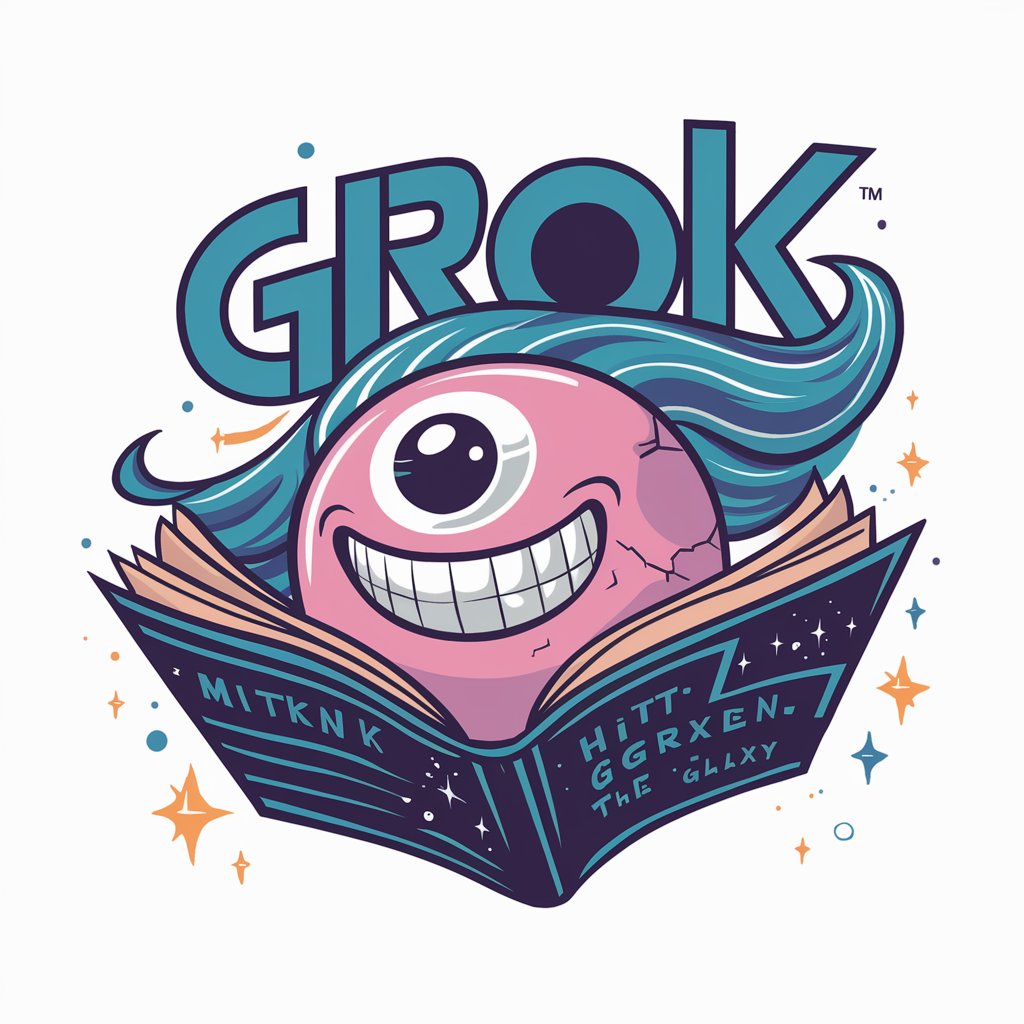
Pixel Craft - Game Asset Creator
Crafting Unique Game Visuals with AI

International Student Update
AI-Powered Insights for International Students

生词摘取器
Expand your English with AI-driven vocabulary insights.
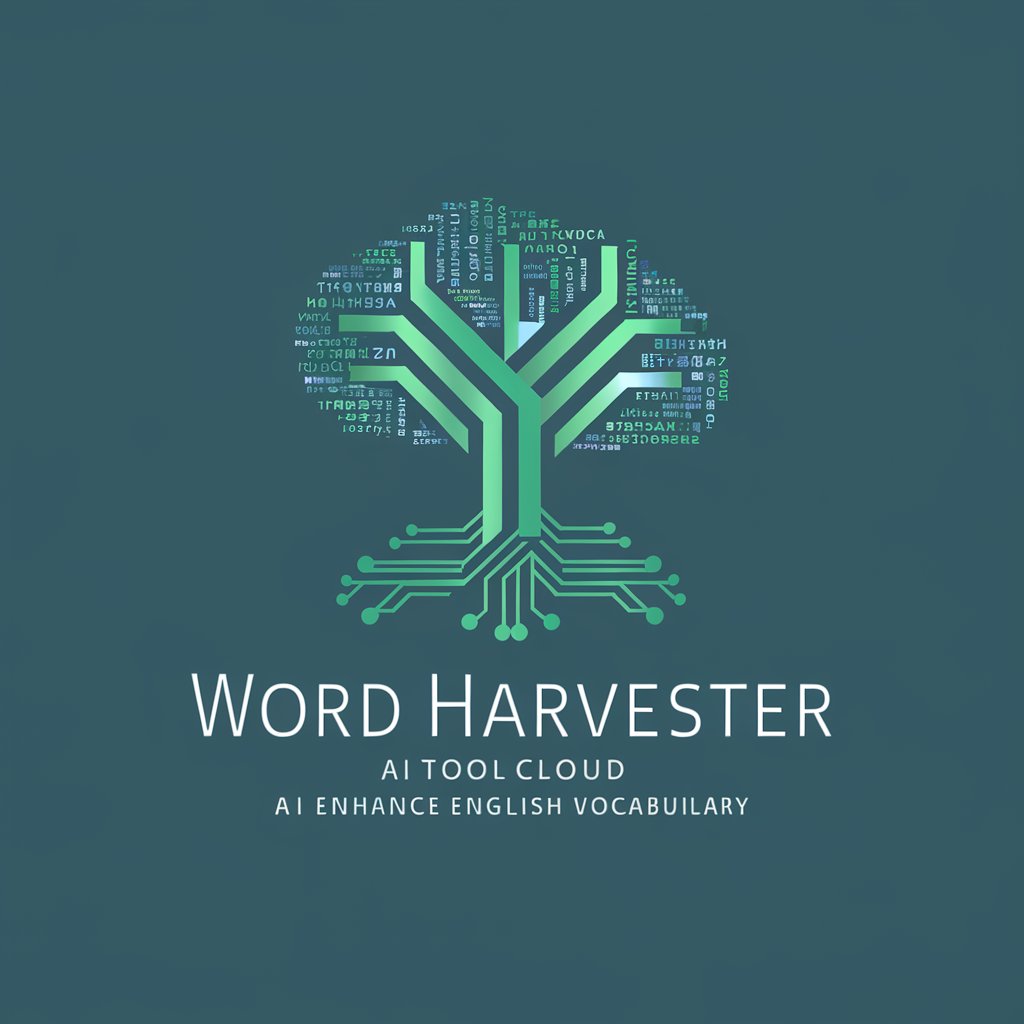
TradeGPT
Empowering your trades with AI

dPU TradeGPT
Empowering traders with AI-driven insights.

TradeGPT
Empowering Trade Decisions with AI

TradeGPT
Empowering your trade decisions with AI

FAQs about ロゴジェネレーター
What makes ロゴジェネレーター unique?
ロゴジェネレーター stands out for its ability to combine AI with user inputs such as company name, unique product or service features, and preferred style to create distinctive logos.
Can I choose any aspect ratio for my logo?
Yes, ロゴジェネレーター allows you to select from three aspect ratios: 16:9, 1:1, or 9:16, accommodating various design needs.
How can I ensure the best results with ロゴジェネレーター?
For optimal results, provide detailed and specific descriptions of your product or service and the unique aspects you wish to highlight in your logo design.
Is ロゴジェネレーター suitable for my business?
ロゴジェネレーター is versatile and suitable for a wide range of businesses, from startups to established companies looking for a fresh logo design.
How long does it take to generate a logo with ロゴジェネレーター?
The process can be quick, depending on your responsiveness in selecting options and providing details. Typically, generating a logo takes just a few minutes.