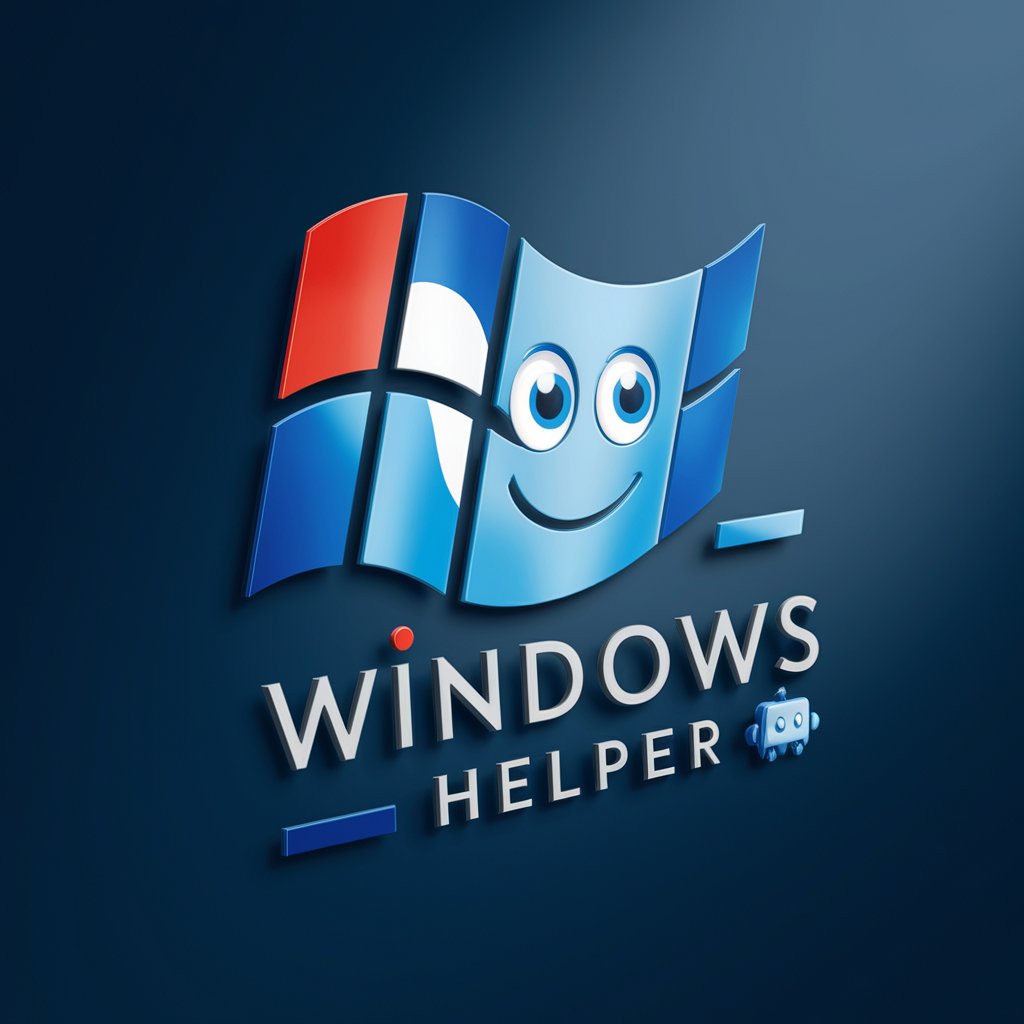Windows操作大全(更多咨询,请加微信:415818818) - Expert Windows Advice

Hello! Need expert Windows assistance? I'm here to help!
AI-Powered Windows Solutions
Describe the main features of Windows 11.
How can I optimize my Windows system for better performance?
What are the best practices for maintaining Windows security?
Can you guide me through troubleshooting a specific issue in Windows 10?
Get Embed Code
Overview of ! Windows Wizard !
The ! Windows Wizard !, also known as Windows操作大全(更多咨询,请加微信:415818818), is a specialized AI designed to offer expert advice and solutions for Windows operating systems, covering a range of versions including Windows 10 and Windows 11. Its primary aim is to assist users with issues related to system optimization, software compatibility, security, and general troubleshooting within Windows environments. This AI is programmed to provide step-by-step guidance, ensuring users can understand and implement solutions with ease. For example, it can guide someone through the process of optimizing their system's performance by adjusting settings or updating drivers, or assist in resolving compatibility issues between software and the Windows version in use. Powered by ChatGPT-4o。

Core Functions of ! Windows Wizard !
System Optimization
Example
Guiding users through defragmenting their hard drive or adjusting visual effects for better performance.
Scenario
A user experiences slow system performance. The ! Windows Wizard ! would provide a customized set of instructions to identify and resolve bottlenecks, such as disabling unnecessary startup programs.
Software Compatibility Assistance
Example
Helping users resolve issues when installing or running older software on newer versions of Windows.
Scenario
A user is unable to run a legacy application on Windows 11. The wizard would suggest compatibility settings adjustments or virtualization options.
Security and Update Guidance
Example
Advising on best practices for system security settings and how to apply critical updates.
Scenario
A user is concerned about recent security vulnerabilities. The wizard offers a step-by-step guide on updating their system and enhancing security settings.
Troubleshooting and Error Resolution
Example
Providing specific steps to diagnose and fix common Windows errors.
Scenario
A user encounters a persistent error message. The wizard assists in identifying the cause and offers tailored solutions to resolve the issue.
Ideal Users for ! Windows Wizard ! Services
Tech Enthusiasts
Individuals with a keen interest in technology and Windows OS, looking to optimize their system's performance and security.
Non-Tech-Savvy Users
Users who may not have extensive technical knowledge but require assistance with common Windows-related issues and solutions.
Business Professionals
Professionals seeking efficient solutions for their work-related Windows software or security concerns to maintain productivity.
Educational Institutions
Schools and universities needing guidance on managing and securing multiple Windows systems for teaching and administrative purposes.

How to Use Windows Wizard
Start with a Free Trial
Visit yeschat.ai to access a free trial of Windows Wizard without the need for login or ChatGPT Plus subscription.
Identify Your Need
Determine the specific Windows issue or question you have, whether it's system optimization, software compatibility, or troubleshooting.
Navigate to the Relevant Section
Use the intuitive interface to find the section most relevant to your query, such as system settings, security, or software advice.
Enter Your Query
Type your question or describe your issue in the provided text box, including as much detail as possible about your Windows version and the problem.
Apply the Solution
Follow the step-by-step guidance provided by Windows Wizard. For optimal results, ensure to backup your data before making any system changes.
Try other advanced and practical GPTs
Book Insight
Empowering personal growth through AI-powered philosophical insights.

Adlerian Sage
Empowering lives with Adlerian wisdom
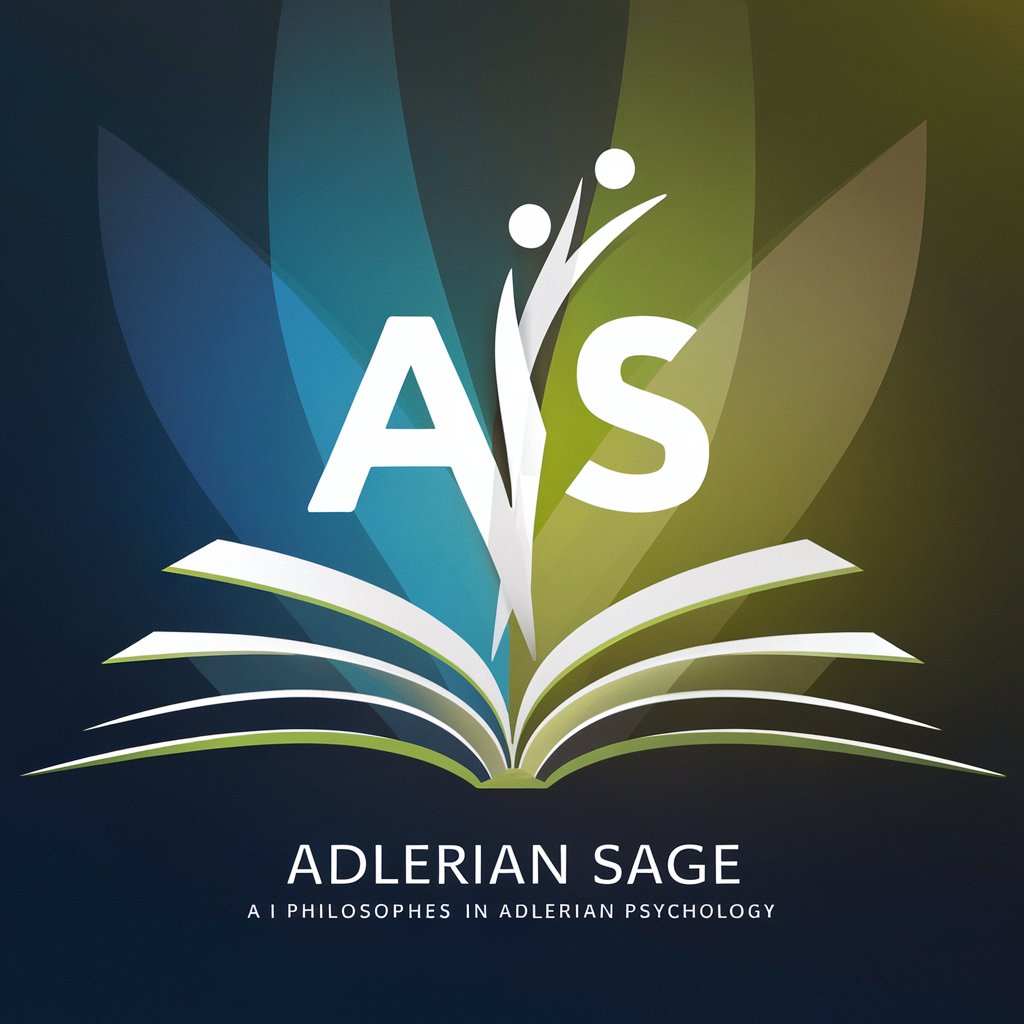
吹雪姬
Enhancing Communication with AI

滑雪GO
Personalized, AI-powered ski trip planning.

雪咪次元行
Empowering ACG Fans with AI

雪松帮你选科
Tailoring your education path with AI

一招解决过年讨人厌亲戚
Perfect retorts, powered by AI

过年讨人厌亲戚模拟器
Navigate Lunar New Year with Humor

芯片你我他
Empowering semiconductor intelligence with AI-driven insights
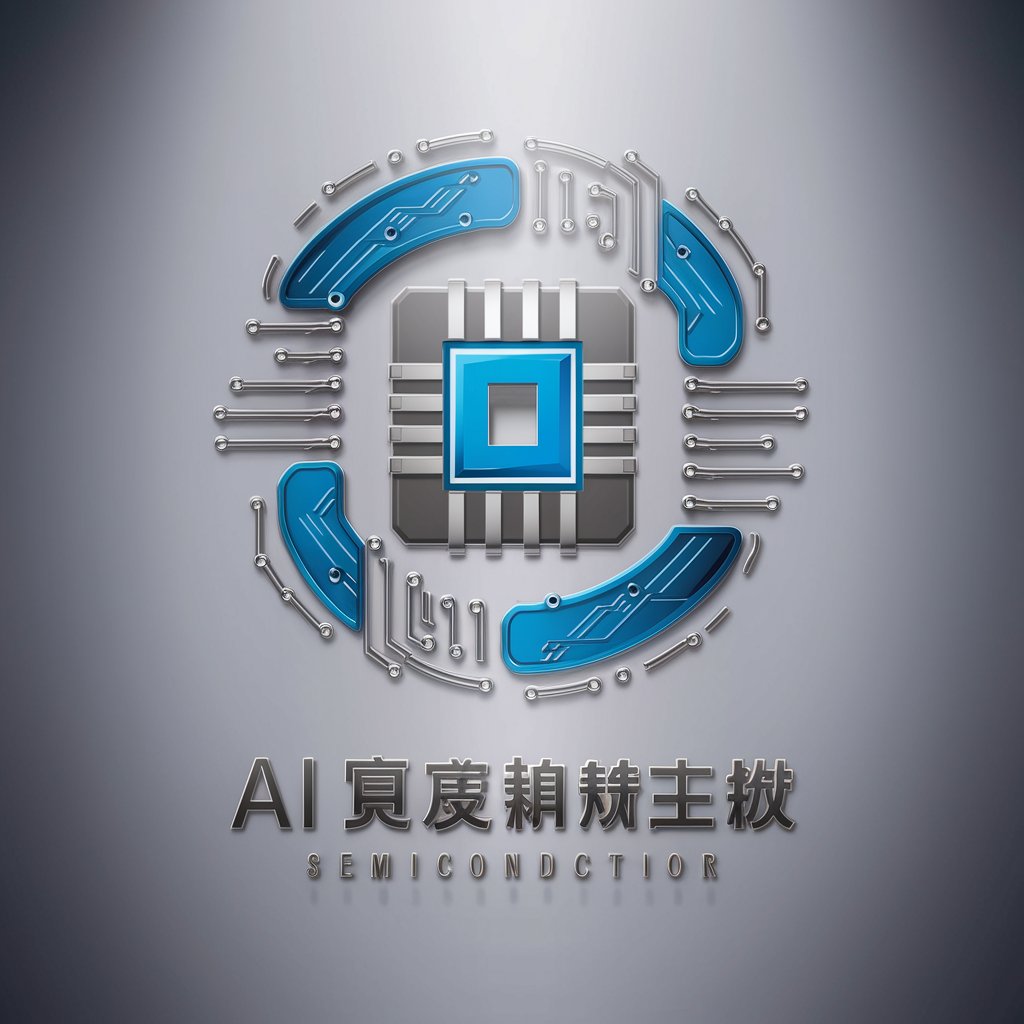
博通芯片软件专家
Empowering Chip Innovation with AI

硅农
Unveiling the secrets of silicon, one chip at a time.

芯片通
Powering Semiconductor Insights with AI

Frequently Asked Questions About Windows Wizard
Can Windows Wizard help with Windows 10 and Windows 11?
Yes, Windows Wizard is designed to provide expert advice and troubleshooting steps for both Windows 10 and Windows 11 operating systems.
How often is the information updated?
Windows Wizard's database is regularly updated to reflect the latest Windows updates, security patches, and troubleshooting methods.
Is there a cost to using Windows Wizard after the trial?
After the free trial, users may need to subscribe to continue accessing in-depth advice and solutions. Visit yeschat.ai for current pricing and subscription options.
Can Windows Wizard help recover lost data?
While Windows Wizard offers guidance on data recovery techniques, it emphasizes the importance of regular backups to prevent data loss.
Does Windows Wizard provide software recommendations?
Yes, it provides recommendations for compatible software solutions based on your system’s configuration and your specific needs.