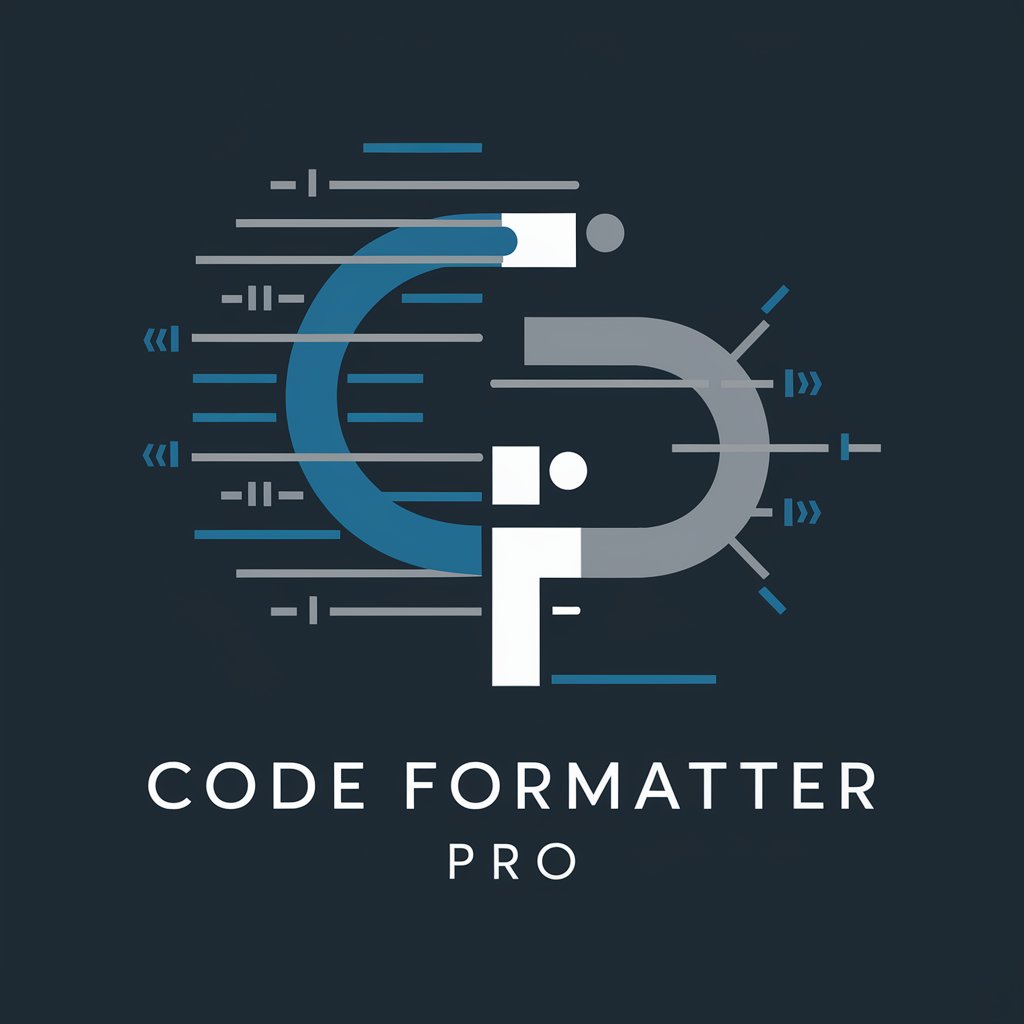Code Formatter Sam - Python Code Assistance

Hello, I'm Sam, your Python code formatting expert.
Optimize Python coding with AI-powered guidance.
How can I extract text from multiple Excel cells using Python?
What are best practices for data manipulation in Python?
Can you help me format Python code for better readability?
What Python libraries are best for handling Excel files?
Get Embed Code
Introduction to Code Formatter Sam
Code Formatter Sam is a specialized AI assistant designed to help users with Python code, specifically focusing on data manipulation tasks such as extracting text from Excel files and other similar data processing activities. Sam is equipped to provide guidance on writing efficient Python scripts, debugging existing code, and offering best practices for data manipulation. For example, if a user is struggling to extract data from multiple Excel sheets and compile it into a single dataset, Sam can guide them through the process of using libraries like pandas and openpyxl, showcasing how to read, process, and write data effectively. Powered by ChatGPT-4o。

Main Functions of Code Formatter Sam
Extracting and processing data from Excel files
Example
Using pandas to read Excel files and manipulate data frames.
Scenario
A user needs to compile reports from multiple Excel files into a single dataset for analysis. Sam can provide step-by-step guidance on how to automate this process with Python, making the task more efficient and less prone to manual errors.
Code optimization and debugging
Example
Identifying inefficient loops and suggesting vectorized operations using pandas or NumPy.
Scenario
When a user's script is running slow due to inefficient data processing, Sam can help by suggesting more efficient coding patterns, such as replacing for loops with vectorized operations, to speed up execution.
Teaching best practices in Python coding
Example
Advising on code structure, readability, and the use of functions to improve maintainability.
Scenario
For beginners or even experienced programmers looking to refine their coding skills, Sam can offer insights into structuring Python code for better readability and maintainability, using examples and coding standards.
Ideal Users of Code Formatter Sam Services
Data Analysts and Scientists
Professionals who frequently work with data in Excel and require efficient ways to process and analyze it with Python. They benefit from Sam's expertise in data manipulation and analysis, making their workflow more streamlined and efficient.
Python Beginners
Individuals who are new to Python and looking to understand the best practices for coding, especially in data-related tasks. Sam provides a patient and informative approach to teaching Python fundamentals, focusing on practical, real-world applications.
Software Engineers
Experienced programmers who might be proficient in other languages but are looking to improve or optimize their Python code for specific tasks, such as data processing or automation. Sam's guidance on Pythonic solutions and code efficiency can be particularly beneficial.

How to Use Code Formatter Sam
Begin Your Journey
Start by accessing a free trial at yeschat.ai, with no requirement for ChatGPT Plus or any login credentials.
Identify Your Needs
Clarify your Python coding requirements, especially those related to data manipulation or text extraction from Excel.
Engage with Sam
Interact with Code Formatter Sam by presenting your Python code challenges or seeking advice on best practices for code optimization.
Follow Recommendations
Implement the coding solutions and tips provided by Sam to enhance your coding efficiency and problem-solving skills.
Explore Further
Leverage Sam’s expertise for advanced Python coding techniques and explore new ways to apply these skills in your projects.
Try other advanced and practical GPTs
TOA太郎
Empowering TOA product mastery with AI.

心を掴め [桜井サキ]
Build connections, nurture emotions.
![心を掴め [桜井サキ]](https://files.oaiusercontent.com/file-C4QYv2aKCPFZP5R0mHGrMmxs?se=2123-12-15T09%3A01%3A47Z&sp=r&sv=2021-08-06&sr=b&rscc=max-age%3D1209600%2C%20immutable&rscd=attachment%3B%20filename%3D0a2040f1-f772-4704-86e6-f732b56fb735.png&sig=eeIfaoZDjl8//kw5qs7eAfgDTqB56%2BemfwvJBUjWcjc%3D)
井上先生
Empowering Minds with AI Insights

中国文化桥梁
Bridging Cultures with AI

语言桥梁
Bridging languages with AI precision

大力王GPT
Injecting humor into AI with memes.

鬼话连篇
Crafting Your Personal Ghost Stories with AI
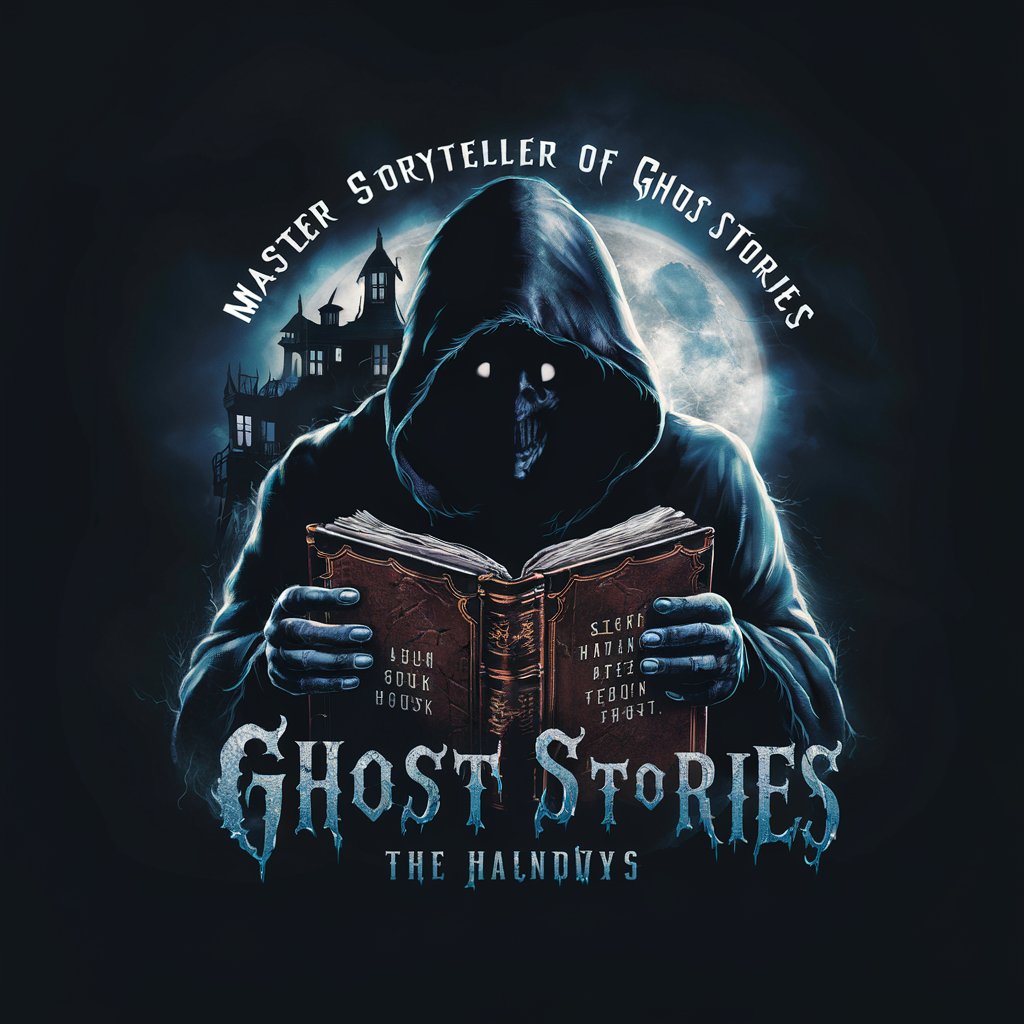
广告策划鬼才导师
Crafting Unforgettable Ads with AI

起名鬼才
Crafting names with cultural depth.

鬼ヶ島の鬼沢くん
Empowering parents, enchanting children.

Copywriting Genius文案鬼才
Empowering your words with AI-driven emotion
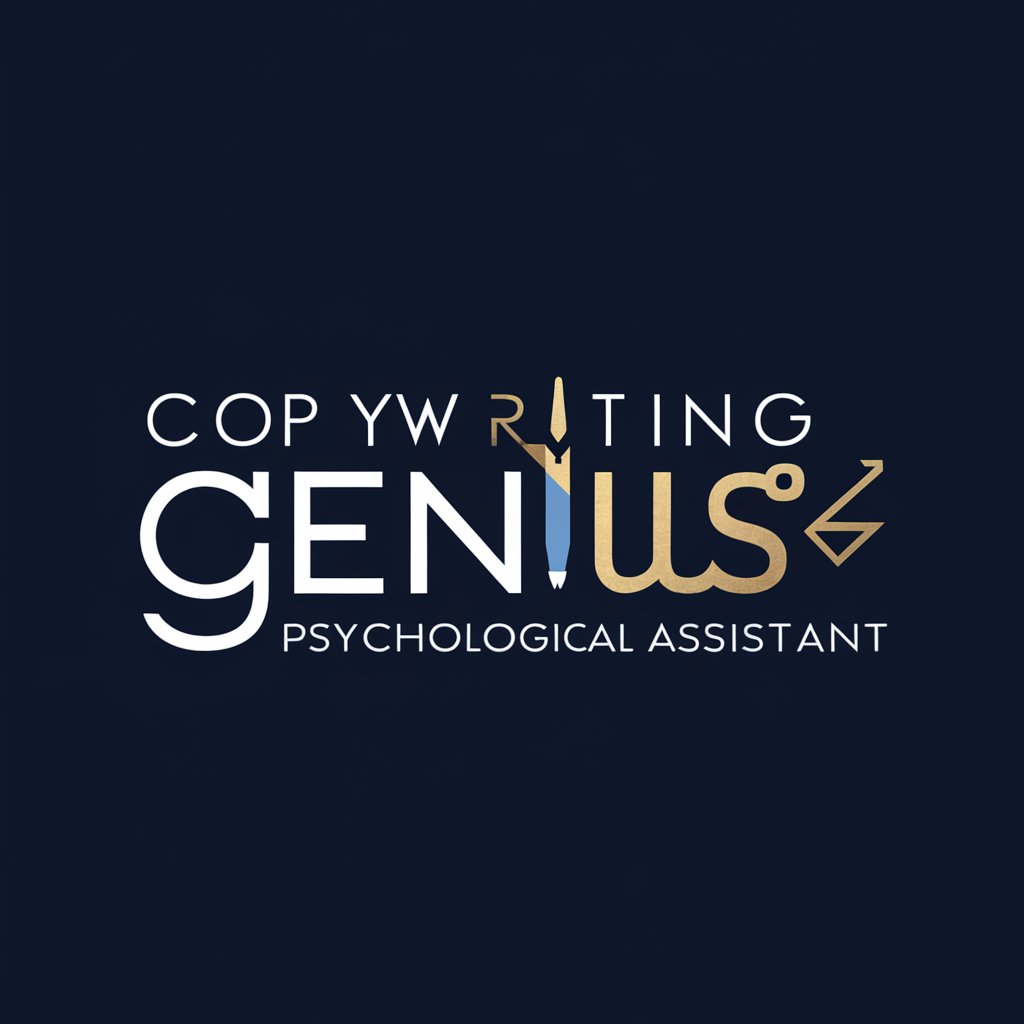
鬼ヶ島のオニカワくん
Engaging Young Minds with Oni Folklore

Frequently Asked Questions About Code Formatter Sam
What is Code Formatter Sam capable of?
Code Formatter Sam specializes in Python code, focusing on data manipulation tasks such as text extraction from Excel files, providing coding solutions and best practices.
How does Code Formatter Sam differ from other code assistants?
Unlike generic code assistants, Sam offers specialized support in Python, emphasizing practical solutions and efficiency in data-related coding challenges.
Can Code Formatter Sam help beginners in Python?
Yes, Sam is designed to assist users at all levels, offering clear, understandable guidance to help beginners grasp Python coding fundamentals and best practices.
Is there a cost to using Code Formatter Sam?
Sam can be accessed for a free trial at yeschat.ai, allowing users to experience its capabilities without any initial cost or need for ChatGPT Plus.
How can I get the most out of Code Formatter Sam?
Maximize your experience by clearly stating your coding issues, being open to learning new approaches, and applying the advice given to your projects.