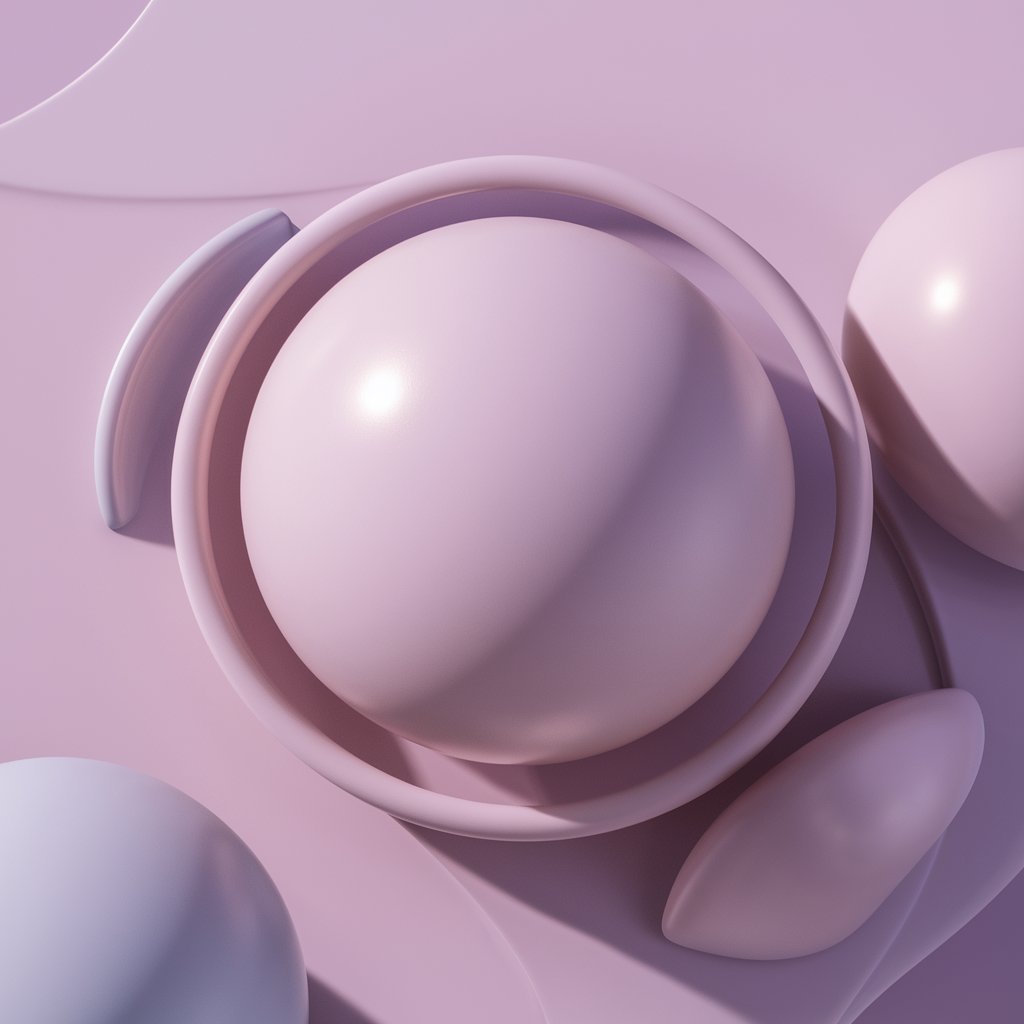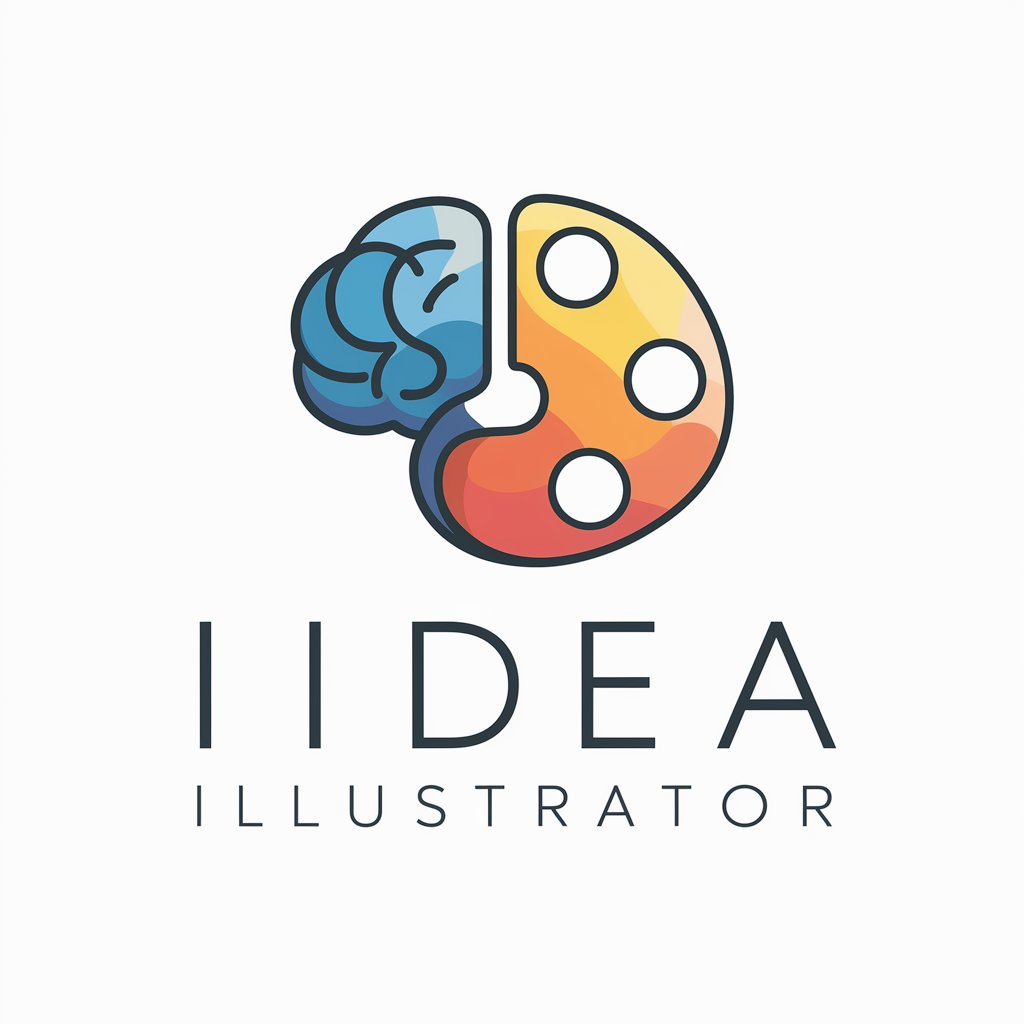Simplest illustration Maker - Simple Illustration Creation

Welcome! Let's create clear and simple illustrations together.
Empowering creativity with AI-powered simplicity.
Draw a simple, thin-lined pictogram of a person running
Illustrate a minimalist, thin-lined pictogram of a heart
Create a clear, thin-lined pictogram of a house
Design a simple, thin-lined pictogram of a tree
Get Embed Code
Introduction to Simplest illustration Maker
Simplest illustration Maker is a specialized tool designed to generate straightforward, minimalist illustrations based on user-defined keywords or themes. Its core purpose is to assist users in creating simple, yet effective pictograms or illustrations that convey messages or concepts with minimal visual complexity. This tool excels in producing images characterized by thin lines and reduced detail, emphasizing clarity and instant recognition. Examples of its application include creating icons for web design, signage for public spaces, or basic illustrations for instructional materials, where the emphasis is on immediate comprehension rather than artistic detail. Powered by ChatGPT-4o。

Main Functions of Simplest illustration Maker
Keyword-based Illustration Generation
Example
Generating a 'coffee cup' pictogram for use in a cafe menu.
Scenario
A cafe owner wants to update their menu with simple icons next to each item for easier navigation. Using the Simplest illustration Maker, they input 'coffee cup' as a keyword and receive a straightforward, easily recognizable icon that perfectly fits the menu's aesthetic.
Customization of Illustration Style
Example
Adjusting line thickness and simplification level for a 'bicycle' icon.
Scenario
A mobile app developer needs a set of icons for a new biking app. They use Simplest illustration Maker to create a 'bicycle' icon but want it to match the app's design language. They adjust the line thickness and level of detail simplification directly in the tool to achieve the desired look.
Batch Illustration Creation
Example
Creating a series of safety signs for a construction site.
Scenario
A safety officer requires a series of easily understandable signs for a construction site. By inputting relevant keywords into Simplest illustration Maker, they quickly generate a collection of signs that are visually cohesive and convey safety messages effectively, streamlining the process of enhancing on-site safety communications.
Ideal Users of Simplest illustration Maker Services
Web and App Developers
Developers designing user interfaces for applications or websites stand to benefit significantly. The tool's ability to produce clear, minimalist icons can help in creating intuitive navigation elements, enhancing the overall user experience.
Graphic Designers and Illustrators
Professionals in graphic design and illustration who require simple pictograms or icons as part of larger projects will find the tool useful for generating these elements quickly, allowing them to focus on more complex aspects of their work.
Marketing and Branding Professionals
Marketing and branding professionals can use the illustrations in campaigns or branding materials where clear, straightforward imagery is needed to convey a concept or message without distraction. The tool's simplicity aids in creating visuals that are easily understood at a glance.
Educators and Instructional Designers
For those creating educational materials or instructional guides, Simplest illustration Maker's ability to produce clear, easily interpretable images can help in explaining concepts or instructions to learners of all ages, making information more accessible.

How to Use Simplest Illustration Maker
1
Start your journey at yeschat.ai to enjoy a free trial immediately, no ChatGPT Plus required and no login necessary.
2
Choose your desired illustration type by specifying your needs or selecting from predefined categories.
3
Provide detailed descriptions or keywords related to your desired illustration to ensure the generated images meet your expectations.
4
Review and select the illustration style that best matches your preference, considering simplicity and clarity for universal understanding.
5
Use the customization options to fine-tune your illustration, then download your creation for immediate use.
Try other advanced and practical GPTs
Linguagem Simples - Dicionário
Simplify language, enhance understanding.
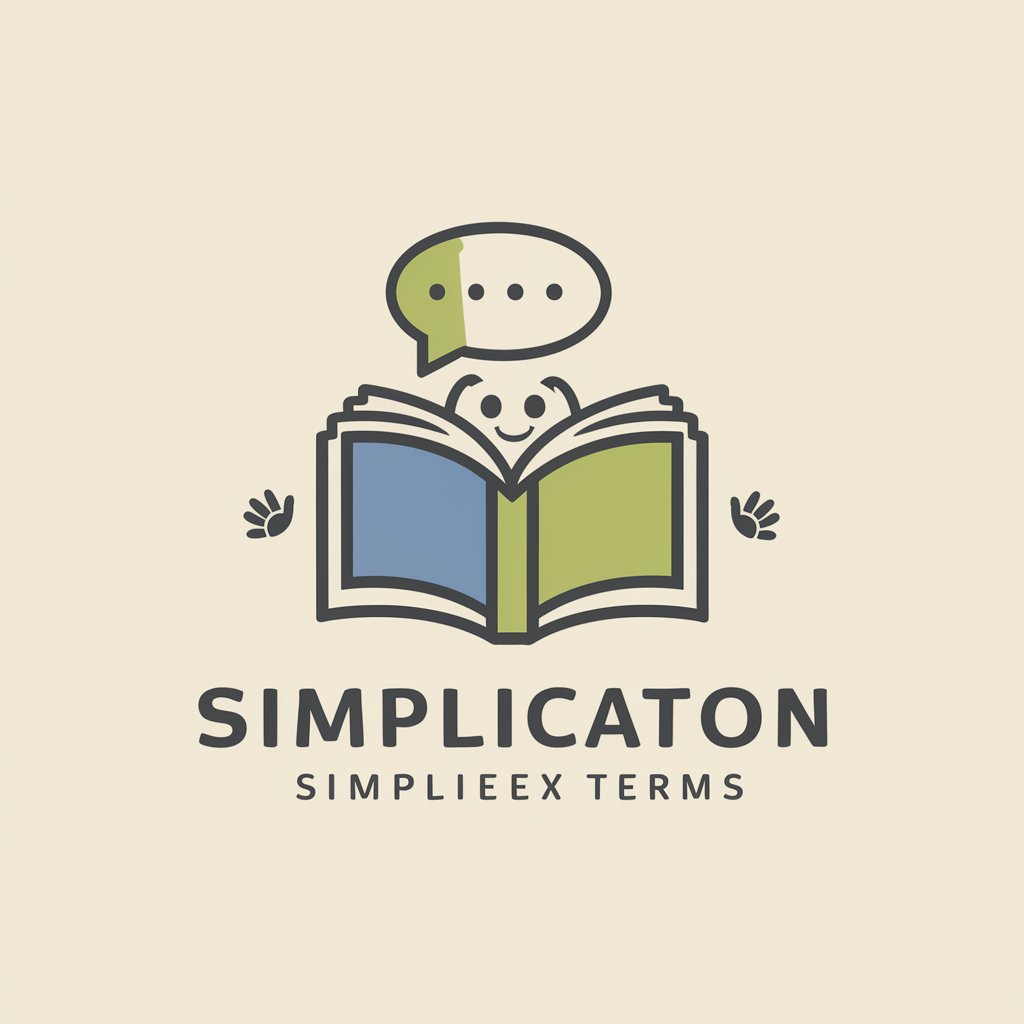
Fisco Facilitador (MEI/Simples) Scoras
AI-powered tax guidance for Brazil's MEI
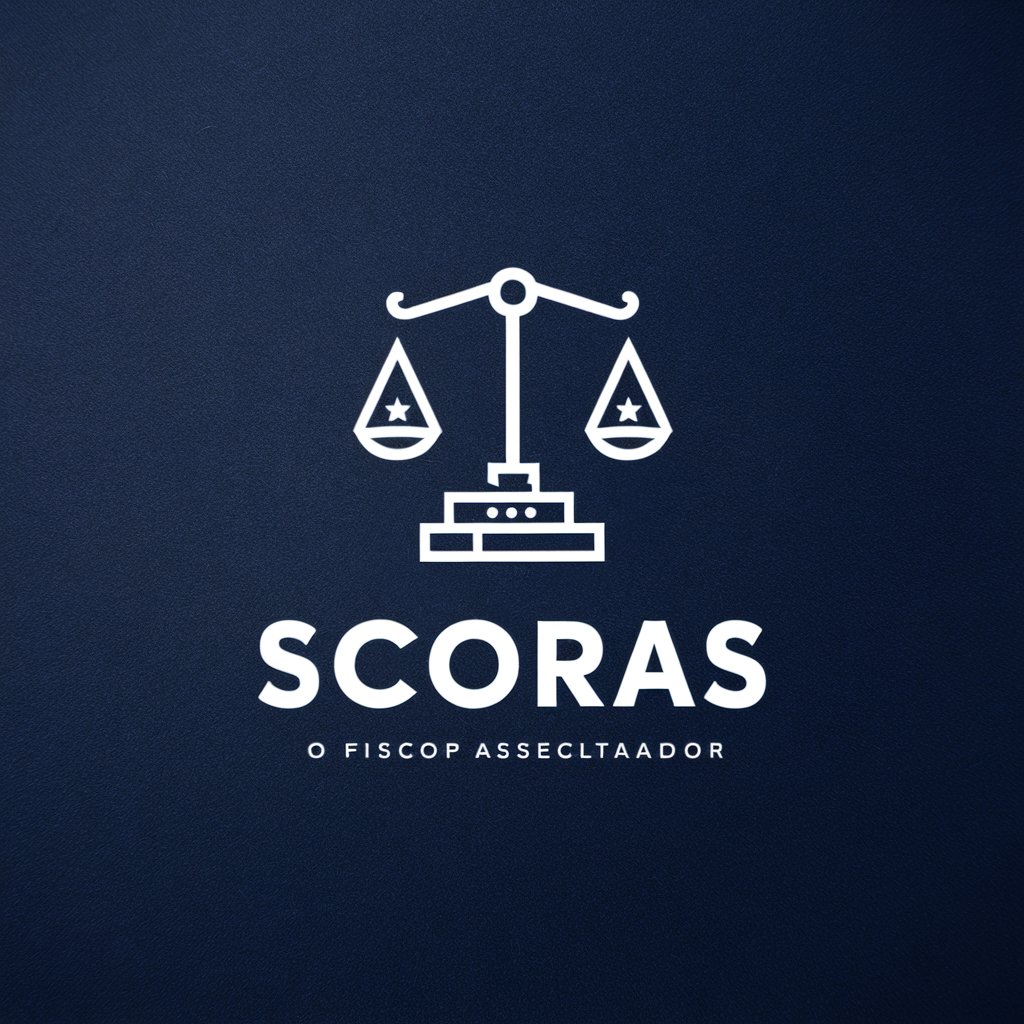
Consultor Simples Nacional
Simplifying Brazilian Taxation

Math Wizard
Solve Math with AI-powered Precision
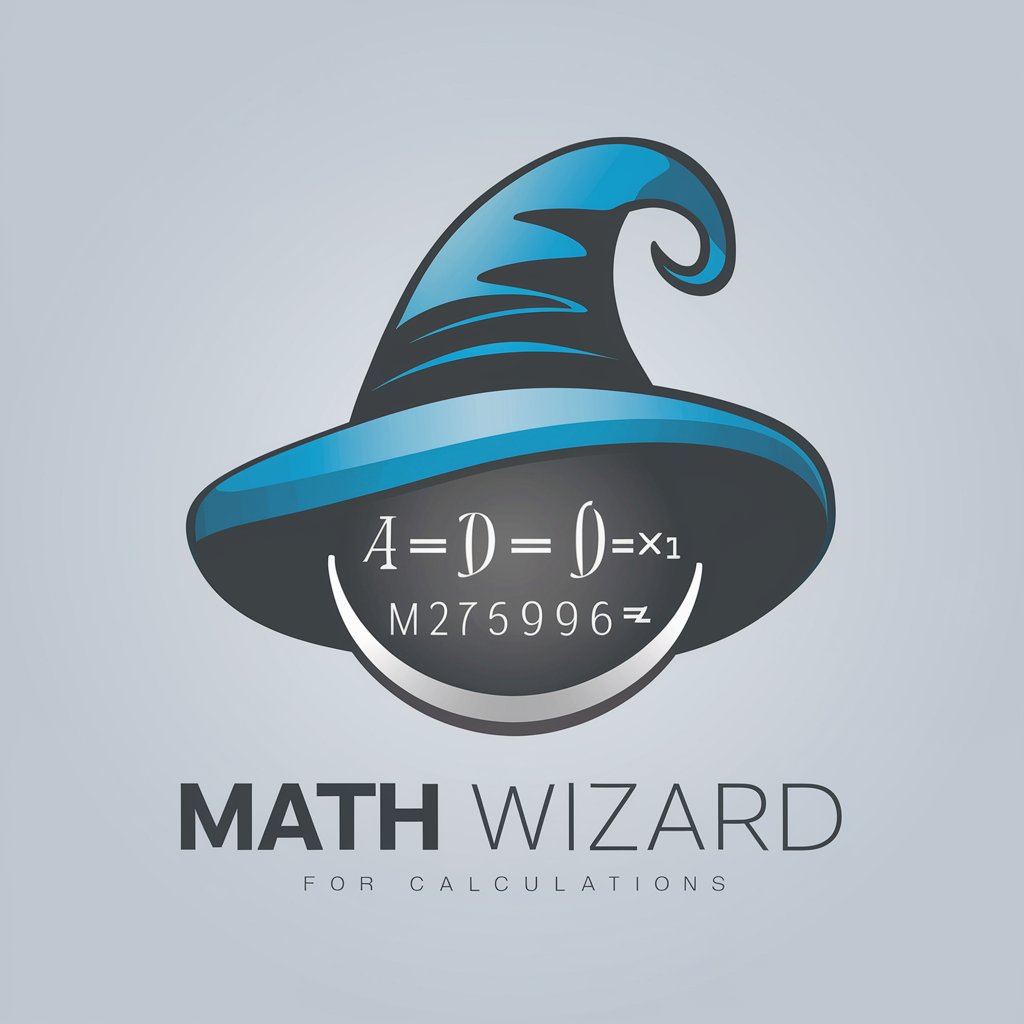
SIMPLES NACIONAL UNREAL
Simplifying tax compliance and optimization for small and medium enterprises.

Simples e Direto
Empower your Portuguese with AI

Português Simples
Empowering Your Portuguese with AI

Postman for PMs
Simplify API calls with AI assistance

Artful Nails
Craft Your Dream Nails with AI

Premier Nails Guide
AI-powered nail care and styling guide.

Nishi Nails Price GPT
AI-powered Nail Service Cost Estimator

Slay My Nails
Transform inspiration into stunning nail art

FAQs about Simplest Illustration Maker
Can I use Simplest Illustration Maker for commercial purposes?
Yes, illustrations generated can be used for both personal and commercial projects, but always review the terms of service for any usage restrictions.
What types of illustrations can I create?
You can create a wide range of simple, line-based pictograms suited for educational materials, web icons, and more, tailored to convey your message at a glance.
Do I need any design skills to use this tool?
No, Simplest Illustration Maker is designed for users of all skill levels, with an emphasis on simplicity and ease of use.
How can I ensure the best results?
For optimal results, provide clear, detailed descriptions and select the appropriate style that matches your needs.
Is there a limit to how many illustrations I can generate?
While there may be daily limits for free trials, subscribing or registering can provide additional benefits and higher limits.