
كودرتيبلاوي عربي airtables code in formula - Airtable Arabic Formula Integration

سعيد بخدمتك واللي اخترعني احمد خليفة +966509015300
Streamline Arabic data management in Airtable with AI
Create a modern logo for an AI coding tool...
Design a logo that combines coding and database elements...
Generate a minimalistic logo for an AI specialized in Airtable formulas...
Design a tech-savvy logo for an AI conversion tool...
Get Embed Code
Introduction to كودرتيبلاوي عربي Airtable's Code in Formula
كودرتيبلاوي عربي Airtable's code in formula is designed to enhance the functionality of Airtable by allowing users to create dynamic content within their databases using formulas. The primary purpose is to automate calculations, manipulate data fields, and customize the interaction within Airtable bases, making it more flexible and powerful for various applications. For example, users can automatically calculate the total price in an order by multiplying the quantity of items by their price per unit or concatenate strings to create a full name from first and last name fields. Powered by ChatGPT-4o。

Main Functions of كودرتيبلاوي عربي Airtable's Code in Formula
CONCATENATE()
Example
CONCATENATE({First Name}, ' ', {Last Name})
Scenario
To combine first and last names in a customer database, creating a full name in a single field.
DATETIME_FORMAT()
Example
DATETIME_FORMAT({Order Date}, 'MMMM D, YYYY')
Scenario
To format dates from an order record into a more readable form, such as 'December 25, 2021'.
IF()
Example
IF({Total} > 500, 'VIP', '')
Scenario
To classify customers based on their purchase total, marking those who spend over a certain amount as 'VIP'.
ARRAYJOIN()
Example
ARRAYJOIN(ARRAYCOMPACT({Array Field}), ', ')
Scenario
To merge multiple values from a lookup or rollup field into a single, comma-separated list, while removing any blank entries.
SUM()
Example
SUM({Price} * {Quantity})
Scenario
To calculate the total cost of items purchased in an order by multiplying each item's price by its quantity and summing the results.
Ideal Users of كودرتيبلاوي عربي Airtable's Code in Formula Services
Small Business Owners
Small business owners can use formulas to automate inventory management, calculate expenses, and manage customer relationships directly within their Airtable bases.
Project Managers
Project managers benefit from custom formulas by tracking project progress, calculating deadlines, and aggregating team performance metrics.
Data Analysts
Data analysts can leverage complex formulas for data cleaning, transformation, and analysis, making Airtable a powerful tool for reporting and insights.
Educators
Educators can use formulas to manage student records, calculate grades, and organize schedules and curriculum planning more efficiently.
Marketing Professionals
Marketing professionals can automate campaign tracking, calculate ROI, and segment customer data for targeted strategies using customized formulas.

Using كودرتيبلاوي عربي Airtable Code in Formula
1
Start by visiting yeschat.ai for an instant access free trial, no sign-in or ChatGPT Plus required.
2
Identify dynamic elements in your Airtable base that you want to manipulate or calculate using formulas.
3
Utilize Airtable's formula field to insert your كودرتيبلاوي عربي, replacing static elements with merge fields using {}.
4
Combine text and dynamic elements using & for concatenation, ensuring to encapsulate text strings in double quotes.
5
Test your formula for accuracy and adjust as necessary to ensure it meets your specific use case requirements.
Try other advanced and practical GPTs
Generate Airtable Formula
Automate formula creation in Airtable with AI

AirTime Planner
Streamline your airport departure with AI

airtel api guide
Empowering seamless mobile financial services.

Speak with Alan Watts
Converse with the wisdom of Alan Watts.
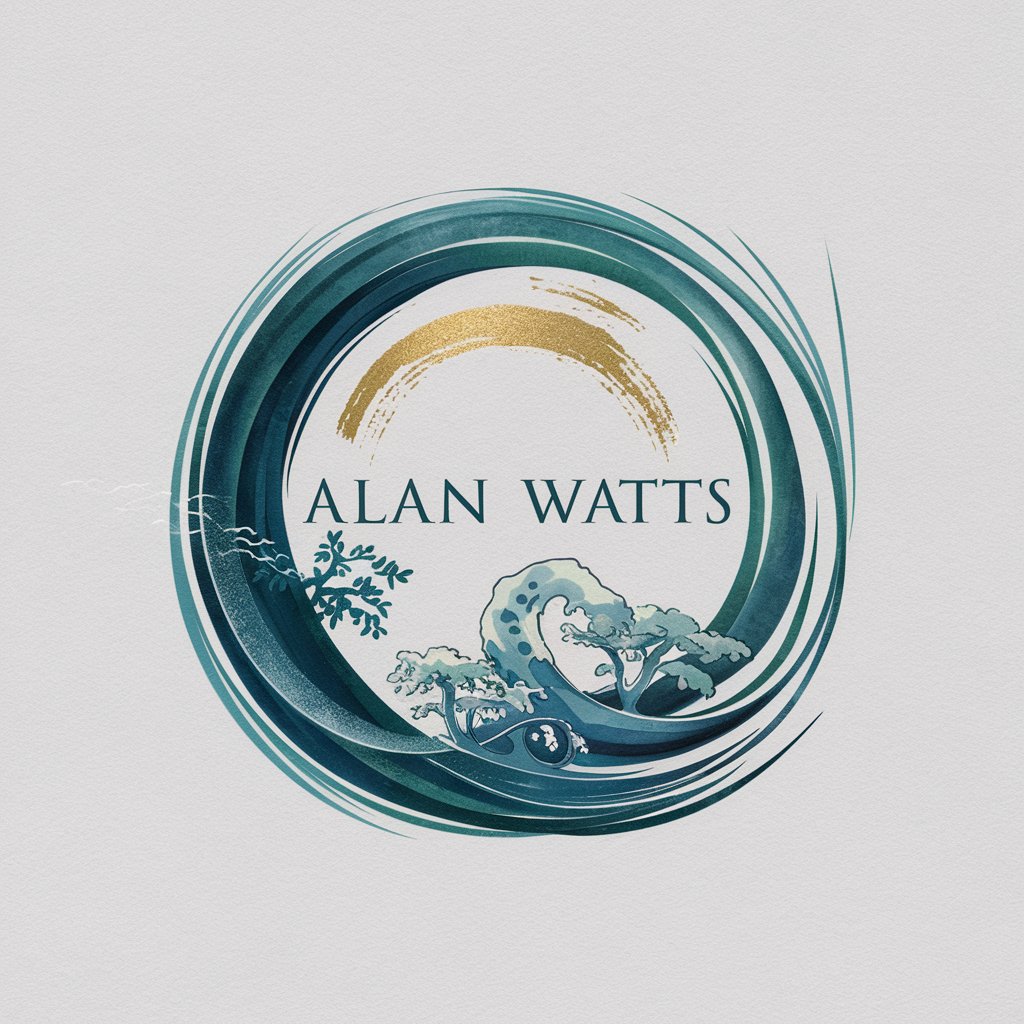
Legendary Lore
Bringing Your Fantasies to Life with AI
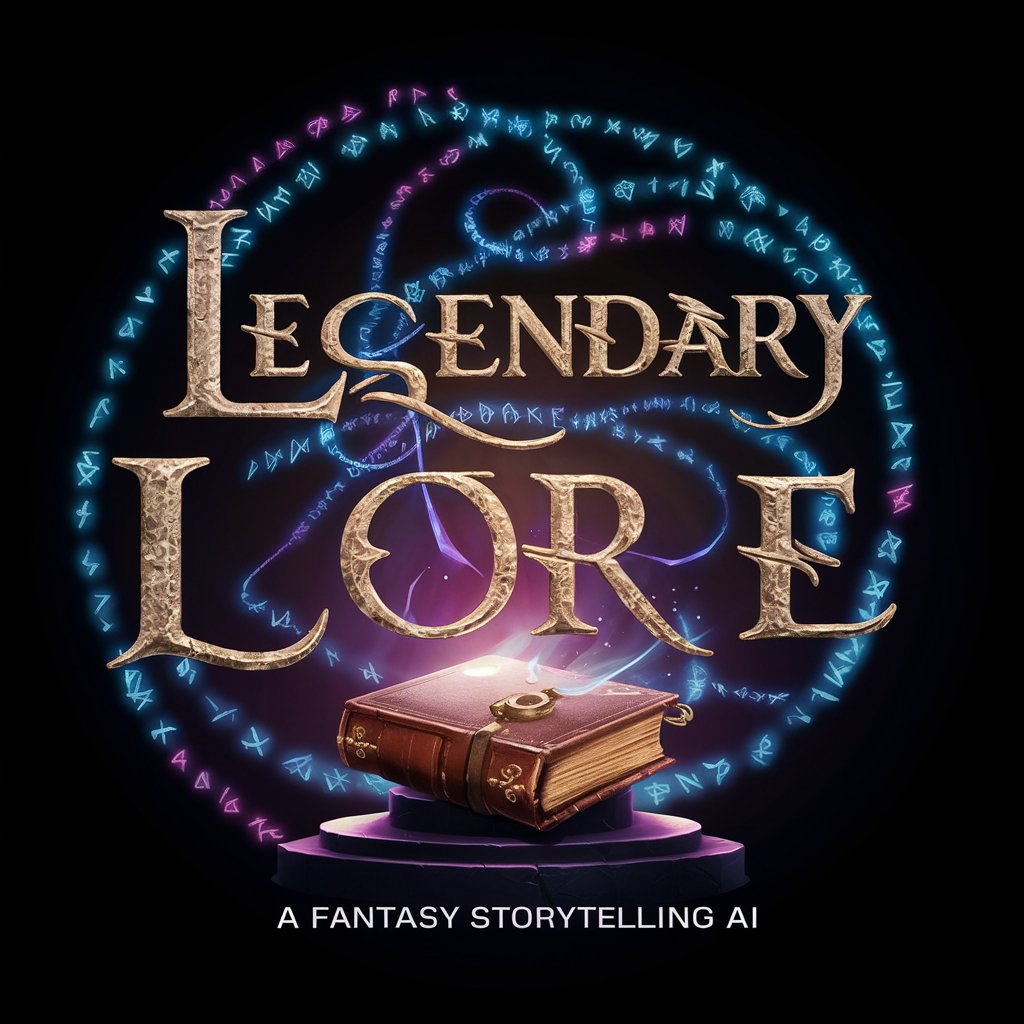
Visual Narrative Creator
Bringing Stories to Life with AI

Expert en automatisation Make & Airtable
Streamline workflows with AI-powered automation

Airtoned
Elevate Content with AI

Airtable AI
Streamlining complexity with AI efficiency

AirtableGPT
Empower your Airtable with AI-driven insights

Vadym Kudryk
Grow with AI: Your Paulownia Cultivation Ally

Zenith
Guiding You to Long-Term Success

Q&A about كودرتيبلاوي عربي Airtables Code in Formula
What is كودرتيبلاوي عربي in the context of Airtable formulas?
كودرتيبلاوي عربي refers to a set of guidelines or a methodology for integrating dynamic, Arabic-specific formulas within Airtable to automate and streamline data manipulation and presentation.
Can كودرتيبلاوي عربي be used for date calculations in Airtable?
Yes, it can be used for date calculations by utilizing Airtable's date and time functions within your formula to manipulate and calculate dates in an Arabic context.
How does كودرتيبلاوي عربي handle text manipulation in Airtable?
It employs Airtable's text functions and operators, enabling users to concatenate, format, or modify text strings dynamically, tailored for Arabic language data processing.
Is it possible to integrate external data using كودرتيبلاوي عربي in Airtable?
While direct integration of external data requires Airtable's API or third-party apps, كودرتيبلاوي عربي can be used to format and manipulate this data once imported into Airtable.
What are the benefits of using كودرتيبلاوي عربي for Airtable users?
It simplifies the creation of complex, Arabic-specific formulas, enhances data automation, and improves the efficiency of managing and analyzing data within Airtable for users dealing with Arabic content.



