
Excel Wizard - Excel Spreadsheet Expertise

Greetings! How may I assist with your Excel needs today?
Empower Your Spreadsheets with AI
Could you help me design an Excel template for...
I need assistance with a complex Excel formula that...
What is the best way to visualize data in Excel when...
Can you guide me through troubleshooting an Excel error involving...
Get Embed Code
Introduction to Excel Wizard
Excel Wizard is a specialized virtual assistant designed to offer expert guidance on Microsoft Excel tasks, ranging from basic spreadsheet setup to complex data analysis and visualization. Its core functionality is to provide users with custom Excel templates, formula support, data visualization advice, troubleshooting tips, and automation strategies. Designed to enhance productivity and accuracy in data management, Excel Wizard is equipped to handle a wide array of Excel-related queries. An example scenario illustrating its use could be a small business owner seeking to automate monthly expense tracking. Excel Wizard would not only assist in creating a tailored template but also guide the user through setting up formulas for automatic calculations, thereby simplifying financial management. Powered by ChatGPT-4o。

Main Functions of Excel Wizard
Custom Excel Template Creation
Example
Creating a budget planner for personal finance management.
Scenario
A user needs a template to track monthly income and expenses, including categories for housing, utilities, and leisure. Excel Wizard designs a customized spreadsheet with appropriate columns, formulas for total expenses, and conditional formatting to highlight overspending.
Formula Support
Example
Assistance with complex INDEX-MATCH functions for data lookup.
Scenario
A researcher needs to extract specific data points from a large dataset based on multiple criteria. Excel Wizard provides step-by-step guidance on creating an INDEX-MATCH formula that accurately retrieves the needed information.
Data Visualization Tips
Example
Designing dynamic charts for sales data analysis.
Scenario
A sales manager wants to visualize monthly sales trends and performance metrics. Excel Wizard suggests the most effective chart types, like line graphs for trends and bar charts for comparisons, and advises on configuring dynamic ranges for real-time data updates.
Troubleshooting and Error Resolution
Example
Identifying and fixing circular reference errors in financial models.
Scenario
An analyst encounters a circular reference warning that affects their financial forecasting model. Excel Wizard helps diagnose the source of the error and provides solutions to resolve it, ensuring the integrity of the model.
Automation Strategies
Example
Implementing macros for repetitive tasks like data entry and formatting.
Scenario
An administrative assistant frequently performs routine data entry and needs a way to automate these tasks to save time. Excel Wizard offers guidance on recording and writing simple macros that execute these operations with a single command.
Ideal Users of Excel Wizard Services
Small Business Owners
They benefit from custom templates for financial tracking, budgeting, and inventory management, allowing for streamlined operations and better decision-making.
Students and Academics
This group gains from formula support and data analysis advice for research projects, dissertations, and classroom assignments, enhancing their ability to manipulate and interpret data effectively.
Data Analysts and Researchers
Professionals in data-intensive fields utilize Excel Wizard for advanced formulae, automation strategies, and visualization tips, optimizing their workflows and improving the accuracy of their findings.
Administrative and HR Professionals
These users benefit from assistance in creating efficient systems for data management, reporting, and employee information tracking, thereby improving operational efficiency and data accuracy.

Using Excel Wizard: A Step-by-Step Guide
1
Begin by accessing a complimentary trial at yeschat.ai, where no sign-up or ChatGPT Plus subscription is necessary.
2
Specify your Excel-related query or requirement. This can range from formula assistance, spreadsheet design, to data analysis guidance.
3
Provide detailed information or specific scenarios for which you need assistance. This enables a more tailored and accurate response or template creation.
4
Utilize the provided advice, templates, or solutions in your Excel tasks. You can modify and adapt these based on your evolving needs.
5
For complex or ongoing Excel projects, revisit and interact with the Excel Wizard as needed to refine or expand upon your spreadsheet capabilities.
Try other advanced and practical GPTs
Smart PA
Empowering Your Productivity with AI

NutrtionGPTFromWellnessCompass
Unlock the power of nutrition with AI.

Career Compass
Empowering your career decisions with AI

Marketing Plan GPT
AI-Powered Marketing Strategy Creation

FarmaciaDTurno
Find open pharmacies anytime, AI-assisted.

Memory Assistant
Remembering for You, Powered by AI
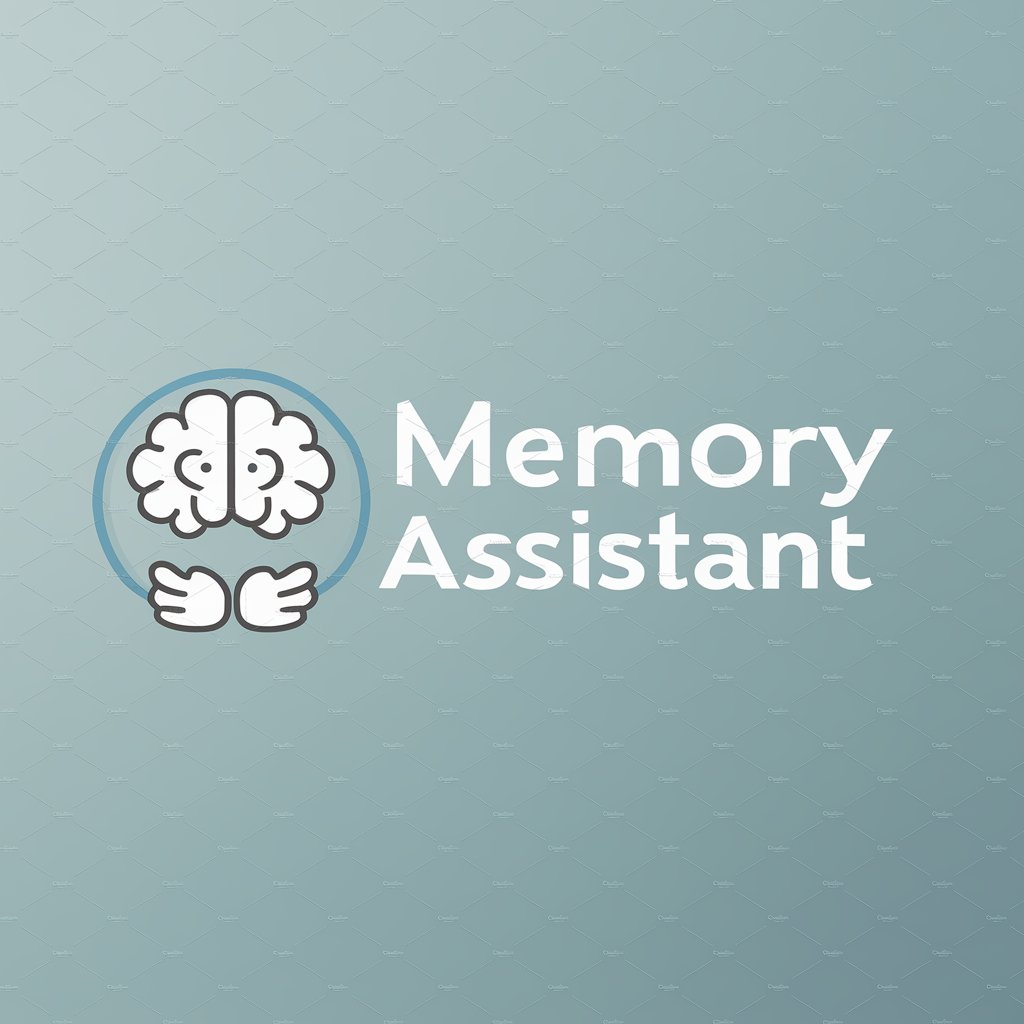
Sean
Elevate your coding with AI-powered insights.

Consultancy Wordsmith
Empowering Consultancy with AI-Driven Insights

Music Teacher
AI-powered guitar and music theory tutoring.

Melodia Artesano
Craft Your Guitar Legacy with AI

Harmonic Explorer
Demystifying Music with AI

GuitarCoach
Tailoring your path to guitar mastery.

Frequently Asked Questions About Excel Wizard
What types of Excel tasks can Excel Wizard assist with?
Excel Wizard can help with a wide range of tasks including creating and modifying formulas, designing and optimizing spreadsheets, visualizing data through charts and graphs, and automating repetitive tasks through macros and VBA scripts.
Can Excel Wizard create custom Excel templates?
Yes, upon receiving specific requirements, Excel Wizard can design and share custom Excel templates tailored to meet your unique data management and analysis needs.
How can I improve my data analysis skills using Excel Wizard?
Excel Wizard provides guidance on utilizing Excel's advanced features like PivotTables, Power Query, and statistical functions, offering insights on how to interpret and make data-driven decisions.
Is Excel Wizard suitable for beginners?
Absolutely, Excel Wizard offers step-by-step guidance suitable for users at all levels, making complex tasks accessible to beginners while offering depth for advanced users.
Can Excel Wizard help automate tasks in Excel?
Yes, it provides advice on using macros, VBA scripts, and Excel's built-in automation tools to streamline and automate repetitive tasks, enhancing efficiency and accuracy.





