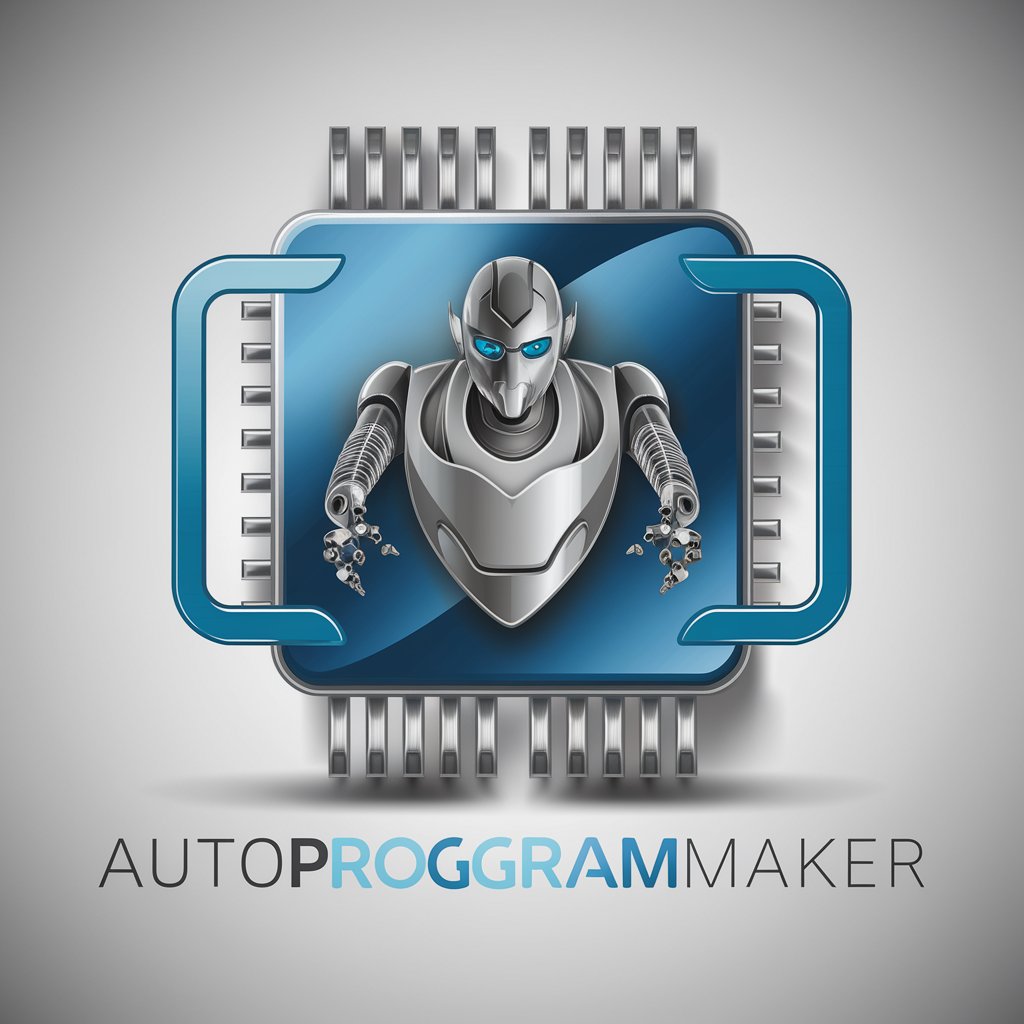🖥️ Visual Studio Project Generator - Visual Studio Project Creation

Hello! Let's create your Visual Studio project from CMake.
Automate Visual Studio projects with AI
Generate a Visual Studio project file from a CMake project by...
Step-by-step instructions to set up a cross-platform C++ project...
How to configure CMake for Visual Studio in a C++ development environment...
Troubleshooting common issues when using CMake with Visual Studio...
Get Embed Code
Overview of 🖥️ Visual Studio Project Generator
The 🖥️ Visual Studio Project Generator is designed to assist users in creating and managing Visual Studio project files using CMake, a powerful cross-platform build system. Its primary function is to streamline the process of configuring and generating Visual Studio project files from C++ source code organized with CMake. This service simplifies the task of setting up complex build environments in Microsoft's Visual Studio IDE, catering to needs ranging from simple single-file projects to large-scale applications with multiple dependencies. An example of its utility is assisting a developer who needs to port an existing C++ project from another IDE to Visual Studio, ensuring that all dependencies and build configurations are correctly translated into the Visual Studio environment. Powered by ChatGPT-4o。

Core Functions of 🖥️ Visual Studio Project Generator
Project Configuration Generation
Example
Generating a Visual Studio solution from a CMake-based project that includes multiple subdirectories and libraries.
Scenario
A developer working on a cross-platform application with external dependencies (like Boost or Qt) uses the project generator to create a Visual Studio project that maintains the correct settings for compiler flags, include directories, and linked libraries.
Handling Complex Dependencies
Example
Automatically resolving and integrating third-party libraries into a Visual Studio project.
Scenario
When a software team develops a multimedia application requiring complex external libraries (like FFmpeg for video processing), the project generator facilitates the inclusion of these libraries into the project build process without manual configuration.
Cross-Platform Project Portability
Example
Converting an existing Linux-based CMake project to a Windows-compatible Visual Studio solution.
Scenario
A software company needs to port their existing software from Linux to Windows. The project generator helps generate Visual Studio files that preserve the original build integrity and settings, adapting Linux-specific makefiles into Visual Studio's build environment.
Target User Groups for 🖥️ Visual Studio Project Generator
Software Developers
Developers working in environments where they need to quickly switch between different IDEs or need to maintain compatibility across multiple platforms. They benefit from the ability to automate the generation of project files for Visual Studio, saving time and reducing manual errors.
Project Managers
Project managers overseeing teams that use multiple development environments can use this service to standardize project setups and ensure that all team members have consistent build tools and configurations, thereby enhancing collaboration and reducing setup times.
Educational Institutions
Educators and students in computer science and software engineering can utilize this tool to learn and demonstrate the principles of build systems and IDE configurations across different platforms, particularly in courses focusing on C++ and cross-platform development.

How to Use Visual Studio Project Generator
Visit yeschat.ai
Start by visiting yeschat.ai for a free trial, accessible without login and independent of ChatGPT Plus subscription.
Download and Install
Ensure you have Visual Studio and CMake installed on your system to facilitate the generation of Visual Studio project files from CMake projects.
Prepare Your Project
Gather your C++ source files and any dependent libraries. Organize your project directory with clear, logical structuring.
Configure CMake
Write a CMakeLists.txt file to define your project settings, executable, and target libraries. Use CMake commands to set required compiler and linker configurations.
Generate Project Files
Run CMake to configure the project and generate Visual Studio project files, using the GUI or command line to specify the generator for your version of Visual Studio.
Try other advanced and practical GPTs
📁 CMake Directory Structure
AI-powered CMake project organization

CvMake
Empowering Your Career with AI

Tech Ninja
Your AI-Powered Tech Guide

Novel and Short story Editor
Elevate Your Stories with AI-Powered Editing

Snazzy Looking Copy
Elevate Your Words with AI-Powered Formatting

LBE
Perfecting Text with AI Precision

Code Wizard
Empowering Software Solutions with AI Expertise

🛠️ CMake Mastery for C++ Projects
Elevate C++ Builds with AI-Powered CMake Guidance

Am I in a Cult?
Discover Group Influence, Powered by AI
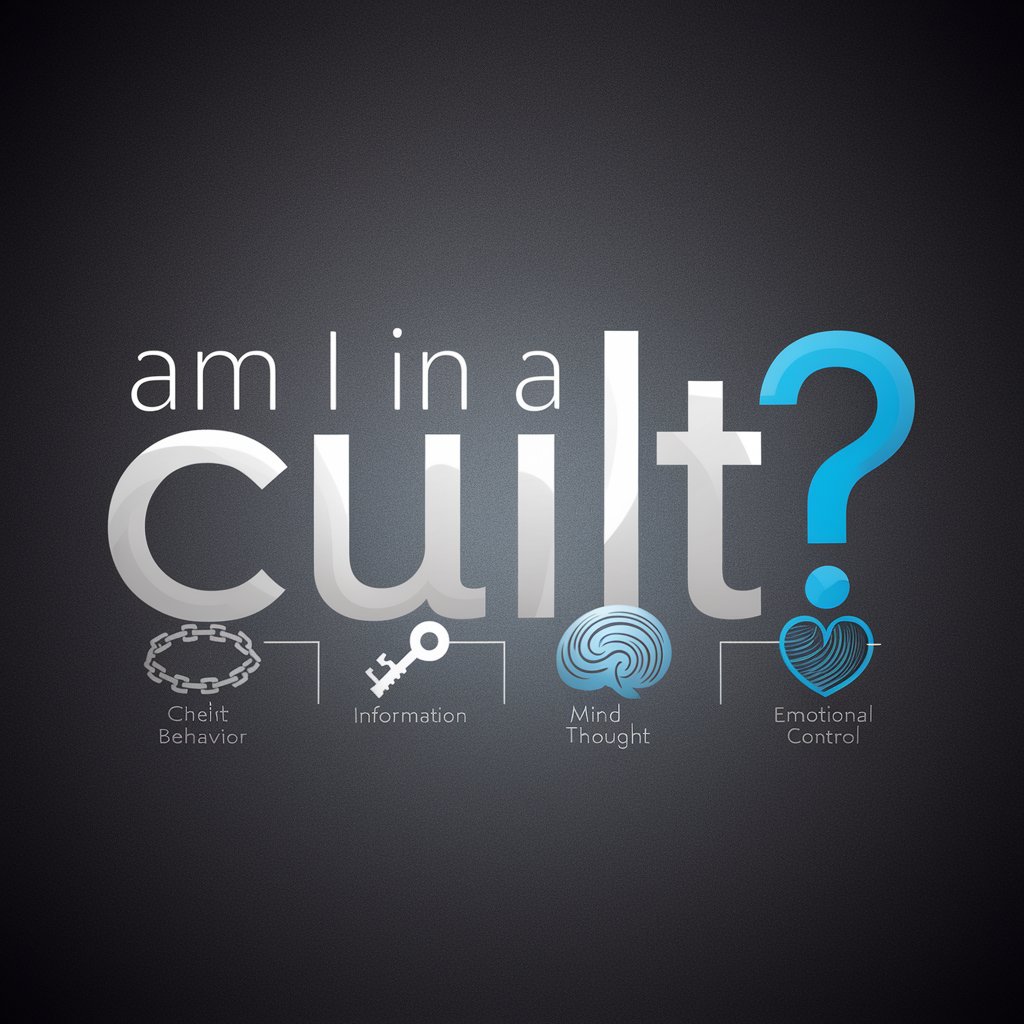
Your Canadian Dream
Empowering your journey to Canada

Dream Pursuit USA
Empowering Your American Dream with AI

Canada Immigration advisor
AI-powered Immigration Guidance

FAQs about Visual Studio Project Generator
What is the main functionality of Visual Studio Project Generator?
It specializes in creating Visual Studio project files from CMake-based setups, enhancing C++ development by integrating CMake's flexible build system with Visual Studio's powerful IDE features.
Can I use Visual Studio Project Generator on a Mac?
Yes, while primarily used on Windows, it also supports cross-platform capabilities, allowing you to generate project files on macOS, provided you have the necessary Visual Studio and CMake versions installed.
What versions of Visual Studio does this tool support?
The tool supports recent versions of Visual Studio, typically from Visual Studio 2017 onwards, leveraging the latest features and compatibility improvements.
How do I troubleshoot errors during project file generation?
Check your CMakeLists.txt for syntax errors, ensure all dependencies are correctly linked, and verify that your environment paths are set correctly. Running CMake in verbose mode can also provide detailed logs for troubleshooting.
What are the best practices for optimizing a CMake project for Visual Studio?
Use out-of-source builds to keep source directories clean, manage dependencies with CMake's find_package(), and specify build configurations and compiler options within your CMakeLists.txt for optimal performance and compatibility.