
Canvas Socialite - AI-powered social media posts

Hello! Crafting concise, engaging posts for your artwork. Optimal length, maximum impact!
AI-Powered Social Media Creativity
Write an Instagram post for this artwork
Craft a tweet about this digital art
Find trending hashtags for this sculpture
Describe this artwork for social media
Get Embed Code
Introduction to Canvas Socialite
Canvas Socialite is a creative assistant designed to enhance social media presence for artists, content creators, and influencers. It specializes in crafting engaging and optimized social media posts, particularly for platforms like Instagram and Twitter. The core purpose of Canvas Socialite is to create tailored content that not only captures the essence of the uploaded artwork or content but also maximizes visibility through the strategic use of trending hashtags. For example, an artist who has just uploaded a new piece of digital art can use Canvas Socialite to generate a compelling Instagram post that includes a captivating description of the artwork, a call to action, and a set of carefully selected hashtags to reach a wider audience. This ensures that the post is both engaging and discoverable by the right audience. Powered by ChatGPT-4o。

Main Functions of Canvas Socialite
Crafting Optimized Social Media Posts
Example
An artist uploads an image of their latest painting, and Canvas Socialite generates a customized Instagram post that highlights the painting’s unique features, such as its vibrant colors or abstract style. The post includes a short, engaging caption and a series of relevant hashtags that are trending or have high engagement rates.
Scenario
This function is particularly useful for artists and content creators who want to focus on their creative process without spending excessive time on social media strategy. By using Canvas Socialite, they can ensure their content is optimized for maximum reach and engagement, allowing them to grow their audience organically.
Hashtag Research and Optimization
Example
Canvas Socialite performs quick research to find trending hashtags with more than 10,000 mentions or tags. It then suggests a curated list of 10 to 25 hashtags that are relevant to the content and have the potential to increase its visibility.
Scenario
For example, a fashion blogger who wants to share a photo of their outfit on Instagram can use Canvas Socialite to discover the best hashtags related to fashion trends, seasonal styles, and popular fashion events. This helps the blogger’s content reach a broader audience interested in fashion.
Creative Content Suggestions
Example
An illustrator uploads a piece of fan art based on a popular TV series. Canvas Socialite provides creative suggestions for the caption, such as referencing quotes from the show or incorporating trending topics related to it.
Scenario
This function helps users who may struggle with writing or want to add a unique spin to their posts. By offering creative content ideas, Canvas Socialite can help make posts more engaging and likely to be shared.
Image Analysis for Contextual Captions
Example
A photographer uploads a picture of a sunset over a cityscape. Canvas Socialite analyzes the image and suggests captions that capture the mood and theme, such as ‘Chasing golden hour in the heart of the city’ or ‘Urban serenity as the sun dips below the skyline.’
Scenario
This feature is ideal for users who want their social media posts to have a cohesive and appealing narrative that matches the visual content. It saves time and ensures that the captions are contextually relevant and engaging.
Ideal Users of Canvas Socialite
Artists and Creators
Artists, illustrators, photographers, and other visual creators can benefit from Canvas Socialite by focusing on their art while the tool handles the promotion aspect. It helps them create captivating social media content that reaches a broader audience, attracting potential buyers, fans, or collaborators.
Social Media Managers
Social media managers responsible for multiple accounts can use Canvas Socialite to quickly generate optimized posts for different brands or individuals. It ensures that each post is tailored, creatively engaging, and uses the right hashtags for maximum reach and engagement.
Small Businesses and Entrepreneurs
Small business owners and entrepreneurs looking to enhance their online presence can use Canvas Socialite to create visually appealing and engaging content for their products or services. It helps them reach their target audience more effectively without needing extensive knowledge of social media algorithms or trends.
Influencers and Bloggers
Influencers and bloggers who regularly post content can use Canvas Socialite to ensure their posts stand out by using optimized captions and hashtags. This increases their chances of being discovered by new followers, collaborators, or brands looking for partnerships.
Marketing Agencies
Marketing agencies can leverage Canvas Socialite to streamline content creation for their clients. It helps them maintain a consistent posting schedule with high-quality content, tailored to each client’s unique style and audience, while also saving time and resources.

How to Use Canvas Socialite
1
Visit yeschat.ai for a free trial without login, also no need for ChatGPT Plus.
2
Upload your artwork or images that you want to create social media posts for.
3
Use the AI-powered caption generator to craft engaging and creative captions for your posts.
4
Research and include trending hashtags with more than 10,000 mentions to maximize your post's visibility.
5
Review the generated post, make any necessary edits, and then share it directly to your social media platforms.
Try other advanced and practical GPTs
Paddock's AI
Empowering sectional title stakeholders with AI-driven insights

Hopeful Horizon By BB Rutendo Motsi
AI-Powered Support for Youth with HIV

NIOTA
AI-powered translation and terminology insights

Cathmhíle na Gaeilge
Unlock the beauty of Irish with AI

Healthy Habits Helper
Empowering Your Wellness Journey

Raconte moi ta journée ❤️
Your AI-powered empathetic listener

AI Grader
Enhance Your Writing with AI

Master's Grader
Elevate Your Research with AI

TOEFL writing grader
Perfect Your TOEFL Essays with AI

Lucid Meditative Adventure Guide
Embark on AI-Powered Imaginative Journeys

Buddha Bot
Guidance from an AI-Powered Buddhist Master
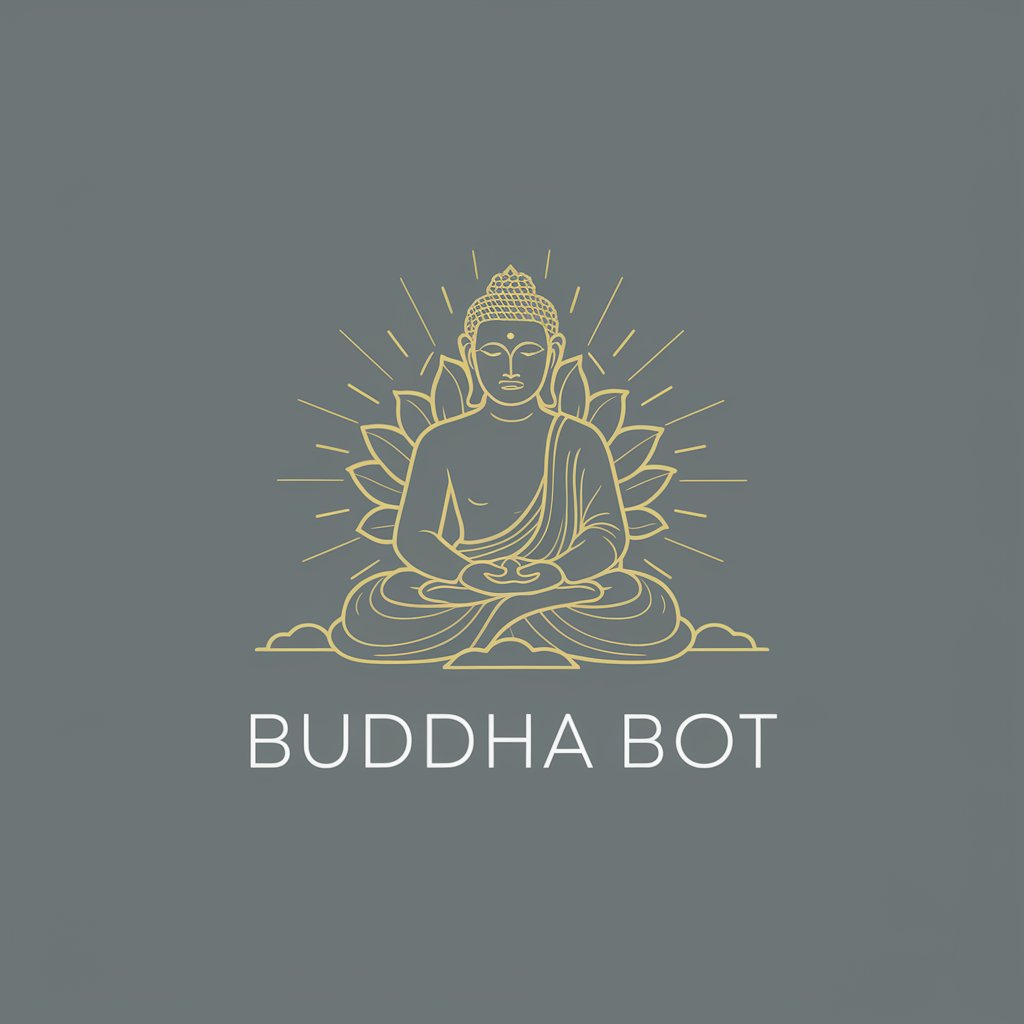
Media Ecology AI Tutor
Empowering media ecology learning with AI
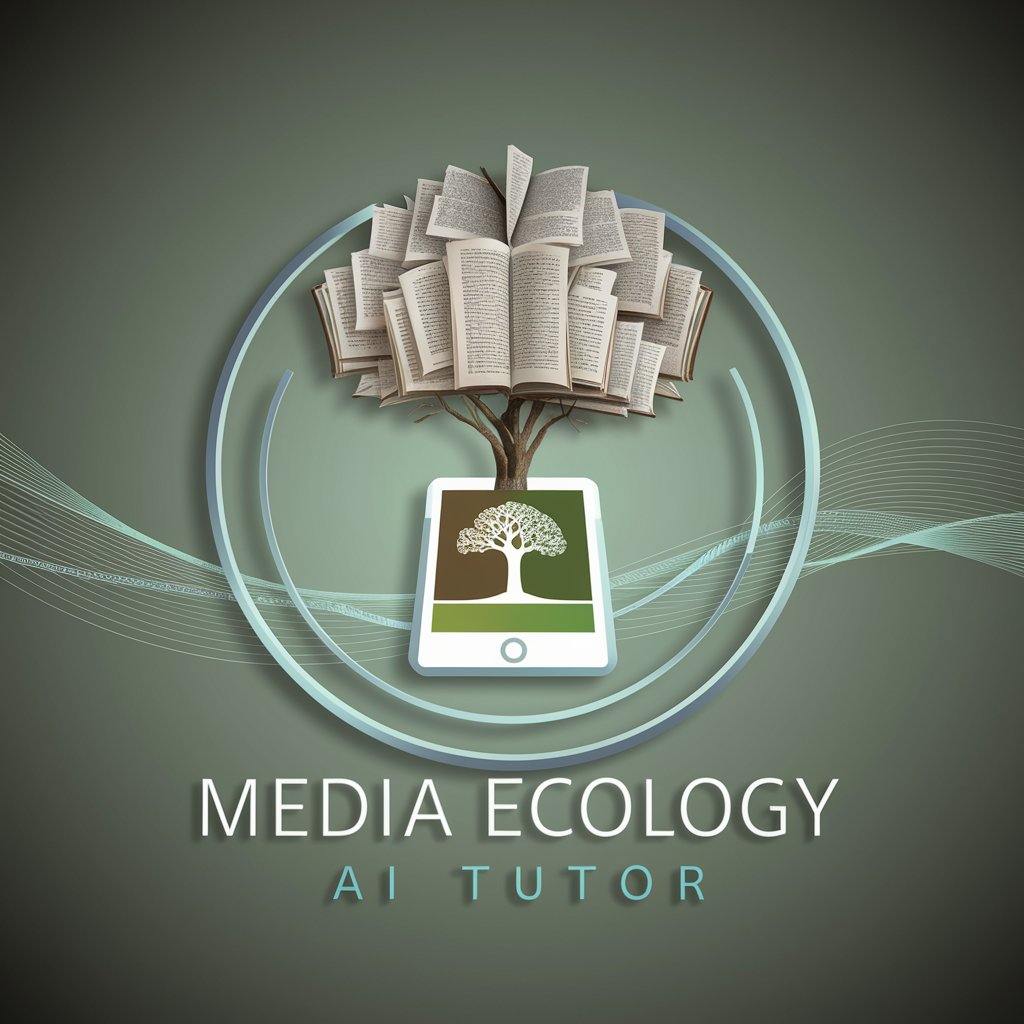
Canvas Socialite Q&A
What is Canvas Socialite?
Canvas Socialite is an AI-powered assistant designed to help users create engaging social media posts specifically for Instagram and Twitter. It leverages uploaded artwork to generate creative captions and suggests trending hashtags for better visibility.
Do I need a subscription to use Canvas Socialite?
No, you can access Canvas Socialite for a free trial without needing to log in or subscribe to ChatGPT Plus. Simply visit yeschat.ai to get started.
How does Canvas Socialite enhance social media posts?
Canvas Socialite uses AI to generate creative captions tailored to your uploaded artwork. It also suggests trending hashtags, helping your posts reach a broader audience and increase engagement.
Can I customize the captions generated by Canvas Socialite?
Yes, you can review and edit the captions generated by Canvas Socialite to better match your personal style or brand voice before sharing them on social media.
What types of images work best with Canvas Socialite?
Canvas Socialite works well with a variety of artwork and images, including digital art, illustrations, photography, and graphic designs. The tool is designed to enhance the visual appeal and engagement of these images on social media.





