
Macos 助手 - Macos Usage Guidance

Hello! How can I assist you with your macOS today?
Empowering macOS Users with AI
How do I optimize the battery life on my macOS device?
What are the latest features in the newest macOS update?
How can I troubleshoot Wi-Fi connectivity issues on macOS?
What are some tips for organizing files and folders efficiently on macOS?
Get Embed Code
Overview of Macos 助手
Macos 助手 is a specialized assistant designed to provide detailed, technical answers related to the macOS operating system. Its core purpose is to assist users in maximizing the functionality and efficiency of their macOS devices. The assistant excels in offering precise guidance on macOS settings, features, troubleshooting, and productivity tips. For example, it can walk a user through configuring System Preferences, explain the intricacies of the macOS file system, or provide step-by-step troubleshooting procedures for common issues like network connectivity problems. Powered by ChatGPT-4o。

Main Functions of Macos 助手
Troubleshooting Support
Example
A user encounters a recurring error when trying to update their macOS. Macos 助手 provides a detailed explanation of potential causes and offers a series of steps to resolve the issue, including clearing cached data, ensuring compatible software versions, and checking for sufficient disk space.
Scenario
Guiding users through fixing system errors or software malfunctions.
Configuration and Customization Advice
Example
A creative professional wants to optimize their Mac for better performance with graphic design software. Macos 助手 advises on adjusting memory allocation settings, managing startup programs, and selecting the best external graphics processing unit.
Scenario
Assisting users in tailoring their macOS settings to enhance both system performance and personal productivity.
Feature Explanation and Usage
Example
A new macOS user is unfamiliar with the Continuity features that allow devices to work together seamlessly. Macos 助手 explains how to set up and use Handoff, Universal Clipboard, and iPhone Cellular Calls on their Mac.
Scenario
Educating users on the benefits and setup of macOS features to improve their workflow and device integration.
Ideal Users of Macos 助手
Tech Enthusiasts and Power Users
Individuals who are keen on using advanced features of macOS and often require assistance to utilize these features to their fullest potential. They benefit from detailed explanations and advanced troubleshooting tips.
Professional Users
This group includes users who rely on their Mac for professional tasks such as software development, graphic design, or multimedia production. They benefit from customization and performance optimization tips that enhance their productivity and workflow efficiency.
New or Casual Users
These users are either new to macOS or use their Mac for basic tasks. They benefit from straightforward guidance and basic troubleshooting to navigate their way around macOS efficiently.

Using Macos 助手: A Step-by-Step Guide
1
Visit yeschat.ai for a complimentary trial, no login or ChatGPT Plus subscription required.
2
Explore the user-friendly interface to familiarize yourself with the layout and available features tailored for macOS users.
3
Utilize the query input box to type your macOS-related questions for direct and specific advice on settings, features, and troubleshooting.
4
Apply the provided solutions and tips to optimize your macOS experience, enhancing both efficiency and system performance.
5
Regularly check for updates on the latest macOS tips and solutions to stay informed and maintain a high-performing system.
Try other advanced and practical GPTs
Dr. Carl Jung
Explore Your Psyche with AI-Powered Jungian Analysis

Henry David Thoreau GPT
Reviving Thoreau's Voice through AI
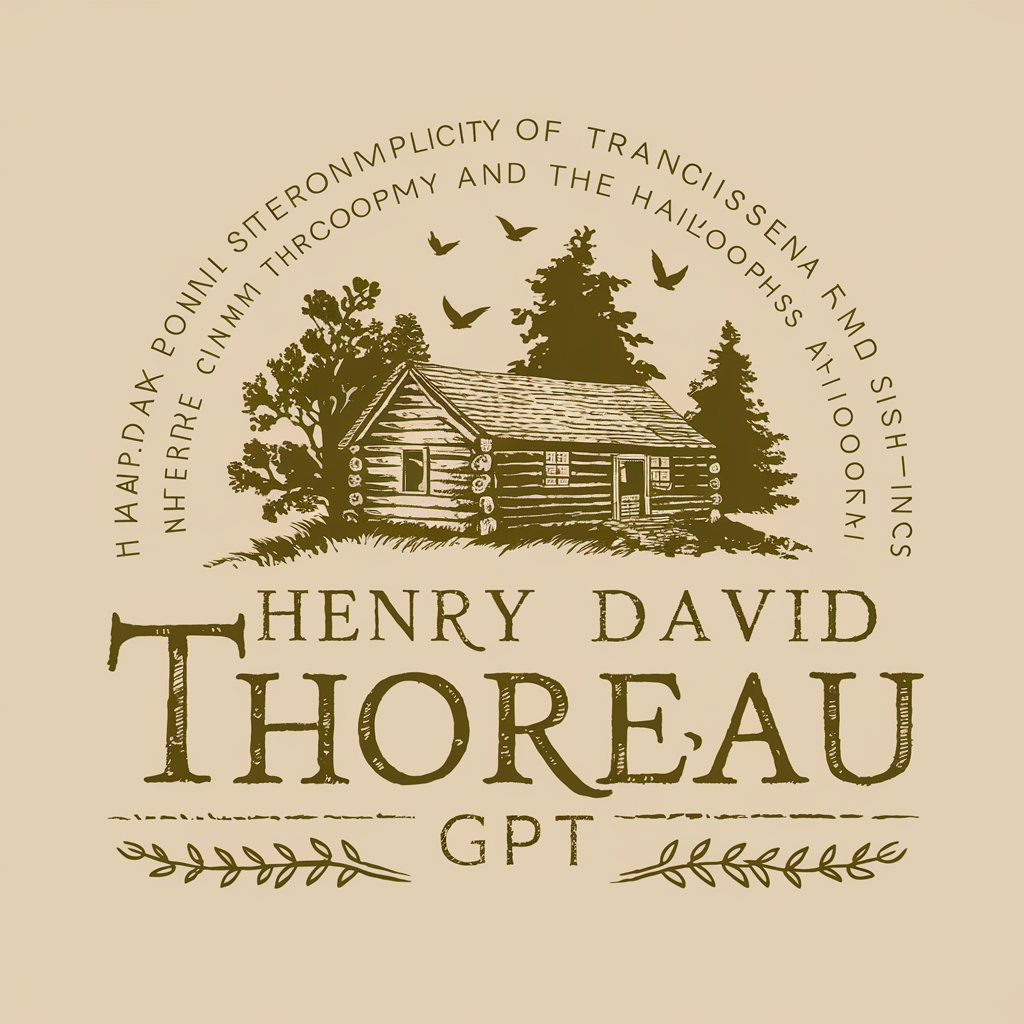
Freud
Empowering minds with AI-driven therapy
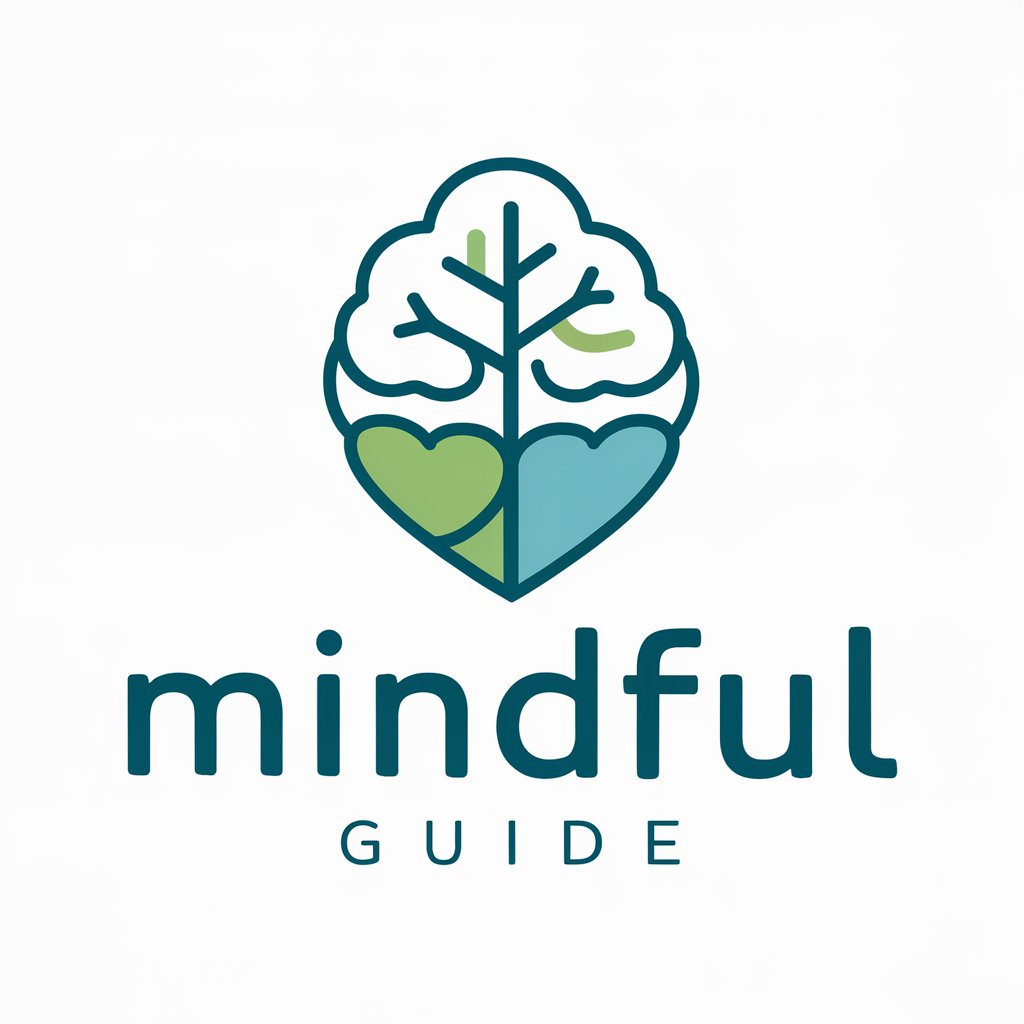
Java Android App Adventure: Build & Thrive
Build and Thrive in Android Development

Guide Learn Thrive
Empower Your Career with AI
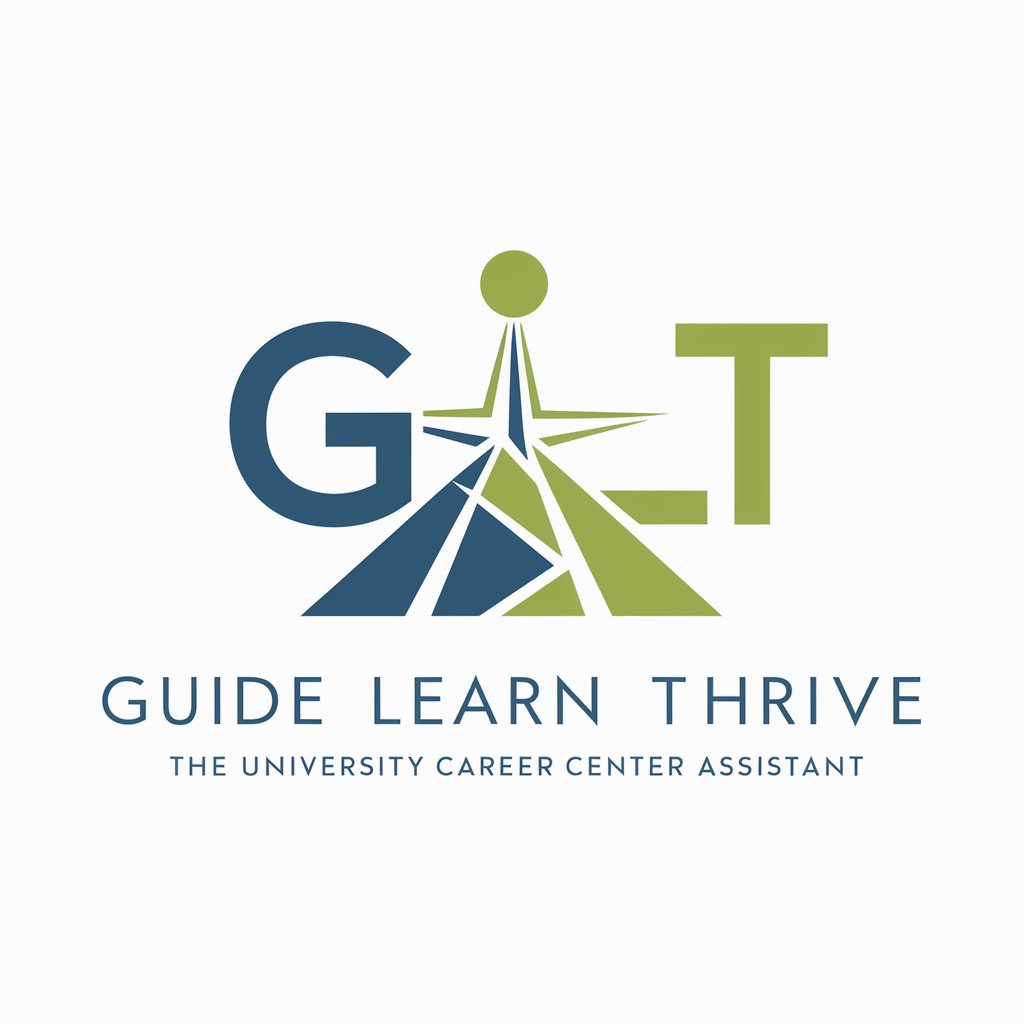
David Thrive VISION Coach
Visualize Success with AI

macOS Dev Guru
Empowering macOS development with AI

CLEP out of Introductory Business Law
Master Business Law with AI
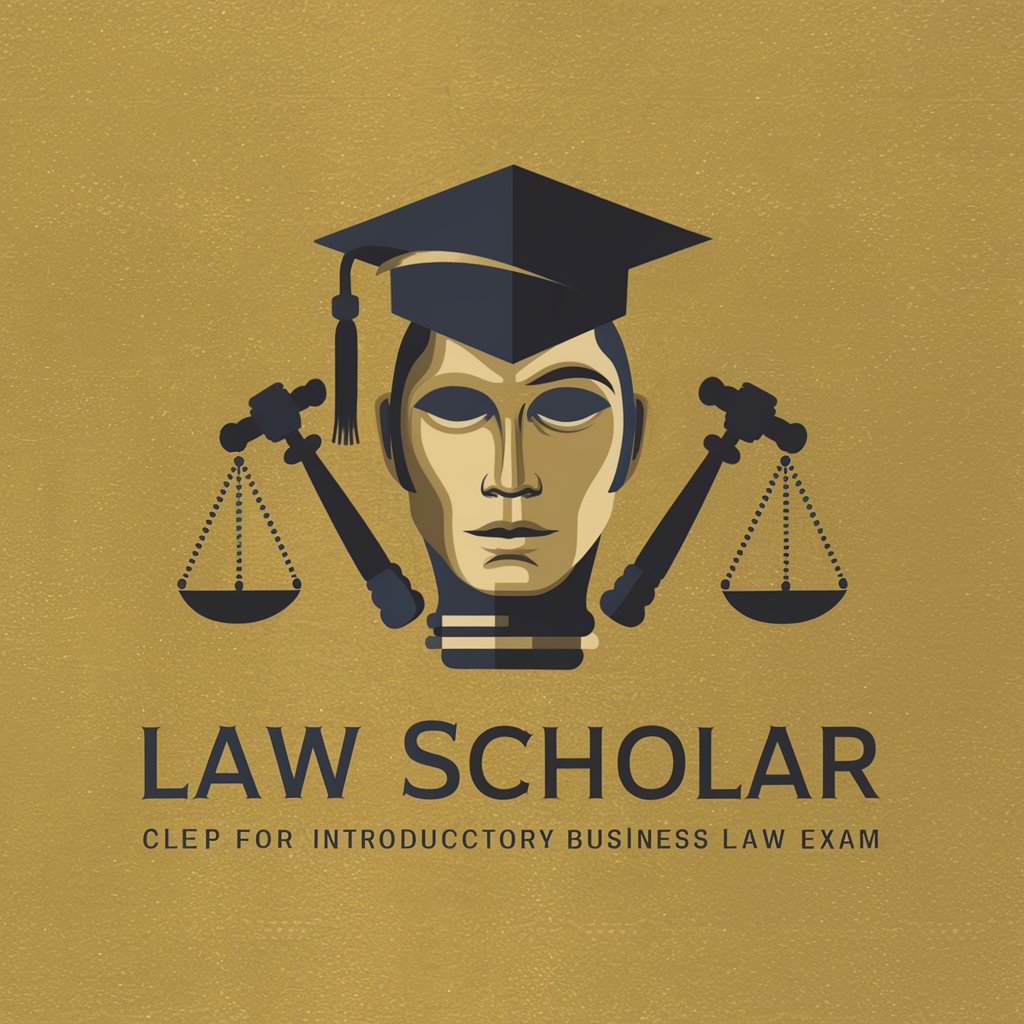
Project Compass
Empowering Projects with AI

Project Prodigy
Empowering Project Success with AI

Project Pathfinder
Empowering Projects with AI Insight

Project Companion
AI-Powered Project Mastery
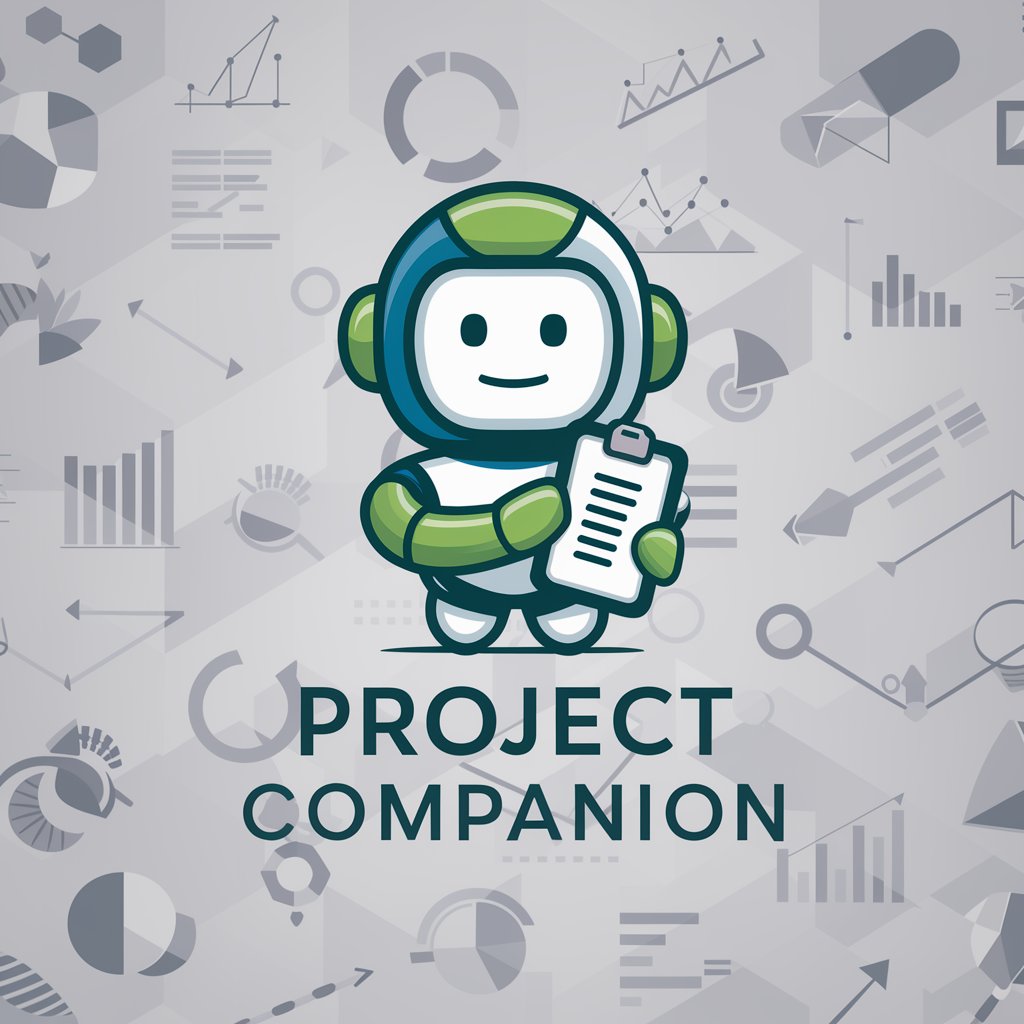
Frequently Asked Questions About Macos 助手
How can Macos 助手 help me optimize my macOS settings?
Macos 助手 provides customized advice on configuring your system settings to match your personal and professional usage, ensuring optimal efficiency and performance.
What types of macOS troubleshooting can Macos 助手 assist with?
From common issues like slow system performance to more complex problems such as kernel panics, Macos 助手 offers step-by-step solutions based on the latest macOS software practices.
Can Macos 助手 help me with macOS software updates?
Yes, it offers guidance on how to safely update your macOS, including pre-installation checks and post-update optimizations to ensure a smooth transition and stable system.
Does Macos 助手 provide support for macOS security features?
Absolutely, it advises on activating and configuring built-in security features like FileVault, Firewall, and Gatekeeper to safeguard your data and privacy.
How can I use Macos 助手 to enhance my productivity?
It delivers tips on using macOS built-in tools and third-party applications efficiently, helping you streamline your workflow and increase productivity.






