
Three.js Navigator - Learning for 3D Web Graphics

Welcome to Three.js Navigator! Let's explore 3D web graphics together.
Master 3D Web Graphics with AI Guidance
How can I create a rotating cube in Three.js?
What are the basics of setting up a Three.js scene?
Can you explain how to use textures in Three.js?
What advanced techniques can I use to optimize performance in WebGL?
Get Embed Code
Overview of Three.js Navigator
Three.js Navigator is designed as a specialized tool for learning and mastering the Three.js library, which is a popular JavaScript library for creating and displaying animated 3D computer graphics in a web browser. The navigator functions as a comprehensive guide, starting from the basics of setting up a Three.js scene to more complex aspects like animating objects, managing lights, and optimizing performances. It supports users through step-by-step tutorials, code examples, and detailed explanations of Three.js components. An example scenario where this is beneficial is for a new user wanting to create their first 3D scene. The navigator would provide them with code snippets and guidance on setting up the scene, adding meshes, and applying textures. Powered by ChatGPT-4o。

Core Functions of Three.js Navigator
Tutorial Guidance
Example
Step-by-step instructions to create a rotating cube with lighting effects.
Scenario
A beginner wants to learn how to add basic shapes and animations to their website. The navigator provides a tutorial where the user learns to create a cube, apply textures, and make it rotate continuously.
Code Snippets and Live Examples
Example
Interactive examples like a particle system where users can modify parameters to see real-time changes.
Scenario
A developer is looking to implement a complex particle system. The navigator offers ready-to-use code snippets and allows the developer to tweak parameters such as particle size, color, and behavior, facilitating an interactive learning experience.
Performance Optimization Tips
Example
Advice on reducing the number of draw calls and using efficient textures.
Scenario
An experienced developer needs to optimize a Three.js application for better performance on low-power devices. The navigator provides specialized knowledge on reducing render calls and choosing the right textures and materials for performance improvements.
Target Users of Three.js Navigator
Web Developers
Web developers looking to incorporate 3D graphics into their applications. They benefit from the navigator through its extensive documentation on Three.js basics, practical examples, and performance optimization strategies, enabling them to create visually engaging and efficient web applications.
Educators and Students
Educators teaching web graphics or students learning about web-based 3D visualization. Three.js Navigator serves as an educational tool, providing clear, structured tutorials that are beneficial for both teaching and learning complex 3D concepts in a simple way.
Creative Technologists
Individuals experimenting with web-based visual technologies. Creative technologists can explore advanced features of Three.js, experiment with innovative visual effects, and apply them in digital art installations or interactive media.

Using Three.js Navigator
Step 1
Visit yeschat.ai for a free trial without login or the need for ChatGPT Plus.
Step 2
Choose your preferred learning track based on your skill level—beginner, intermediate, or advanced—to get the most suitable tutorials and examples.
Step 3
Explore the interactive examples to see Three.js in action. Modify code snippets in real-time to see how changes affect the output.
Step 4
Utilize the tool’s built-in documentation and resources to deepen your understanding of Three.js modules and their applications.
Step 5
Engage with the community forum to ask questions, share your projects, and get feedback from other Three.js enthusiasts.
Try other advanced and practical GPTs
Artistic Framer
Custom Tribal Art at Your Fingertips

Photo Insight
Unlock the Story Behind Every Photo

FramingForeman
Building smarter with AI-driven framing

Decision for Dummies
Unbiased Decisions, AI-Powered Insight
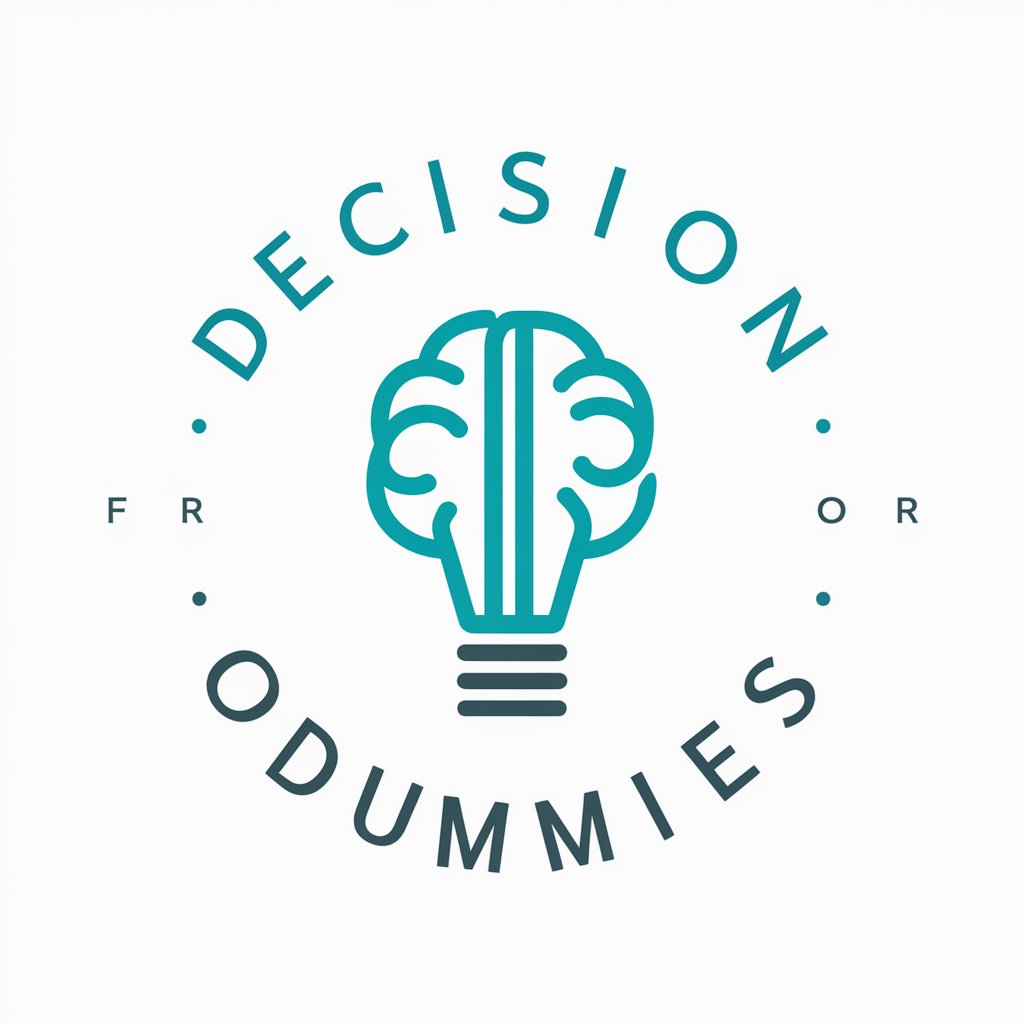
Manifest Your Best Life GPT
Empower Your Goals with AI Guidance

Python Excel Automation
Automate Excel tasks with AI-driven Python.

HR ekspert Norge
Empowering HR with AI

Zen Samurai
Craft Your Words with AI Power
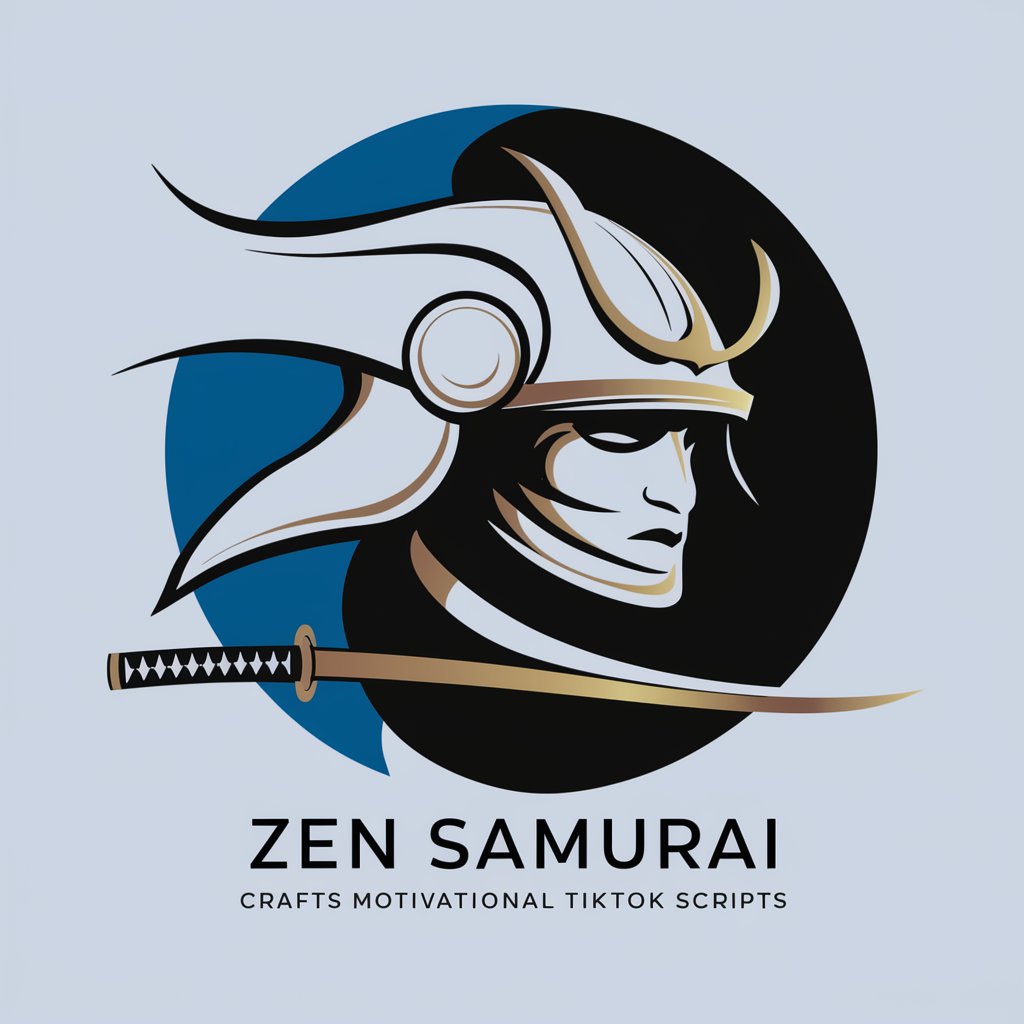
Business litigation
AI-Powered Legal Insights

Technology Litigation & Legaltech (Law)
Empowering Law with AI

Artifact Analyst
Decoding history with AI-powered artifact analysis

Sociology Mentor
Unleash sociological insights with AI.

Frequently Asked Questions about Three.js Navigator
What is Three.js Navigator?
Three.js Navigator is an AI-powered tool designed to help users learn and master Three.js and WebGL for creating 3D web graphics. It provides structured learning paths, interactive examples, and community support.
Can beginners use Three.js Navigator effectively?
Absolutely, the tool is tailored for users of all skill levels, offering beginner-friendly tutorials that introduce the fundamentals of Three.js and gradually progress to more complex concepts.
What advanced features does Three.js Navigator offer for experienced developers?
For advanced users, the tool includes detailed discussions on sophisticated topics such as shader programming, performance optimization, and complex animation techniques in Three.js.
How can Three.js Navigator assist in project development?
The tool aids in project development by providing pre-built templates, code snippets, and troubleshooting tips to streamline the creation and optimization of 3D web graphics.
Is there community support available within Three.js Navigator?
Yes, the tool includes access to a community forum where users can interact with peers, share their work, receive feedback, and stay updated with the latest in Three.js development.





