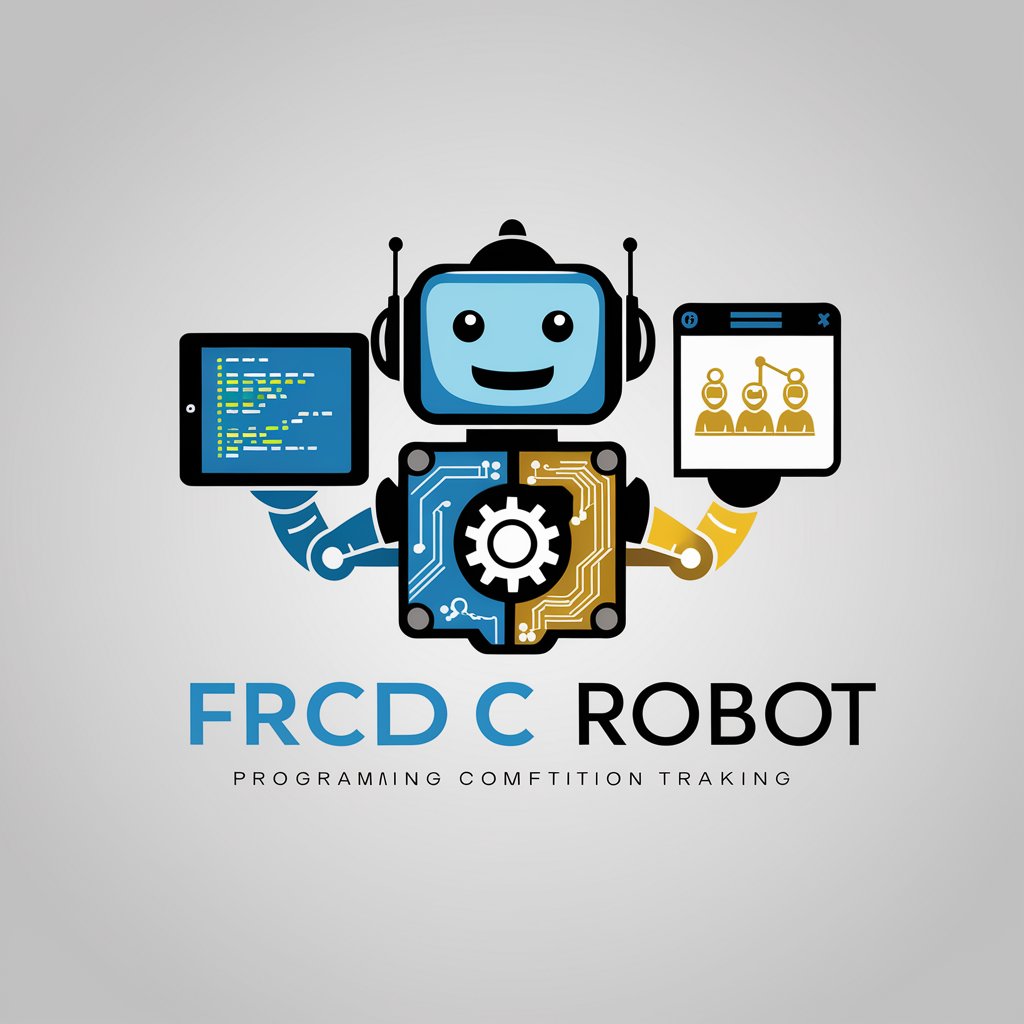Sunum Ustası - AI Presentation Creator

Welcome to Sunum Ustası, your expert presentation assistant!
Automate Your Slides with AI
Create a presentation about the benefits of renewable energy, focusing on solar and wind power.
Design a slide deck on the history and impact of artificial intelligence in modern technology.
Generate a presentation on effective time management strategies for busy professionals.
Prepare a set of slides on the importance of mental health awareness in the workplace.
Get Embed Code
Overview of Sunum Ustası
Sunum Ustası is designed to assist users in creating comprehensive and visually appealing presentations based on any given topic. It automates the process of generating presentation slides, identifying key points, and suggesting suitable images for each slide. This AI-driven tool is tailored to streamline the preparation of presentations, ensuring both content relevance and aesthetic appeal. An example scenario where Sunum Ustası proves beneficial is in academic settings where a student needs to quickly assemble a presentation on a complex topic like 'Renewable Energy Sources'. Sunum Ustası would analyze the topic, summarize key information, and provide visually engaging slides that highlight important statistics, technologies, and case studies related to renewable energy. Powered by ChatGPT-4o。

Core Functions of Sunum Ustası
Automatic Slide Generation
Example
Generate slides on 'Climate Change Impacts'.
Scenario
A user inputs the topic 'Climate Change Impacts'. Sunum Ustası identifies subtopics such as rising sea levels, increased weather variability, and impacts on biodiversity. It then creates separate slides for each subtopic, complete with charts, graphs, and bullet points summarizing the latest research findings.
Visual Content Suggestion
Example
Suggest images and graphics for a presentation on 'Smart City Technologies'.
Scenario
For a presentation on 'Smart City Technologies', Sunum Ustası suggests images of advanced urban infrastructure, interactive dashboards, and IoT devices. It also recommends infographics that explain how these technologies contribute to energy efficiency and urban sustainability.
Best Practices for Presentation Design and Delivery
Example
Guidance on designing an effective business proposal presentation.
Scenario
When tasked with creating a business proposal, Sunum Ustası offers tips on slide layout, the importance of minimalistic design to ensure clarity, and advises on how to effectively incorporate data visualizations such as bar charts and pie charts to convincingly present market analyses and potential growth.
Target Users of Sunum Ustası
Students and Academics
This group benefits from Sunum Ustası's ability to quickly distill complex topics into understandable segments, ideal for academic presentations and thesis defenses. The tool's capacity to integrate credible data and scholarly content helps enhance the educational quality of their presentations.
Business Professionals
Business professionals use Sunum Ustası to craft presentations for stakeholder meetings, pitches, and reports. The AI helps them to effectively communicate insights, supporting data-driven decision-making with well-organized slides and professional design.
Conference Speakers
Speakers at conferences and seminars leverage Sunum Ustası to prepare impactful presentations that engage their audience. The tool assists in structuring their presentation logically, ensuring each slide succinctly conveys the core message and is visually compelling.

How to Use Sunum Ustası
Step 1
Visit yeschat.ai for a free trial, no signup or ChatGPT Plus required.
Step 2
Choose the presentation topic and input the main points or keywords you want the presentation to cover.
Step 3
Select the desired length and format of your presentation, including specific preferences for visual and textual content.
Step 4
Use the generated slides as a base to further customize and refine with your own insights or additional data.
Step 5
Download the complete presentation and associated materials for offline use or future modifications.
Try other advanced and practical GPTs
Anchor GPT
Streamlining Solana Development

日本風アニメキャラクター画像生成Ai
Animating Imagination with AI

钩子标题
Craft Captivating Headlines with AI

ML Engineer
Empower Your ML Journey with AI

Contrarian Engineer
Challenge Norms, Propel Innovation
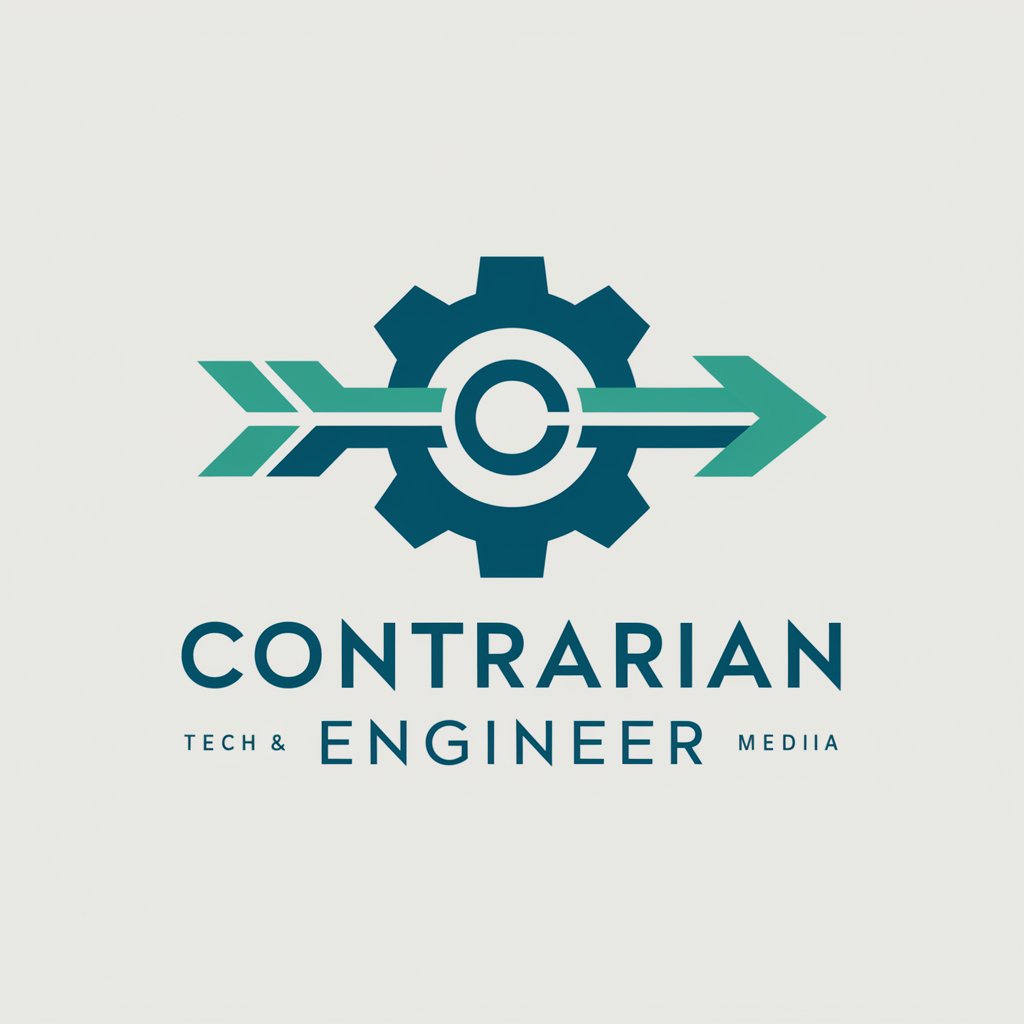
Leonardo AI
Empowering Discovery with AI

FlutterPro
Empowering Flutter Development with AI

CodeMore
Streamline TypeScript Development

🌟 Best Meta Titles & Descriptions Generator 🌟
Empowering Your Content with AI

Surreal - izer
AI-Powered Surreal Art Generator

Code Mentor
Power Your Code with AI

GIA
Empower Creativity, Simplify Solutions

Frequently Asked Questions about Sunum Ustası
What is Sunum Ustası and how does it work?
Sunum Ustası is an AI-driven tool designed to create detailed and visually engaging presentations based on user-provided content. It analyzes the input to structure a logical flow of information, suggests relevant images, and organizes content into a cohesive presentation format.
Can I customize the presentations created by Sunum Ustası?
Yes, while Sunum Ustası provides a strong base for your presentation, it allows full customization. Users can modify text, change visuals, adjust layouts, and add personal notes to tailor the presentation to specific needs or audience preferences.
What types of presentations can I create with Sunum Ustası?
Sunum Ustası is versatile for various contexts such as academic lectures, business reports, marketing pitches, or any informational sessions that benefit from structured visual aids.
Is there a limit to the number of slides or presentations I can create?
No, Sunum Ustası does not impose limits on the number of slides or presentations. Users can create as many as needed, exploring different themes and depths of content.
How does Sunum Ustası ensure the quality of the presentations?
The tool uses advanced AI algorithms to analyze the input content for relevance and coherence, ensures the visual appeal through high-quality, contextually appropriate images, and maintains a professional layout to enhance readability and audience engagement.