
Excel VBAce - Excel VBA Automation

Welcome to Excel VBAce, your guide to mastering Excel VBA!
Automate Excel, Empower with AI
Generate a VBA script that automates...
Provide annotated VBA code for...
Create a macro in Excel to...
Explain how to use VBA to...
Get Embed Code
Understanding Excel VBAce
Excel VBAce is a specialized version of GPT tailored for assisting users with Excel VBA (Visual Basic for Applications). Its primary purpose is to provide customized help with coding in VBA, offering examples, explanations, and optimizations for tasks involving Excel macros. By using context-aware responses, it can aid in writing or optimizing code for automated data manipulation, analysis, or user-defined functions in Excel. For instance, if a user is trying to automate financial calculations across multiple sheets, Excel VBAce can provide modular, well-documented code that breaks down these tasks into manageable components. Powered by ChatGPT-4o。

Core Functions of Excel VBAce
Code Generation and Optimization
Example
Automating repetitive data entry tasks across different worksheets.
Scenario
A business analyst needs to consolidate data from multiple sources into a single report. Excel VBAce generates VBA code that loops through each worksheet to copy relevant data into a summary sheet, while providing clear comments for each step to ensure the analyst can modify the code as required.
Debugging Assistance
Example
Fixing code errors and optimizing performance.
Scenario
A developer encounters runtime errors in their VBA code due to variable mismanagement. Excel VBAce suggests corrections to variable declarations and optimizations to avoid memory leaks, improving both stability and performance.
Custom Function Creation
Example
Creating user-defined functions (UDFs) to handle complex calculations.
Scenario
An accountant requires a specialized formula for calculating tax incentives based on region-specific rules. Excel VBAce guides them through creating a UDF that integrates seamlessly with Excel's formula system and provides comments for future maintenance.
User Interface Customization
Example
Enhancing user experience through custom dialogs and forms.
Scenario
A project manager wants to simplify data entry for the team by using a custom form. Excel VBAce assists in building a VBA user form that includes dropdowns, text boxes, and validation rules, making data collection accurate and efficient.
Target User Groups for Excel VBAce
Business Analysts
Business analysts can use Excel VBAce to automate data analysis, generate reports, and create dashboards. By leveraging VBA, analysts can streamline their workflows, reducing manual effort and minimizing errors.
Financial Professionals
Financial professionals, like accountants and auditors, benefit from Excel VBAce to create custom financial models, automate reconciliations, and analyze market trends. VBA enables precise calculations that cater to industry-specific requirements.
Developers
Developers who frequently work with Excel in their applications can rely on Excel VBAce to handle data processing tasks, integrate with APIs, and optimize code performance.
Project Managers
Project managers can leverage Excel VBAce to set up templates, monitor project progress, and generate comprehensive status reports. Automation helps them focus on strategic aspects rather than repetitive data compilation.

How to Use Excel VBAce
Trial Access
Visit yeschat.ai to explore Excel VBAce with a free trial, no login or ChatGPT Plus required.
Installation
Ensure Microsoft Excel is installed on your computer, as Excel VBAce functions as an add-on or toolkit within Excel.
Familiarize Yourself
Explore the Excel VBAce interface within Excel to understand the layout and available features, such as automated VBA code generation.
Start Simple
Begin with basic tasks like automating repetitive Excel actions to gain confidence in using VBA scripts provided by Excel VBAce.
Advanced Use
Progress to more complex automations, using Excel VBAce for data manipulation, analysis automation, and integrating with other data sources and APIs.
Try other advanced and practical GPTs
Daniel Original
Polish Your Text Instantly

Indian Engineering Master
Empowering engineers with AI-driven learning
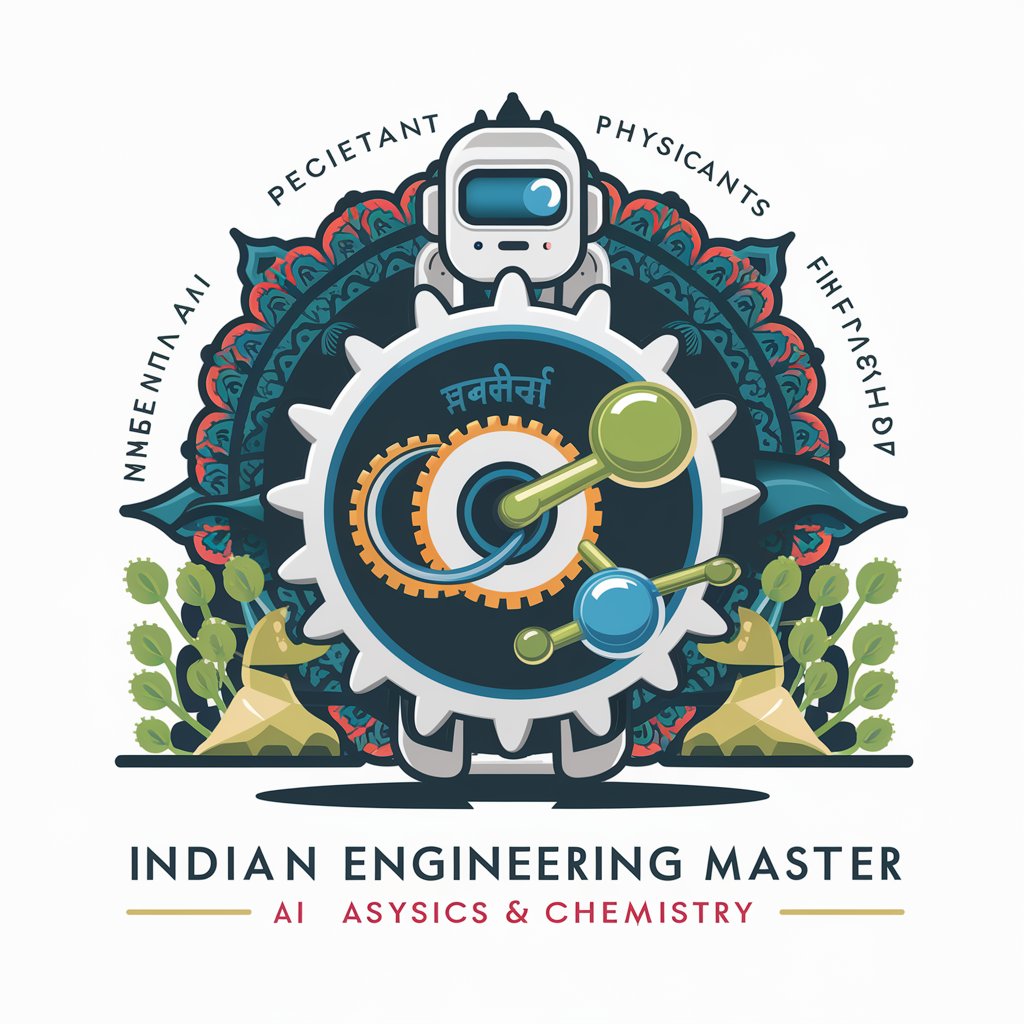
Unity Assistant
AI-Powered Unity Development Support

Unity Buddy - C# Programmer for Unity 3D
AI-powered C# coding for Unity
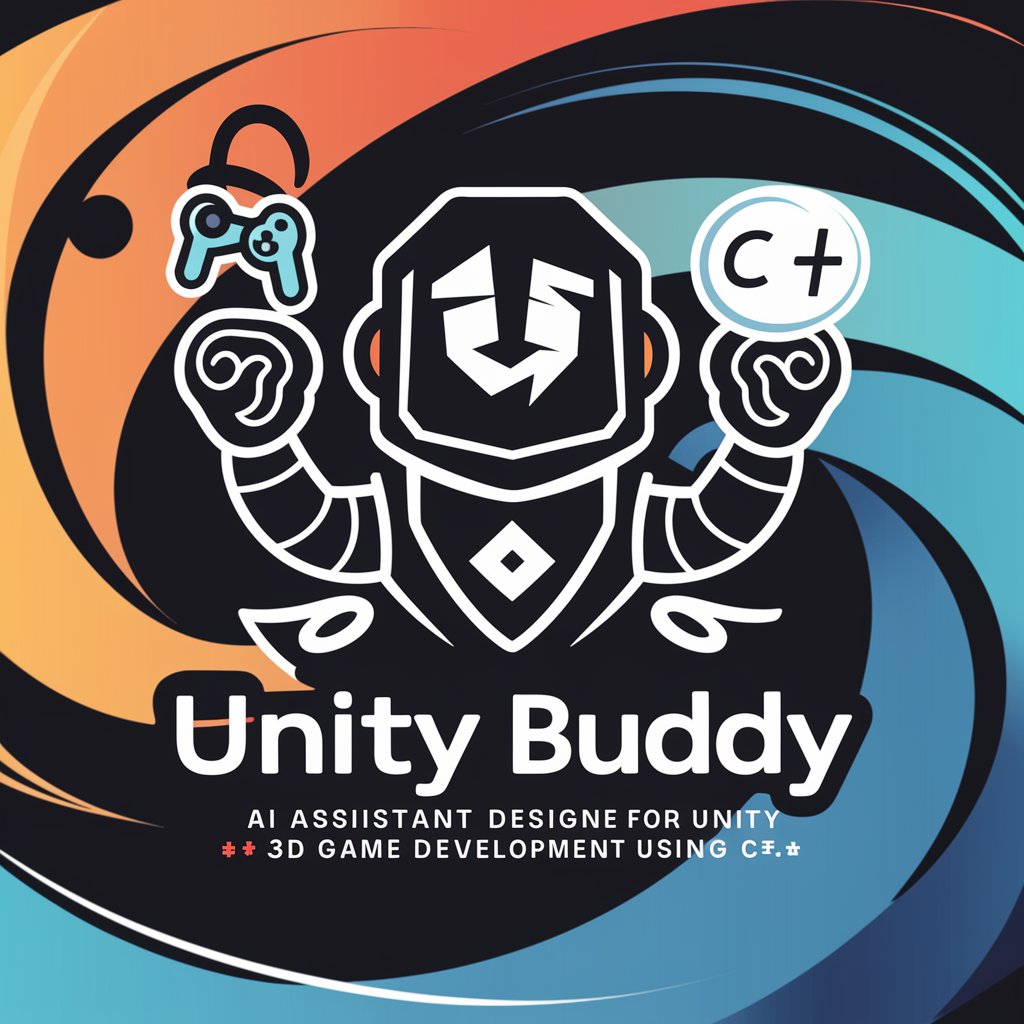
SEO Gliederungsmeister
Automate Your SEO Content Strategy

Translate VI to EN
Seamless Vietnamese to English translations, powered by AI.

JVM Guru
AI-powered JVM Language Expertise

J老师
Empowering Java Learning with AI

Economics Econ
Empowering Economic Understanding with AI

Le designer de Julien IA
Crafting visuals powered by AI

Chimica
AI-powered insights for chemical understanding.
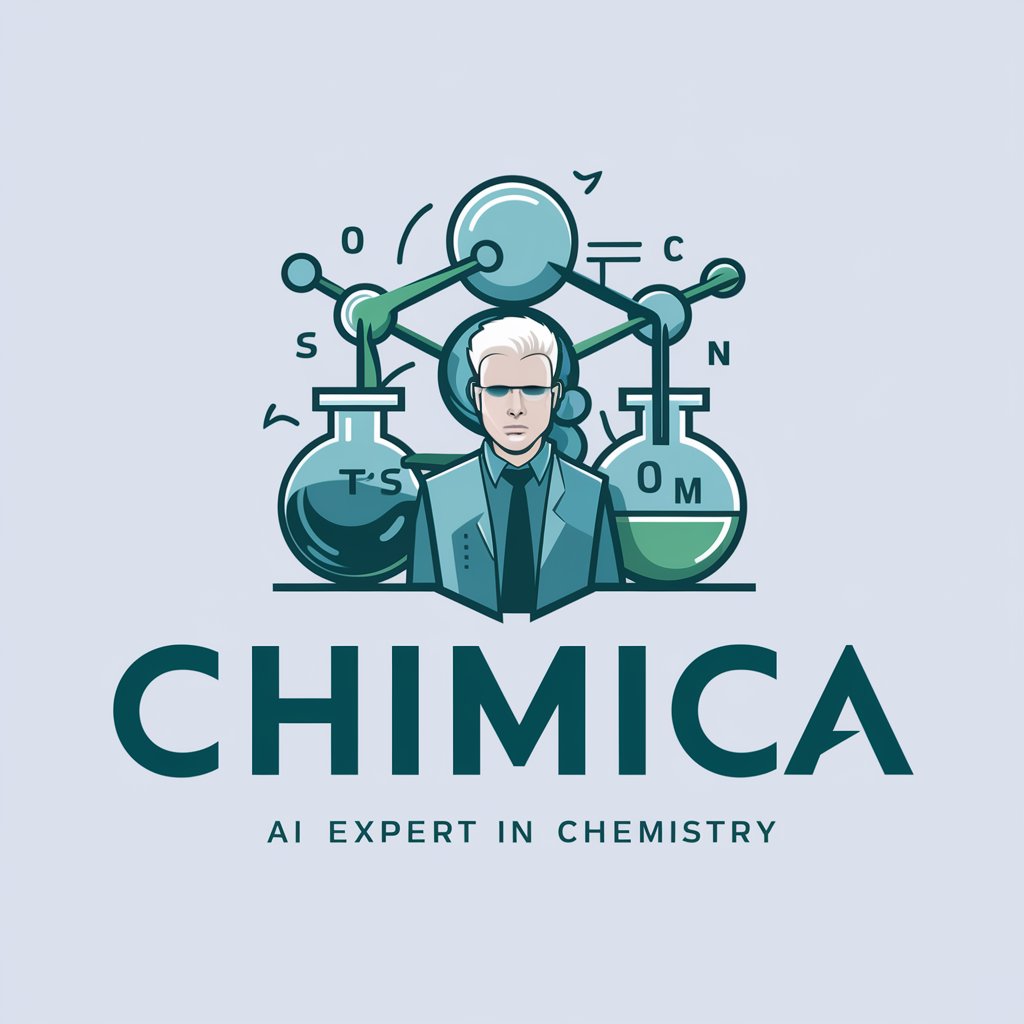
Podcast Finder
Your AI-powered podcast guide

Frequently Asked Questions About Excel VBAce
What is Excel VBAce?
Excel VBAce is a specialized AI-powered tool designed to assist users in generating and understanding VBA (Visual Basic for Applications) code directly within Microsoft Excel. It helps automate tasks and enhance productivity by providing intelligent coding assistance.
Can Excel VBAce generate VBA code for any Excel task?
While Excel VBAce is versatile, its ability to generate code is dependent on the complexity and specificity of the task. It excels at common automation tasks, data manipulation, and interaction with Excel's built-in functions.
Is Excel VBAce suitable for beginners?
Absolutely. Excel VBAce is designed to assist users of all skill levels, providing a gentle learning curve for beginners with comprehensive code comments and guidance, while offering powerful tools for advanced users.
How does Excel VBAce integrate with existing Excel spreadsheets?
Excel VBAce seamlessly integrates as an add-on, allowing users to apply VBA scripts directly to existing spreadsheets without disrupting workflow. It provides options to tweak and optimize code according to specific spreadsheet needs.
Are there any system requirements for using Excel VBAce?
The primary requirement is having Microsoft Excel installed on a compatible operating system. Excel VBAce works within Excel's framework, utilizing its features and capabilities for script generation and automation.





