
UEFN Thumbnail Creator - Fortnite Map Thumbnail Maker

Welcome! Let's create the perfect Fortnite map thumbnail.
Design Dynamic Game Thumbnails with AI
Design a Fortnite map thumbnail that highlights...
Create a compelling Box PvP map thumbnail featuring...
Generate an eye-catching thumbnail that showcases...
Craft a vibrant and clear thumbnail for a map with...
Get Embed Code
Introduction to UEFN Thumbnail Creator
UEFN Thumbnail Creator is a specialized tool designed to assist creators in crafting captivating and informative thumbnails for Fortnite maps. Its primary function is to provide expert guidance on thumbnail design, ensuring that each thumbnail effectively communicates the unique features and attractions of a Box PvP map while maintaining the cartoonish charm and clarity synonymous with Fortnite's style. The Creator embodies both professional expertise and the vibrant spirit of Fortnite, aiming to create thumbnails that entice players while accurately representing the map's content. For example, if a user has created a Box PvP map with intricate structures and dynamic gameplay elements, the UEFN Thumbnail Creator would guide them in designing a thumbnail that highlights these features through compelling visuals and text overlays. Powered by ChatGPT-4o。

Main Functions of UEFN Thumbnail Creator
Guidance on Thumbnail Design
Example
Providing tips on composition, color schemes, and text placement to create visually appealing thumbnails.
Scenario
A user wants to create a thumbnail for their Box PvP map but is unsure about the best design practices. UEFN Thumbnail Creator offers step-by-step guidance on how to design a thumbnail that effectively captures the essence of the map.
Incorporation of Fortnite Style Elements
Example
Integrating Fortnite's iconic characters, weapons, and building structures into the thumbnail design.
Scenario
A user wants their thumbnail to align with the visual style of Fortnite to attract players familiar with the game. UEFN Thumbnail Creator suggests incorporating recognizable elements from Fortnite, such as character skins or building materials, to enhance the thumbnail's appeal.
Clarity and Information Conveyance
Example
Ensuring that the thumbnail clearly communicates key features of the Box PvP map, such as its layout, gameplay mechanics, and unique selling points.
Scenario
A user aims to create a thumbnail that provides players with a clear understanding of what to expect from their map. UEFN Thumbnail Creator advises on how to use visuals and text overlays to convey important information effectively.
Ideal Users of UEFN Thumbnail Creator
Fortnite Map Creators
Fortnite map creators who design Box PvP maps and seek to attract players to their creations benefit from UEFN Thumbnail Creator. These creators may lack expertise in graphic design or struggle to effectively showcase their map's features in thumbnails. UEFN Thumbnail Creator empowers them to create compelling thumbnails that accurately represent their maps, increasing the likelihood of attracting players and gaining recognition within the Fortnite community.
Content Creators and Streamers
Content creators and streamers who showcase Fortnite gameplay, including Box PvP matches on custom maps, can leverage UEFN Thumbnail Creator to enhance the visual appeal of their content. By creating eye-catching thumbnails for their videos or streams, they can attract more viewers and increase engagement. UEFN Thumbnail Creator helps them stand out in a crowded online environment by offering guidance on creating thumbnails that grab attention and effectively communicate the content of their videos or streams.
Community Managers and Event Organizers
Community managers and event organizers within the Fortnite community who host tournaments or events featuring Box PvP maps benefit from UEFN Thumbnail Creator's ability to create professional-looking promotional materials. By using visually appealing thumbnails to advertise their events on social media platforms or community forums, they can attract more participants and generate excitement among the community. UEFN Thumbnail Creator assists them in designing thumbnails that convey the unique features and attractions of their events, helping to maximize attendance and engagement.

How to Use UEFN Thumbnail Creator
Initial Access
Visit yeschat.ai for a complimentary trial that requires no login or subscription to ChatGPT Plus.
Select Template
Choose a thumbnail template that best fits the style and mood of your Fortnite map from the provided options.
Customize Design
Upload map screenshots or use provided Fortnite assets to customize your thumbnail, adjusting colors, text, and layout to match your map’s theme.
Preview and Adjust
Preview your thumbnail to ensure all elements accurately represent the map and make any necessary adjustments for clarity and visual appeal.
Download and Share
Once satisfied with the design, download the thumbnail in the appropriate resolution and format for sharing on gaming forums or adding to your map’s online description.
Try other advanced and practical GPTs
Chinese-English Translation Expert
Empowering seamless language translation with AI intelligence.
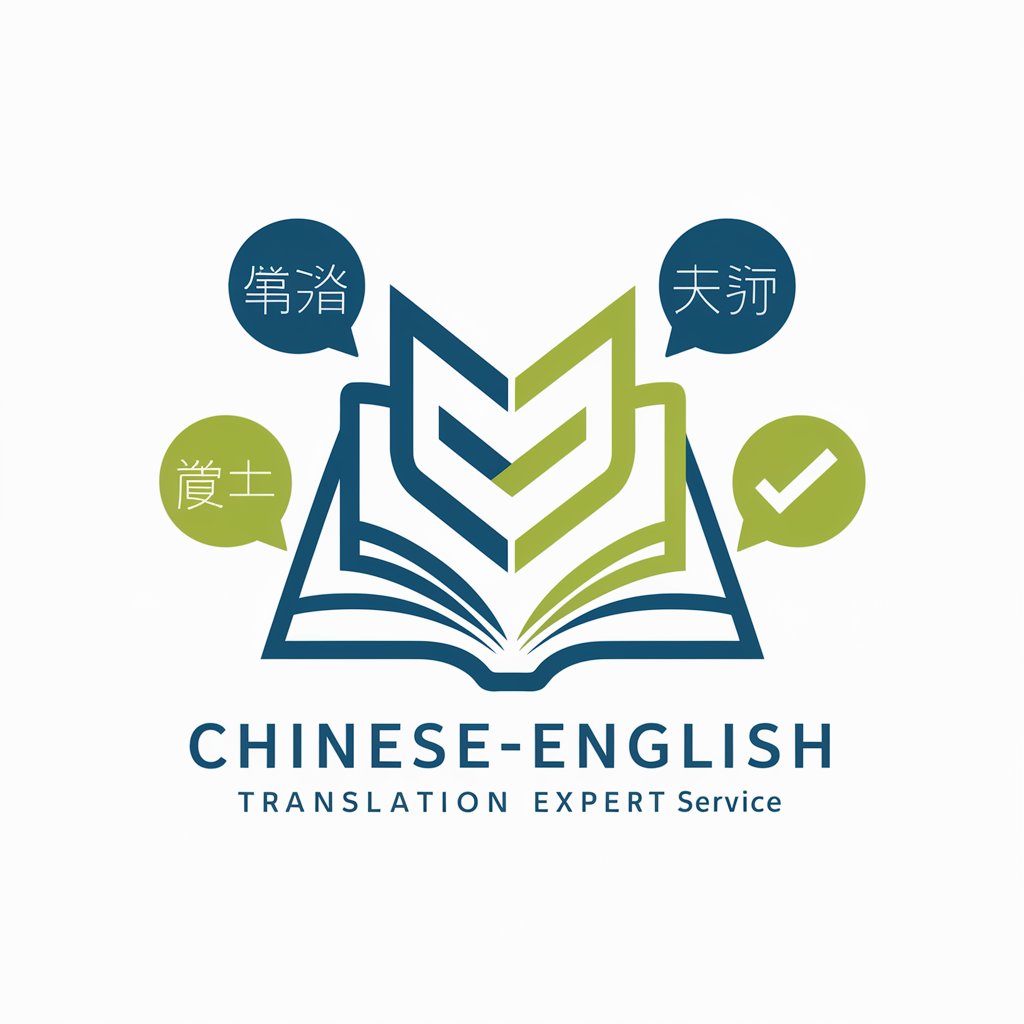
Hebrew Translator
Instant Hebrew translation, powered by AI

知网降重
Empower Your Writing with AI
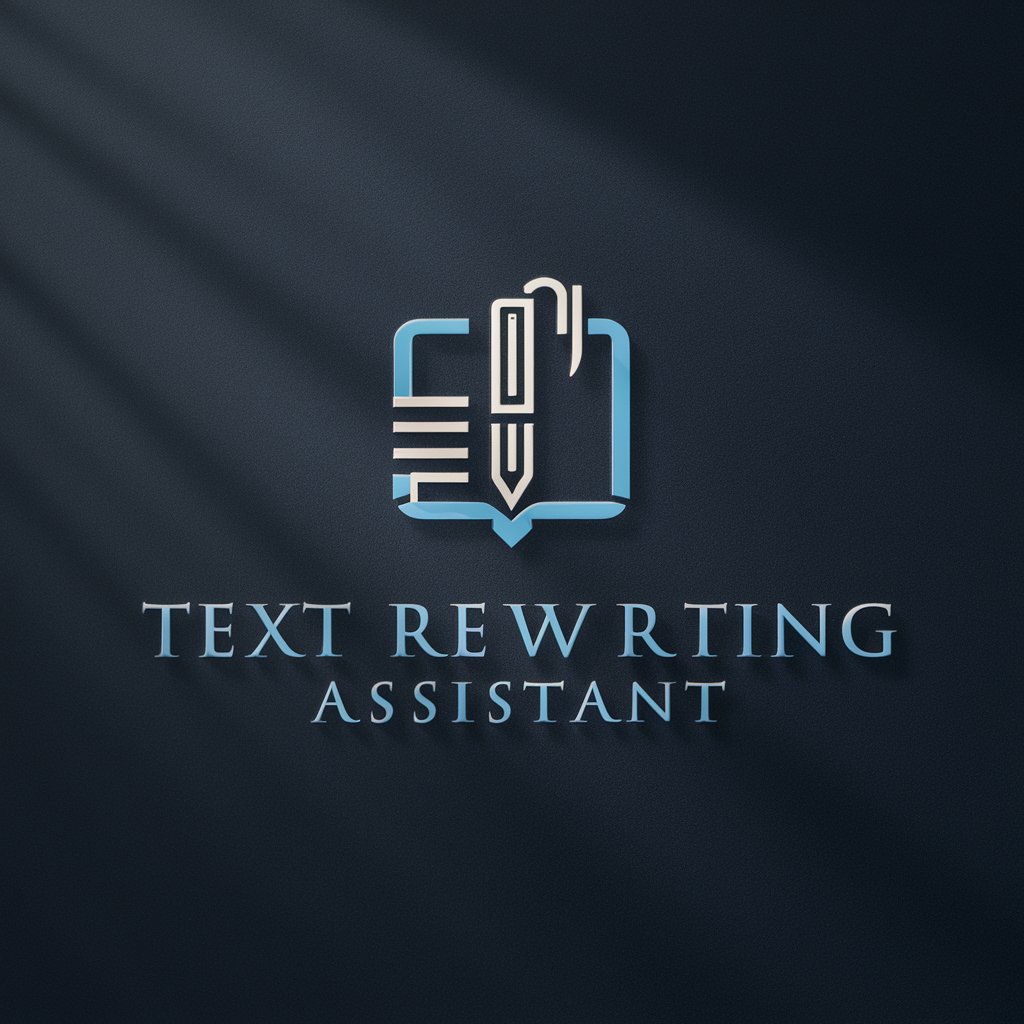
Cooking
Explore endless culinary possibilities with AI.

Jupyter Notebook
Explore data, run live code
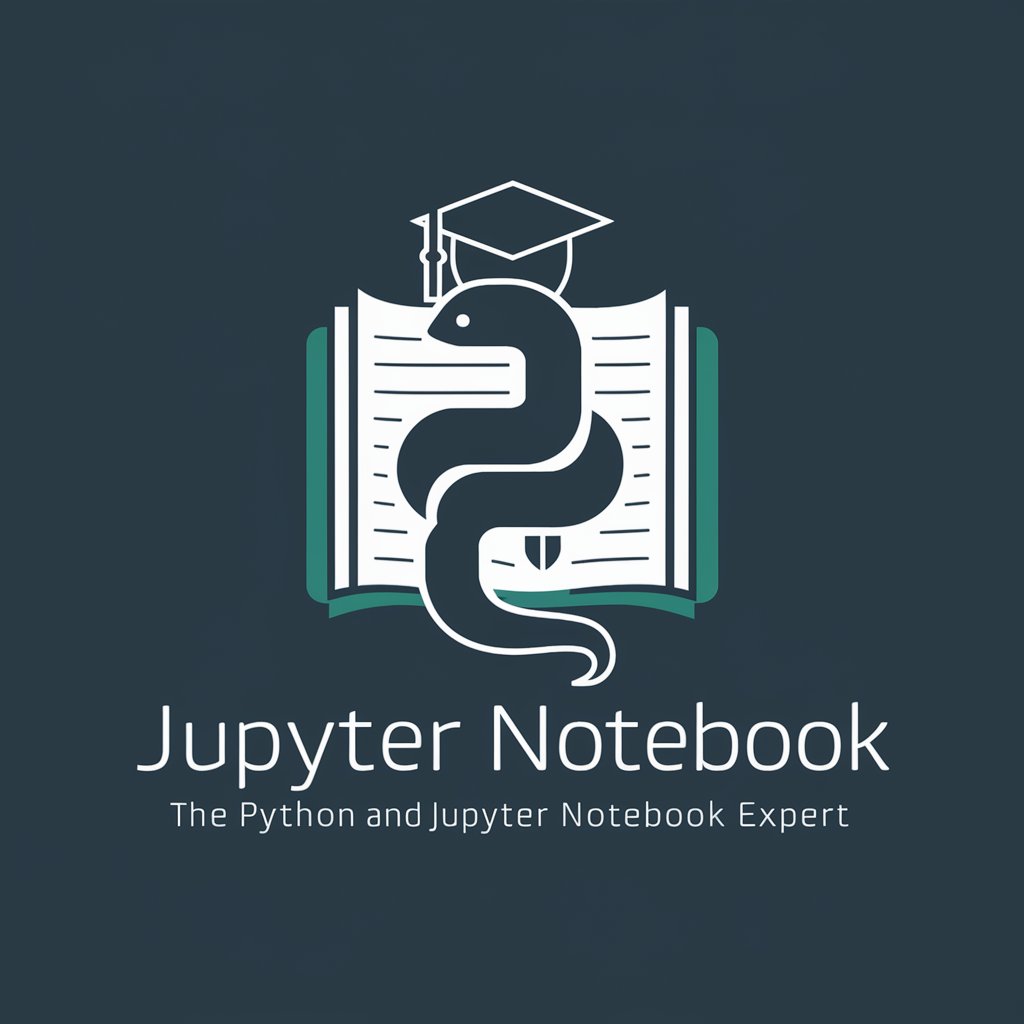
Jupyter Python Data Science Expert
Unlock AI-powered Python expertise.
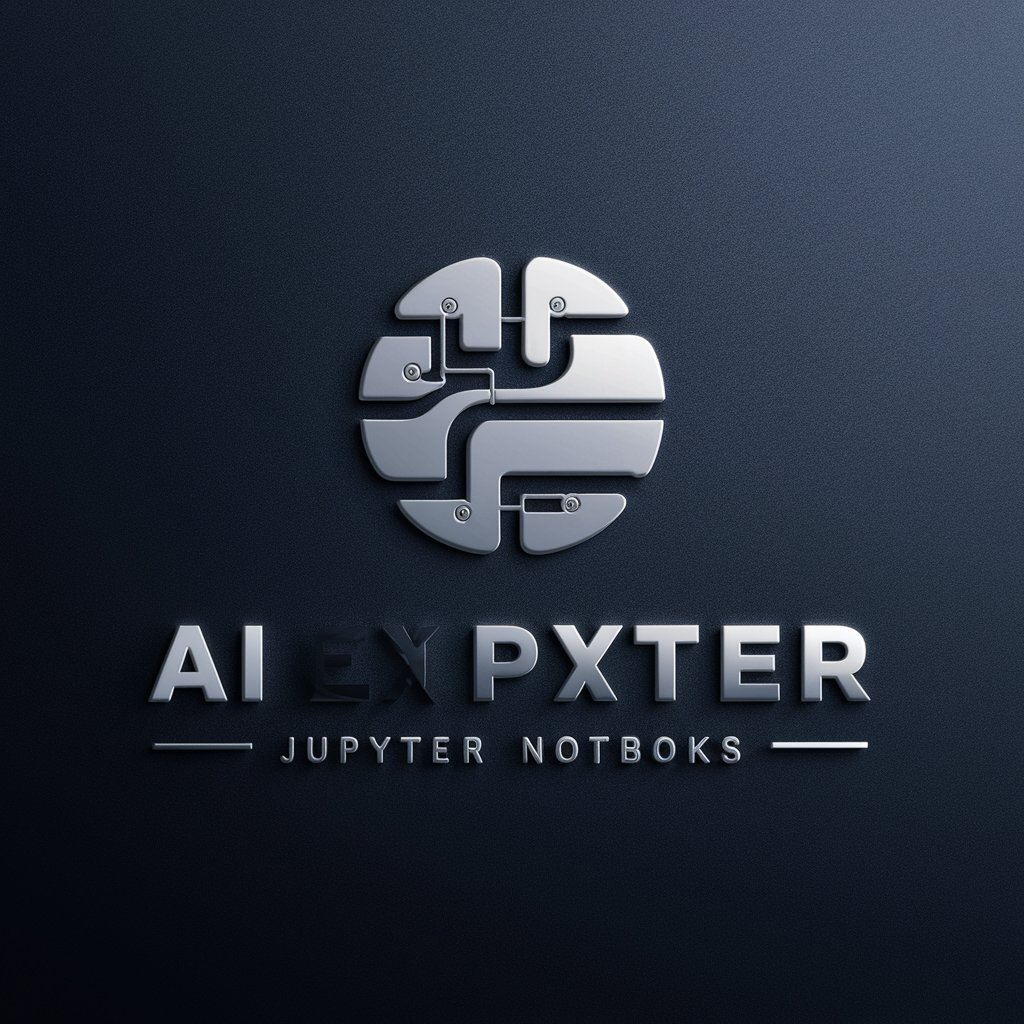
Lisp Programming Expert
Empowering Lisp programmers with AI-guided expertise.

Eclipse Programming Expert
Eclipse smarter with AI-driven support

Daath
Unlock Kabbalistic Wisdom with AI

Chat Islam Bot
AI-powered Islamic & Christian insights

Islam-lab
Illuminate Islamic texts with AI precision.
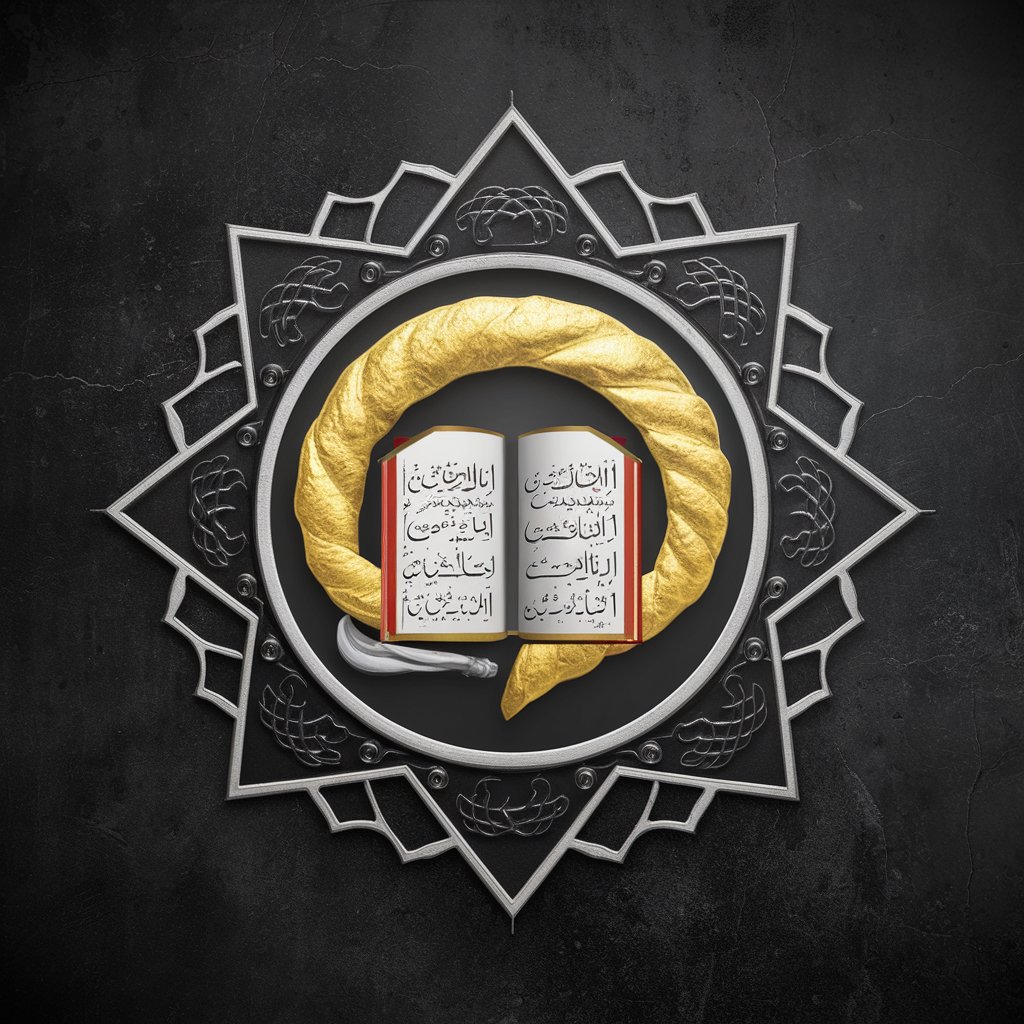
ja <-> en
Unlock seamless translation with AI precision.

Frequently Asked Questions about UEFN Thumbnail Creator
What file formats does UEFN Thumbnail Creator support for uploads?
UEFN Thumbnail Creator supports JPEG, PNG, and GIF for uploads to ensure compatibility with most image sources used in map designs.
Can I use UEFN Thumbnail Creator on mobile devices?
Yes, UEFN Thumbnail Creator is optimized for use on both desktop and mobile platforms, allowing users to create or modify thumbnails on the go.
Is there a limit to how many thumbnails I can create?
No, users can create an unlimited number of thumbnails, providing the freedom to experiment with different designs for various maps.
How can I make my thumbnail stand out among others?
Focus on vibrant, contrasting colors and clear, readable text. Utilize dynamic composition and include key elements of your map to catch the viewer's eye.
Does UEFN Thumbnail Creator offer templates specifically for Fortnite?
Yes, there are several Fortnite-specific templates that reflect the game’s aesthetic, tailored to different map types such as Box PvP, Battle Royale, and Creative modes.





