
Image Craft AI 그림 그리기 - AI-powered image editing tool

🎯일관된 이미지 AI 그림 생성 🎯이미지 변경 🎯사진 복원 🎯이미지 통합 🎯SNS이미지 생성 : 블로그,홈페이지,유튜브 썸네일,영상,비디오,카카오톡,인스타그램,릴스,페이스북,트위터,AI 프로필 사진, 웹툰 캐릭터 🎯스타일:수채화 유화 픽사 디즈니 일본 애니 픽셀 아트 이중 노출 장노출 퀼링 🎯미드저니 스테이블 디퓨전 달리 소라
AI-powered image editing and transformation
사용법을 알려주세요.
수채화 스타일로 바꿔주세요.
이미지를 합쳐서 만들어주세요.
SNS 이미지를 생성하고 싶어요.
Get Embed Code
Introduction to Image Craft AI 그림 그리기
Image Craft AI 그림 그리기 is a specialized AI designed to generate, edit, restore, and stylize images based on user input. Its primary purpose is to assist users in creating customized images that meet specific visual needs, from artistic transformations to precise modifications. This AI allows for detailed control over image elements such as background, object color, and composition, while also offering the ability to merge or blend multiple images into cohesive visual scenes. For example, a user might upload an image of a city skyline and ask for the background to be changed to a sunset scene, or they could provide two images and request a unified blend that incorporates features from both. The system ensures consistency by reusing seed numbers for continuity across iterations of image changes, allowing users to fine-tune the results step-by-step. Powered by ChatGPT-4o。

Main Functions of Image Craft AI 그림 그리기
Image Generation
Example
A user requests an AI-generated image of a forest landscape with mountains in the background and a lake in the foreground.
Scenario
The AI generates the image based on the user's description, creating a harmonious scene with detailed elements like the reflection of the mountains in the lake. Users can further modify specific aspects, such as the time of day or the color of the water.
Image Editing and Customization
Example
A user provides a photo of a car and requests to change its color from red to black.
Scenario
The AI processes the request by altering the color of the car while preserving the integrity of the original image. This feature can also be used to change backgrounds or remove unwanted objects.
Image Restoration
Example
A user uploads an old, faded photograph of a family portrait and requests restoration to improve the clarity and color.
Scenario
The AI enhances the image by restoring color, sharpening the details, and removing damage such as cracks or blemishes. The result is a digitally restored version of the original photo.
Image Merging
Example
A user uploads two images: one of a beach and another of a mountain range, asking for them to be blended into a single cohesive scene.
Scenario
The AI combines elements from both images to create a seamless new image that incorporates both the beach and the mountains, balancing lighting and perspective for realism.
Style Transformation
Example
A user uploads a digital portrait and asks for it to be transformed into a watercolor painting style.
Scenario
The AI applies an artistic filter to change the appearance of the image, giving it a painterly, watercolor effect while maintaining the core features of the original portrait.
Ideal Users of Image Craft AI 그림 그리기
Artists and Designers
Artists looking to experiment with different visual styles or get inspiration can use Image Craft AI to quickly generate or modify images. Designers can benefit from the ability to customize images for projects, such as marketing materials or website designs.
Photographers
Photographers needing to restore or enhance old photographs can use the restoration function to breathe new life into damaged images. They can also use the editing tools to fine-tune or adjust images for clients.
Content Creators
Bloggers, social media influencers, and digital content creators can use the AI to generate customized visuals for their platforms. This includes creating unique images or altering existing ones to fit their personal brand or message.
Marketing Professionals
Marketers often need tailored visuals for campaigns. Image Craft AI allows them to generate or edit images quickly, ensuring that they can produce high-quality, branded content without needing advanced design skills.
General Users
People who want to customize personal photos, create fun visual content, or explore artistic transformations can find value in Image Craft AI. The platform’s ease of use makes it accessible to users without design experience.

How to Use Image Craft AI 그림 그리기
Step 1
Visit yeschat.ai for a free trial without login, also no need for ChatGPT Plus.
Step 2
Upload your image or start by providing a text prompt describing the image you want to generate or modify.
Step 3
Select the type of image transformation you need: restoration, merging, editing, or style change.
Step 4
Specify any additional details, such as changing background colors, adding elements like sun or buildings, or modifying object features.
Step 5
Review the generated image, then make any further edits or download the final result in PNG format if desired.
Try other advanced and practical GPTs
Hulio's Little Coder
Empowering Your Code with AI

Translate to Spanish for messengers
Seamless Spanish Translation Powered by AI

Software System Design Advisor
AI-Powered Solutions for Better Software Design

Auto Role GPT
Customizable AI-powered assistance.
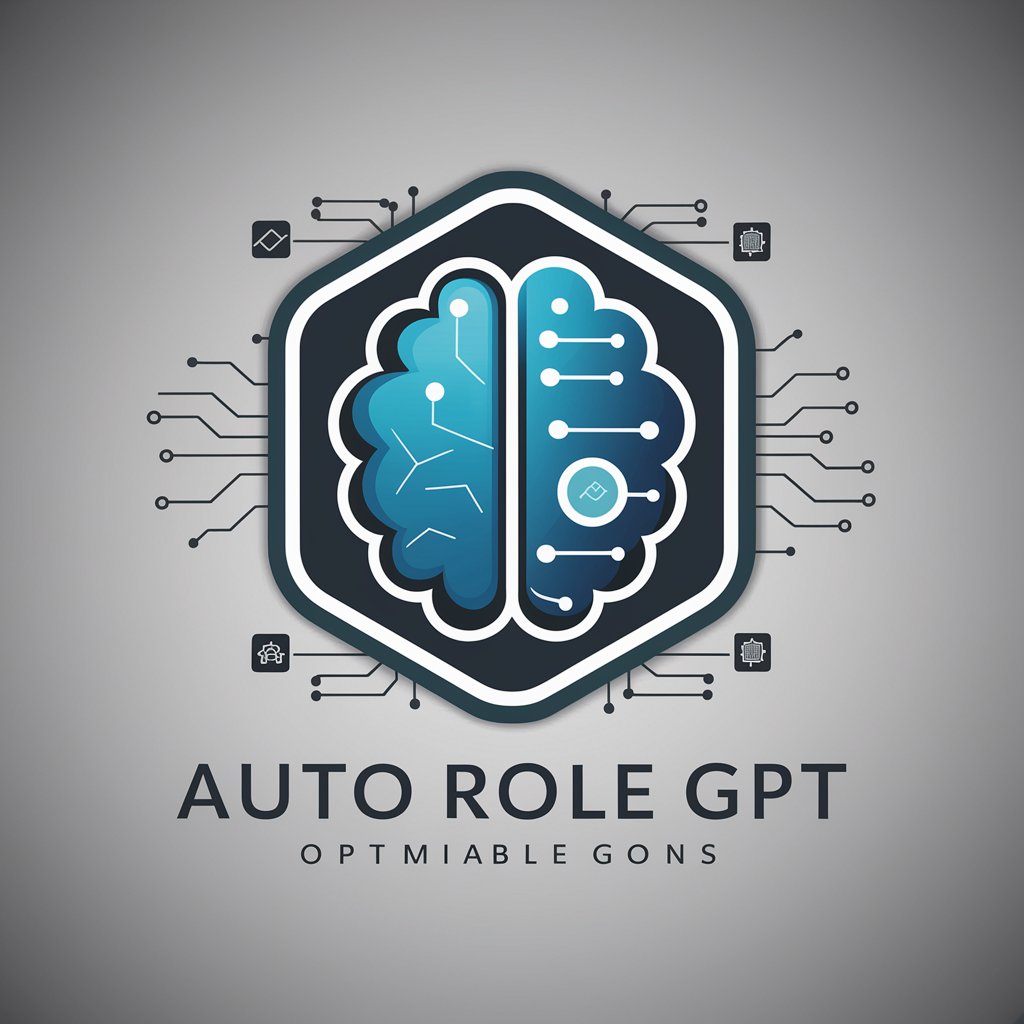
Business Process Architecture
Transform process maps into BPMN with AI

BPMN Assistant
Design Better Processes with AI

Писатель
Revolutionizing Writing with AI

Video Insighter (Search/Summarize/Transcript)
Transform video content into actionable insights

AI for PR
AI-Powered PR Strategies

osintCombatCarebearGPT
Empowering Analysis with AI

KannadaKali
Learn Kannada with AI-powered Visuals

CopyMaster
Power Your Ads with AI
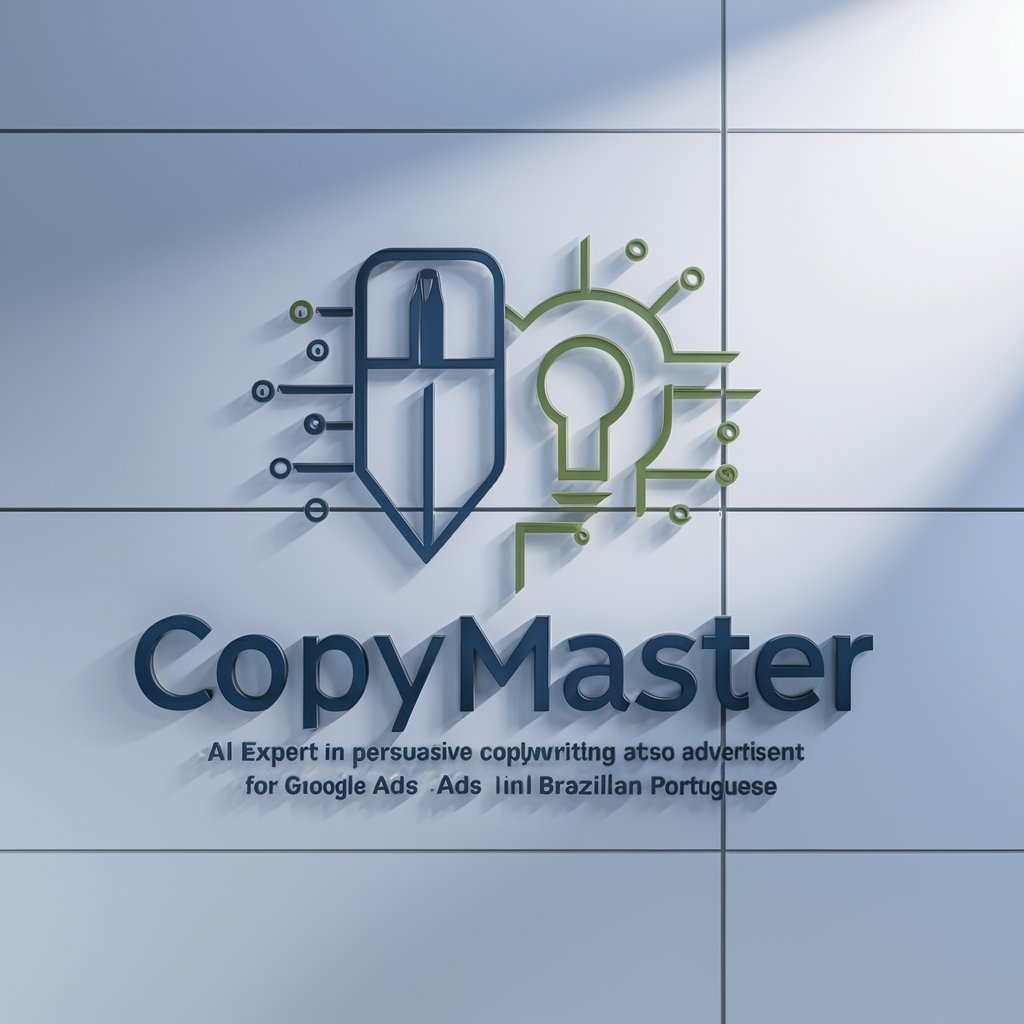
Image Craft AI 그림 그리기: Q&A
What types of images can I create or modify with Image Craft AI 그림 그리기?
You can create new images from text prompts or modify existing images by adding elements, changing backgrounds, or editing features. It supports various transformations such as merging, editing, and style changes.
Can I upload my own images for editing?
Yes, you can upload your own images and request modifications like object color changes, background alterations, or style conversions.
How does the tool ensure consistent image quality?
The tool uses a specific seed number to maintain consistency in generated images. You can make adjustments while retaining core features of the original image.
What are some common use cases for this tool?
Image restoration, merging elements from two images, adding new objects to a scene, and converting images to different artistic styles are common use cases.
Can I download the generated images in PNG format?
Yes, simply type 'PNG' after generating an image, and the tool will convert the result to PNG format for easy download.





