Python Reportlab PDF Engineer - powerful PDF creation

Hello! Need help with ReportLab and PDFs?
Empowering PDF generation with AI
How do I...
What's the best way to...
Can you provide an example of...
I'm having trouble with...
Get Embed Code
Overview of Python ReportLab PDF Engineer
Python ReportLab PDF Engineer is designed to facilitate professional and efficient PDF document generation and manipulation using the ReportLab library in Python. This tool focuses on leveraging ReportLab's capabilities to create complex and high-quality PDF documents programmatically. Essential features include generating text, images, tables, graphs, and more, with precise control over the document layout and style. An example scenario is generating a business report that includes dynamic data, charts, and branding elements. The Python ReportLab PDF Engineer can programmatically layout the report, embed images and charts, and ensure the final document adheres to corporate branding guidelines. This approach is much more flexible and scalable than manual PDF editing or using less versatile libraries. Powered by ChatGPT-4o。

Key Functions of Python ReportLab PDF Engineer
Text Generation
Example
from reportlab.lib.pagesizes import letter from reportlab.pdfgen import canvas c = canvas.Canvas('example.pdf', pagesize=letter) c.drawString(100, 750, 'Hello, ReportLab!') c.save()
Scenario
Used to add textual content to a PDF. This function is particularly useful for generating invoices, reports, or any document that requires text, including headers, footnotes, and detailed paragraphs.
Drawing Shapes
Example
c = canvas.Canvas('shapes.pdf') c.setStrokeColorRGB(0.2, 0.5, 0.3) c.rect(50, 700, 200, 80, fill=1) c.setFillColorRGB(1, 0, 0) c.circle(300, 700, 40, fill=1) c.save()
Scenario
Useful for creating diagrams, flowcharts, or any decorative or informational graphics within the PDF. This is often used in technical manuals, educational materials, and marketing pamphlets.
Table Generation
Example
from reportlab.lib import colors from reportlab.lib.pagesizes import letter from reportlab.platypus import SimpleDocTemplate, Table, TableStyle doc = SimpleDocTemplate('table.pdf', pagesize=letter) data = [["Header1", "Header2", "Header3"], ["row 1", "data", "value"], ["row 2", "data", "value"]] table = Table(data) table.setStyle(TableStyle([('BACKGROUND', (0,0), (-1,0), colors.green), ('TEXTCOLOR', (0,0), (-1,0), colors.whitesmoke)])) story = [table] doc.build(story)
Scenario
Ideal for displaying structured data. Commonly used in financial statements, research data presentations, and any document needing organized data presentation.
Image Embedding
Example
c = canvas.Canvas('image.pdf') c.drawImage('logo.png', 100, 700, 160, 80) c.save()
Scenario
Used to embed images into PDF documents, which is essential for product catalogs, real estate brochures, instructional guides, and personalized marketing materials.
Charts and Graphs
Example
from reportlab.graphics.shapes import Drawing from reportlab.graphics.charts.barcharts import VerticalBarChart d = Drawing(400, 200) chart = VerticalBarChart() chart.data = [[1, 2, 3, 4, 5], [2, 4, 6, 8, 10]] chart.x = 50 chart.y = 50 chart.height = 125 chart.width = 300 d.add(chart) renderPDF.drawToFile(d, 'chart.pdf')
Scenario
Useful for creating dynamic, data-driven charts within PDFs. Commonly used in business reports, statistical summaries, and dashboard replicas.
Target User Groups for Python ReportLab PDF Engineer
Software Developers
Developers who need to create dynamic, data-driven PDF reports, invoices, or forms as part of application features. They benefit from the Python ReportLab PDF Engineer's ability to automate document generation and integrate seamlessly with web servers and other software systems.
Data Analysts
Analysts who require automated generation of reports with charts, graphs, and tables to visualize data. They can use Python ReportLab PDF Engineer to script the creation of complex, multi-page documents that present data analyses or summaries.
Product Managers
Managers who oversee projects that require customized documentation or reporting can use Python ReportLab PDF Engineer to generate tailored documents without needing manual effort, speeding up the decision-making process and improving communication.
Marketing Professionals
Marketing personnel who need to produce brochures, product guides, and promotional PDFs. The flexibility and power of Python ReportLab PDF Engineer allow for the creation of highly branded, visually appealing documents that adhere to company aesthetics.

Steps for Using Python Reportlab PDF Engineer
Step 1
Start by visiting yeschat.ai to access a free trial of Python Reportlab PDF Engineer without needing to log in or subscribe to any services.
Step 2
Install Python and ReportLab. Ensure you have Python installed on your system along with pip. Install ReportLab using 'pip install reportlab'.
Step 3
Explore the documentation. Familiarize yourself with the ReportLab user guide and API documentation to understand the functionalities available.
Step 4
Start with simple projects. Create basic PDF documents such as a text-based report or a simple invoice to get comfortable with the PDF generation process.
Step 5
Utilize advanced features. Experiment with complex layouts, embedded images, charts, and custom fonts to enhance the appearance and functionality of your PDFs.
Try other advanced and practical GPTs
文章の校正
AI-powered proofreading for clear, refined writing

The Architect
Strategize, Plan, Achieve with AI

Simpli5
Unlock Clarity with AI
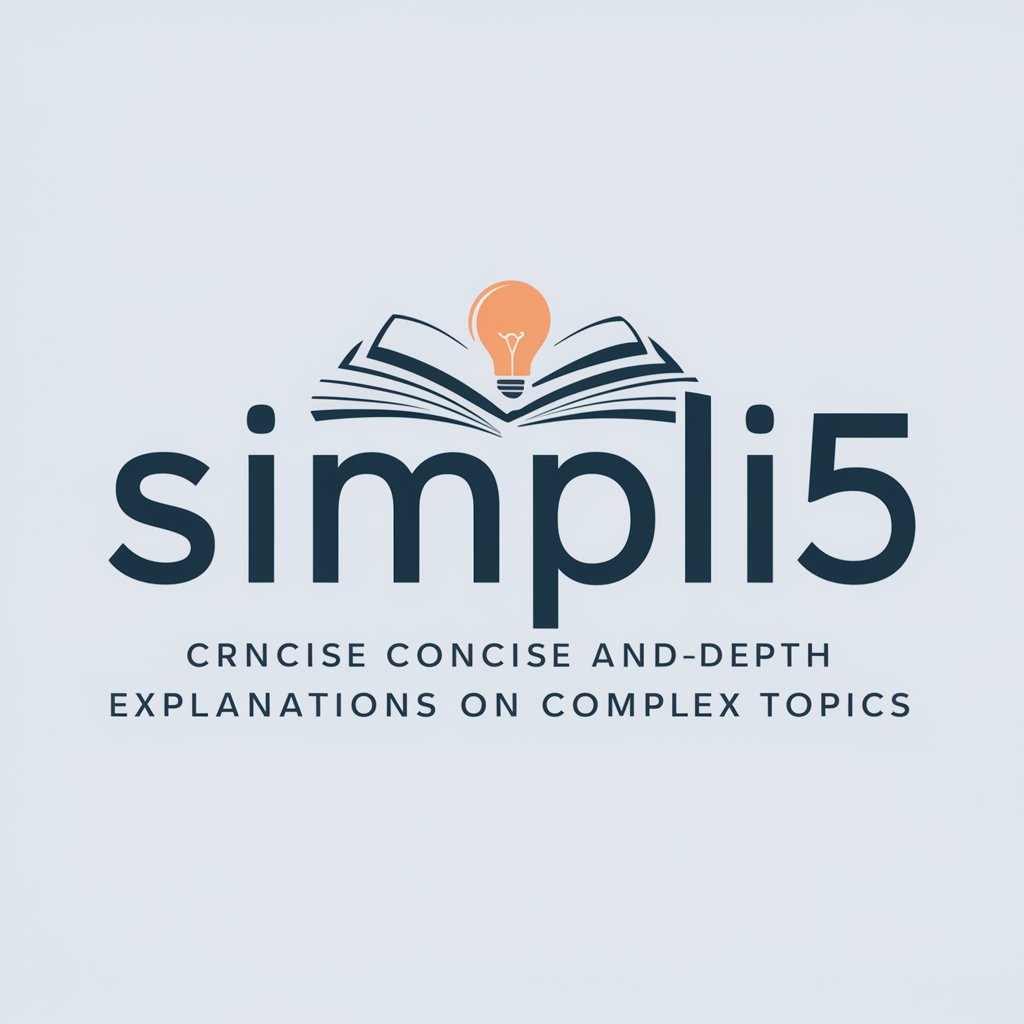
SimpliGPT
Simplifying complexity with AI

Plant Simulation Help Navigator
AI-Powered SimTalk and Plant Simulation Assistant
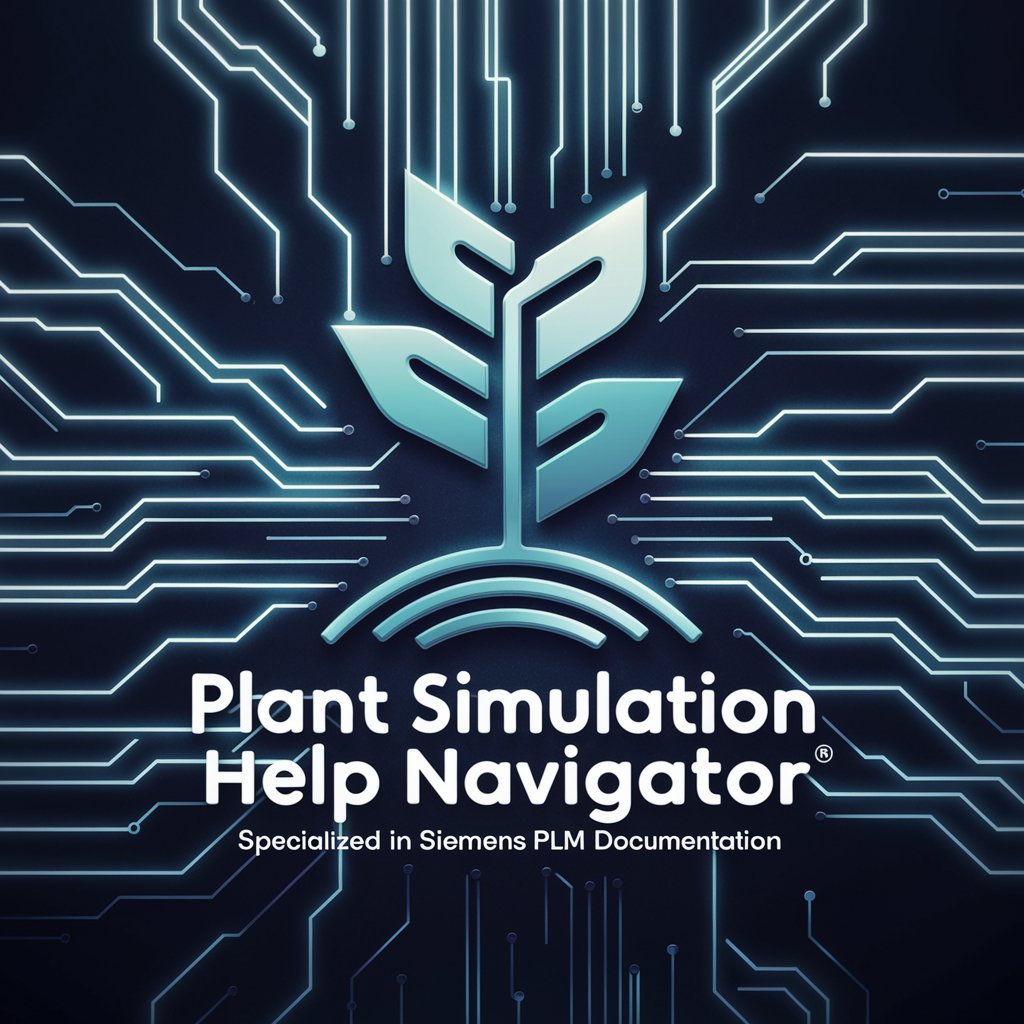
AMZ Listing Builder
Elevate Your Amazon Sales with AI-Powered SEO

Quick PDF to Spreadsheet
AI-powered PDF to Spreadsheet Conversion

PolisEthic
Empowering Social Justice with AI

Pupil Astrology: Apple of your eye
Unlock your destiny through your eyes

POKE-Monster GPT
Craft Your Creatures, Unleash Your Imagination!

Practice Negotiating & Get Feedback!
AI-Powered Negotiation Practice & Feedback

Children's coloring book KDP
Craft Colorful Moments with AI

Frequently Asked Questions about Python Reportlab PDF Engineer
What are the key features of Python Reportlab PDF Engineer?
Python Reportlab PDF Engineer allows for dynamic PDF generation, supports embedding of images and fonts, provides tools for complex layouts, and includes functionality for drawing graphics directly in the document.
Can Python Reportlab handle large scale PDF generation?
Yes, Python Reportlab is highly efficient and capable of handling large volumes of data for bulk PDF generation, making it suitable for enterprise applications.
How does Python Reportlab manage fonts and Unicode characters?
ReportLab supports TrueType and OpenType fonts and can handle Unicode text. This ensures that PDFs can be generated with a variety of international languages and special characters.
Is it possible to create interactive PDFs with ReportLab?
While ReportLab excels in static PDF creation, it has limited support for interactive features like forms or hyperlinks, though basic support for these features does exist.
What are the best practices for optimizing PDF file sizes with ReportLab?
To optimize PDF sizes, use vector graphics instead of raster images where possible, streamline the inclusion of fonts, and leverage data compression techniques within ReportLab.
