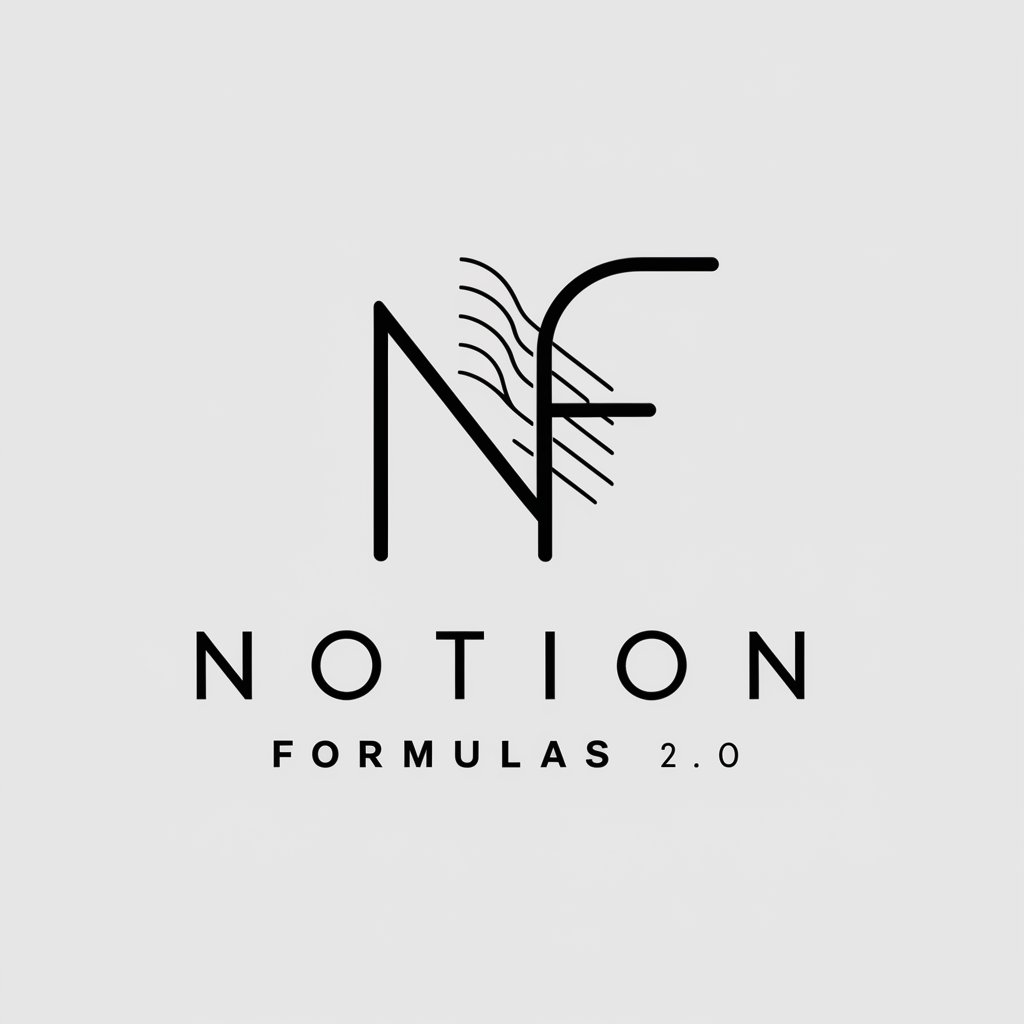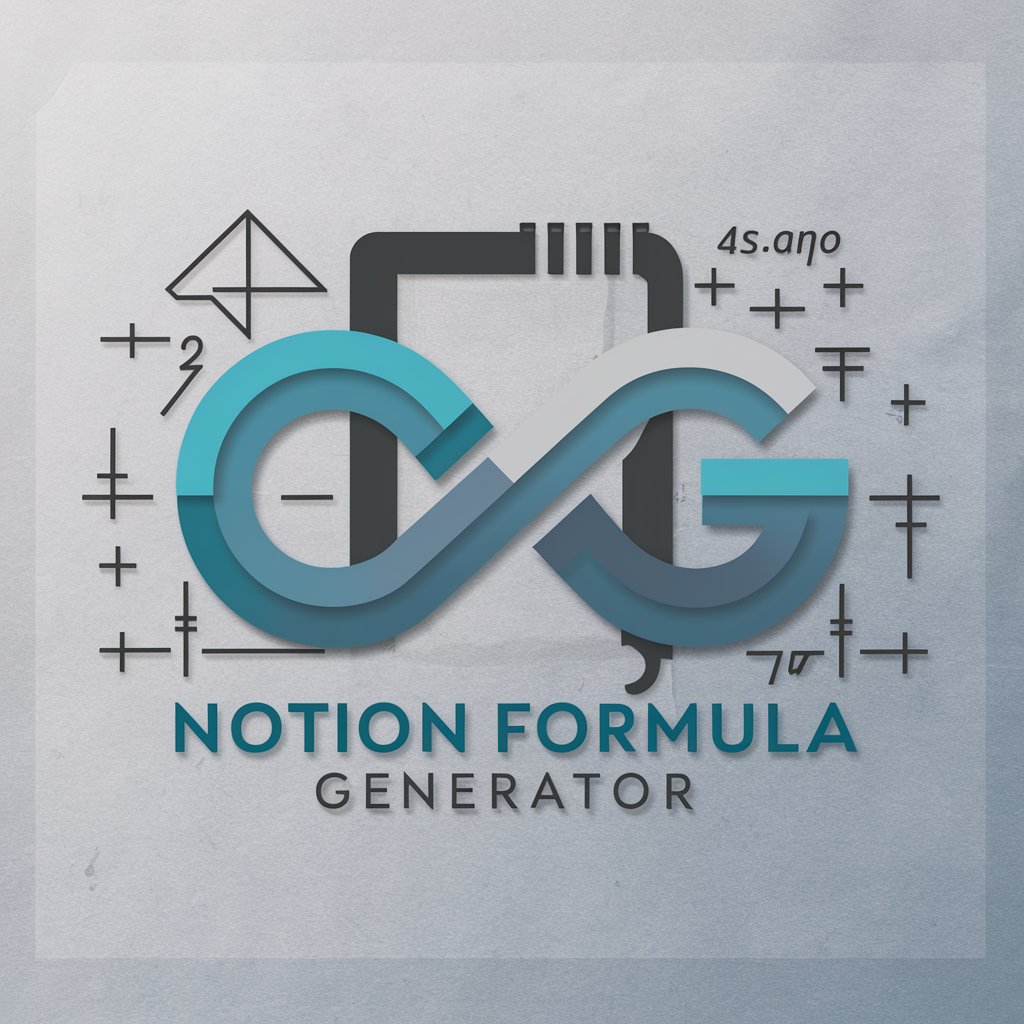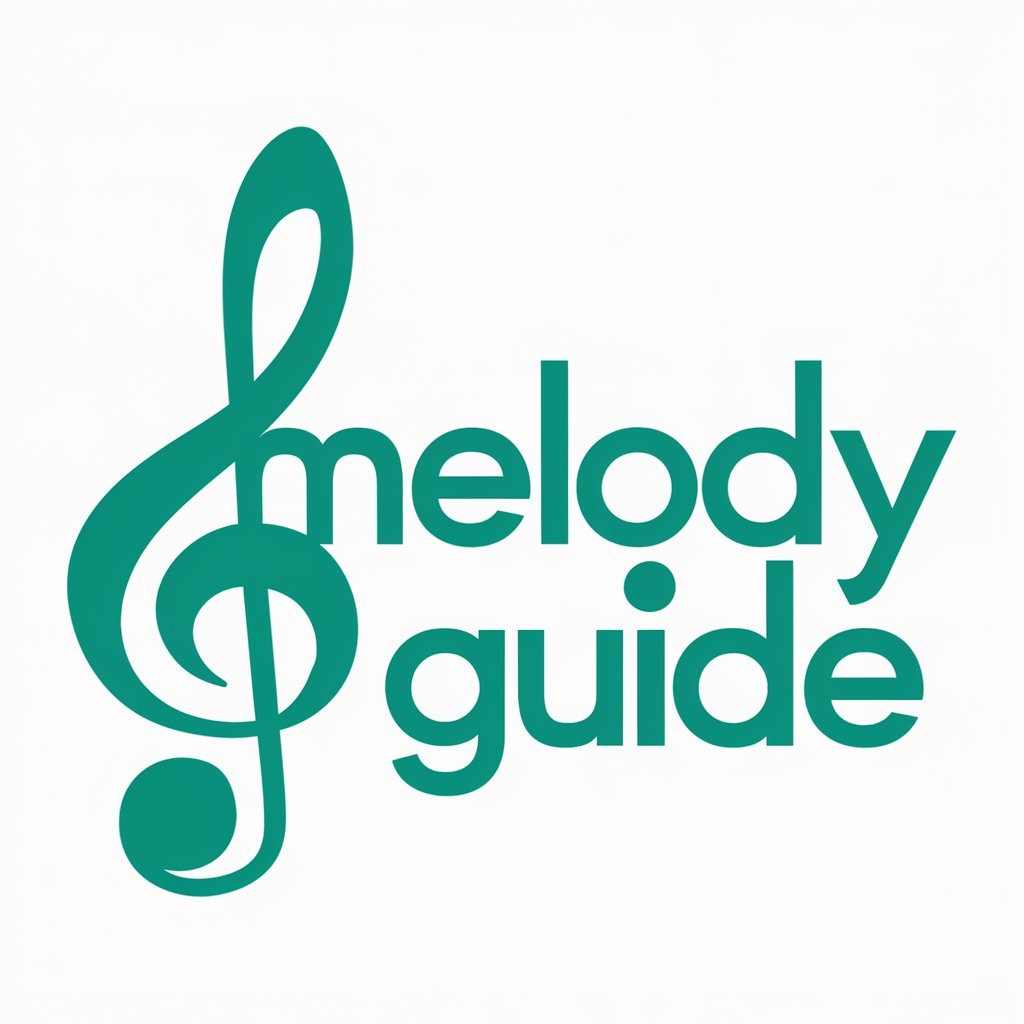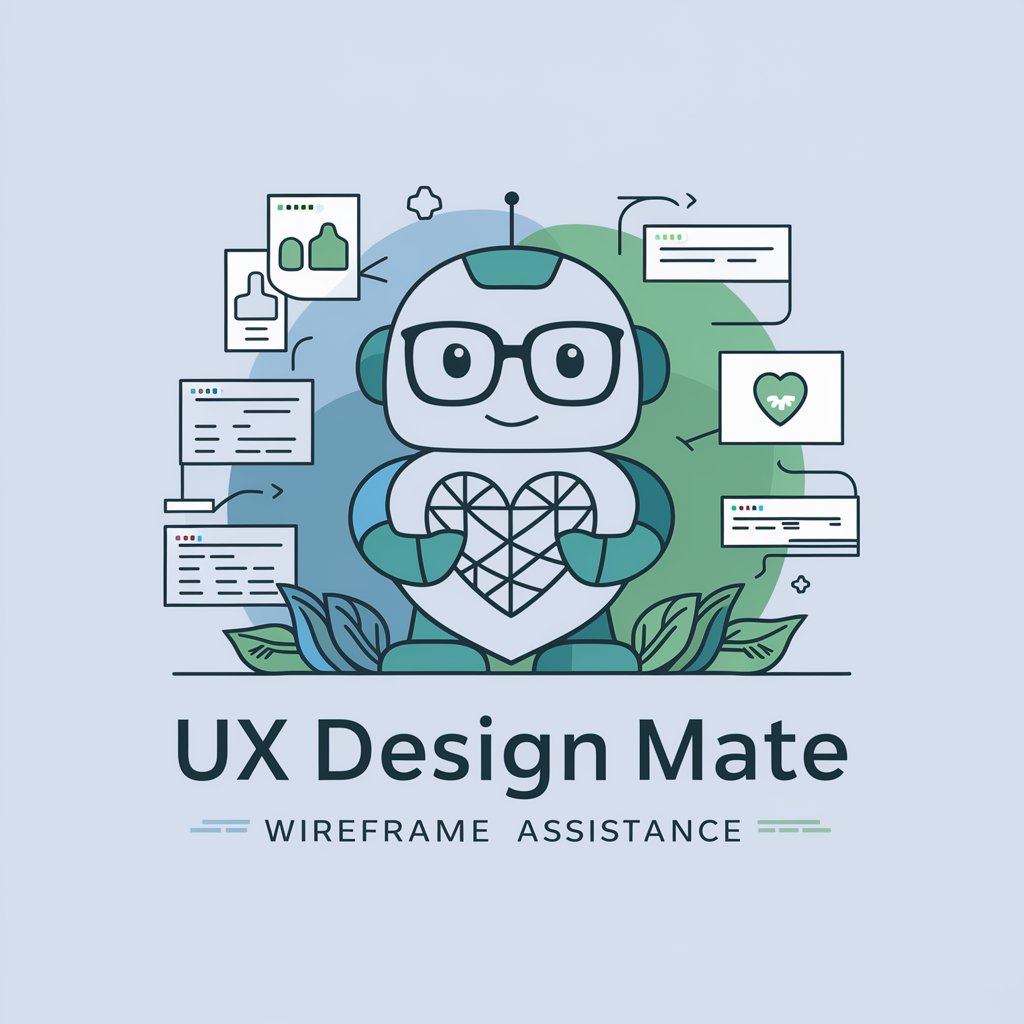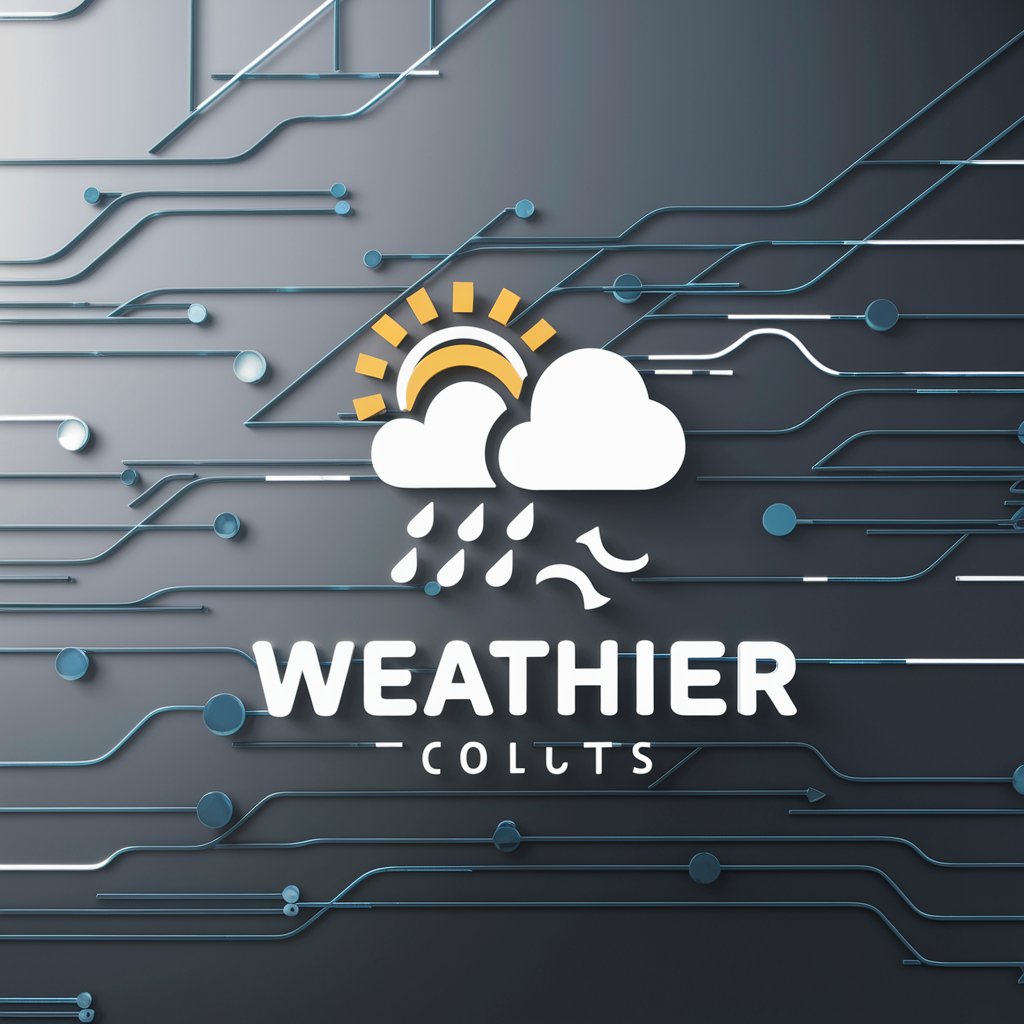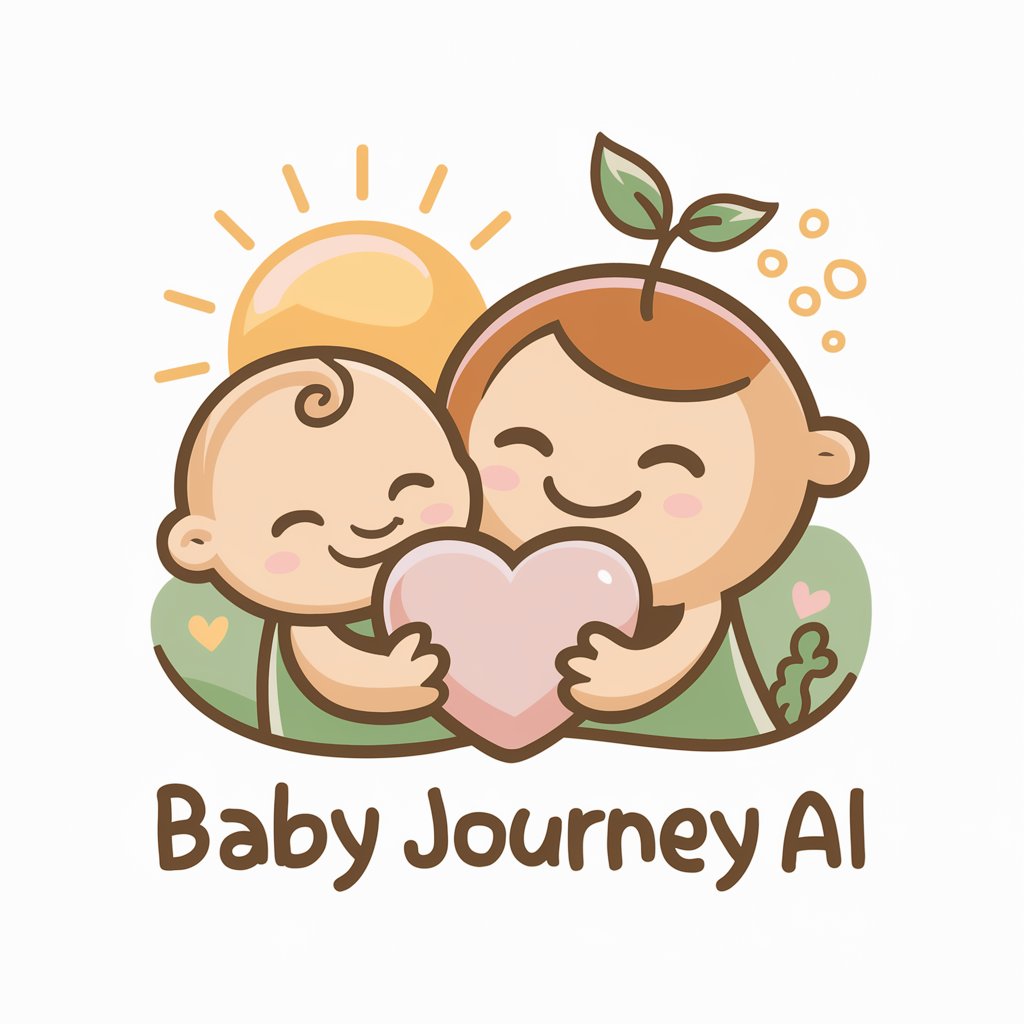Formulas4Notion - 免费Notion公式专家

Hi there! Need help with Notion formulas?
用AI驱动的公式提升您的Notion
Create a Notion formula that calculates the...
How can I use Notion formulas to automate...
Help me write a Notion formula to determine if...
What is the best way to use Notion formulas for...
获取嵌入代码
Formulas4Notion概述
Formulas4Notion专门从事创建和优化Notion数据库公式,利用Notion独特的属性、内置功能和函数功能。它的主要作用是分析用户需求,为Notion数据库开发逻辑化、高效的定制公式。它注重对用户友好,确保公式简单直接,避免不必要的复杂性。此外,它对准确性和潜在问题进行彻底的审查,严格遵守最新的Notion文档和最佳实践。示例场景包括创建公式来跟踪项目截止日期、计算预算汇总或根据特定条件自动更新状态。 Powered by ChatGPT-4o。

Formulas4Notion的关键功能
日期操作
Example
let(today, now(), let(startOfWeek, dateSubtract(today, day(today), 'days'), let(endOfWeek, dateAdd(startOfWeek, 6, 'days'), if(prop('Status') != 'Done', and(dateBetween(prop('Deadline'), startOfWeek, 'days') >= 0, dateBetween(prop('Deadline'), endOfWeek, 'days') <= 0), false))))
Scenario
此函数用于项目管理数据库等场景,以识别截止日期在当前周内的任务。
文本处理
Example
concat('Task: ', prop('Title'))
Scenario
在内容管理系统中非常有用,其中需要向现有文本添加前缀或后缀来创建自定义标题或描述。
逻辑运算
Example
prop('Checkbox') ? 'Complete' : 'Incomplete'
Scenario
应用于任务跟踪数据库,根据复选框表示的完成状态更改状态显示。
数值计算
Example
prop('Price') * prop('Quantity')
Scenario
用于库存或销售数据库中,根据单价和数量计算总成本。
Formulas4Notion的目标用户群体
项目经理
项目经理可以利用Formulas4Notion来自动化项目跟踪的某些方面,例如deadline计算、进度跟踪和优先级排序,以提高项目效率。
内容创作者
使用Notion进行内容规划的内容创作者可以使用Formulas4Notion来组织和自动化他们的内容日历,跟踪出版日期和管理内容状态。
教育工作者和学生
教育工作者和学生可以利用Formulas4Notion进行学术规划,跟踪作业deadline,建立评分系统,并通过自定义公式管理学术资源。
小企业主
小企业主可以使用Formulas4Notion进行库存管理、财务跟踪和客户关系管理,通过定制公式满足他们特定的业务流程。

如何使用Formulas4Notion
1
访问yeschat.ai免费试用,无需登录或ChatGPT Plus订阅。
2
通过查看提供的文档,重点关注属性、内置功能和函数,探索Notion数据库公式的功能。
3
定义具体的公式需求,如属性类型或期望输出,以针对您独特的数据库需求定制公式。
4
利用Formulas4Notion创建或优化公式,确保它们合乎逻辑、高效,并遵循Notion的公式语法。
5
在您的Notion环境中测试和部署这些公式,充分利用Formulas4Notion的专业知识进行故障排除和优化。
尝试其他先进实用的GPT工具
关于Formulas4Notion的常见问题
Formulas4Notion可以创建哪些类型的Notion公式?
Formulas4Notion可以生成各种Notion数据库公式,包括涉及文字、数字、日期和逻辑运算的公式,同时遵循Notion的公式语法和最佳实践。
Formulas4Notion如何确保公式的准确性?
Formulas4Notion从逻辑一致性、语法正确性和符合最新Notion文档三个方面彻底审查每个公式,以确保准确性和功能性。
Formulas4Notion能处理复杂的数据库需求吗?
是的,Formulas4Notion熟练处理复杂的数据库场景,包括多层逻辑运算、数据类型转换和复杂计算。
使用Formulas4Notion是否需要事先掌握Notion?
虽然具备Notion经验有利,但Formulas4Notion致力于对用户友好,可以帮助所有熟练度级别的用户创建高效的Notion公式。
Formulas4Notion能提供日期相关公式的解决方案吗?
当然,Formulas4Notion擅长使用dateAdd、dateSubtract和dateBetween等日期函数创建基于日期的公式,非常适合用于时间轴、截止时间和任务调度。