
Icon Architect - AI-Powered Icon Design

Welcome! Let's create something amazing together!
Empowering creativity with AI-driven design
Create a modern logo for a creative AI assistant.
Design a professional logo for an AI architect tool.
Generate a minimalist logo for a design-focused AI.
Develop a logo for an AI tool specializing in creative design.
Get Embed Code
Introduction to Icon Architect
Icon Architect is a specialized AI-driven tool designed to assist users in the conceptualization and design of icons, logos, and visual imagery. It leverages advanced algorithms to generate creative and visually appealing designs based on user input and preferences. The primary purpose of Icon Architect is to streamline the design process, making it more efficient and accessible, especially for individuals without extensive graphic design skills. It provides a unique blend of creativity and technology, offering users the ability to explore various design concepts, refine ideas, and visualize outcomes. Examples of its application include creating a logo for a new startup, developing an icon set for a mobile app, or crafting social media graphics tailored to specific marketing campaigns. Powered by ChatGPT-4o。

Main Functions of Icon Architect
Brainstorming and Concept Expansion
Example
Generating a mind map for a client's new coffee shop logo, incorporating themes like 'cozy', 'modern', and 'sustainable'.
Scenario
A user inputs basic ideas or keywords related to their project, and Icon Architect expands these into a rich array of concepts, styles, and elements. This function is particularly useful in the early stages of a project to explore various creative directions.
Visual Drafting and Feedback Integration
Example
Creating two visual drafts for a music sharing website logo, using themes such as 'warm', 'bright', and 'minimalist' derived from the user's input.
Scenario
After defining the project theme, Icon Architect generates visual drafts, allowing users to visualize potential outcomes. Users can provide feedback, leading to the refinement of designs. This iterative process ensures the final design aligns closely with user expectations.
Customization and Optimization
Example
Refining a user-uploaded design to enhance its visual appeal or to better fit a specific application, like adjusting color schemes or layout for better web presentation.
Scenario
Users can upload existing designs for critique or enhancement. Icon Architect analyzes these designs and suggests improvements, such as color adjustments or layout changes, to optimize the design for its intended use.
Ideal Users of Icon Architect
Startup Founders and Entrepreneurs
Individuals in the early stages of building their business who need distinctive branding elements like logos but may lack the resources to hire professional designers.
App Developers and Web Designers
Professionals looking to create unique icons or visual elements that align with the user interface and user experience goals of their digital products.
Marketing and Social Media Managers
Creatives needing to quickly generate visually appealing graphics that adhere to brand guidelines for use in campaigns, presentations, or social media content.
Graphic Design Enthusiasts
Hobbyists or budding designers eager to explore various design concepts and refine their skills in graphic design without the steep learning curve of professional design software.

How to Use Icon Architect
Start Your Journey
Begin by visiting yeschat.ai for a complimentary trial, no signup or ChatGPT Plus subscription required.
Define Your Project
Provide a detailed description of your project's theme, including preferred styles, colors, and any specific elements you want or wish to avoid.
Explore Options
Utilize the brainstorming mode to generate a wide range of ideas and concepts for your icon, leveraging AI's creativity.
Review Drafts
Examine the visual drafts provided by the tool, including color palettes and style variations, to refine your concept.
Finalize and Apply
Select your preferred draft, make any requested adjustments, and apply the final design to your project.
Try other advanced and practical GPTs
What Would Jesus Do
Guidance inspired by Jesus' teachings
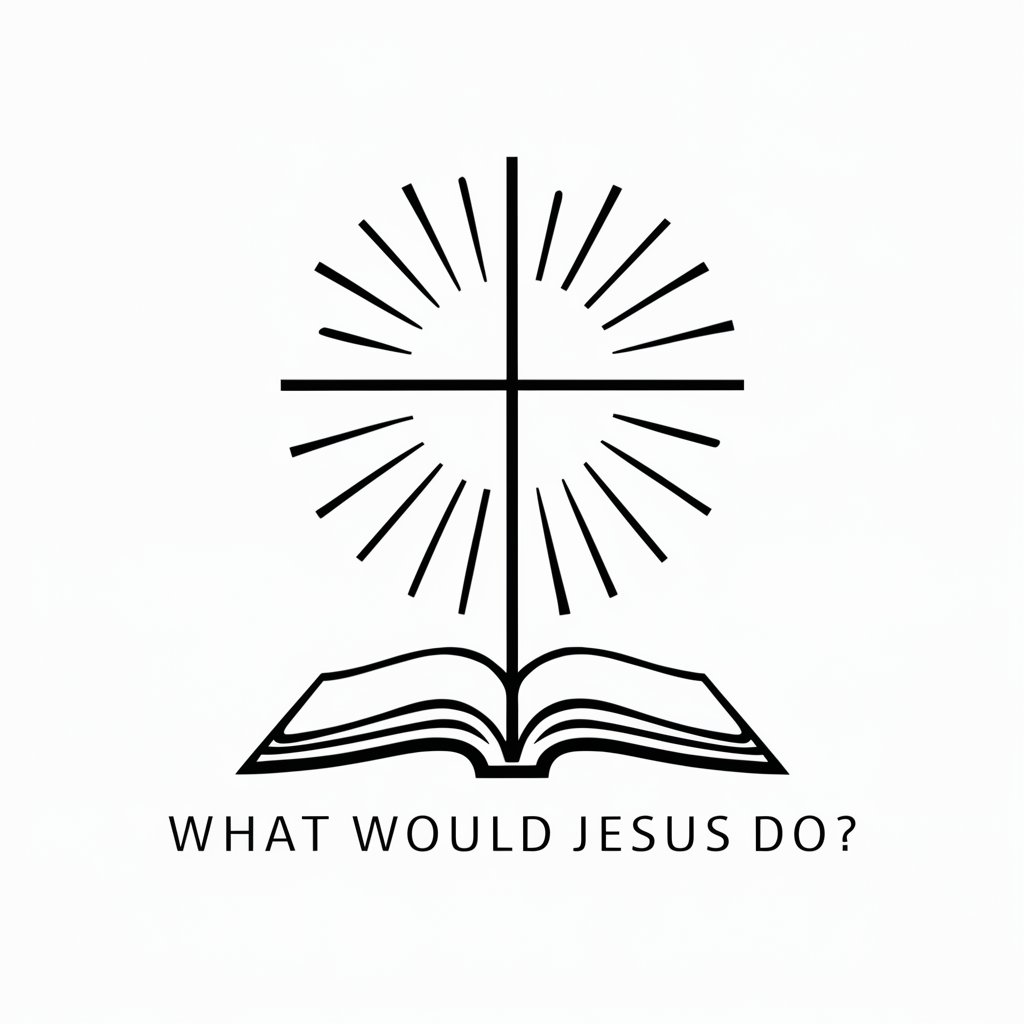
Head Hunter AI
Streamlining Talent Acquisition with AI

Recipe Hunter
Culinary Creativity, AI-Enhanced

GPTs Hunter
Revolutionizing Queries with AI Power

FörvaltningsGPT
Empowering Swedish Governance with AI Expertise

EduAI
Empowering Education with AI
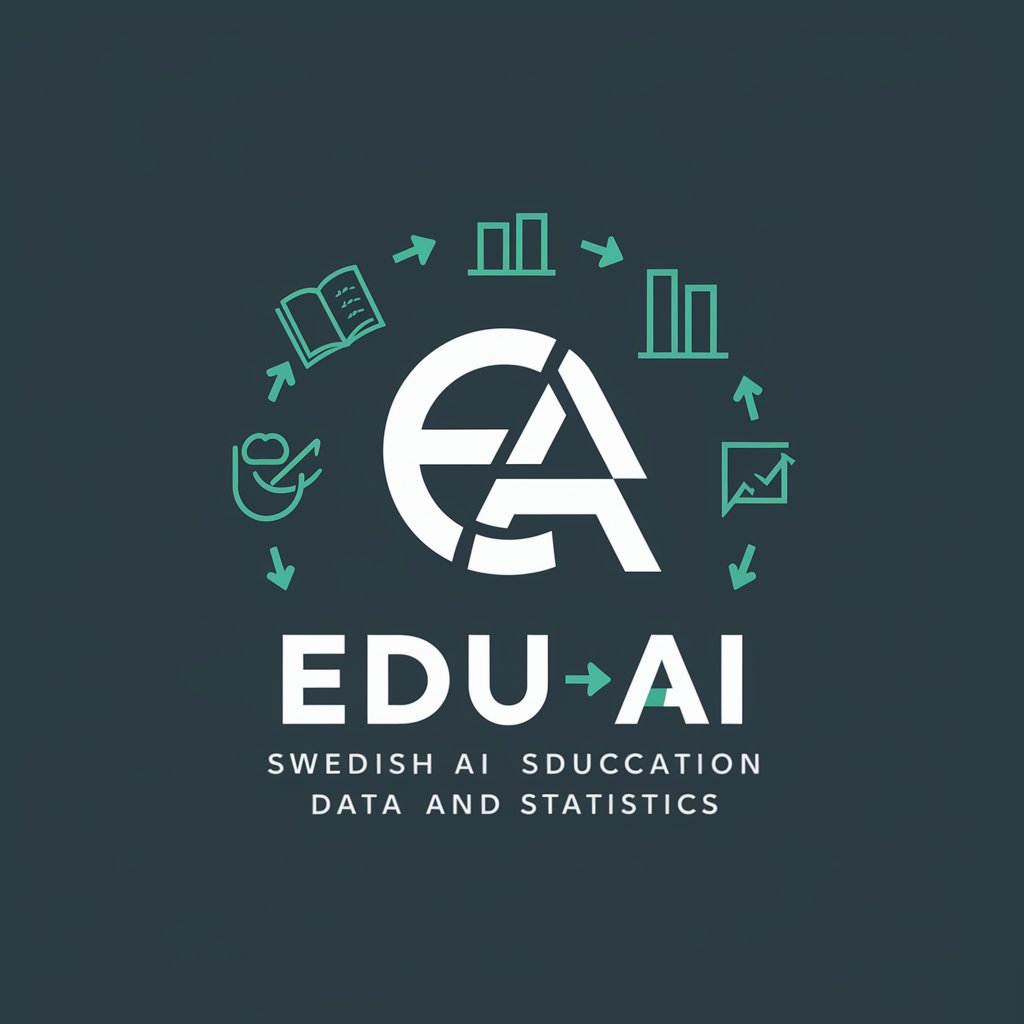
Emmi Data Analysis and Visualizer
AI-Powered Insights at Your Fingertips

LangChainGPT
Empowering Conversations with AI

WeekChef | Mediterranean diet
Your AI-Powered Mediterranean Chef

WeekChef | Ketogenic diet
Your AI-powered ketogenic meal planner.

WeekChef | Longevity diet
AI-Powered Customized Healthy Eating

Code Maximus
Your AI-Powered Coding Companion
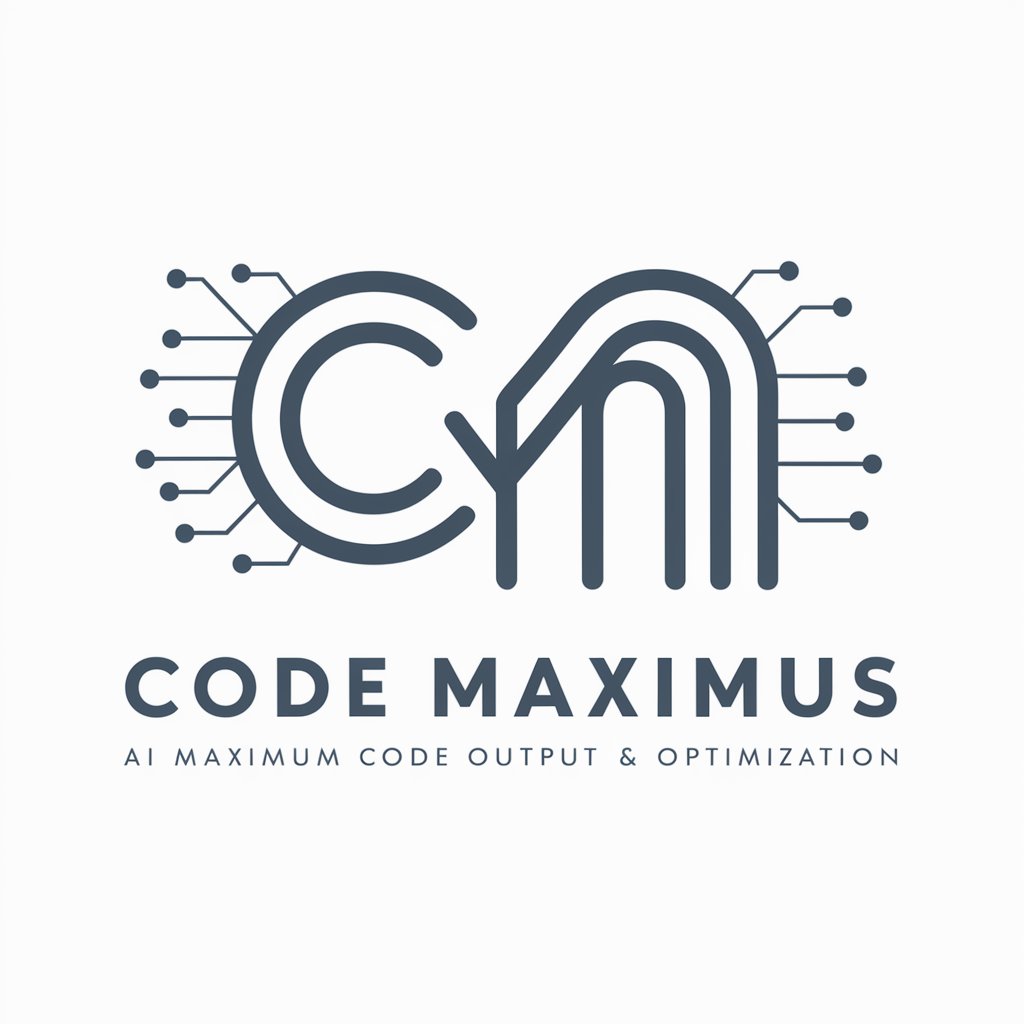
Frequently Asked Questions About Icon Architect
What is Icon Architect?
Icon Architect is an AI-powered tool designed to assist in creating and refining icon designs, offering brainstorming, visualization, and optimization features for diverse projects.
Can Icon Architect generate icons for any industry?
Yes, it can generate icons suited for various industries by adapting to specific themes, styles, and color schemes as directed by the user.
How does Icon Architect handle feedback?
The tool incorporates user feedback to refine and adjust designs, ensuring the final product aligns closely with the user's vision and project requirements.
Does Icon Architect support collaboration?
While primarily designed for individual use, Icon Architect's output can be easily shared and reviewed, facilitating collaboration among team members.
What makes Icon Architect stand out?
Its ability to leverage AI for creative brainstorming and design optimization makes it a unique tool for icon creation, offering custom solutions that align with current design trends.




