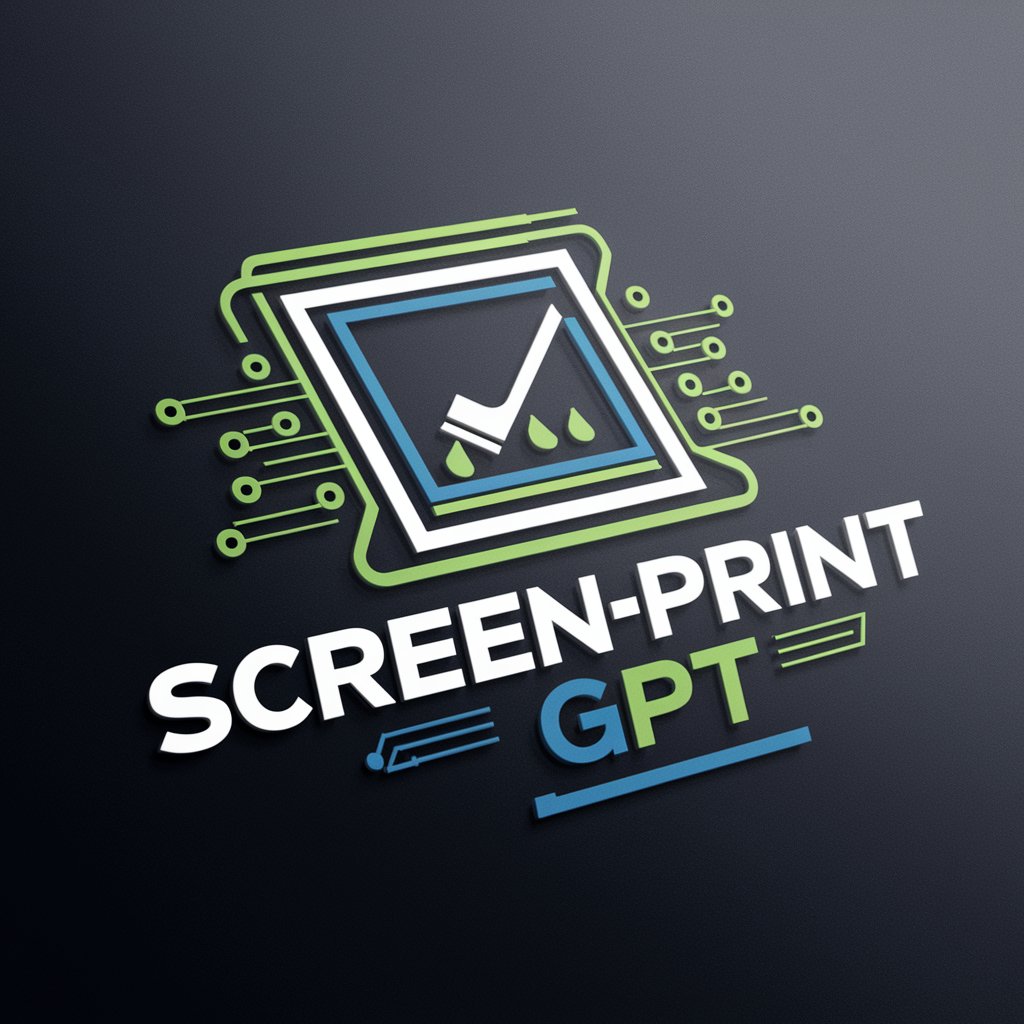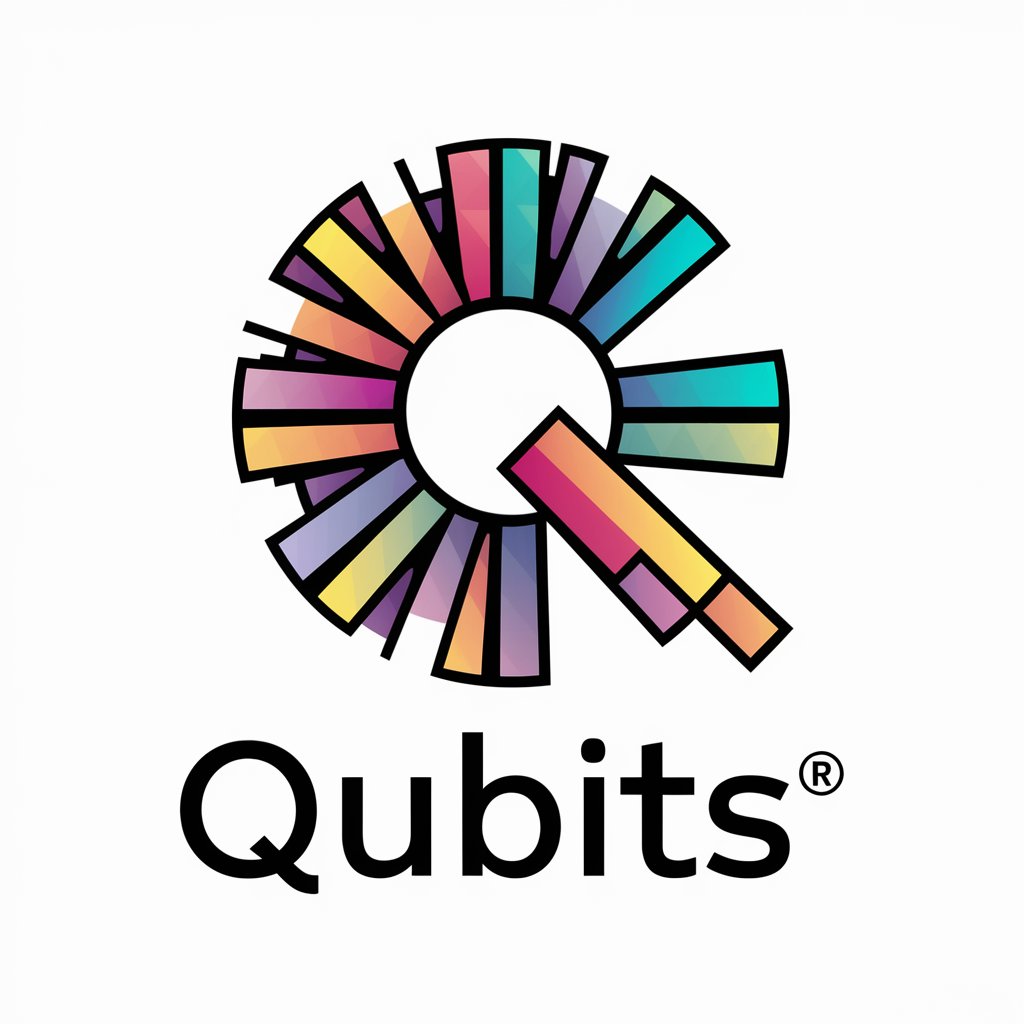BGRABitmap Assistant - Graphics Programming Aid

Empowering Graphics Development with AI
Get Embed Code
BGRABitmap Assistant Overview
BGRABitmap Assistant is a specialized tool designed to provide in-depth guidance and support for the BGRABitmap graphics library, which is widely used in Delphi and Lazarus programming environments for complex graphics and image manipulation tasks. The primary purpose of this assistant is to make working with BGRABitmap more accessible and efficient by offering clear explanations, working examples, and solutions to common and advanced graphical tasks. It covers a broad range of functionalities, from basic image creation and manipulation to advanced effects and image processing techniques. For instance, a developer can learn how to create a new image, apply filters, draw shapes with antialiasing, or handle transparency and layering effectively. Powered by ChatGPT-4o。

Core Functions and Use Cases
Image Manipulation
Example
Modifying the brightness, contrast, and saturation of images; applying filters like blur or sharpen.
Scenario
A developer needs to enhance user-uploaded photos for a web application, adjusting them to fit the site's aesthetic seamlessly.
Drawing and Rendering
Example
Drawing geometric shapes, text rendering with various fonts and styles, and creating custom graphics on the fly.
Scenario
Creating dynamic charts for a financial application, where each element is rendered according to live data.
Transparency and Layering
Example
Using alpha blending to combine images, or creating images with transparent backgrounds for use in layered compositions.
Scenario
Designing a game interface where various HUD elements need to overlay the game scene without obstructing the view.
Advanced Effects
Example
Implementing shadow, glow, and bevel effects to text or shapes to enhance the visual appeal of UI elements.
Scenario
A graphic design tool that allows users to add sophisticated visual effects to text and graphics with minimal effort.
Target User Groups
Software Developers
Developers working on applications that require advanced graphics handling, such as custom UI/UX design, data visualization, or game development, will find BGRABitmap Assistant invaluable for its detailed examples and comprehensive coverage of graphical concepts.
Graphic Designers
Graphic designers who integrate their work within software projects can leverage BGRABitmap Assistant to understand how to prepare assets that are optimized for specific programming environments, enabling more seamless collaboration with developers.
Educators and Students
Instructors and learners in computer science or graphic design fields benefit from BGRABitmap Assistant's clear, accessible guidance, making it an excellent educational tool for teaching and learning about computer graphics programming.

How to Use BGRABitmap Assistant
Start with a Free Trial
Begin your journey by visiting yeschat.ai to access a free trial of BGRABitmap Assistant without the need for login or a ChatGPT Plus subscription.
Understand the Basics
Familiarize yourself with the BGRABitmap graphics library. Knowledge of Pascal programming and graphics basics will enhance your experience.
Explore Features
Utilize the assistant to learn about TBGRABitmap's methods, properties, and how to apply them in creating or manipulating images programmatically.
Implement Examples
Follow step-by-step examples provided by the assistant to apply techniques in real-world scenarios, improving your skills in graphics programming.
Experiment and Seek Support
Experiment with various functions and methods. Use the assistant to ask questions or solve problems you encounter for a more in-depth understanding.
Try other advanced and practical GPTs
Forecast GPT
Empowering financial clarity with AI

Day Three/Four! Branding and Marketing
Crafting Your Brand's Future with AI

Playbük
Elevating NFL Strategies with AI
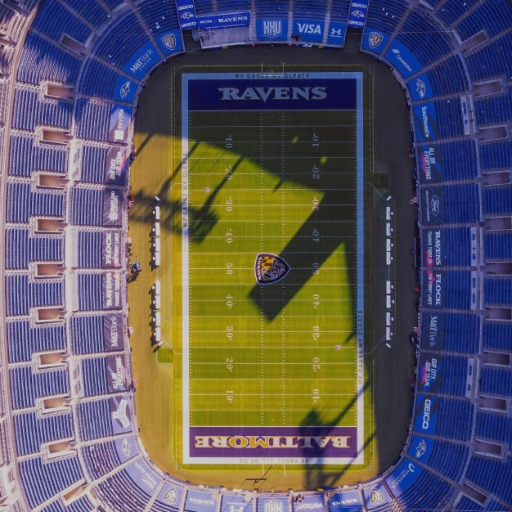
Crisis Communication Planner
Navigating crises with AI-powered precision.

AI-Lan Watts - Alan Watts GPT
Exploring Life's Depths with AI-Powered Philosophy
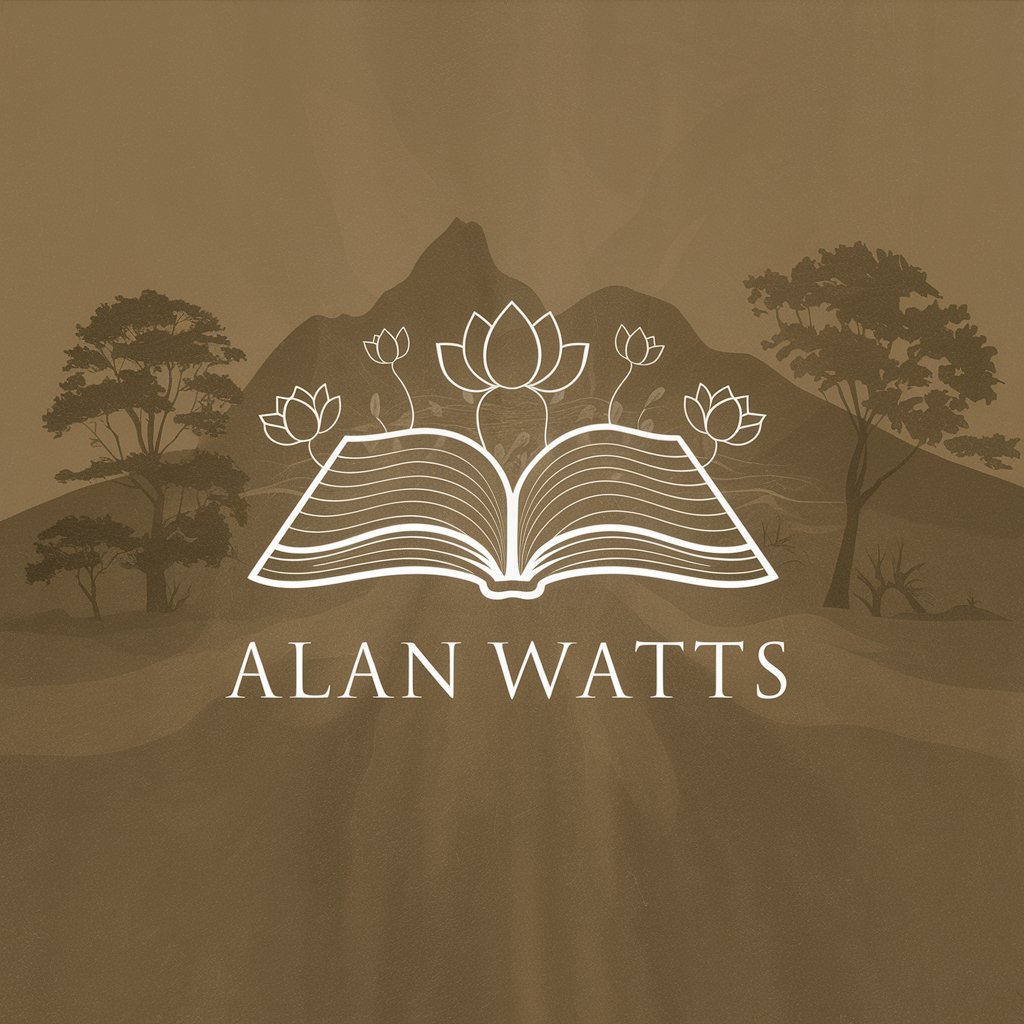
BTG Explainer by Tiny Magiq
Unlock Your Potential with AI-Powered BTG Insights

Profesor de Chino
Empowering Chinese language learning with AI

MBTI Lovers
Discover Yourself with AI-Powered MBTI Analysis

Tech Visionary
Empowering Innovation with AI-Powered Insights

! Comic Master !
Empowering Comic Creation with AI
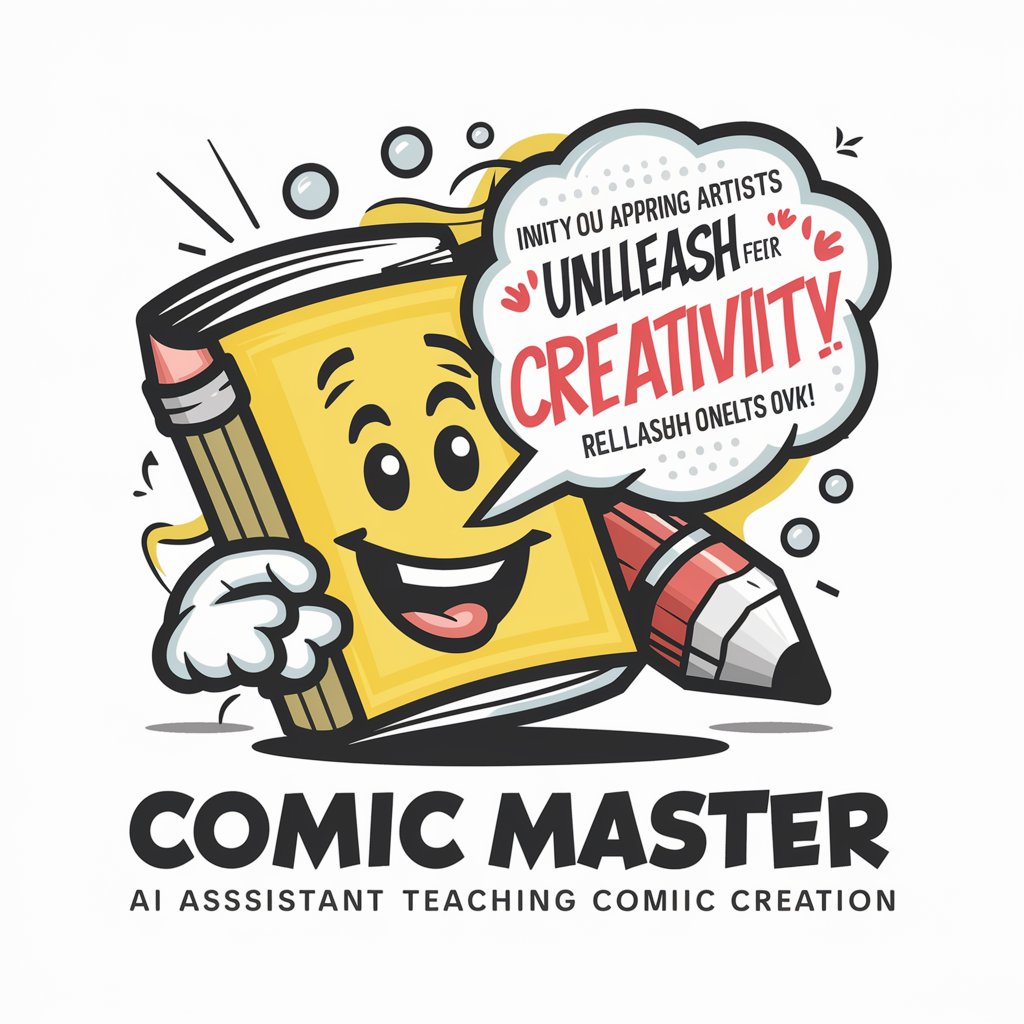
Development Assistant
Elevate your coding with AI insight.

Chef Español
Master Spanish cuisine with AI

Frequently Asked Questions about BGRABitmap Assistant
What is BGRABitmap Assistant?
BGRABitmap Assistant is an AI-powered tool designed to provide detailed guidance on the BGRABitmap graphics library, offering explanations, working examples, and support for graphics programming tasks.
How can BGRABitmap Assistant help beginners?
For beginners, the assistant breaks down complex graphics programming concepts into understandable parts, provides step-by-step guides, and answers specific questions to facilitate learning.
Can I use BGRABitmap Assistant for professional projects?
Absolutely. The assistant offers advanced guidance and solutions for using the BGRABitmap library in professional-grade graphics programming, making it suitable for both learning and real-world applications.
What types of questions can I ask BGRABitmap Assistant?
You can ask about anything from basic usage of TBGRABitmap, method signatures, property explanations, to how to achieve certain effects or optimizations in your graphics projects.
Is there any cost to using BGRABitmap Assistant?
The assistant offers a free trial accessible via yeschat.ai, allowing users to explore its functionalities without a subscription, making it an accessible tool for everyone interested in graphics programming.