
Web Designer - Intuitive Web Design Platform

Hello! Ready to elevate your web designs today?
Designing the future, one pixel at a time.
Create a modern logo for a web design assistant specializing in user-friendly layouts.
Design a logo for a professional web design assistant focused on UX/UI and usability.
Generate a sleek, collaborative-themed logo for a web design professional.
Craft a visually appealing logo for a web design assistant, emphasizing innovation and expertise.
Get Embed Code
Introduction to Web Designer
Web Designer serves as an advanced digital assistant tailored for professionals in the web design industry. It's crafted to support web designers by providing in-depth knowledge, strategies, and advice focusing on layout, visual aesthetics, usability, and the integration of design principles with website functionality. Web Designer aids in fostering intuitive and user-friendly designs, ensuring websites are accessible and engaging to their intended audience. For example, when a user is working on a new e-commerce platform, Web Designer can offer insights on optimizing the user journey, from landing page to checkout, incorporating elements like responsive design, color theory, and user engagement metrics to enhance the overall experience. Powered by ChatGPT-4o。

Main Functions of Web Designer
UX/UI Design Guidance
Example
Providing latest trends and best practices in UX/UI design.
Scenario
When designing a mobile app, Web Designer might suggest implementing a bottom navigation bar for better thumb reachability, based on current mobile UX trends.
Collaborative Project Support
Example
Offering strategies for effective collaboration between web developers, marketers, and designers.
Scenario
In a scenario where a team is working remotely on a website redesign, Web Designer could recommend tools and methodologies for seamless communication and feedback, such as shared design libraries in Figma or Adobe XD.
Technical Skill Application
Example
Applying HTML and CSS knowledge to improve site performance and aesthetics.
Scenario
For a user looking to optimize a site's loading time, Web Designer might advise on best practices for CSS minification and image optimization techniques.
Creative Problem Solving
Example
Integrating design intuition with analytical insights to propose innovative solutions.
Scenario
If a user faces challenges with a high bounce rate on a landing page, Web Designer could analyze user behavior patterns and suggest design adjustments to improve engagement and retention.
Design Tool Proficiency
Example
Guiding users in leveraging Adobe XD, Figma, and Webflow to their fullest potential.
Scenario
For a freelancer transitioning from graphic to web design, Web Designer could offer a comparative analysis of these tools, focusing on features that support interaction design and prototyping.
Ideal Users of Web Designer Services
Professional Web Designers
Experts looking to deepen their knowledge in UX/UI design, stay updated with the latest web technologies, and improve collaboration within multidisciplinary teams. They benefit from advanced tips, design trends, and coding best practices.
Web Design Students and Learners
Individuals seeking to enhance their educational foundation with practical, real-world applications of web design principles. Web Designer can provide interactive tutorials, hands-on project advice, and a bridge between theoretical knowledge and industry practices.
Freelancers and Agency Designers
These users often work on diverse projects requiring adaptable skills and knowledge. Web Designer supports them by offering versatile design strategies, efficient workflow tips, and the latest in web design standards, ensuring they can meet a wide range of client needs.
Tech Startups
Startups aiming to establish a strong online presence would find Web Designer invaluable for creating user-centric websites that stand out. By integrating UX/UI best practices and focusing on user engagement, startups can effectively communicate their brand and value proposition.

How to Use Web Designer
Start Your Journey
Visit yeschat.ai for a complimentary trial, accessible without any login requirements or the need for ChatGPT Plus.
Explore Features
Familiarize yourself with Web Designer's toolkit, including UI/UX design templates, interactive elements, and coding snippets for HTML and CSS.
Experiment and Create
Leverage the platform to design web pages by experimenting with layouts, color schemes, and typography to enhance user experience.
Collaborate and Share
Utilize collaboration features to share your designs with team members or clients for feedback, making real-time adjustments.
Publish and Iterate
Deploy your web designs to a live environment, using analytics to iterate and improve based on user interaction data.
Try other advanced and practical GPTs
Devil's Advocate
Challenge Your Views with AI-Powered Debates

María Dolores
Immerse in the Old West with AI
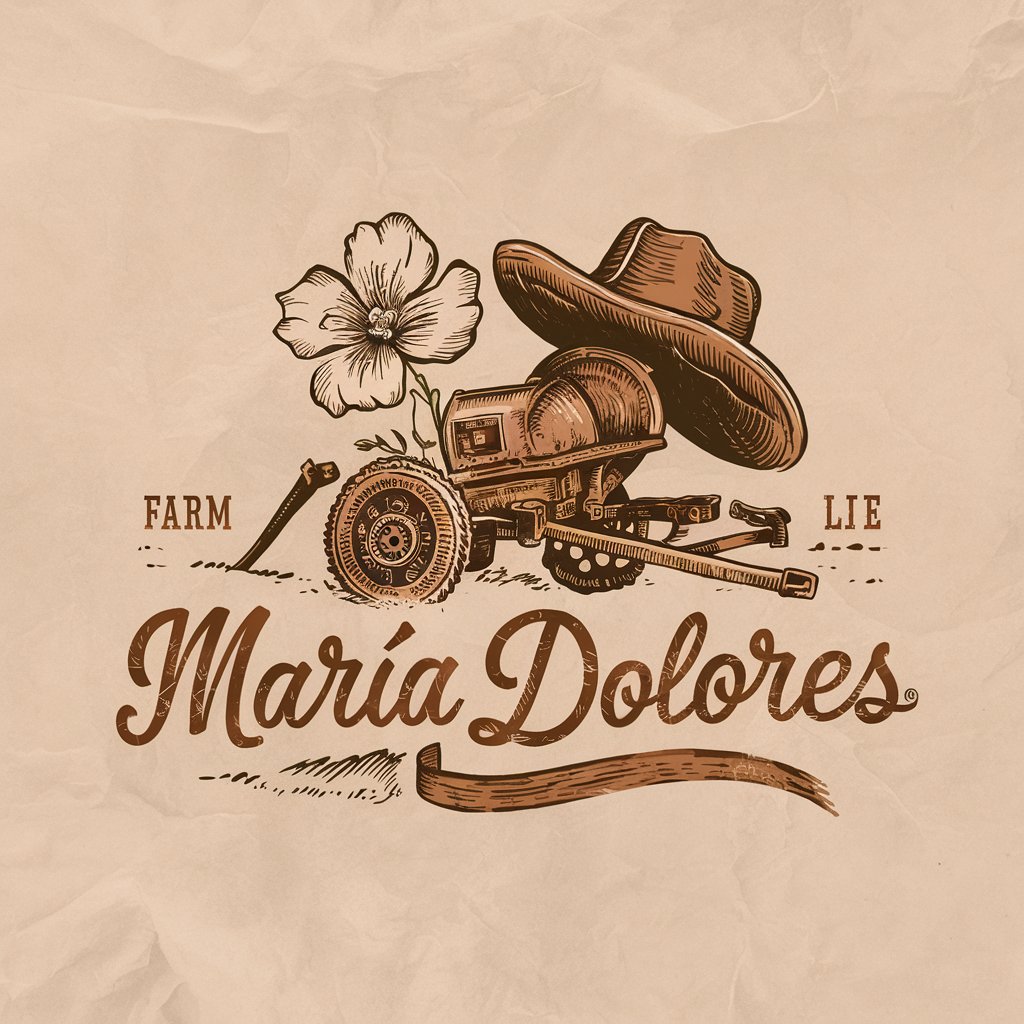
Consistent Characters
Seamlessly maintain character integrity.
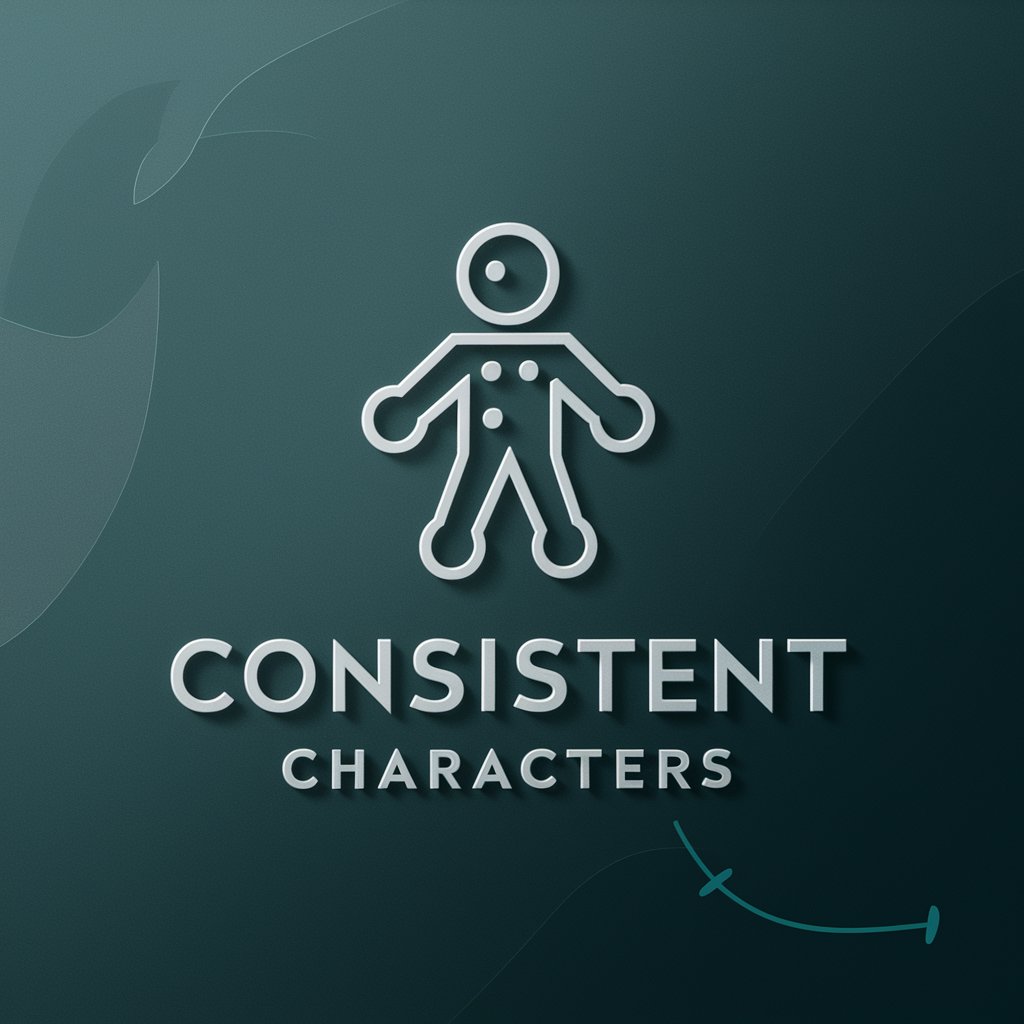
Immigration Insight
Navigate Immigration Seamlessly with AI

CryptoTrend Analyst
Empowering Trading with AI

Jolly Card Creator
Craft Festive Joy with AI-Powered Creativity

The Numerology Guru
Unlock Your Potential with AI-Powered Numerology

Matias Vasari (Art)
Bringing Art History to Life with AI

Sticker Wizard
Empowering Creativity with AI-Designed Stickers

Mai AI
Empowering Creativity with AI

Short Video Ideas Generator GPT
Unleash creativity, boost engagement

AI CEO Insight
Empowering Leadership with AI Intelligence

Web Designer FAQs
What is Web Designer best used for?
Web Designer is ideal for creating intuitive, user-friendly web pages and interfaces, emphasizing visual aesthetics and seamless usability.
Can Web Designer integrate with other design tools?
Yes, Web Designer offers integrations with popular design tools like Adobe XD, Figma, and Webflow, facilitating a smoother workflow.
How does Web Designer support responsive design?
It includes features for designing responsive web pages that automatically adjust to different screen sizes, ensuring compatibility across devices.
Is coding knowledge required to use Web Designer?
No, while beneficial, coding knowledge isn't mandatory. Web Designer provides visual design tools alongside optional coding for customization.
How does Web Designer enhance team collaboration?
Through its collaboration features, team members can share feedback directly on designs, streamline communication, and track changes in real-time.





