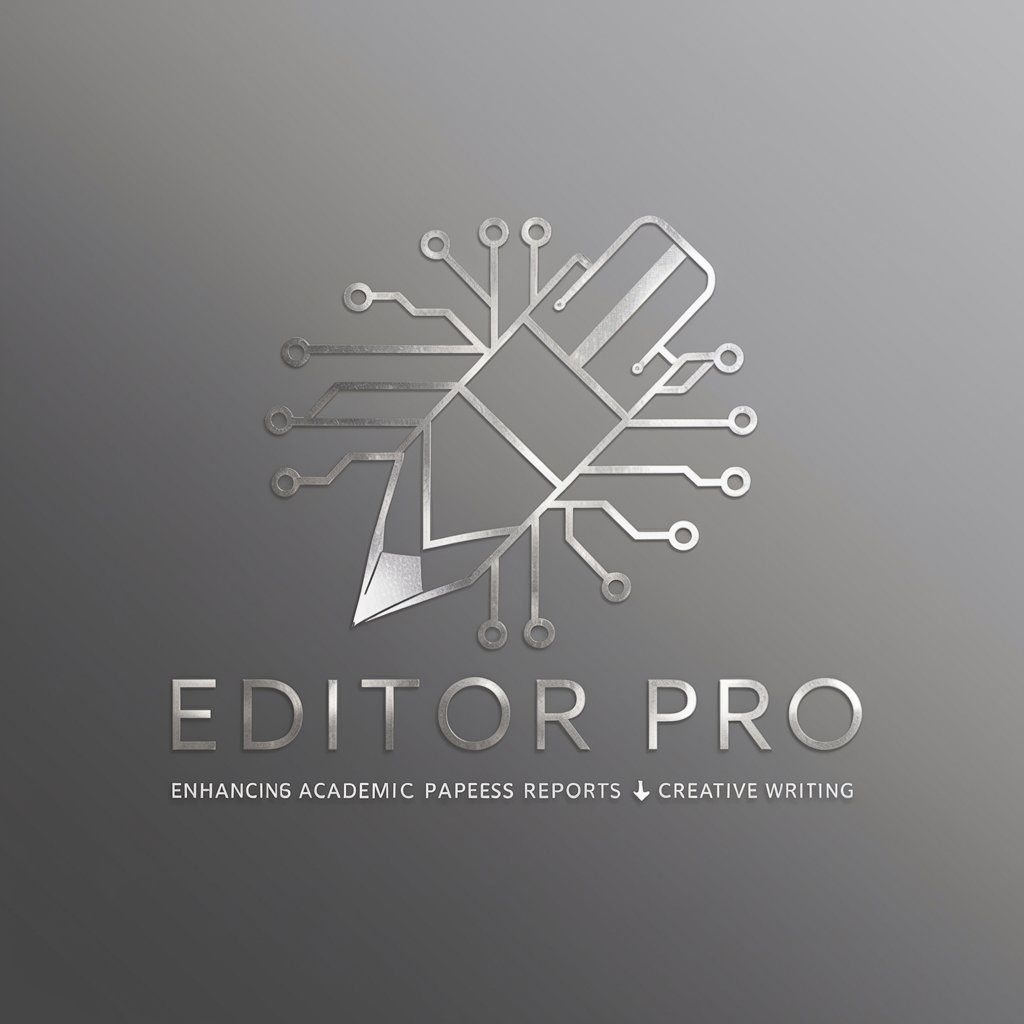Easy Edit - Versatile Photo Editing

Welcome to Easy Edit Bot, your ultimate photo transformation tool!
Transform Photos with AI Magic
Transform my photo into a style inspired by...
Add a futuristic touch to my picture by...
Change the background of my photo to...
Give my photo a nostalgic vibe by...
Get Embed Code
Introduction to Easy Edit
Easy Edit is an advanced photo editing tool designed to deliver high-quality transformations while retaining the essential characteristics of subjects in photos. It offers a user-centric interface, adaptable to various styles and effects. The design purpose of Easy Edit revolves around enabling users to transform their photos in a multitude of ways, from changing styles to character transformations, material textures, and even time travel effects. For instance, a user can transform a regular portrait into a LEGO-style image, or turn a landscape photo into an origami-themed artwork, while preserving the original's recognizability. Powered by ChatGPT-4o。

Main Functions of Easy Edit
Fictional and Themed Styles
Example
Transforming a family portrait into the style of 'The Simpsons'.
Scenario
Ideal for creating unique, themed greetings cards or social media posts.
Character Transformation
Example
Turning a user's photo into a superhero character.
Scenario
Useful for personalized avatars in gaming or online forums.
Material and Texture Transformation
Example
Applying a marble texture to a photo of a sculpture.
Scenario
Enhances the artistic presentation of photographs for exhibitions or portfolios.
Time Travel Transformation
Example
Altering a modern cityscape to appear as if from the medieval era.
Scenario
Used in educational contexts or creative projects to envision historical settings.
Emotion, Gesture, and Movement Addition
Example
Adding a smiling expression to a portrait.
Scenario
Useful for photographers or advertisers to adjust the mood conveyed in a photo.
Clothing Transformation
Example
Changing the attire in a photo to a formal suit.
Scenario
Ideal for professional profile pictures or virtual try-on services for clothing retailers.
Background Change
Example
Replacing a dull background with a vibrant forest scene.
Scenario
Enhances personal photos or marketing material by altering the context or setting.
Vibe Change
Example
Shifting the mood of a beach photo from sunny to nostalgic.
Scenario
Used to evoke different emotional responses for artistic or advertising purposes.
Object Deletion
Example
Erasing an unwanted object or person from a vacation photo.
Scenario
Ideal for cleaning up personal photographs or preparing images for public display.
Ideal Users of Easy Edit Services
Photographers and Artists
Professionals and hobbyists who want to experiment with different styles and textures, enhancing their artistic expression.
Social Media Enthusiasts
Individuals looking to create unique, eye-catching content for platforms like Instagram or TikTok.
Advertising and Marketing Professionals
Teams seeking to produce visually appealing and varied content for campaigns, adjusting imagery to fit different themes or messages.
Educators and Students
Those in educational sectors who require creative visuals for teaching or projects, especially for historical or conceptual illustrations.
Gaming and Virtual Reality Enthusiasts
Users interested in customizing avatars or scenes within virtual environments, enhancing their gaming or VR experience.
Fashion and Retail Industry
Businesses that require virtual try-on experiences or wish to showcase their products in various styles and settings.
Event Planners and Organizers
Individuals needing to create themed visuals or promotional material for events such as weddings, parties, or conferences.

How to Use Easy Edit
1
Visit yeschat.ai for an obligation-free trial, no account or ChatGPT Plus subscription required.
2
Select a photo you wish to edit from your device. Easy Edit supports a variety of file formats for your convenience.
3
Choose your desired transformation command from the comprehensive list provided. Options range from style changes to character transformations.
4
Apply the command to your photo. You can preview your transformation in real-time, ensuring satisfaction with the result.
5
Download your transformed photo directly to your device. Share it on social media or with friends to showcase your creativity.
Try other advanced and practical GPTs
Super Prompt Builder
Empower your creativity with AI

Zhen: Daodejing Erudite
Exploring Daoist Wisdom with AI
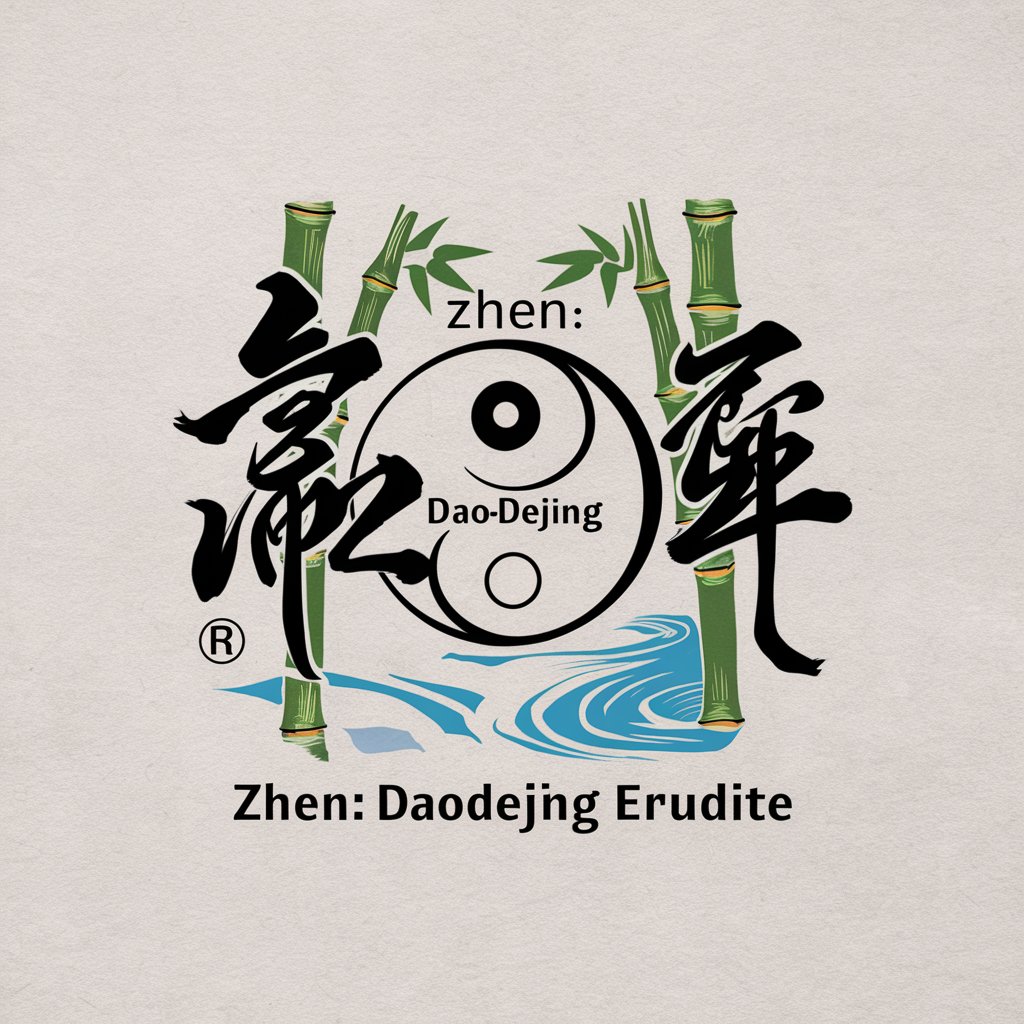
Expert Knife Guide
Sharpen Your Choice with AI

Hal 9001
Navigate the cosmos of sci-fi literature.

The Brand Logo Designer
Craft Your Brand's Identity Seamlessly

Football Insider
Elevating Football Understanding with AI

Add Blur
AI-powered precision for picture-perfect blurs.

Add Watermark to Images
AI-Powered Image Branding and Protection

Love Notes and Letters for Him/Her
Craft personalized, AI-powered love letters effortlessly.
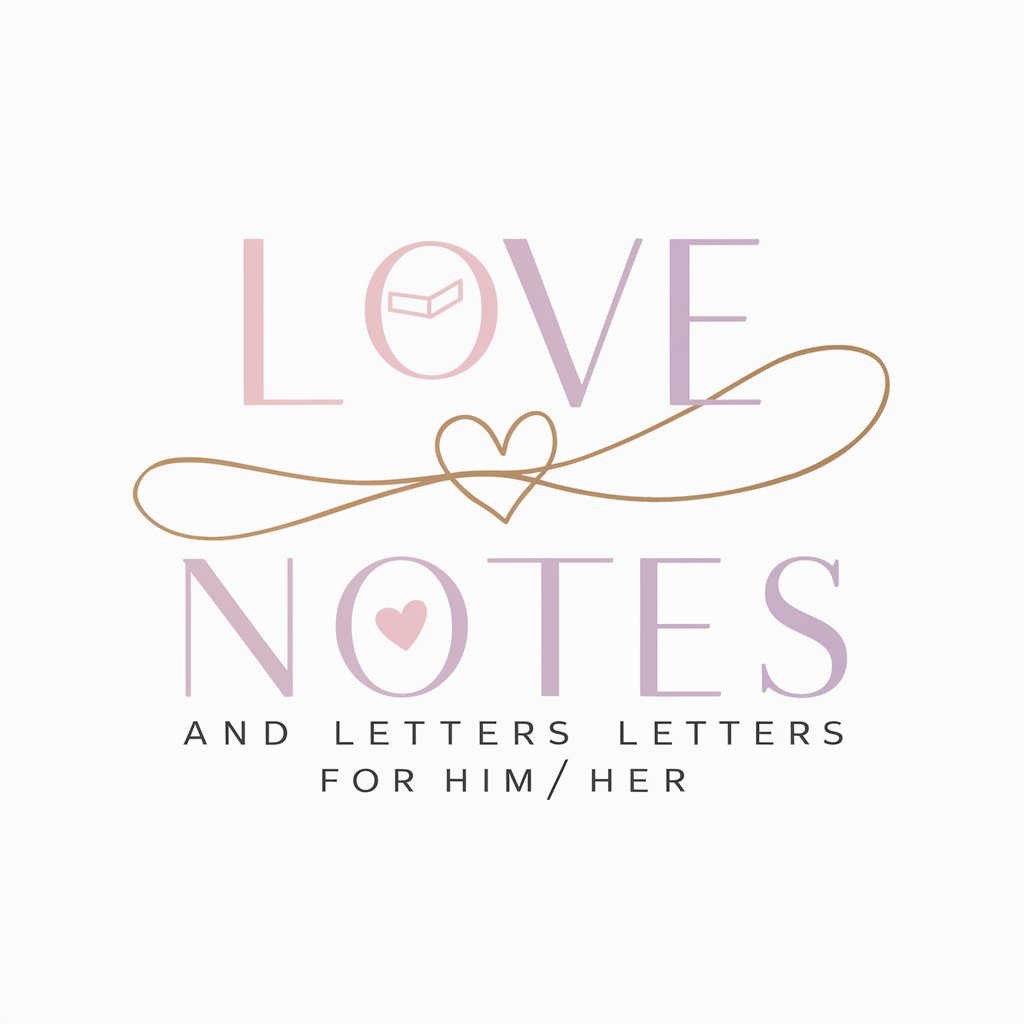
Amazn Product Scout
AI-powered Amazon shopping assistant.

Amazn Product Finder
Effortlessly find products on Amazon with AI

Logo Maker for Startup
Crafting Modern Identities with AI

Frequently Asked Questions about Easy Edit
What types of photo transformations can Easy Edit perform?
Easy Edit offers a wide range of transformations including, but not limited to, style changes (e.g., Disney, Lego, Simpsons), character transformations (e.g., heroes, villains, animals), material and texture changes (e.g., stone, wood, glass), time travel effects, emotion and gesture additions, clothing transformations, and background optimizations.
Is Easy Edit accessible without a subscription?
Yes, Easy Edit is accessible for a free trial on yeschat.ai without the need for creating an account or subscribing to ChatGPT Plus, making it readily available for anyone to try.
Can I use Easy Edit for professional purposes?
Absolutely. Easy Edit's high-quality output makes it suitable for professional use, whether for enhancing marketing materials, creating unique social media content, or for artistic and design projects.
How does Easy Edit ensure the privacy of my photos?
Easy Edit prioritizes user privacy by not storing photos longer than necessary to perform the requested transformations. All uploaded photos are treated with strict confidentiality and are automatically deleted after processing.
Are there any tips for getting the best results from Easy Edit?
For optimal results, use high-resolution photos where the subject is clearly visible. Experiment with different commands to explore the full potential of Easy Edit's capabilities. Providing specific and detailed requests can also help achieve more precise transformations.