
🛠️ CMake Third-Party Integration - CMake Dependency Manager

Welcome! Let's streamline your CMake integrations.
Automate your CMake library integrations effortlessly.
Can you help me integrate a third-party library using CMake's FetchContent module?
What's the best way to automate third-party library integration in CMake?
How do I ensure a robust integration of third-party libraries in my CMake project?
What are the best practices for using FetchContent in CMake to manage dependencies?
Get Embed Code
Introduction to 🛠️ CMake Third-Party Integration
CMake Third-Party Integration specializes in the seamless incorporation of external libraries into CMake-based projects using the FetchContent module. This approach is designed to streamline the process of managing dependencies, ensuring that third-party libraries are easily accessible, updatable, and integrated without altering their source code. By leveraging CMake's capabilities, this integration facilitates automated downloading, configuring, and building of these libraries directly within the project's build system. An illustrative scenario is a developer working on a project that requires a specific version of the Boost library. Instead of manually downloading and configuring Boost, the developer can use CMake Third-Party Integration to automate these steps, ensuring that the correct version of Boost is included in the build process with minimal effort. Powered by ChatGPT-4o。

Main Functions of 🛠️ CMake Third-Party Integration
Automated Library Downloading
Example
Using FetchContent_Declare with a URL to automatically download a third-party library like JSON for Modern C++.
Scenario
A developer needs the JSON for Modern C++ library for parsing JSON in their application. Instead of manually downloading the library, they use FetchContent to automate this process, ensuring the library is fetched and ready to use at compile time.
Version Control and Updating
Example
Specifying a GIT_TAG in FetchContent_Declare to control the version of the library being used.
Scenario
To ensure compatibility and stability, a developer specifies a specific commit or release tag of the OpenSSL library to be used in their project. This guarantees that the build always uses a tested and approved version of OpenSSL.
Seamless Integration into Build Process
Example
Automatically configuring and building a downloaded third-party library as part of the project's build process.
Scenario
A project requires the Zlib compression library. By using CMake Third-Party Integration, Zlib is not only downloaded but also configured and built as part of the project's own build process, simplifying the integration and ensuring that the library is ready to use with the correct build options.
Ideal Users of 🛠️ CMake Third-Party Integration Services
Software Developers
Developers working on projects with complex dependencies stand to benefit greatly. The automation of fetching, building, and integrating libraries can save time, reduce errors, and ensure consistency across development environments.
Project Managers
Managers overseeing large projects with multiple external dependencies will find that streamlined dependency management can significantly reduce integration issues, making it easier to maintain and update software over its lifecycle.
Build Engineers
Individuals responsible for maintaining build systems will appreciate the ability to automate and control the integration of third-party libraries, ensuring builds are reproducible and manageable across different platforms and configurations.

Guidelines for Using CMake Third-Party Integration
Initiate a Free Trial
Start by exploring yeschat.ai to activate a free trial instantly, without the need for signing up or subscribing to ChatGPT Plus.
Prepare Your Environment
Ensure you have CMake installed (version 3.14 or newer recommended) and a C++ compiler that is compatible with the libraries you intend to integrate.
Configure FetchContent
Utilize the FetchContent module in your CMakeLists.txt to declare and download the third-party libraries. This approach avoids embedding library source code directly in your project.
Integrate and Build
After configuring FetchContent, integrate the third-party library into your build system. Adjust your target_link_libraries and include_directories accordingly.
Test Integration
Finally, verify the integration by building your project and running tests to ensure the third-party library functions as expected within your application.
Try other advanced and practical GPTs
Python-Powered Blockchain Revolution
Empowering blockchain innovation with AI

Blockchain & Cryptocurrency Guide
Empowering crypto knowledge with AI

Culinary Companion
Elevate Your Cooking with AI

Innovation Titans- Genius Mastermind brainstorming
Harness legendary wisdom for modern innovation.

English Teacher GPT
Empowering your English journey with AI.

Content Strategist GPT
Crafting Strategies, Driving Engagement

Python Generators: Streamline Your Data Handling
Streamline data with AI-powered efficiency

Math Problem Solver
AI-powered Math Education Companion
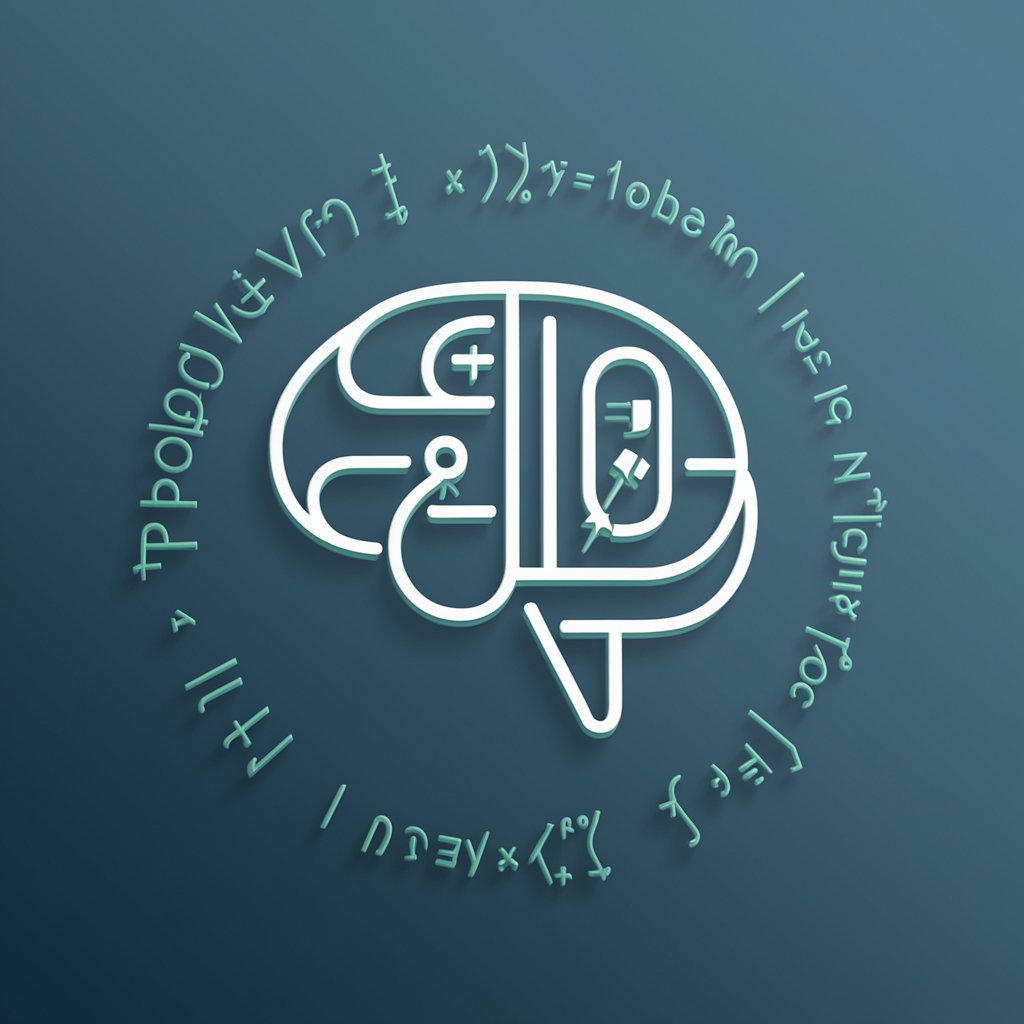
DIY Project Planner
Empowering Your DIY Dreams with AI

Automated Career Profile Analyst and Resume Tailor
AI-powered Career Enhancement

🦾 22.500+ Best Custom GPTs v2.0 (5.0⭐)
Empowering Your Goals with AI

Find Jobs - Real time Open Jobs (US, EU...)
AI-Powered Job Discovery Platform

Frequently Asked Questions about CMake Third-Party Integration
What is FetchContent and how does it work?
FetchContent is a CMake module that downloads external dependencies during the configure phase, before the build starts. It's particularly useful for integrating and managing third-party libraries without manual download steps or modifying the source code.
Can I use CMake Third-Party Integration with any library?
Yes, as long as the library can be built using CMake or has a CMakeLists.txt file. It is designed to be flexible and compatible with a wide range of C and C++ libraries.
How do I handle dependencies that require specific build options?
You can pass custom build options to the third-party library using the set command before declaring the FetchContent_MakeAvailable call. This allows you to customize the build process of dependencies.
What are the best practices for managing multiple dependencies?
To manage multiple dependencies efficiently, organize them with clear comments in your CMakeLists.txt file, use conditional checks to avoid redundant downloads, and ensure version compatibility among libraries.
Can FetchContent be used for private repositories?
Yes, FetchContent supports downloading from private repositories. You'll need to configure authentication, such as SSH keys or tokens, in your environment to grant CMake access to the repository.






