
Cartoonize - Easy Image Cartoonizer
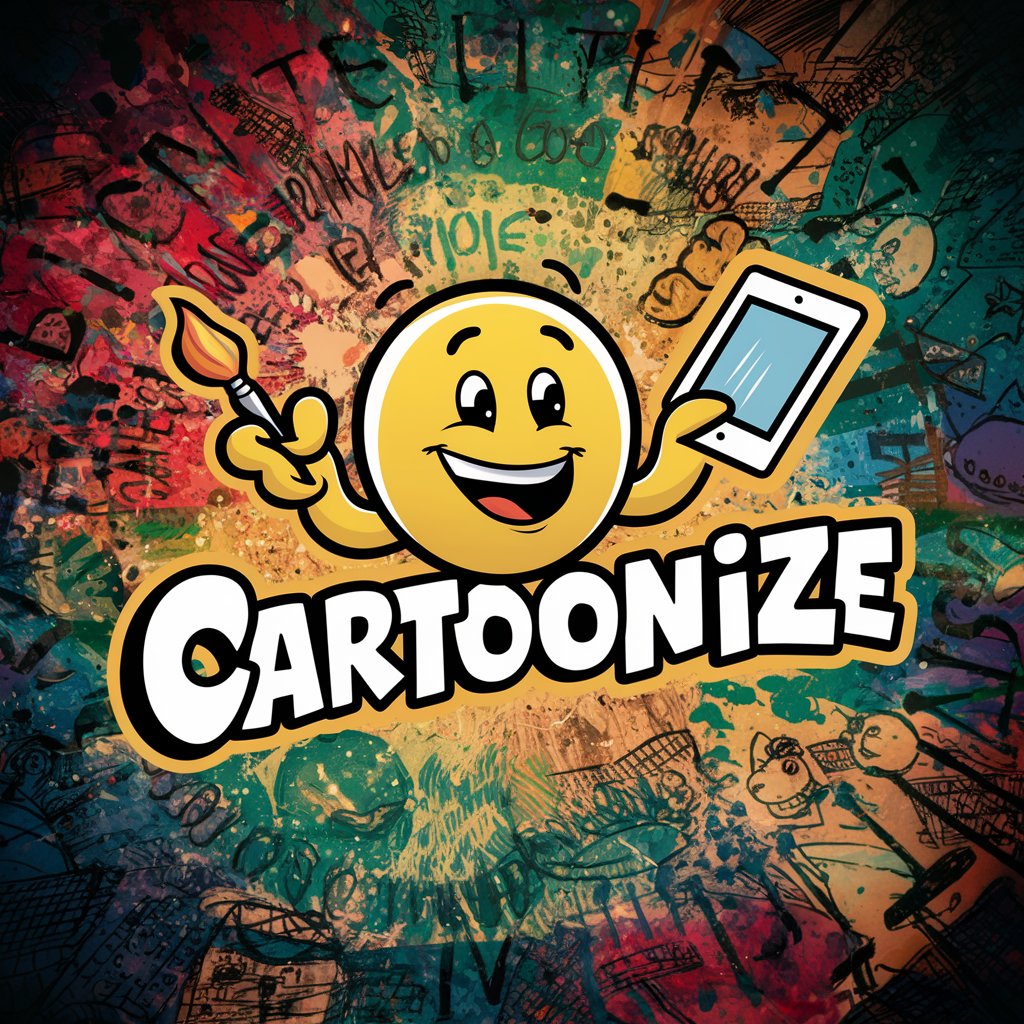
Hello! Ready to turn your photos into fun cartoons?
Transform Images into Cartoons with AI
Transform this photo into a playful cartoon version, keeping the key features recognizable.
Create a cartoon from this image, emphasizing a fun and whimsical style.
Convert this picture into a colorful and lively cartoon, maintaining the main characteristics.
Turn this image into a delightful cartoon, highlighting its essential elements with a playful touch.
Get Embed Code
Introduction to Cartoonize
Cartoonize is a specialized AI designed to transform images into cartoons. Its core function lies in reimagining and converting photographs or any visual content into cartoon-style illustrations while preserving the essence and key features of the original image. The purpose behind Cartoonize is to offer a playful, creative twist on traditional images, making it possible for users to see themselves or their surroundings in a new, animated context. An example scenario includes turning a family portrait into a cartoon, making it a unique and fun representation of the family for keepsakes or social media sharing. Powered by ChatGPT-4o。

Main Functions of Cartoonize
Image Transformation
Example
Converting a user's profile picture into a cartoon avatar.
Scenario
A user uploads their profile picture seeking a unique, cartoonish avatar for their social media. Cartoonize processes the image, emphasizing playful elements and exaggerating features slightly while maintaining recognizability, providing the user with a vibrant, animated version of their photo.
Creative Reimagining
Example
Turning a pet's photo into a cartoon character.
Scenario
A pet owner wants to see their pet in a whimsical, cartoon-style illustration. They upload a photo of their pet, and Cartoonize reimagines it as a cartoon character, adding exaggerated expressions and vibrant colors, turning the pet into a character reminiscent of those in animated movies.
Custom Illustration Creation
Example
Designing cartoon backgrounds or scenes from real-life photographs.
Scenario
An event planner seeks a unique invitation design for a themed party and submits a photo of the venue. Cartoonize transforms the venue's image into a cartoon-like illustration, which is then used as the backdrop for the party invitations, adding a creative and personalized touch.
Ideal Users of Cartoonize Services
Social Media Enthusiasts
Individuals looking to stand out on social media with unique, cartoon-style profile pictures or content. They benefit from Cartoonize by receiving distinctive, eye-catching images that reflect their personality in a fun, animated form.
Pet Owners
Pet owners interested in seeing their pets reimagined as cartoon characters. This service offers them a novel way to celebrate their pets, creating memorable, heartwarming illustrations that can be shared or kept as mementos.
Event Planners and Marketers
Professionals in need of creative, engaging visuals for events, marketing, or branding. Cartoonize's ability to transform ordinary photos into captivating cartoon illustrations provides them with unique content that can enhance their promotional materials and engage their audience.

How to Use Cartoonize
1
Start by visiting yeschat.ai to explore Cartoonize with a free trial, no login or ChatGPT Plus required.
2
Upload the image you wish to cartoonize. Ensure the image is clear and the subject is well-defined for the best results.
3
Choose your preferred cartoon style from the available options. Consider the context of the image and your personal preference.
4
Review and confirm your selections. You can adjust the settings or re-upload a different image if necessary.
5
Submit your image for processing. Once the cartoonization is complete, download or share your newly created cartoon image.
Try other advanced and practical GPTs
Wingman
Your AI-powered dating humorist

MMTLP Game Theory
Strategize with AI-powered Game Theory

Folklore Scholar
Unlocking the wisdom of myths with AI
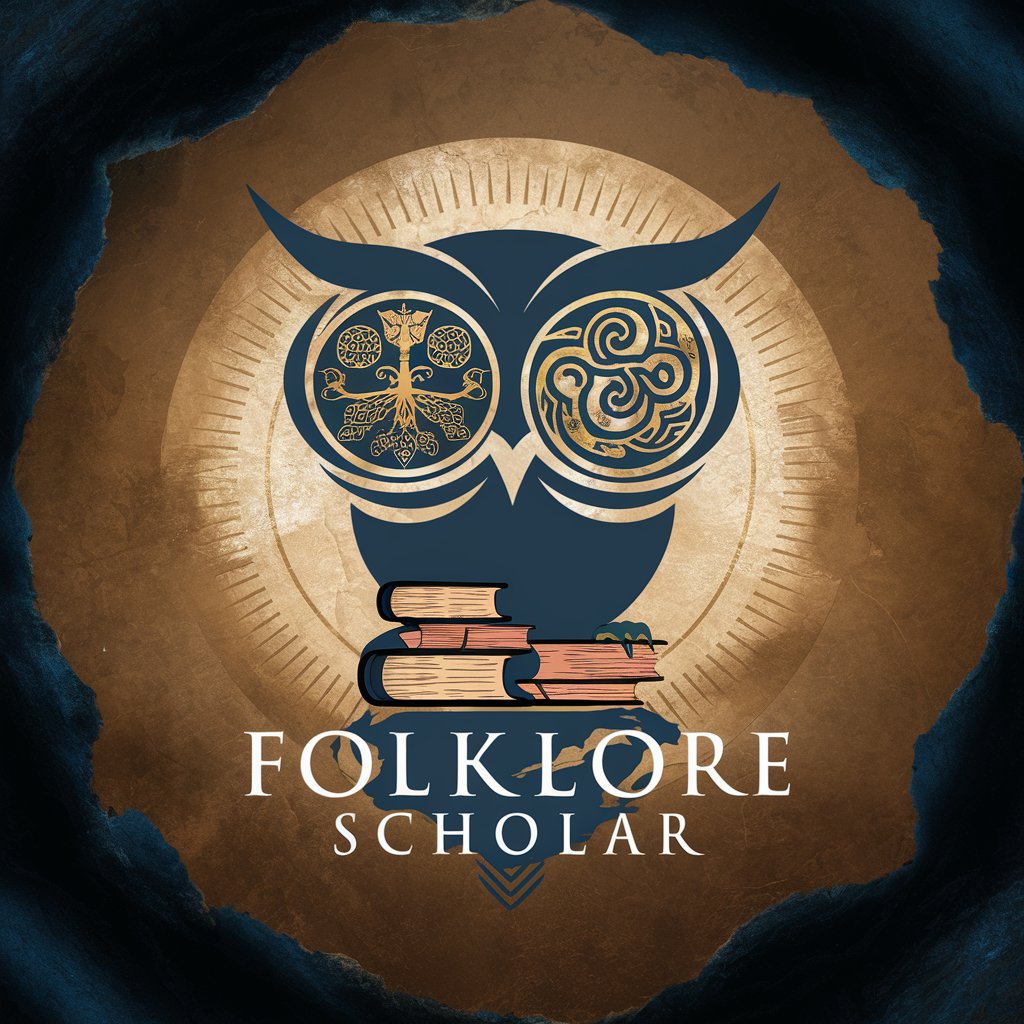
Spiritual Teachings and Tales Paramhansa Yogananda
Explore Yogananda's spiritual legacy, powered by AI
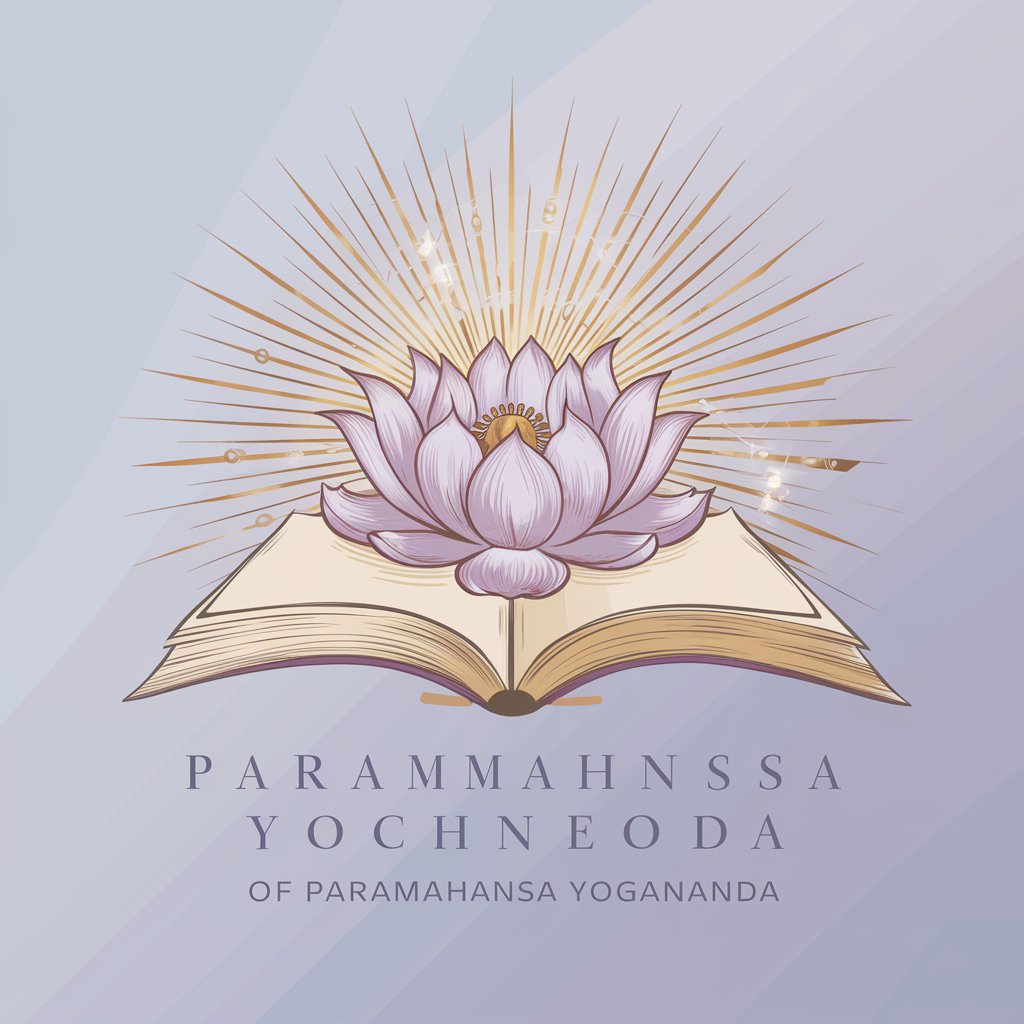
Motivator-GPT: Get things done
Elevate Your Productivity with AI-Powered Guidance

Dream Decoder
Unlock the Secrets of Your Dreams
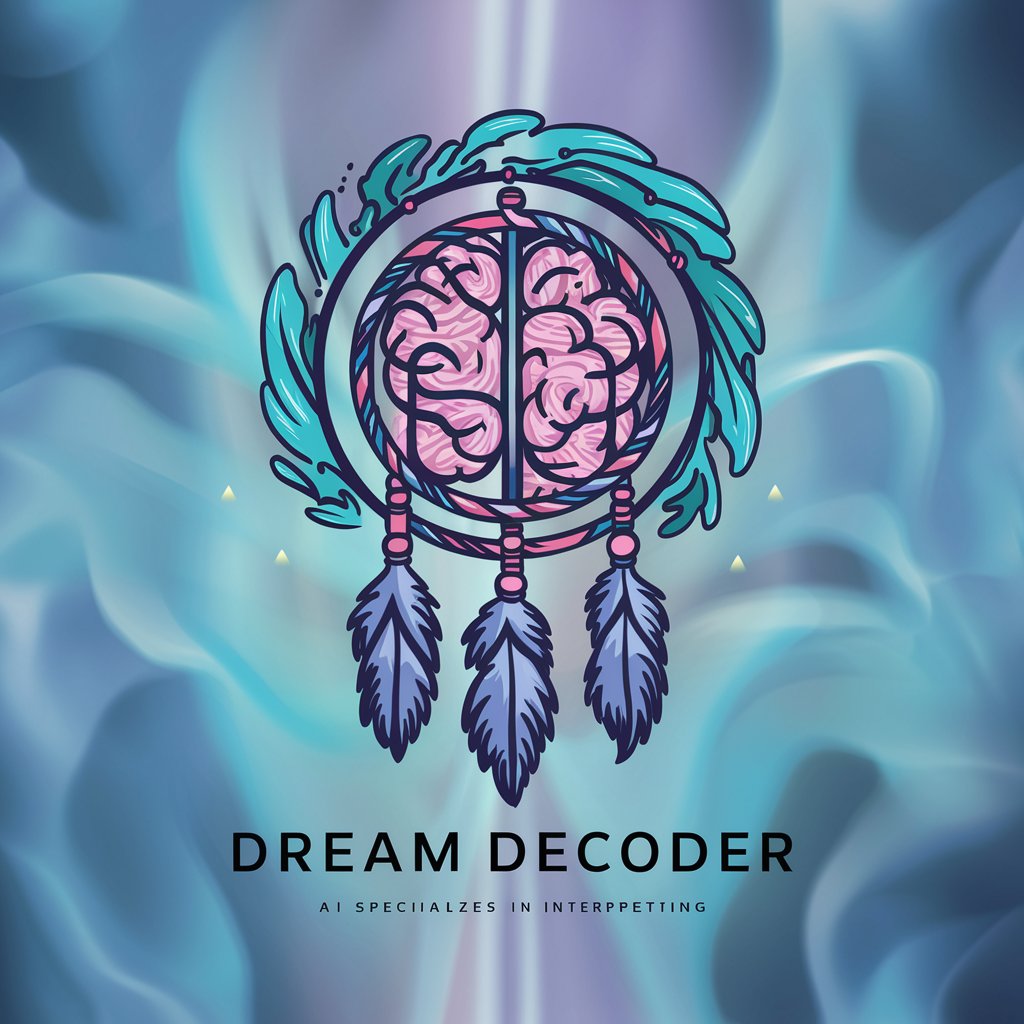
News Feed
Stay informed effortlessly with AI-powered news.

Anime
Discover, Explore, Appreciate Anime

Comic Books
Unlock the comic universe with AI
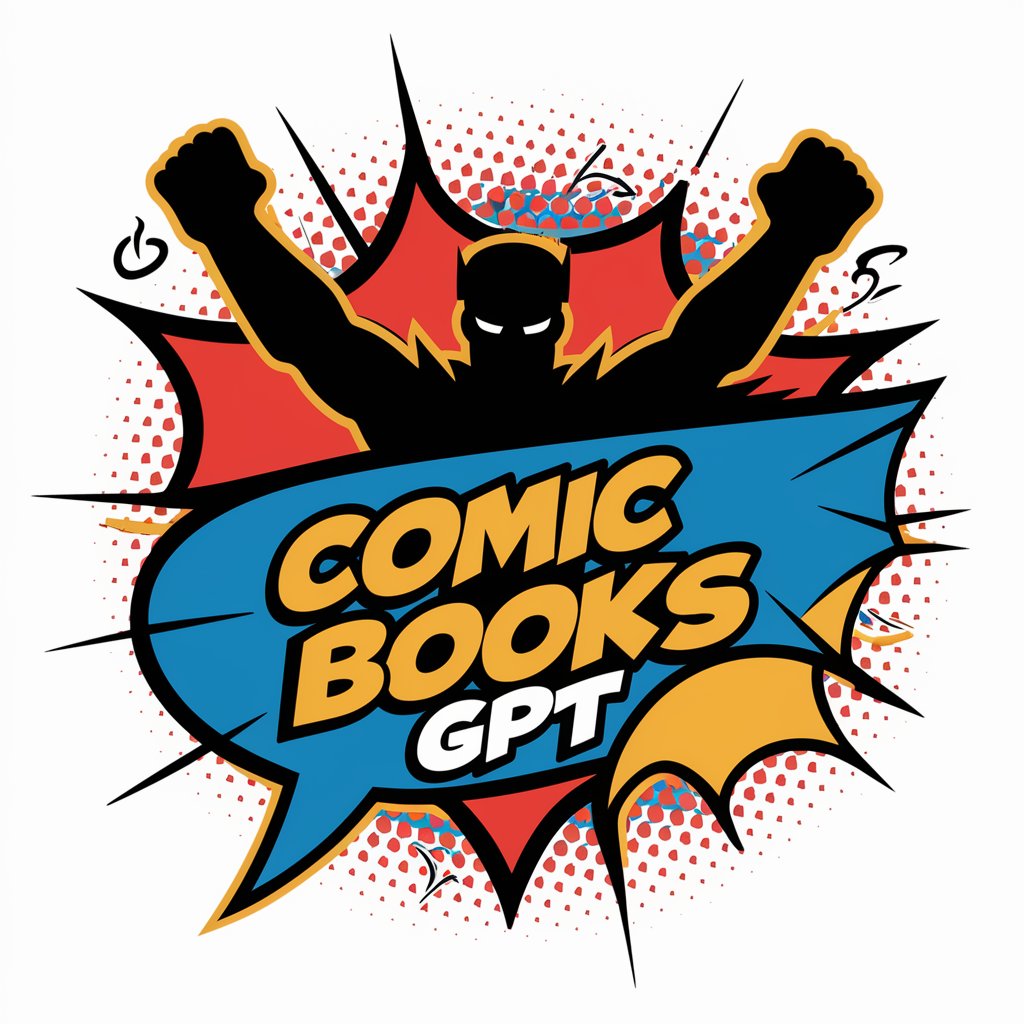
Friend
Your Empathetic AI Companion

Central Perk
Chat with 'Friends', Discover Trivia

Cars
Your AI-Powered Car Expert

Frequently Asked Questions about Cartoonize
What types of images work best with Cartoonize?
Clear, high-resolution images with well-defined subjects yield the best cartoonization results. Avoid blurry or overly dark images.
Can I cartoonize a photo with multiple people in it?
Yes, you can cartoonize photos with multiple people. However, ensure each person is visible and the photo is not overcrowded for optimal results.
How long does it take to cartoonize an image?
The process is usually quick, taking only a few seconds to a minute depending on the complexity of the image and the server load.
Is there a limit to how many images I can cartoonize?
While there may be daily limits for free trials, subscribing to the service typically offers more or unlimited cartoonizations.
Can I customize the cartoon style applied to my image?
Yes, Cartoonize offers a selection of cartoon styles. You can choose the one that best fits your image or the mood you're aiming for.





