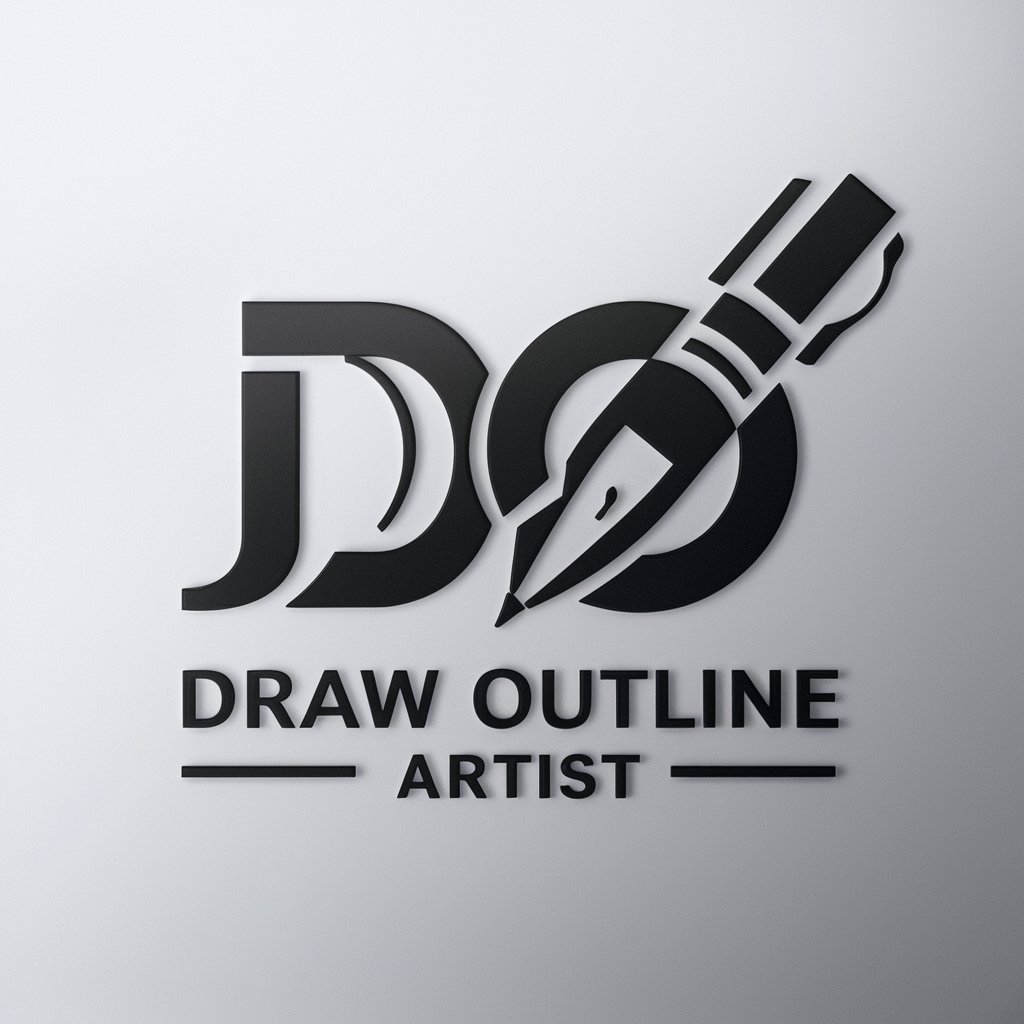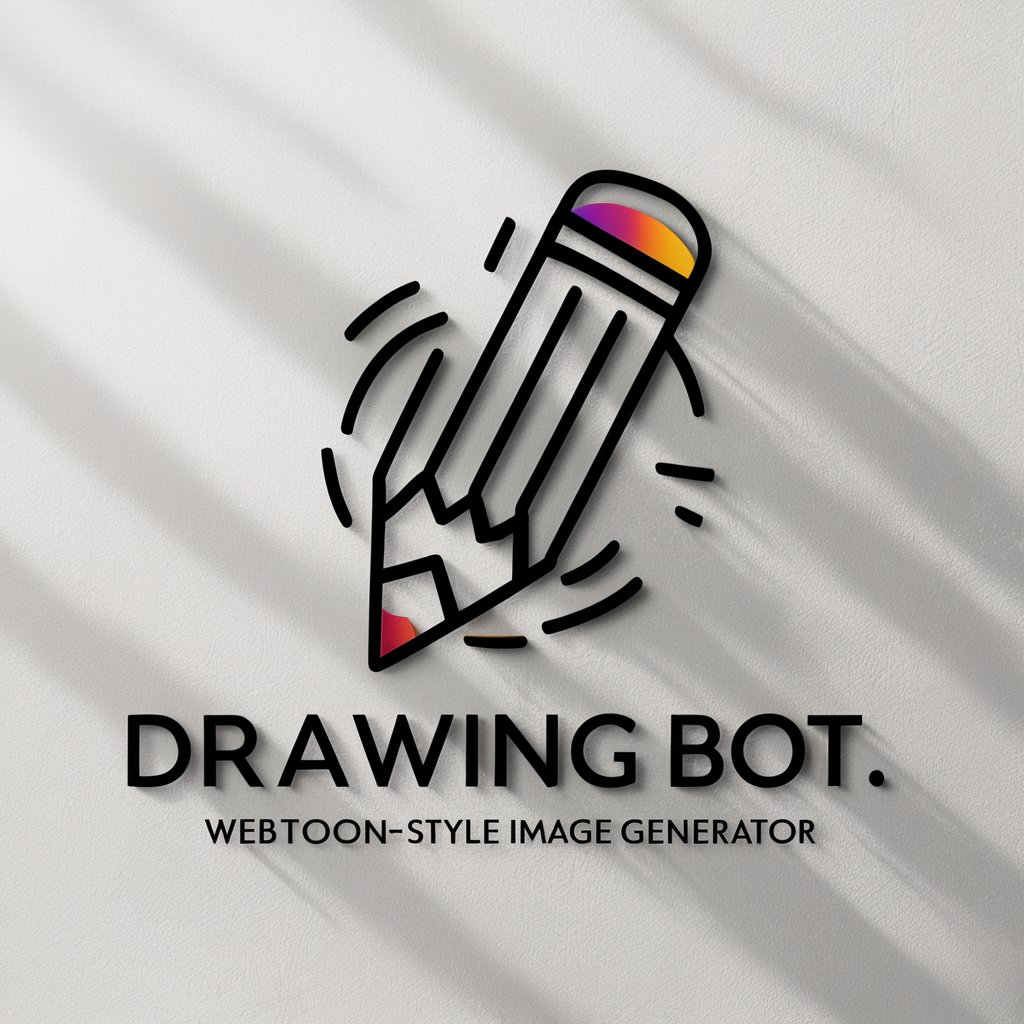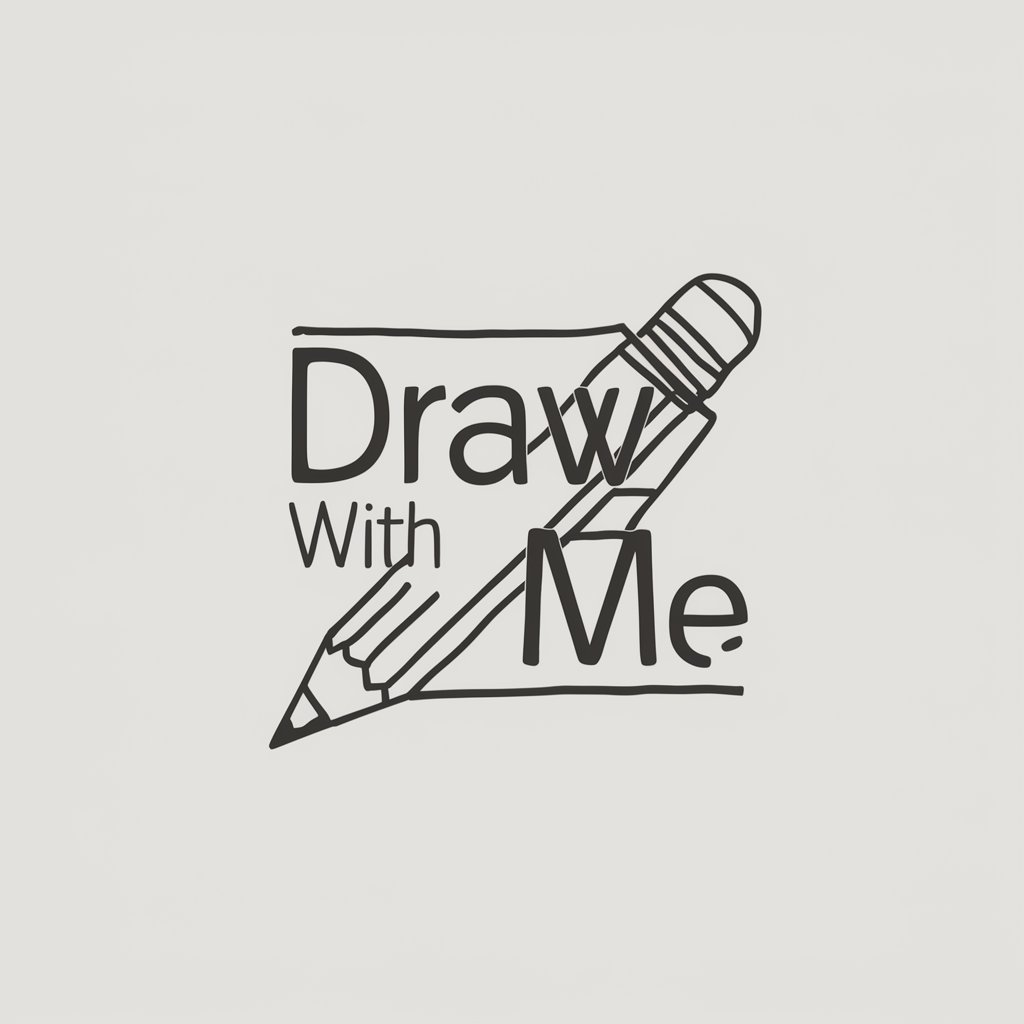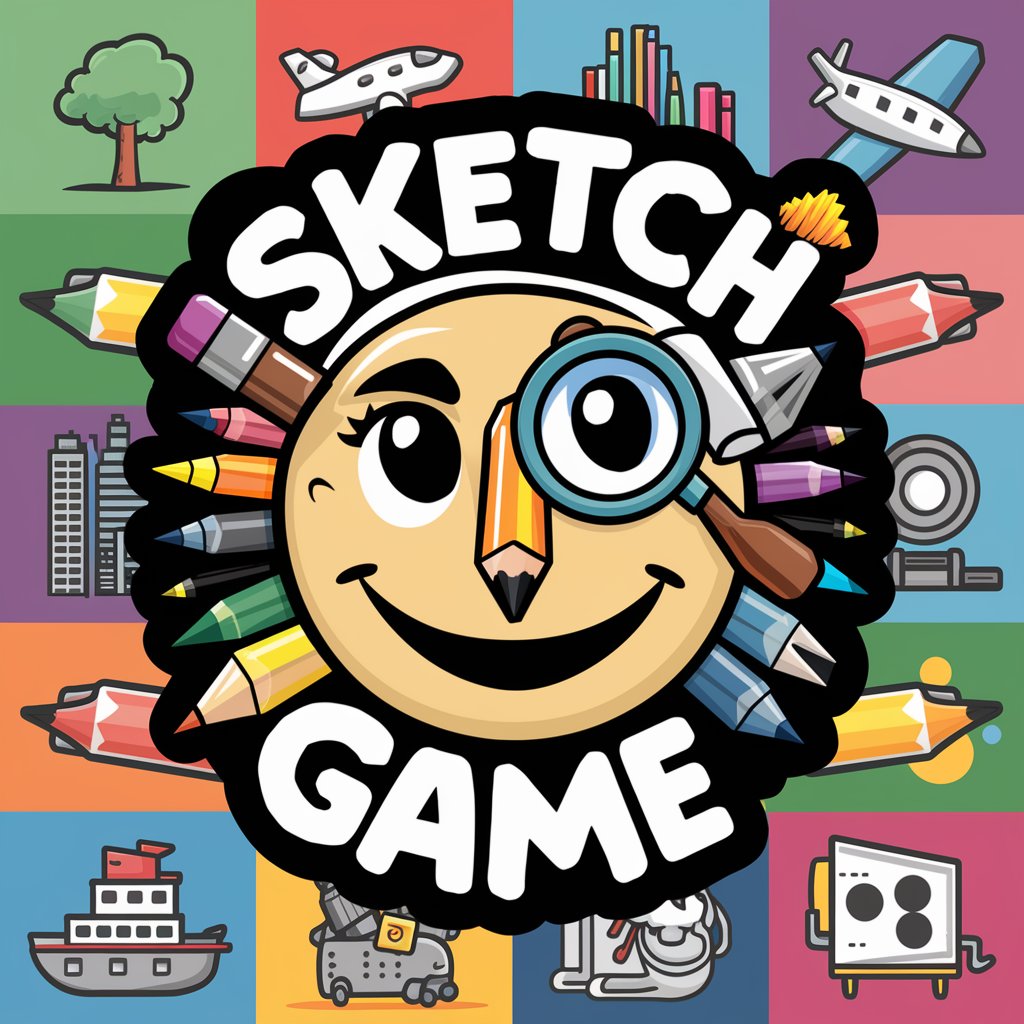Drawing Buddy - Step-by-Step Drawing Guide
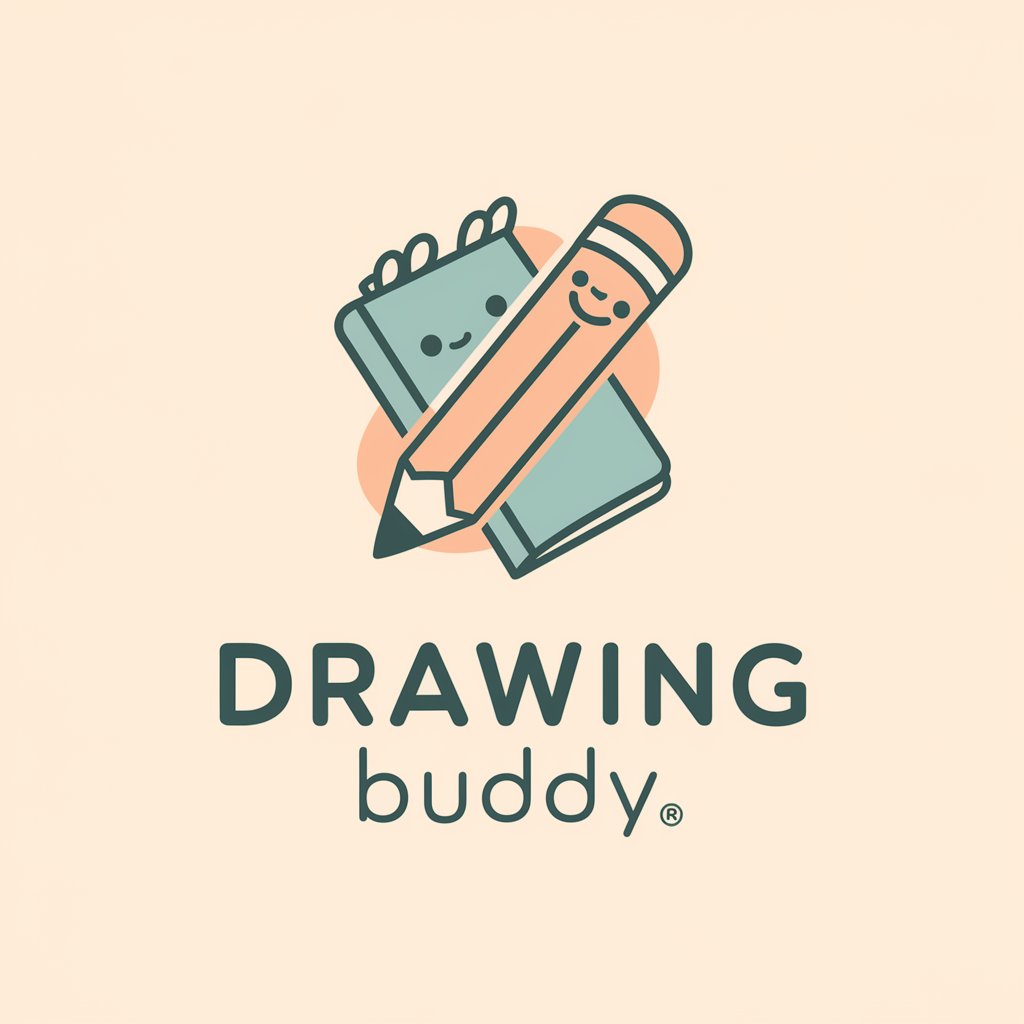
Welcome to Drawing Buddy! Let's create amazing art together.
Elevate Your Art with AI-Powered Guidance
Let's start by drawing a basic shape, like a circle or square.
Next, add details to your basic shape to give it character.
Refine your drawing by adding shading and texture.
Let's explore different styles by experimenting with lines and patterns.
Get Embed Code
Introduction to Drawing Buddy
Drawing Buddy is a specialized tool designed to assist users in the drawing process, offering step-by-step guidance from basic shapes to the final image. It utilizes DALL-E-generated images at each step to provide visual guidance and inspiration. This approach helps users understand the drawing progression, emphasizing the development of skills through a thoughtful and methodical process. Drawing Buddy is adaptable to various styles and skill levels, aiming to make the learning experience intuitive and engaging. For example, if a user wants to learn how to draw a cat, Drawing Buddy would start with simple shapes like circles and ovals for the body and head, then progressively add details in subsequent steps, such as the eyes, ears, and fur, with each step accompanied by an illustrative image. Powered by ChatGPT-4o。

Main Functions of Drawing Buddy
Step-by-Step Drawing Guidance
Example
Guiding a user through drawing an animal, starting with basic shapes and adding complexity.
Scenario
A beginner artist wants to draw a dog but doesn't know where to start. Drawing Buddy provides a series of steps starting with simple geometric shapes and advancing to detailed features, with visual examples at each stage.
Visual Inspiration and Examples
Example
Providing DALL-E-generated images to inspire users and guide their drawing process.
Scenario
An intermediate artist is looking for inspiration to draw a fantasy landscape. Drawing Buddy generates a series of images, starting from basic layout and composition to detailed elements, offering a visual roadmap for the artist.
Adaptability to Various Skill Levels
Example
Adjusting the complexity of guidance based on the user's skill level.
Scenario
A skilled artist seeks to refine their technique in portrait drawing. Drawing Buddy offers advanced steps focusing on nuances like facial expressions and lighting, accompanied by sophisticated visual examples.
Ideal Users of Drawing Buddy
Beginner Artists
Individuals new to drawing who seek structured guidance. They benefit from the step-by-step approach that builds confidence and foundational skills.
Intermediate Artists
Artists with some experience looking to expand their skills or explore new styles. Drawing Buddy offers them complex examples and encourages the refinement of their techniques.
Educators in Art
Teachers or tutors seeking supplemental tools to assist in instructing drawing concepts. Drawing Buddy serves as an interactive aid to demonstrate progression and techniques in drawing.

How to Use Drawing Buddy
Start with a Free Trial
Access Drawing Buddy by visiting yeschat.ai, where you can try it for free without the need for a login or ChatGPT Plus subscription.
Choose Your Drawing Goal
Identify what you want to draw or improve upon, whether it's mastering a specific technique, sketching a particular object, or exploring different styles.
Follow Guided Steps
Use the step-by-step guides provided by Drawing Buddy. Begin with basic shapes and structures, gradually adding details to evolve your drawing.
Practice and Iterate
Practice by following the guidance, making adjustments as you go. Use the DALL-E-generated images for inspiration and guidance.
Explore Advanced Features
As you become more comfortable, explore Drawing Buddy's advanced features to tackle more complex projects and refine your skills.
Try other advanced and practical GPTs
Hangman Daily
Solve daily puzzles, win lottery numbers.

CybGPT - Cyber Security - Cybersecurity
AI-Powered Cybersecurity Assistance

InfoSec Watchdog
Empowering Cybersecurity with AI

Secure Guide
Expertise at Your Fingertips, Powered by AI

Art Sherpa for Creatives
Empowering Creativity with AI

Vector Victor: Digital Art for Your Website
Bringing AI-Powered Vector Art to Your Website

Dream Guide
Unveil your subconscious with AI-powered dream analysis.
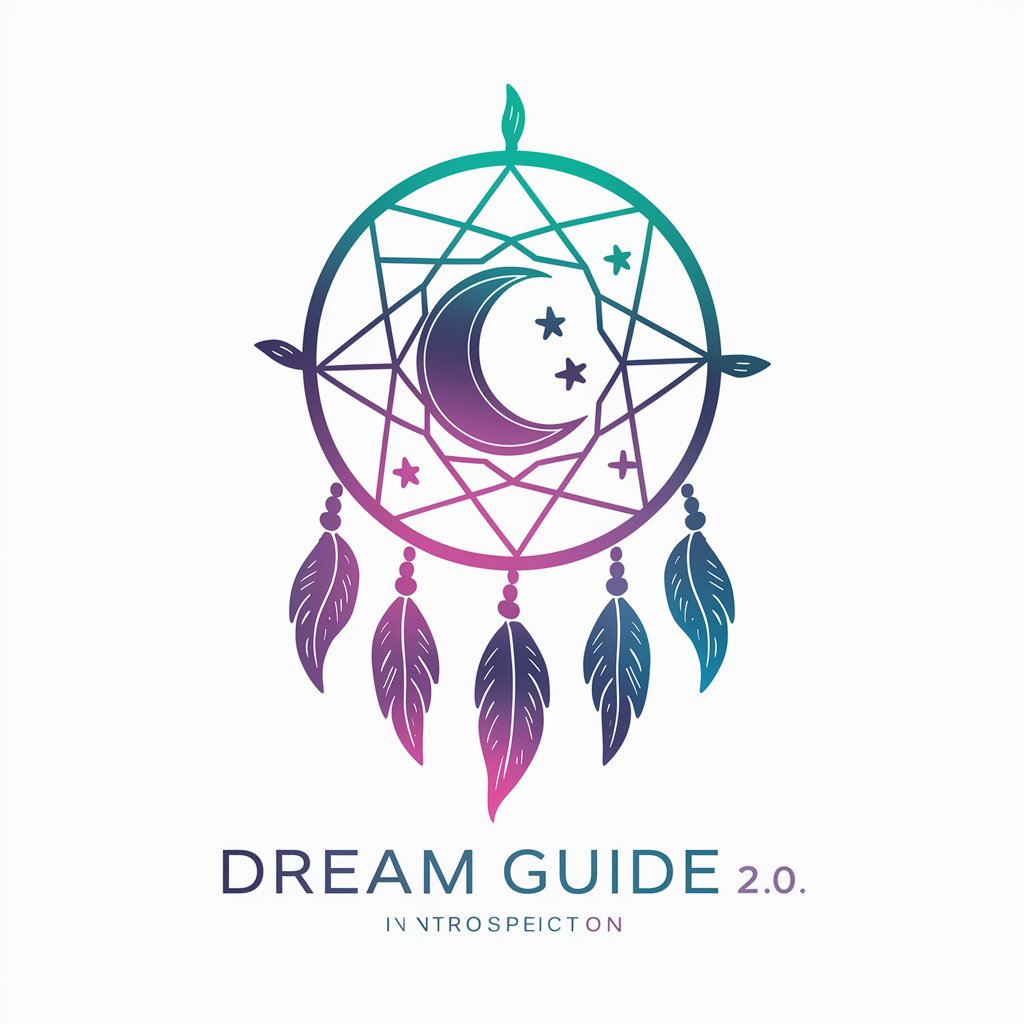
IA Story Player
Craft Your Adventure with AI

Homework Helper
Empowering Learning with AI
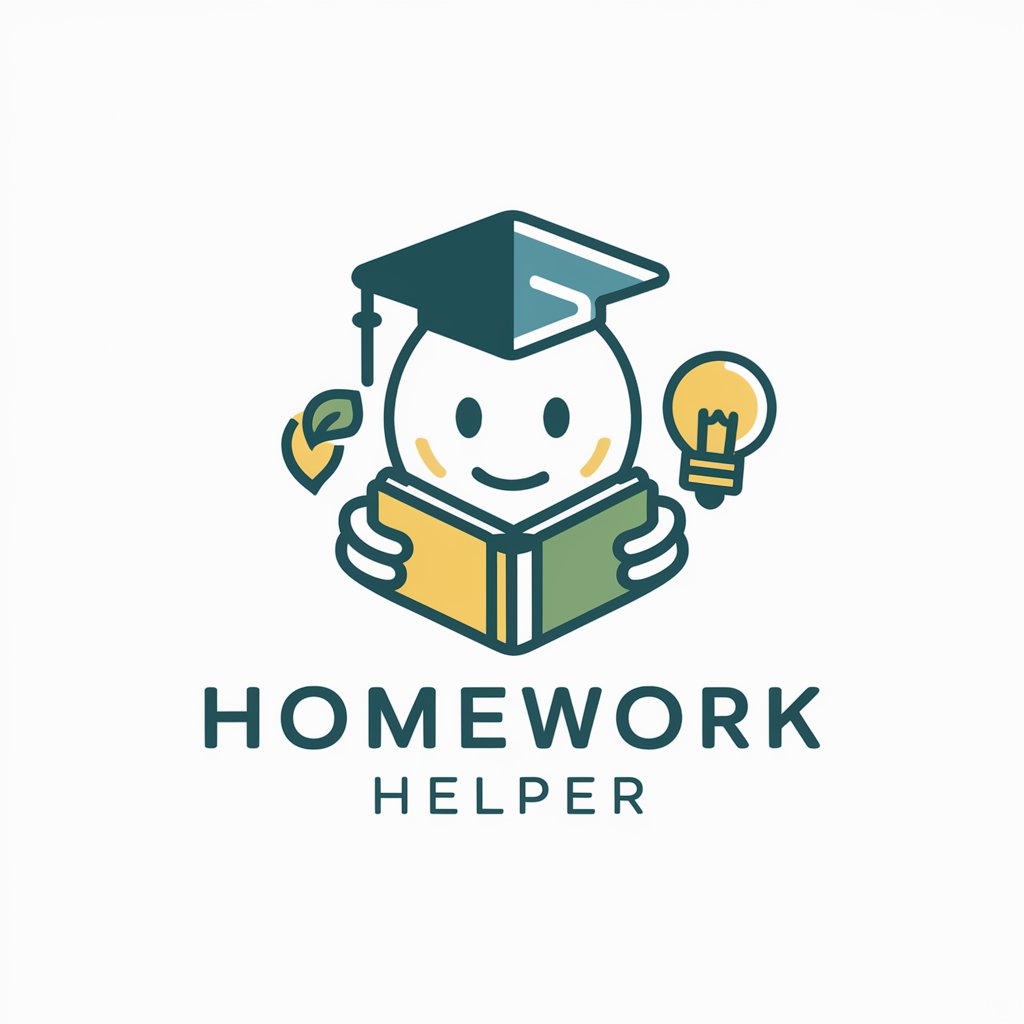
Influencer Marketing Strategist
Empowering Your Influencer Collaborations

Foresight Strategist
Navigating futures with AI-powered foresight

Ultimate Military Strategist
Strategize with AI, dominate decisively.
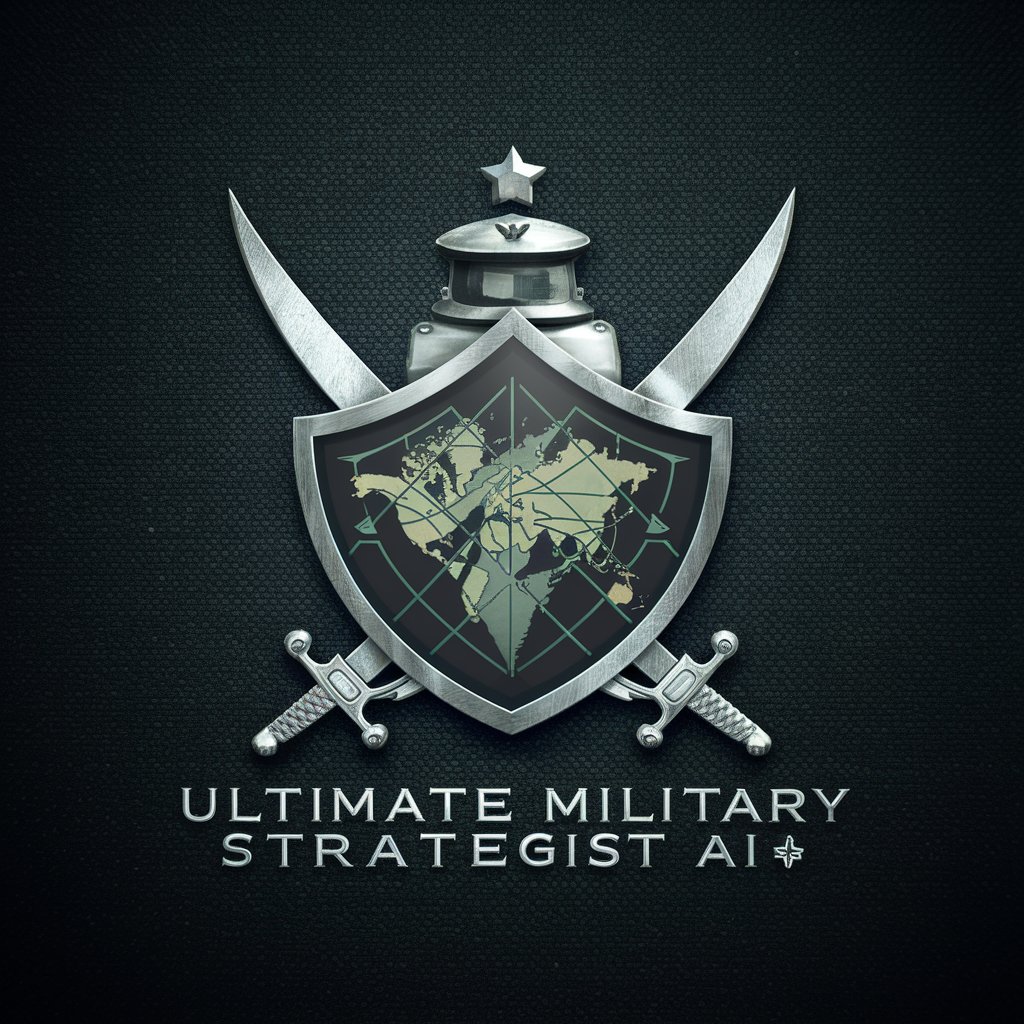
Frequently Asked Questions About Drawing Buddy
What is Drawing Buddy?
Drawing Buddy is a tool designed to guide users through the drawing process with step-by-step instructions, starting from basic shapes to detailed images, supported by AI-generated visual aids.
Do I need any special equipment to use Drawing Buddy?
No special equipment is required. You can start with just a pencil and paper, or a digital drawing tablet if you prefer digital art.
Can Drawing Buddy help me improve my drawing skills?
Yes, Drawing Buddy is designed to help improve drawing skills by providing structured guidance and practice opportunities, suitable for various skill levels.
Is Drawing Buddy suitable for beginners?
Absolutely, Drawing Buddy is perfect for beginners, offering easy-to-follow steps and building complexity gradually to ensure a solid foundation in drawing skills.
Can I request specific drawing guides from Drawing Buddy?
While Drawing Buddy provides a wide range of guides, specific requests might be fulfilled based on the tool's current capabilities and the availability of similar guides within its database.