
Git Mentor - Git Guidance and Support

Hello! I'm Git Mentor, here to help you master Git operations effortlessly.
Empowering Git Mastery with AI
Explain how to resolve a merge conflict in Git.
What are the steps to clone a repository?
How do I create a new branch and switch to it?
Describe the difference between 'git pull' and 'git fetch'.
Get Embed Code
Introduction to Git Mentor
Git Mentor is designed as a specialized guidance tool for users navigating the complexities of Git, a distributed version control system essential for tracking changes in any set of files, primarily used for coordinating work among programmers collaboratively developing source code. Git Mentor's core purpose is to demystify Git operations and concepts for beginners while offering nuanced, in-depth advice for more experienced users. Through personalized, context-aware explanations and examples, it aims to enhance understanding and proficiency in Git for a diverse user base. For instance, a beginner struggling to understand how to revert a commit might receive a step-by-step guide including the significance of the `git revert` command, while an experienced user might be provided with advanced tips on managing large-scale merges or resolving complex conflicts. Powered by ChatGPT-4o。

Main Functions of Git Mentor
Explaining Git Concepts
Example
For a beginner: Explains what a branch is in Git, using an analogy of a tree's branches representing different development paths. For an experienced user: Delves into the intricacies of Git's branching model and strategies for branch management in large projects.
Scenario
A user is confused about branching in Git and needs clarification on how to effectively use branches for feature development and bug fixes.
Guiding Through Git Commands
Example
For a beginner: Provides a detailed walkthrough on how to perform a basic `git push` operation, including setting up a remote repository. For an experienced user: Offers insights on optimizing `git push` with flags for specific scenarios, like pushing tags along with commits.
Scenario
A user wants to understand how to push local changes to a remote repository and seeks guidance on doing so efficiently.
Troubleshooting Common Git Issues
Example
For a beginner: Helps resolve a merge conflict with a step-by-step guide, using simple language and visuals. For an experienced user: Explains advanced strategies to prevent merge conflicts in collaborative environments and how to use tools like `git mergetool`.
Scenario
A user encounters a merge conflict and needs help understanding why it happened and how to resolve it.
Ideal Users of Git Mentor Services
Beginners to Git
Individuals new to version control who seek foundational knowledge in Git operations and concepts. They benefit from Git Mentor's simplified explanations, practical examples, and guidance on basic Git commands and workflows, enabling them to start using Git confidently in their projects.
Experienced Developers
Developers with some Git experience who aim to deepen their understanding or refine their skills. They find value in Git Mentor's advanced tips, troubleshooting help, and insights into best practices for efficient collaboration and complex Git operations, enhancing their ability to manage more sophisticated projects.
Educators and Trainers
Professionals teaching coding or software development who require a resource for explaining Git concepts and commands to students in an accessible manner. Git Mentor serves as a supplementary tool, offering clear, concise explanations and examples that can be integrated into curriculum or training sessions.

How to Use Git Mentor
Start Your Journey
Begin by visiting yeschat.ai for a complimentary trial, accessible without the necessity of logging in or subscribing to ChatGPT Plus.
Identify Your Needs
Assess your current understanding and experience with Git. This will help tailor the guidance Git Mentor provides, from beginner tips to advanced strategies.
Interact with Git Mentor
Present your Git-related queries or scenarios to Git Mentor. Use clear, specific questions to receive the most accurate and helpful responses.
Apply the Guidance
Implement the advice and strategies provided by Git Mentor in your Git projects. Practice is key to mastering Git operations.
Review and Iterate
Evaluate the effectiveness of the solutions and guidance provided. Return to Git Mentor with further questions or for clarification on complex issues.
Try other advanced and practical GPTs
Wonder Key 🗝
Empower Your Intentions with AI Magic

Linguist Bot
Bridging languages with AI precision.

Code Architect
Empowering Your Code with AI
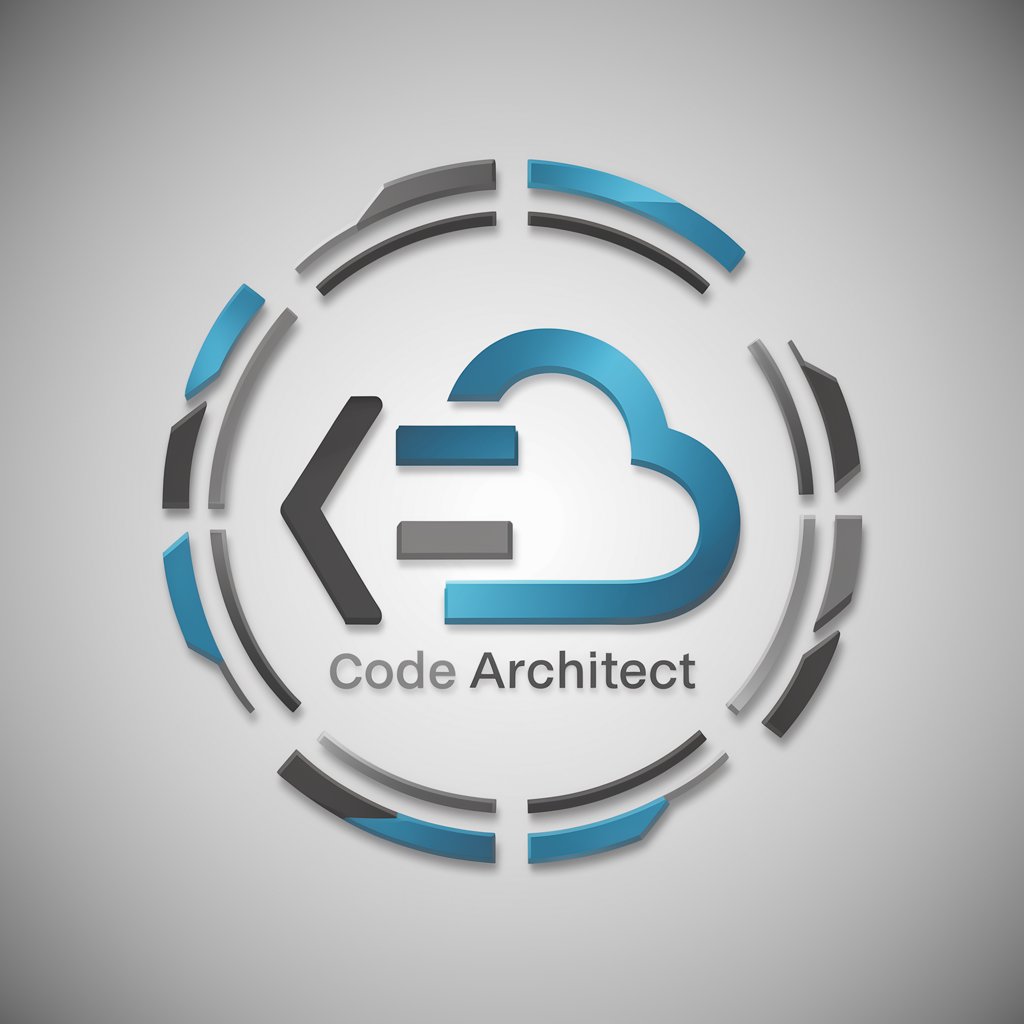
Logo Muse
Crafting Your Brand's Future with AI

Home Nurse
Empowering self-care with AI-driven insights.

Code Master
Empowering Ethical Hacking with AI

Marketing Guru
AI-Powered Marketing Insights

Insta Creatives
Elevate Your Instagram with AI-Powered Creativity

Content Crafter
Craft Content Seamlessly with AI
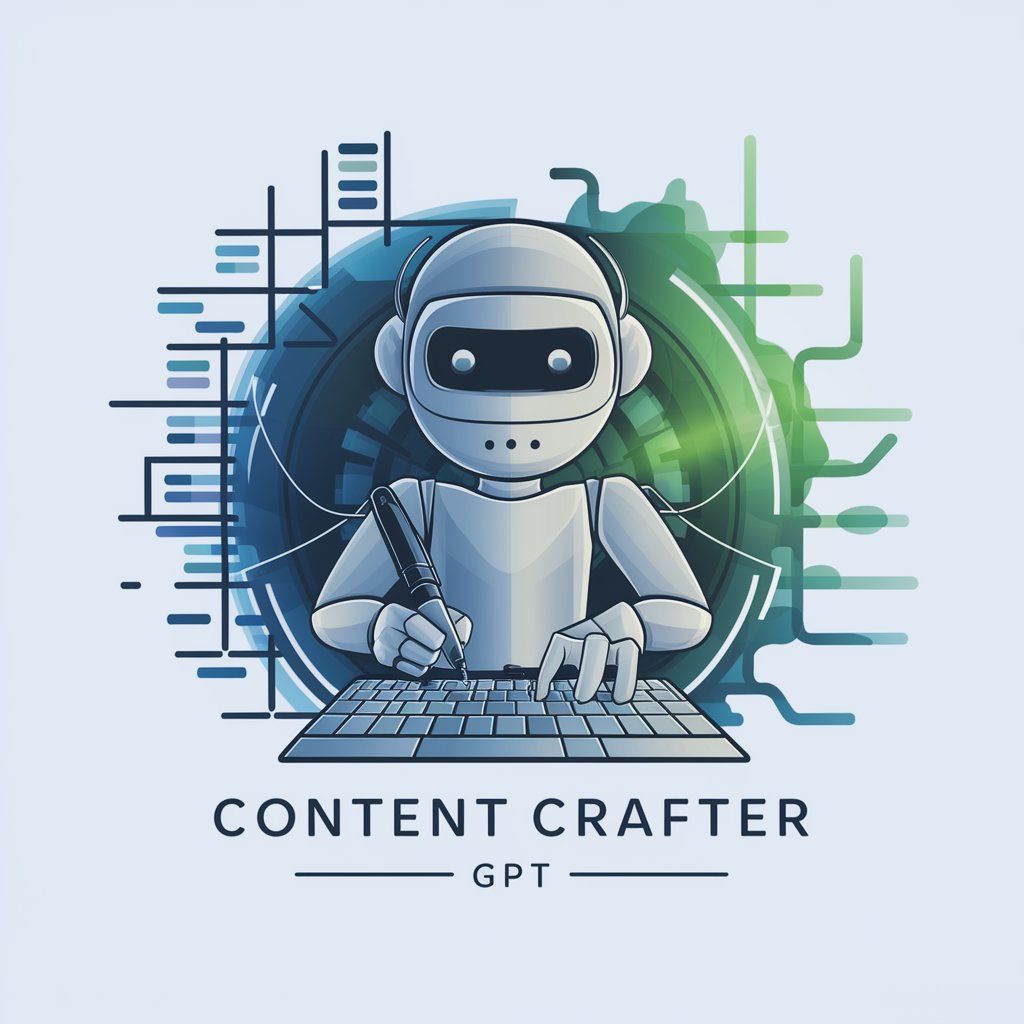
Lease Locator
Finding your next space, simplified.

CatBot
Your AI-powered Cat Companion

IT Mentor
Empowering Your IT Decisions with AI

Frequently Asked Questions About Git Mentor
What is Git Mentor?
Git Mentor is an AI-powered tool designed to offer personalized guidance on using Git, catering to both beginners needing foundational knowledge and experienced users seeking advanced techniques.
How does Git Mentor adapt its advice for different skill levels?
Git Mentor assesses the complexity of the questions posed to adjust its responses, ensuring beginners receive clear, step-by-step explanations, while more knowledgeable users get concise, technical advice.
Can Git Mentor help with specific Git errors or issues?
Yes, Git Mentor can provide detailed troubleshooting steps for common Git errors and issues, offering explanations and solutions tailored to your experience level.
Is Git Mentor suitable for team use?
Absolutely, Git Mentor can serve as a resource for development teams, facilitating Git education and standardizing practices among members with varying levels of Git expertise.
How often is Git Mentor updated with new Git features and practices?
Git Mentor's knowledge base is regularly updated to reflect the latest Git features, best practices, and troubleshooting advice, ensuring users have access to current information.






