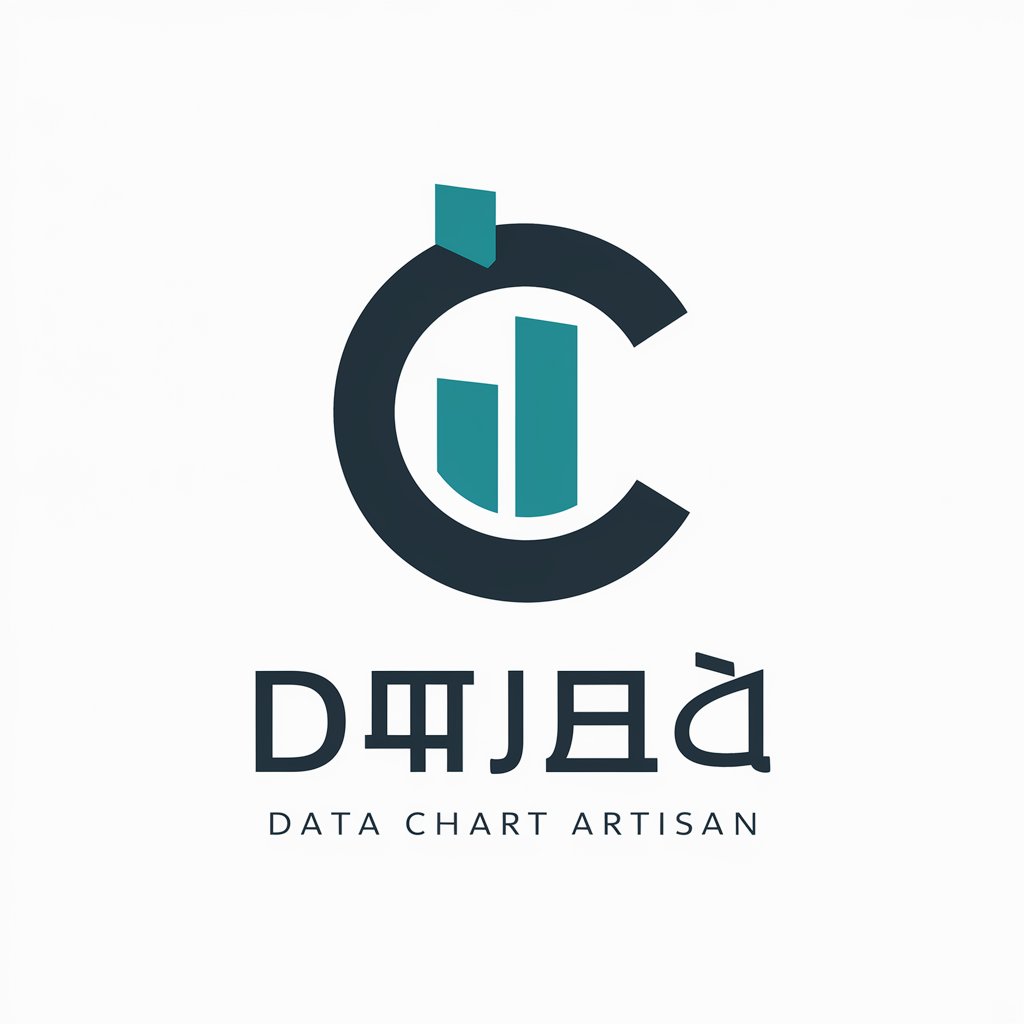japanize-matplotlib - Japanese Text Support in Plots

Seamless Japanese integration in data plots.
リサージュ曲線を描いてください。
棒グラフのサンプルを描いてください。
円グラフのサンプルを描いてください。
3Dサーフェスプロットのサンプルを描いてください。
Get Embed Code
Introduction to japanize-matplotlib
japanize-matplotlib is a library designed to enable matplotlib, a popular plotting library in Python, to display Japanese characters properly within plots. This functionality is crucial for users who need to present data visualizations with Japanese text annotations, labels, titles, or descriptions. The primary design purpose of japanize-matplotlib is to seamlessly integrate with matplotlib, making it straightforward to create visually appealing and informative plots that include Japanese text, without requiring complex workarounds or font management. For example, a user can simply import japanize-matplotlib alongside matplotlib in their Python script, and any text string passed to matplotlib's plotting functions will be correctly rendered in Japanese. This makes it ideal for data analysis, reporting, and academic research that involves Japanese datasets or audiences. Powered by ChatGPT-4o。

Main Functions of japanize-matplotlib
Automatic font replacement for Japanese text
Example
Using japanize-matplotlib in a script, Japanese characters in titles, labels, or annotations are automatically displayed using an appropriate font.
Scenario
When creating a graph showing the population trends of various Japanese cities over time, the city names, axis labels, and title can all be written in Japanese without worrying about font issues.
Compatibility with matplotlib's plotting functions
Example
japanize-matplotlib works with all standard matplotlib functions such as `plt.plot()`, `plt.title()`, and `plt.xlabel()`.
Scenario
In an academic paper, a researcher plots the results of a survey conducted in Japan, using Japanese for the plot's annotations and descriptions to make it accessible to a Japanese-speaking audience.
Ideal Users of japanize-matplotlib
Data Scientists and Analysts
Professionals who perform data analysis and visualization as part of their job and need to present their findings in Japanese. They benefit from japanize-matplotlib's ability to seamlessly integrate Japanese text into their visualizations, making their work more accessible to Japanese-speaking stakeholders.
Academics and Researchers
Academic professionals and researchers who publish papers, reports, or presentations involving data visualizations that must include Japanese characters. japanize-matplotlib enables them to create clear and informative plots that can be readily understood by a Japanese-speaking audience, thereby enhancing the communication of their research findings.

Using Japanize-Matplotlib
Start Free
Begin by exploring yeschat.ai for a no-login-required, complimentary trial.
Installation
Ensure matplotlib is installed, then add japanize-matplotlib to your environment using pip or by manually setting the path as shown in the initial setup.
Importing
In your Python script or notebook, import matplotlib as usual and then import japanize_matplotlib to enable Japanese characters.
Plotting
Create your plots with matplotlib as you normally would. Japanese text can now be directly used in labels, titles, and annotations.
Optimization
For optimal display, experiment with font sizes and styles to ensure clarity and readability of the Japanese characters in your plots.
Try other advanced and practical GPTs
【コーチングAI】ソクラテスおじいちゃん
Enlighten Your Path with AI Wisdom

Legal Logic Assistant
AI-powered Legal Reasoning

JTBD instructor
Unlock insights with AI-powered JTBD guidance.

Autism Simulator Grade 3
Understanding Autism Through AI

Academic Paper Finder
Empowering research with AI-driven discovery
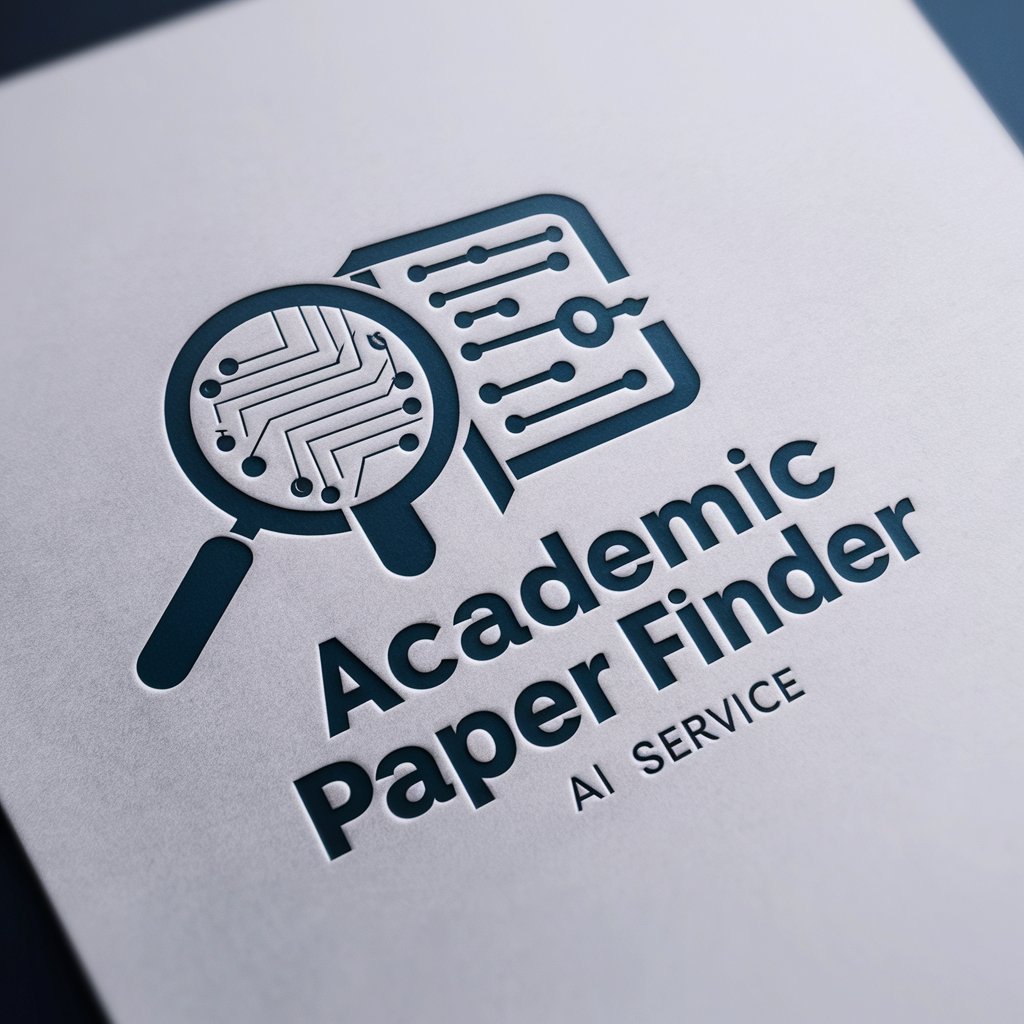
ChadGPT
Your AI-powered fitness and health coach.

Fair Grader
Elevating Writing with AI-Powered Feedback
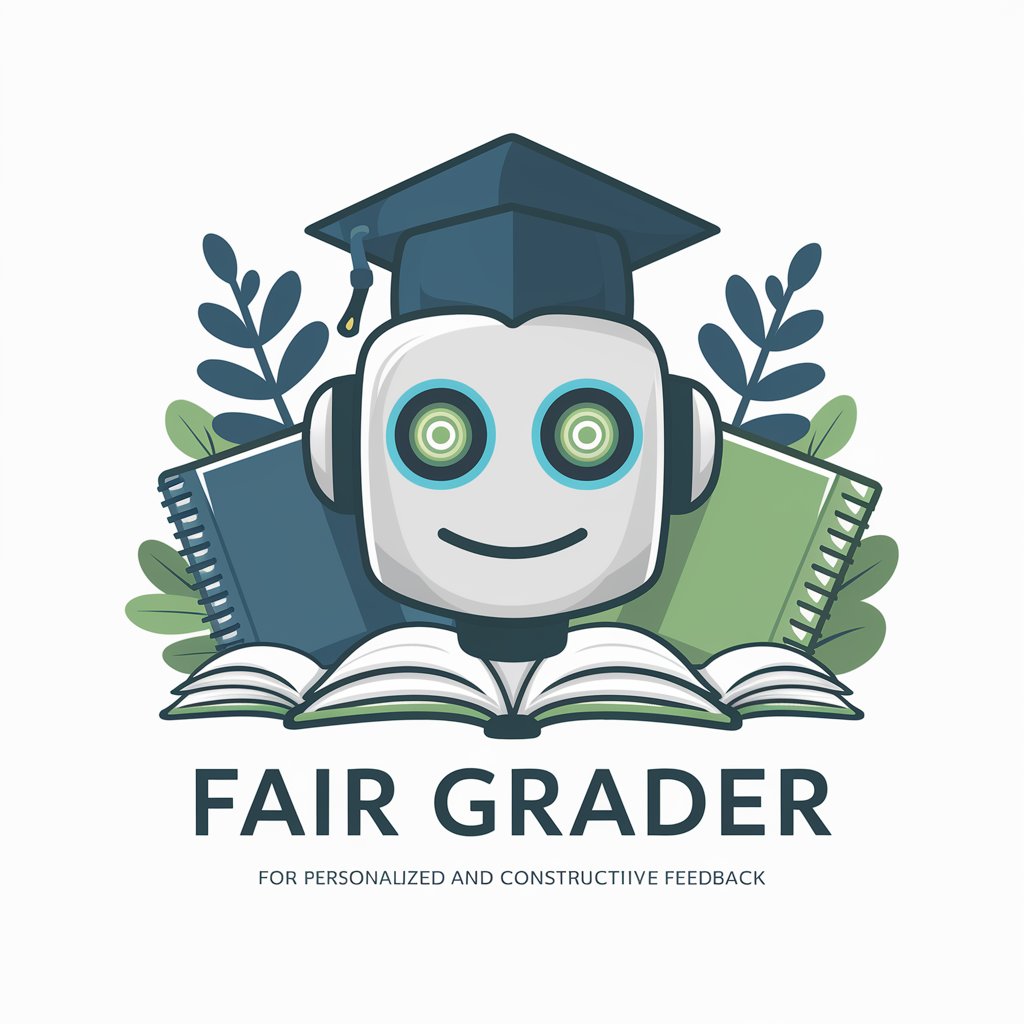
Umut Hoca AI
AI-powered Social Work Study Assistant
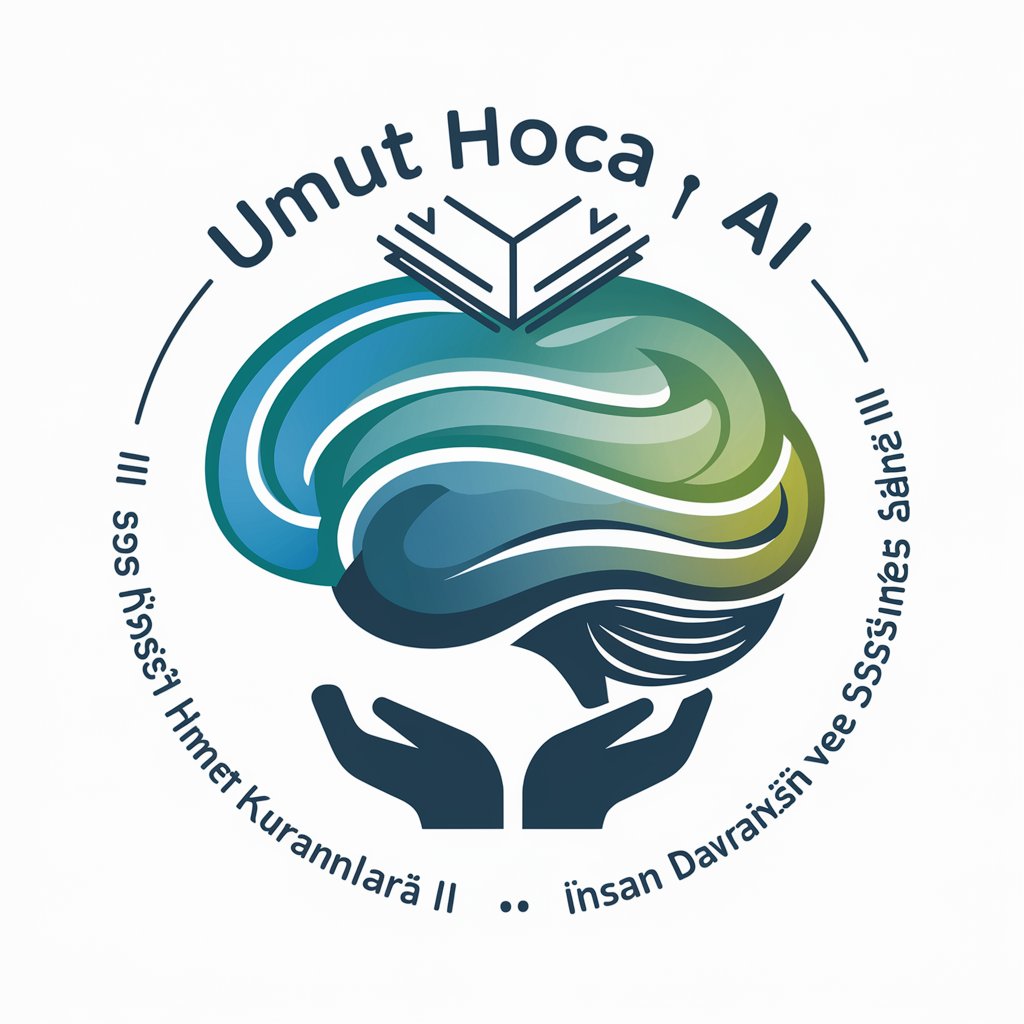
MedBattles Visualizer
Turn medical knowledge into collectible art.
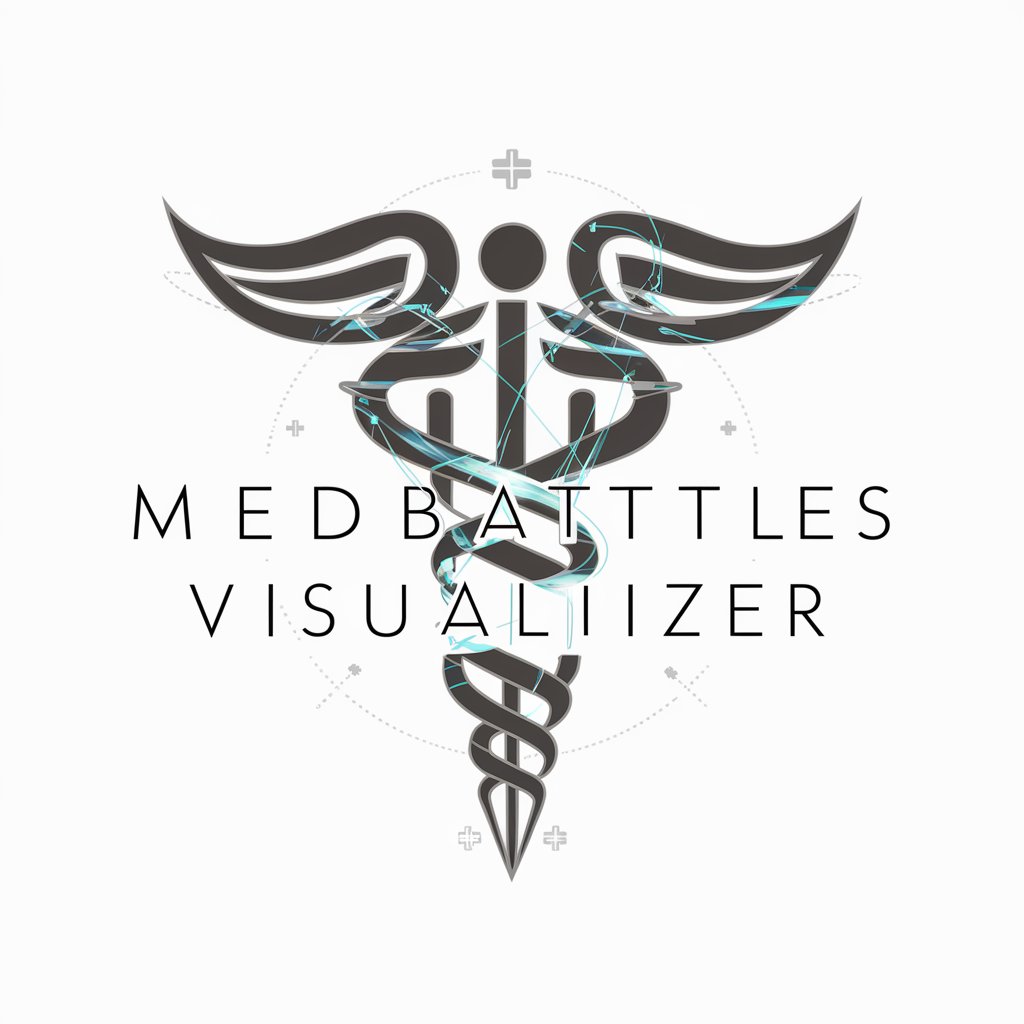
政治家サポートAI
Empowering Your Political Journey

Academic article writing tips for social science
Elevate Research with AI-Driven Insights
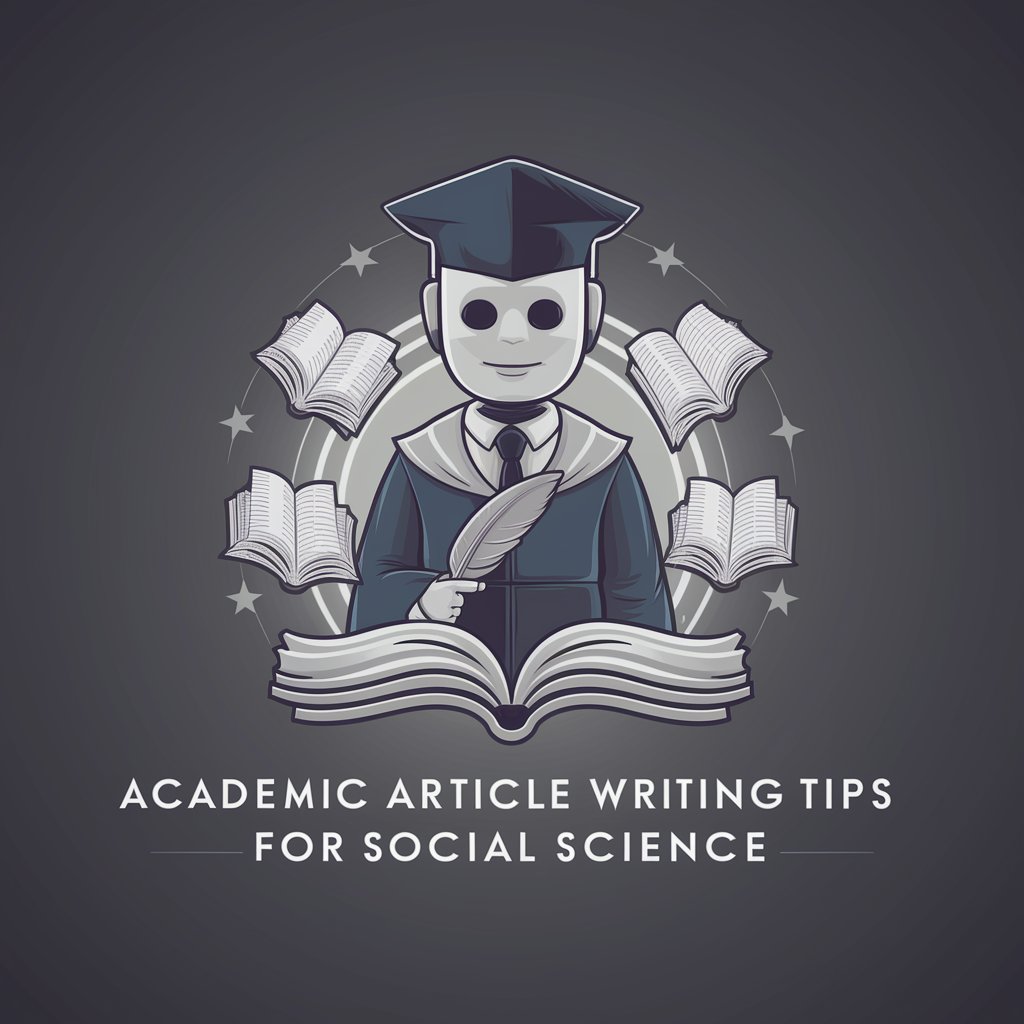
CosplayAIs『海賊王AI -ルフィ-』
Become the Pirate King with AI

FAQs on Japanize-Matplotlib
What is japanize-matplotlib?
Japanize-matplotlib is a library that enables the use of Japanese characters in plots created with matplotlib, ensuring proper rendering without the need for additional font settings.
Do I need to know Japanese to use japanize-matplotlib?
No, you don't need to know Japanese. However, using Japanese characters in your plots requires knowledge of the language.
Can I use japanize-matplotlib with existing matplotlib scripts?
Yes, japanize-matplotlib can be seamlessly integrated into existing matplotlib scripts by simply importing the library.
Is japanize-matplotlib free to use?
Yes, japanize-matplotlib is an open-source library and is free to use in both personal and commercial projects.
Where can I find examples of plots using japanize-matplotlib?
You can find examples and usage instructions in the official documentation or through community forums and repositories dedicated to data visualization with matplotlib.