
视频生成器 - AI-Powered Video Creation

Welcome to your ultimate programming video script generator!
Simplifying video creation for programming education.
Create a video script that explains the basics of Python programming.
Generate an engaging introduction for a tutorial on JavaScript frameworks.
Write a clear and concise explanation of how version control systems work.
Develop a detailed walkthrough for setting up a local development environment.
Get Embed Code
Introduction to 视频生成器
视频生成器, or 'Video Generator,' is a specialized AI tool designed to assist users in creating engaging and informative programming-related video content. Its core purpose is to streamline the video creation process by offering advice on editing scripts, suggesting improvements, and providing guidance on how to make content clearer, more engaging, and accurate. An example scenario where 视频生成器 proves invaluable is in the planning stage of a tutorial video for a new programming language feature. Here, it could suggest structuring the video into segments that introduce the feature, demonstrate its use through coding examples, and finally, discuss common pitfalls and how to avoid them. Powered by ChatGPT-4o。

Main Functions of 视频生成器
Scriptwriting Assistance
Example
For a video tutorial on Python's list comprehensions, 视频生成器 might suggest starting with a comparison to traditional for loops, followed by progressively complex examples, and concluding with best practices.
Scenario
This is particularly useful for educators looking to break down complex programming concepts into digestible parts for beginners.
Content Structuring
Example
When creating a series on web development, 视频生成器 could advise on a logical progression from HTML basics to CSS styling, then JavaScript dynamics, ensuring a smooth learning curve.
Scenario
Ideal for course creators aiming to design a comprehensive curriculum that builds on each lesson.
Engagement Strategies
Example
For a video on a new software release, it might suggest interactive elements like quizzes on the software's features or viewer challenges that encourage direct application of the tutorial's content.
Scenario
This function is crucial for YouTubers and educators who want to maintain viewer interest and encourage active participation.
Ideal Users of 视频生成器 Services
Educators and Tutors
This group includes programming instructors, tutors, and anyone involved in teaching coding. They benefit from 视频生成器 by creating more engaging and effective educational content that caters to different learning styles.
Content Creators
YouTube creators, bloggers, and online course developers focused on programming and technology topics. 视频生成器 helps them structure their content in a way that maximizes viewer engagement and learning retention.
Software Companies
Companies looking to create tutorial videos for their products or software updates. 视频生成器 can assist in highlighting features and best uses, making their software more accessible to users.

How to Use Video Generator
Step 1
Start by visiting yeschat.ai to explore Video Generator with a free trial, no login or ChatGPT Plus subscription required.
Step 2
Select a template or start from scratch to define the theme and structure of your video content, focusing on your specific programming tutorial needs.
Step 3
Input your script or code snippets. Use clear, concise language and structure your content for educational purposes.
Step 4
Customize your video by adjusting visuals, such as animations or code highlighting, to enhance learning and retention.
Step 5
Preview, adjust, and then generate your video. Utilize feedback loops to refine content for clarity, engagement, and accuracy.
Try other advanced and practical GPTs
代码生成器
Automate Your Code with AI

TG - SRP
Streamlining Your SRP Journey with AI

TG-pushka
Captivate Your Audience with AI-Powered Sports Posts

Lynx TG
Connect directly via AI-powered Telegram messages.

TG Lebenswert Navigator Deluxe 🌍💰📊🗺️
Navigate your life costs with AI precision.

TG Bot Wizard
Elevate Your Bot with AI-Powered TG Bot Wizard

图片生成器
Craft Visuals with AI Imagination

代码匹人
Empowering Projects with AI-Driven Code Assistance

代码解释助手
Empowering your coding journey with AI.

代码侠
Empowering Development with AI

代码解释助手
Unlock coding potential with AI-powered guidance.
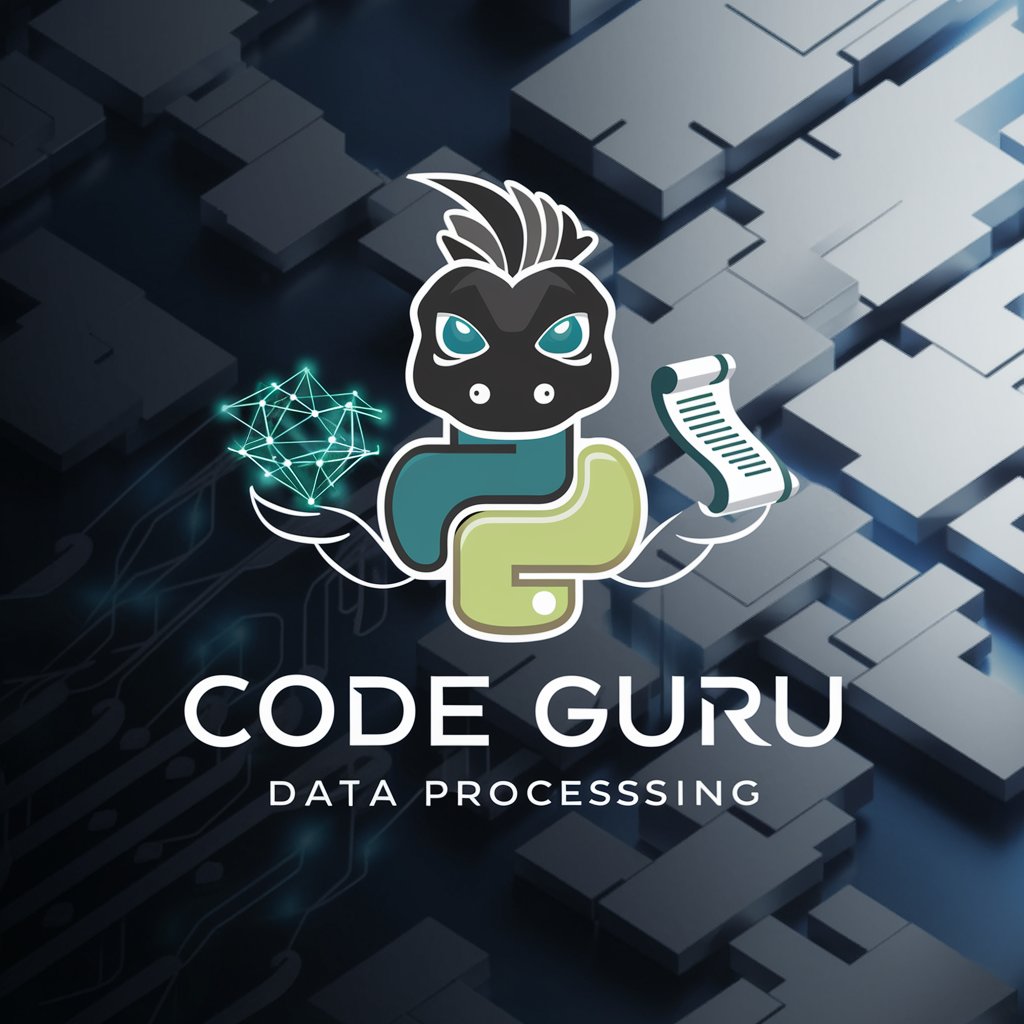
中文代码助手
Empowering Code Creation with AI

Frequently Asked Questions about Video Generator
What is Video Generator?
Video Generator is an AI-powered tool designed to help users create educational programming content videos with ease, offering customization and automation features to enhance learning experiences.
Can Video Generator handle complex programming tutorials?
Yes, it can handle complex programming tutorials by allowing users to input detailed scripts or code snippets and customize the video to fit the tutorial's needs.
How can I make my video more engaging with Video Generator?
To make your video more engaging, focus on clear, concise scripting, utilize dynamic visuals like animations, and incorporate code highlighting to guide viewers through the tutorial.
Is Video Generator suitable for beginners?
Absolutely, Video Generator is designed to be user-friendly for beginners, offering intuitive steps for video creation and templates to get started easily.
Can I use Video Generator for non-programming content?
While primarily designed for programming educational content, Video Generator's versatile features allow for the creation of videos on a wide range of topics.






