
ImageTo Table (图生表) - Image-to-Table Conversion

欢迎使用图生表,让我们一起将图像变成表格吧!
Transforming Images into Tables with AI
Generate a table from this image:
Please convert the following picture into a table:
Transform this image into a structured table format:
Convert the attached image into a detailed table:
Get Embed Code
Introduction to ImageTo Table (图生表)
ImageTo Table, also known as 图生表, is designed to bridge the gap between visual data and structured information by converting images into tables. This unique capability focuses on supporting a wide range of languages, making it particularly useful in global contexts. An example scenario where 图生表 shines is in educational settings, where educators can quickly convert diagrams or charts from textbooks into editable tables for further analysis or for creating tests. Another example is in research, where data from scientific papers, often presented in graphical formats, can be converted for easier comparison and study. Powered by ChatGPT-4o。

Main Functions of ImageTo Table (图生表)
Image to table conversion
Example
Converting a financial report's chart into a spreadsheet for analysis.
Scenario
A financial analyst receives a company's annual report in PDF format, which includes several charts. By using ImageTo Table, they can convert these charts into spreadsheets, allowing for easier manipulation and in-depth analysis of the financial data.
Multilingual support
Example
Translating a table from a picture in Japanese into English.
Scenario
An international business analyst needs to understand a market research report presented in Japanese. Using ImageTo Table, they can convert tables and charts in the report into a spreadsheet and then use translation software to convert the content into English, facilitating a quicker understanding of the data.
Editable table output
Example
Modifying data from an experiment's results published in a journal.
Scenario
A researcher studying comparative results from different experiments finds a chart in a scientific journal. They use ImageTo Table to convert the chart into an editable table format, allowing them to easily insert additional data or compare with results from other papers.
Ideal Users of ImageTo Table (图生表) Services
Educators and Students
They can benefit from 图生表 by converting educational materials, such as charts and diagrams from textbooks or lecture slides, into editable tables for enhanced teaching and learning experiences.
Researchers and Analysts
This group benefits greatly from 图生表's ability to convert graphical data from research papers or market reports into structured tables, facilitating data analysis, comparison, and integration into their work.
Business Professionals
Business professionals can use 图生表 to convert financial charts, market data, and other visual information into tables for reports, presentations, or further financial analysis, streamlining their workflow.

How to Use ImageTo Table
Begin Your Experience
Visit yeschat.ai for a free trial, no login or ChatGPT Plus required.
Choose Your Image
Select or upload the image you wish to convert into a table. Supported formats include JPG, PNG, and PDF.
Specify Details
If necessary, specify any particular details or preferences for the table conversion, such as language or column titles.
Process Your Image
Submit your image for processing. The AI will analyze the content and structure to create a corresponding table.
Download and Review
Download the generated table in your preferred format (e.g., Excel, CSV) and review the accuracy of the conversion.
Try other advanced and practical GPTs
一键生成网页
Transform screenshots into web code instantly.

零散截图整理
AI-powered screenshot text organization

前端生成器
Turn Visuals into Code, Effortlessly
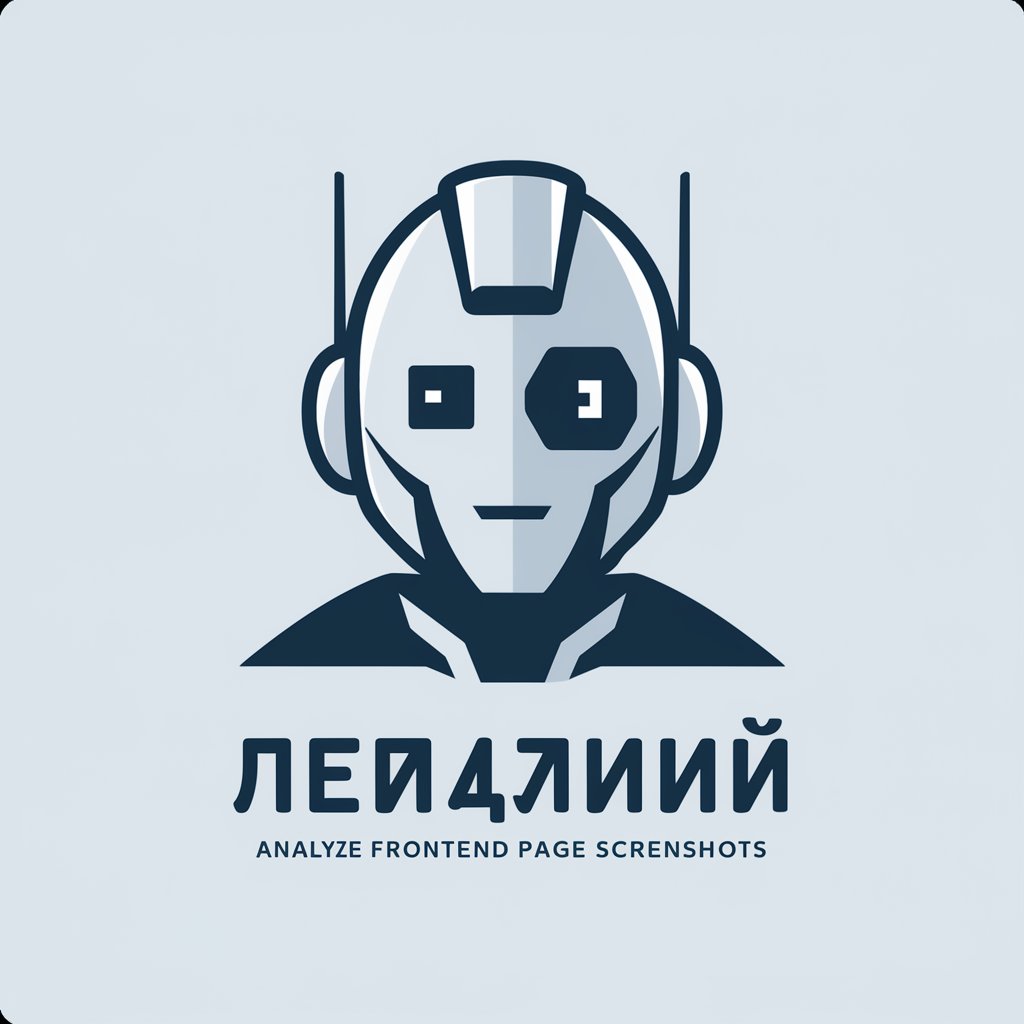
疯传先锋
Ignite your content's viral potential.

传习录
Navigating the wisdom of Wang Yangming with AI.

《水浒传》
Unlocking Classical Chinese Narratives

截图翻译中文
Capture, Translate, Understand - Powered by AI

赛道智图
Unlock Industry Insights with AI

Marie-JO
Your AI-powered Olympic Games guide

Hi
Your AI-powered job search companion

Hi Bot
Craft Perfect Messages with AI
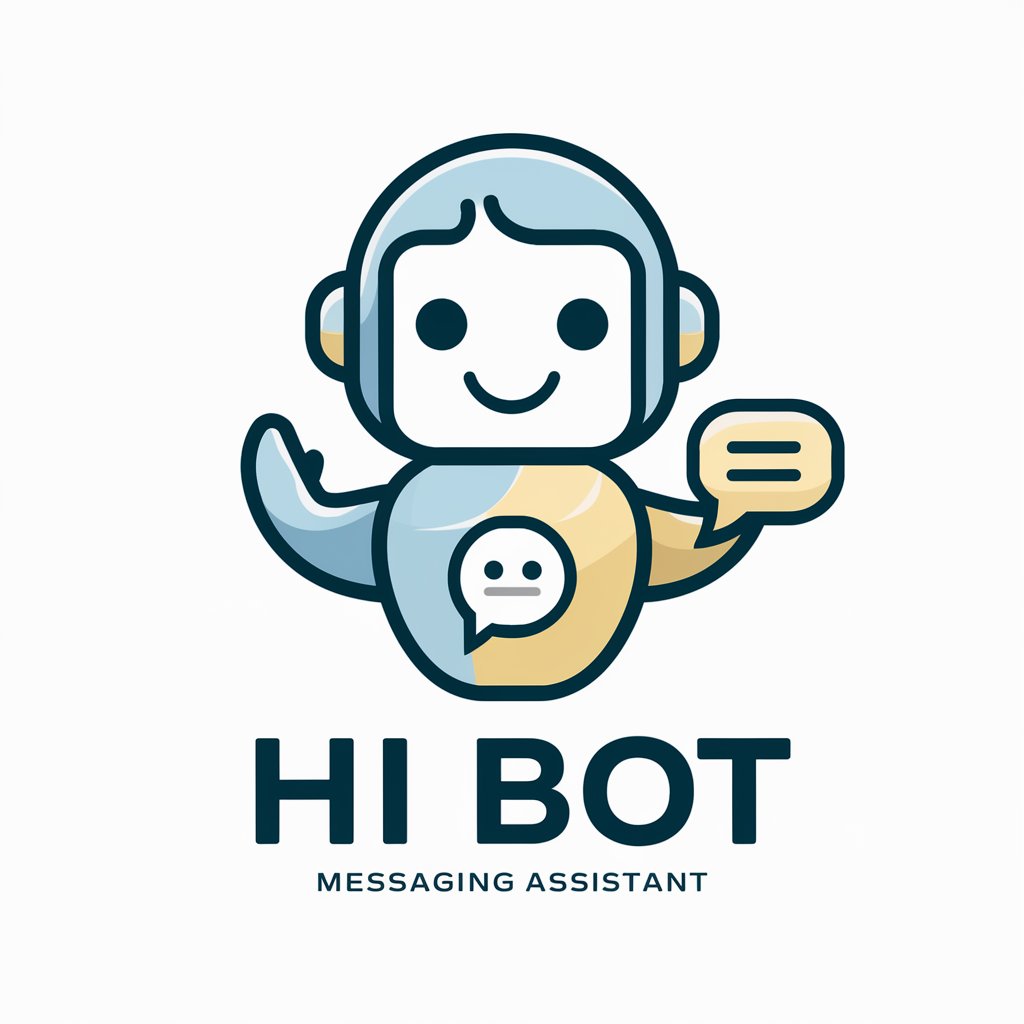
Hi Cindy
Enhance your English with AI-powered conversations.

ImageTo Table FAQ
What image formats are supported by ImageTo Table?
ImageTo Table supports various image formats, including JPG, PNG, and PDF, ensuring wide compatibility for users.
Can I convert images in any language?
Yes, ImageTo Table is designed to recognize and convert images in any language, making it a versatile tool for global users.
Is there a limit to the size or number of images I can convert?
While there might be practical limits based on processing power and bandwidth, ImageTo Table aims to accommodate a wide range of sizes and quantities efficiently.
How accurate is the table conversion?
Accuracy can vary based on image quality and complexity, but ImageTo Table utilizes advanced AI to ensure high fidelity in conversion.
What can I do if the conversion is not accurate?
Users can adjust details or provide specific instructions before conversion to improve accuracy, and feedback is used to continually enhance the AI's performance.





