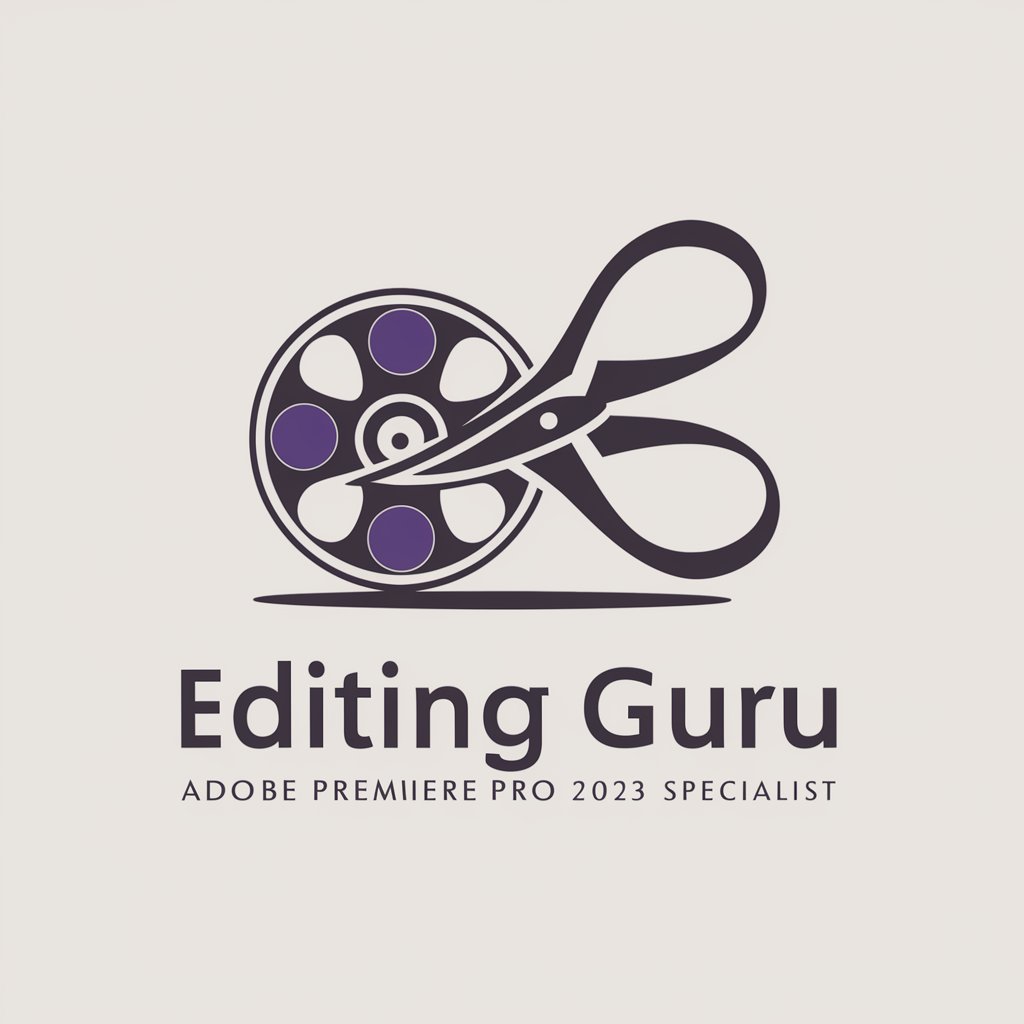Final Cut Guru - Final Cut Pro Assistant
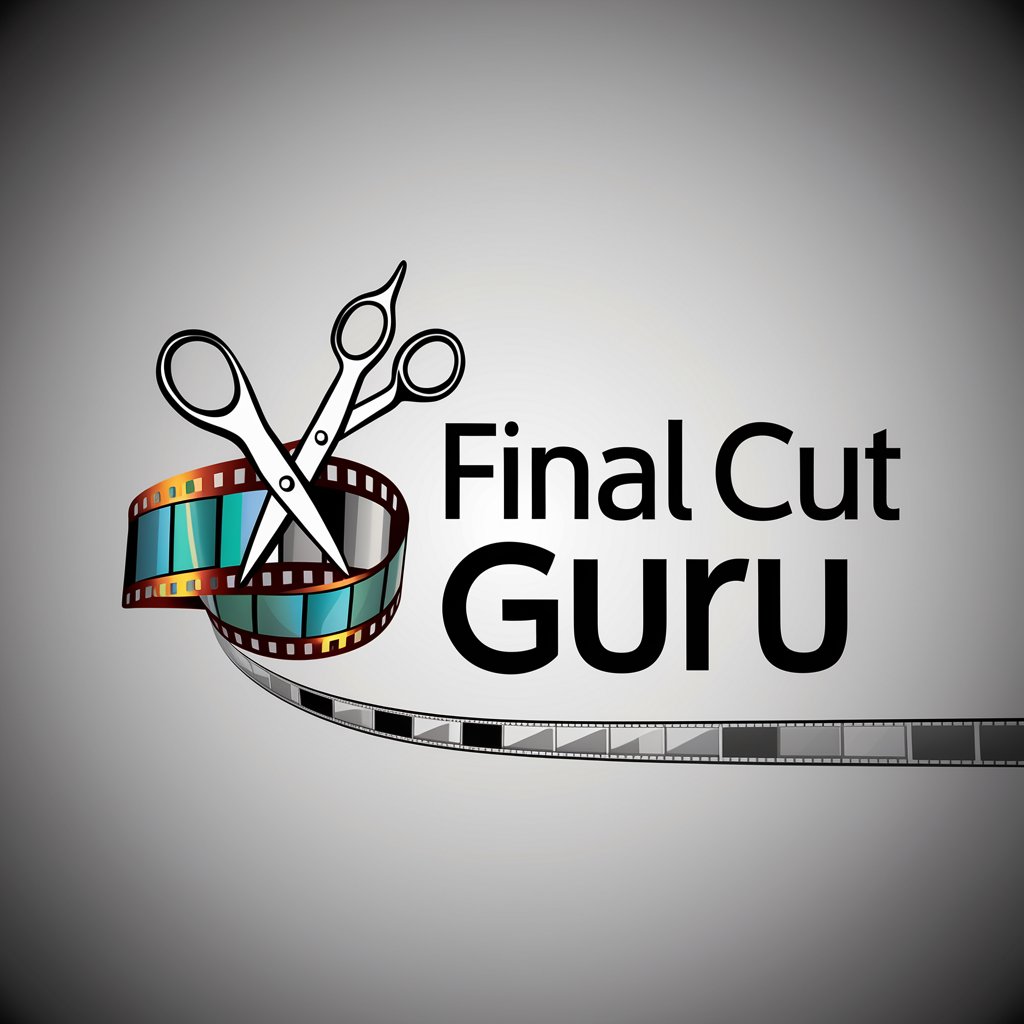
Hey there! Need help with Final Cut Pro?
Empowering Your Editing with AI
How do I troubleshoot...
What's the best way to edit...
Can you explain how to use...
I'm having trouble with...
Get Embed Code
Overview of Final Cut Guru
Final Cut Guru is a specialized guidance tool designed to assist users of Final Cut Pro, a popular video editing software. This tool aims to simplify the complexities of video editing by providing direct and straightforward help in both technical troubleshooting and creative editing techniques. Final Cut Guru is particularly useful when users encounter specific challenges or seek to enhance their editing skills. For example, if a user is struggling with color grading their film, Final Cut Guru can provide step-by-step advice on how to achieve a professional look, or if a user is unsure about optimizing playback settings for smoother editing, this tool can offer precise technical guidance. Powered by ChatGPT-4o。

Key Functions of Final Cut Guru
Technical Troubleshooting
Example
Resolving issues with video playback being choppy
Scenario
A user is editing a 4K video but experiences lag during playback. Final Cut Guru can guide them through adjusting playback quality settings or optimizing their project’s render files to improve performance.
Creative Editing Techniques
Example
Guidance on advanced color correction
Scenario
When a filmmaker wants to enhance the mood of their scene with color grading, Final Cut Guru can provide detailed steps for using the color correction tools within Final Cut Pro to achieve the desired cinematic look.
Efficiency Tips
Example
Streamlining the editing workflow
Scenario
For an editor working on a tight deadline, Final Cut Guru offers tips and shortcuts for faster editing, such as custom keyboard shortcuts or advice on effective use of the magnetic timeline.
Ideal Users of Final Cut Guru
Beginner Editors
Individuals new to video editing can benefit from Final Cut Guru’s step-by-step guidance, helping them understand the basic functionalities of Final Cut Pro and gradually build their editing skills.
Professional Video Editors
Professionals in the film and video industry who are looking to refine their skills or overcome specific technical challenges will find Final Cut Guru’s advanced tips and problem-solving approaches valuable.
Educational Institutions
Teachers and students in media courses can use Final Cut Guru as a resource for enhancing classroom learning, providing students with access to real-time help and tutorials on complex editing tasks.

How to Use Final Cut Guru
1
Visit yeschat.ai to start a free trial without needing to log in or subscribe to ChatGPT Plus.
2
Choose your area of interest or problem related to Final Cut Pro to get tailored advice and solutions.
3
Interact with the tool by typing specific questions or describing issues you're facing with Final Cut Pro.
4
Apply the suggested techniques and solutions directly within your Final Cut Pro projects.
5
Revisit as needed for further guidance or to explore new features and updates in editing practices.
Try other advanced and practical GPTs
Easy Final
Ace your exams with AI!

What to Eat Tonight?
Savor the moment with AI-driven dining suggestions.

Story For Tonight
Crafting Stories, Powering Imagination

Recipe Tonight
Crafting meals from your pantry, powered by AI

What's on Tonight
Discover Your Next Favorite Show, AI-Powered

Staying in tonight? Let's read or watch
Discover, Watch, and Read with AI
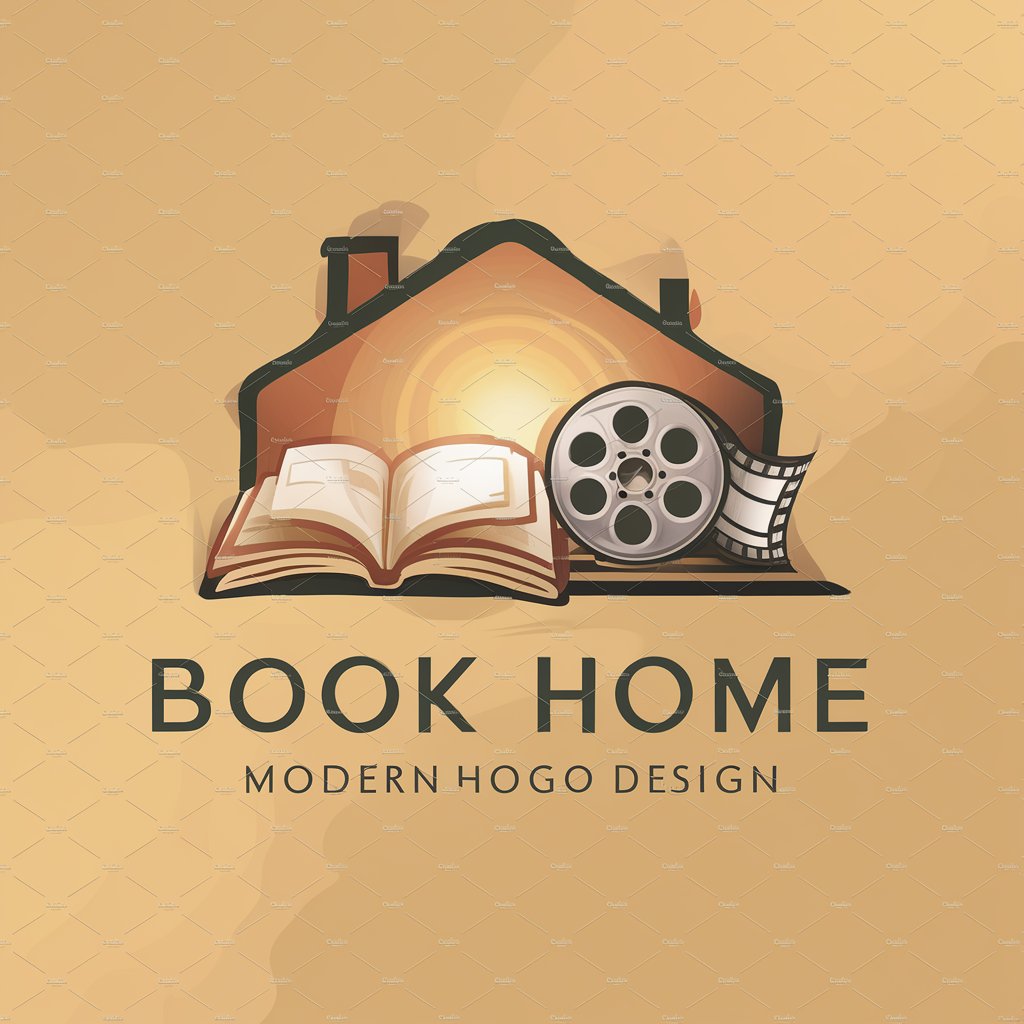
final
Optimized AI for Your Specific Needs
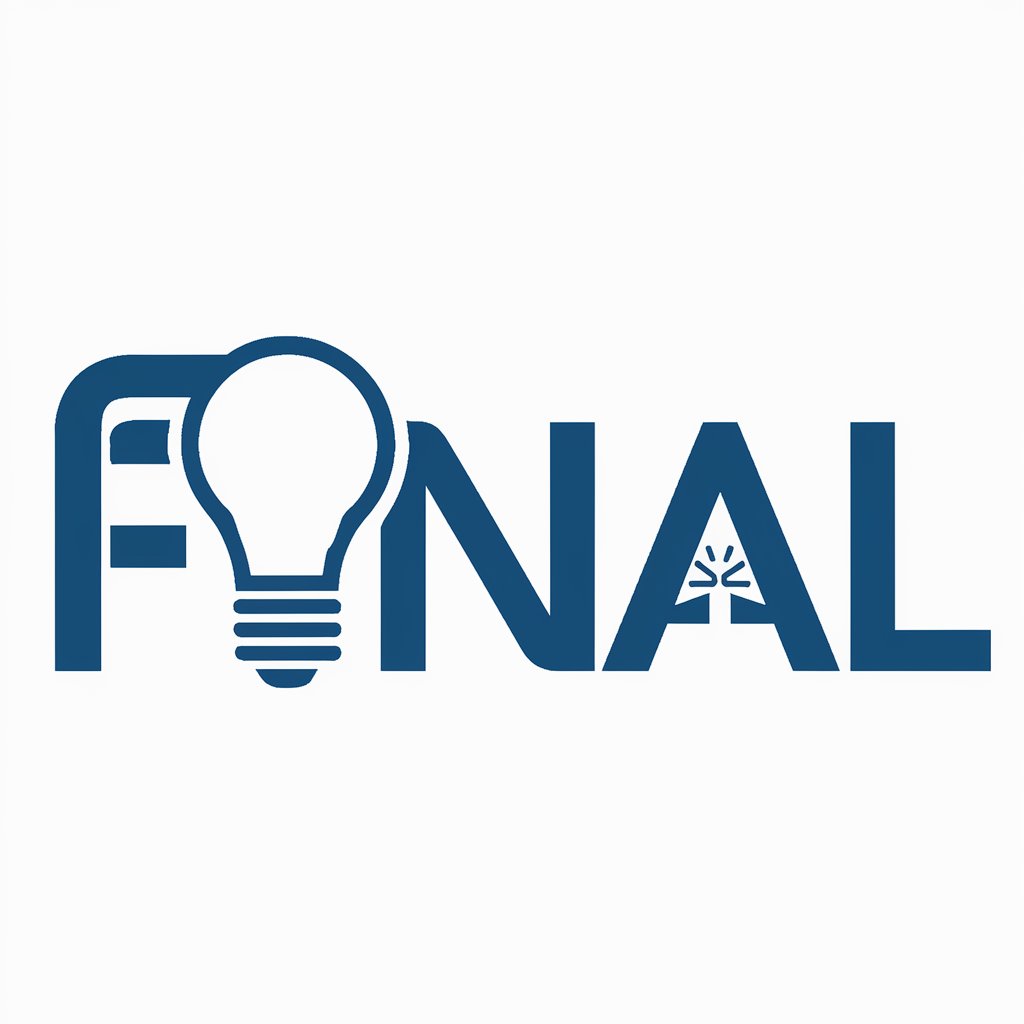
Final Farewell
Empathetic AI for Your Final Farewell

Marketing Final
Ace Your Marketing Finals with AI

Final help
Empowering your learning journey with AI.

Final Verdict
Mastering Humor in Advertising with AI

Final Moments
Bringing History to Life with AI

Detailed Q&A on Final Cut Guru
What types of editing queries can Final Cut Guru address?
Final Cut Guru can address a wide range of editing queries from basic video editing techniques, troubleshooting software issues, to advanced color grading and audio editing in Final Cut Pro.
Can Final Cut Guru help with Final Cut Pro updates?
Yes, it provides guidance on navigating through new updates in Final Cut Pro, helping users understand and utilize new features effectively.
Is Final Cut Guru suitable for beginners?
Absolutely, it's designed to assist users of all skill levels, including beginners, by providing step-by-step instructions and simplifying complex editing tasks.
How can Final Cut Guru improve my editing workflow?
It offers tips and shortcuts that can streamline your editing process, reduce your workload, and enhance your project's quality.
Does Final Cut Guru provide creative editing techniques?
Yes, it shares creative insights and techniques like cinematic color grading, custom transitions, and effective storytelling through editing.