
Ada Stack Trace Formatter - Stack Trace Formatting
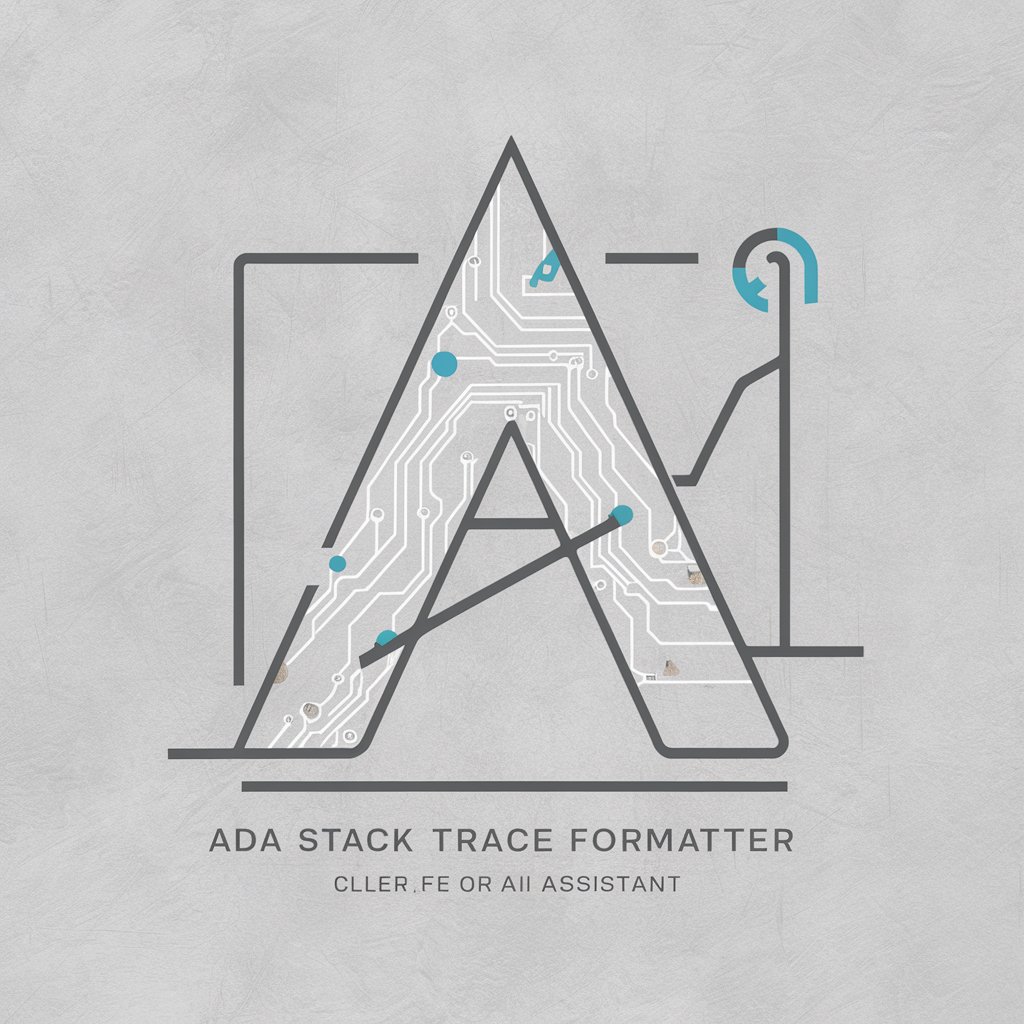
Hello! I'm Ada, your stack trace formatting assistant.
Simplify debugging with AI-powered formatting.
Generate a formatted stack trace for...
Please clarify this stack trace with...
Format this error output to improve readability...
Convert the following stack trace to the specified format...
Get Embed Code
Introduction to Ada Stack Trace Formatter
Ada Stack Trace Formatter is a specialized tool designed to enhance the readability and clarity of stack traces, which are reports of the active stack frames at a certain point in time during the execution of a program. This tool specifically caters to developers and programmers who encounter complex stack traces while debugging software issues. The primary functions include removing unnecessary clutter, standardizing the format of package and function names, and adding frame numbers to each line of the stack trace. An example of its application could be in transforming a cluttered stack trace, filled with inconsistent naming conventions and unnecessary details, into a streamlined, easy-to-read format. For instance, converting 'my__package__function(in adaeoq)' into '1. My.Package.Function', thereby significantly improving the debugging process by making the identification of errors more straightforward. Powered by ChatGPT-4o。

Main Functions of Ada Stack Trace Formatter
Removal of Clutter
Example
Original: 'Error at my__error__function(in adaeoq)' Formatted: '1. My.Error.Function'
Scenario
This function is applied when a stack trace contains extraneous information that obscures the underlying issue. By stripping away these distractions, developers can focus on the actual source of the error.
Standardization of Naming Conventions
Example
Original: 'Unhandled exception in my__exception__handler' Formatted: '2. My.Exception.Handler'
Scenario
This feature comes into play when dealing with stack traces from diverse sources or languages that may have varied naming conventions. Standardizing these names into a consistent format aids in readability and error tracing across different parts of a project or multiple projects.
Adding Frame Numbers
Example
Original: 'at error_generator, at error_handler, at main' Formatted: '1. Error.Generator 2. Error.Handler 3. Main'
Scenario
Frame numbers are crucial for quickly identifying the order of function calls leading to an error. This feature systematically numbers each frame in the stack trace, enabling developers to trace the path of execution with greater ease and precision.
Ideal Users of Ada Stack Trace Formatter
Software Developers
Software developers regularly engage with debugging processes where clear and concise stack traces are indispensable. They benefit from using Ada Stack Trace Formatter by reducing the time and effort needed to diagnose and resolve errors within their code.
Quality Assurance Engineers
QA engineers who test software applications and need to report bugs effectively will find Ada Stack Trace Formatter invaluable. The tool's ability to present errors in a standardized format simplifies communication between QA and development teams, enhancing the debugging process.
Technical Support Teams
Technical support teams often need to interpret stack traces submitted by users to escalate issues to the development team. The clearer and more standardized format provided by the formatter makes this process more efficient, leading to quicker resolutions of user-reported issues.

How to Use Ada Stack Trace Formatter
Step 1
Start your journey at yeschat.ai to access a free trial without the need for signing in, eliminating the requirement for ChatGPT Plus.
Step 2
Copy the stack trace that you need to format. Ensure it's complete to avoid partial formatting.
Step 3
Paste your stack trace into the input field provided on Ada Stack Trace Formatter's platform.
Step 4
Click on the 'Format' button to initiate the processing of your stack trace.
Step 5
Review the formatted stack trace. You can copy it directly from the output field for use in your documentation or error reporting.
Try other advanced and practical GPTs
Tracer
Empower Your Code with AI
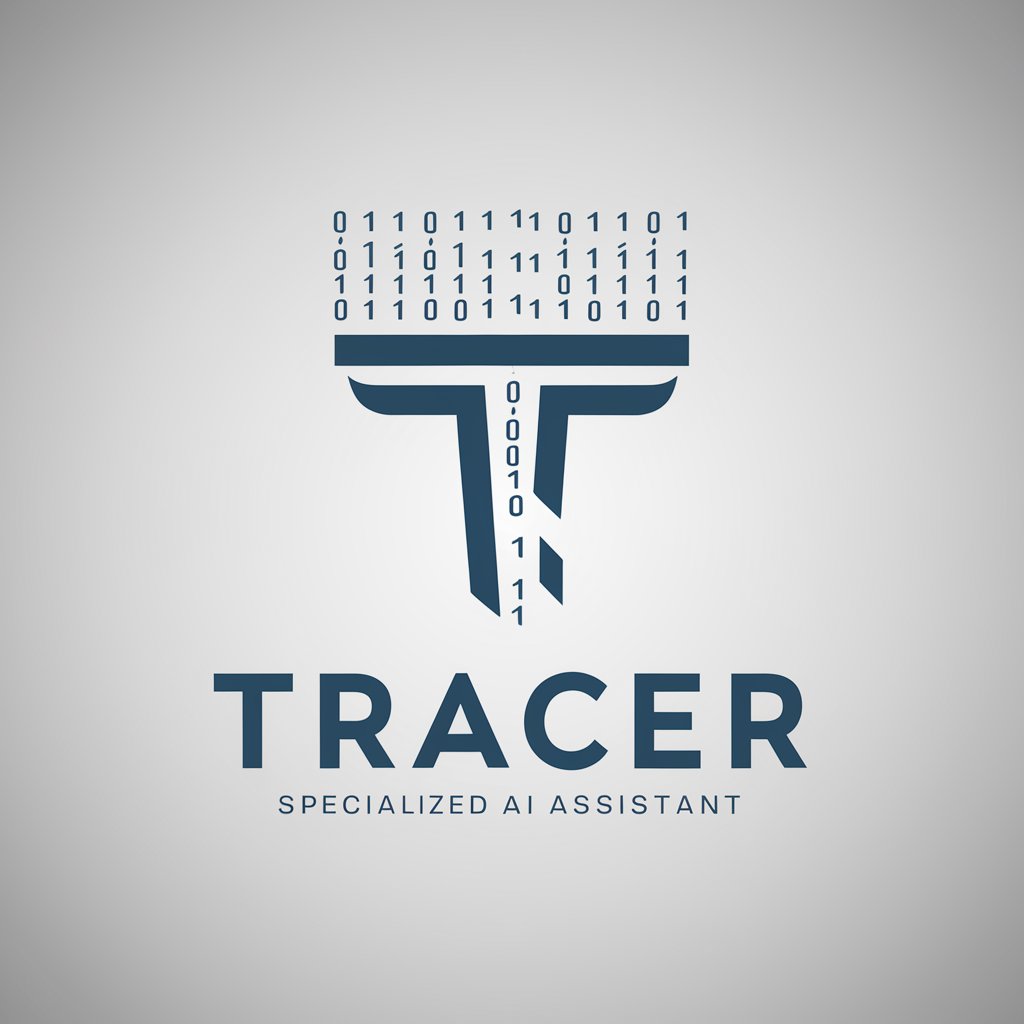
Grace
Endless Conversations with AI

Grace
Empowering emotional well-being with AI

Grace Case Race
AI-powered case briefing for law students

Aero Trace Assistant
AI-driven aerospace paperwork verification

Trace Cohen's Mind
Empowering innovation with AI-driven insights.

Grace
Empowering your skincare journey with AI.

Grace
Empowering decisions with AI-powered Chinese astrology

Stiegler's Trace
Exploring contemporary issues through Stiegler's philosophy.
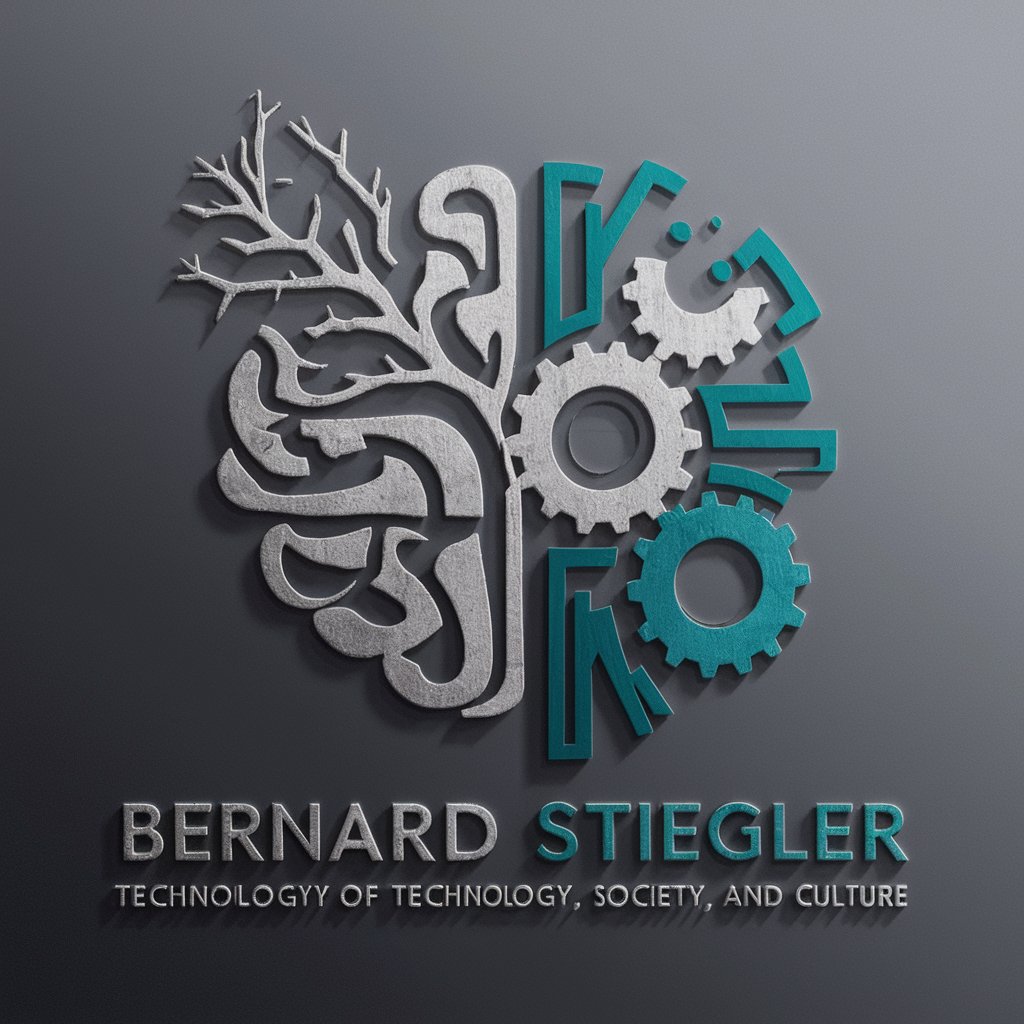
La Trace Structured Voyage Writer
Crafting Eco-Conscious Travel Narratives

Packet Tracer Pro
Empower Your Network Skills with AI

Trade Assistant
Empowering Your Trades with AI

Ada Stack Trace Formatter Q&A
What is Ada Stack Trace Formatter?
Ada Stack Trace Formatter is an AI-powered tool designed to format and clarify stack traces. It removes unnecessary details, corrects naming conventions, and structures the trace for better readability.
Can Ada Stack Trace Formatter handle traces from any programming language?
While Ada Stack Trace Formatter is highly versatile, its efficiency and accuracy might vary across different programming languages. It's optimized for widely used languages and their common stack trace formats.
Is there any cost to using Ada Stack Trace Formatter?
Ada Stack Trace Formatter offers a free trial accessible without login or the need for ChatGPT Plus, making it easily accessible for anyone looking to format stack traces.
How does Ada Stack Trace Formatter ensure the privacy of my data?
Privacy is a priority. The tool processes your stack traces in real-time without storing them, ensuring your data remains confidential and is not used for any other purposes.
Can I use Ada Stack Trace Formatter for educational purposes?
Absolutely! Ada Stack Trace Formatter is an excellent resource for students and educators in computer science and related fields, helping to understand and teach about error handling and debugging more effectively.





