
图片识别OCR - Text Recognition Tool
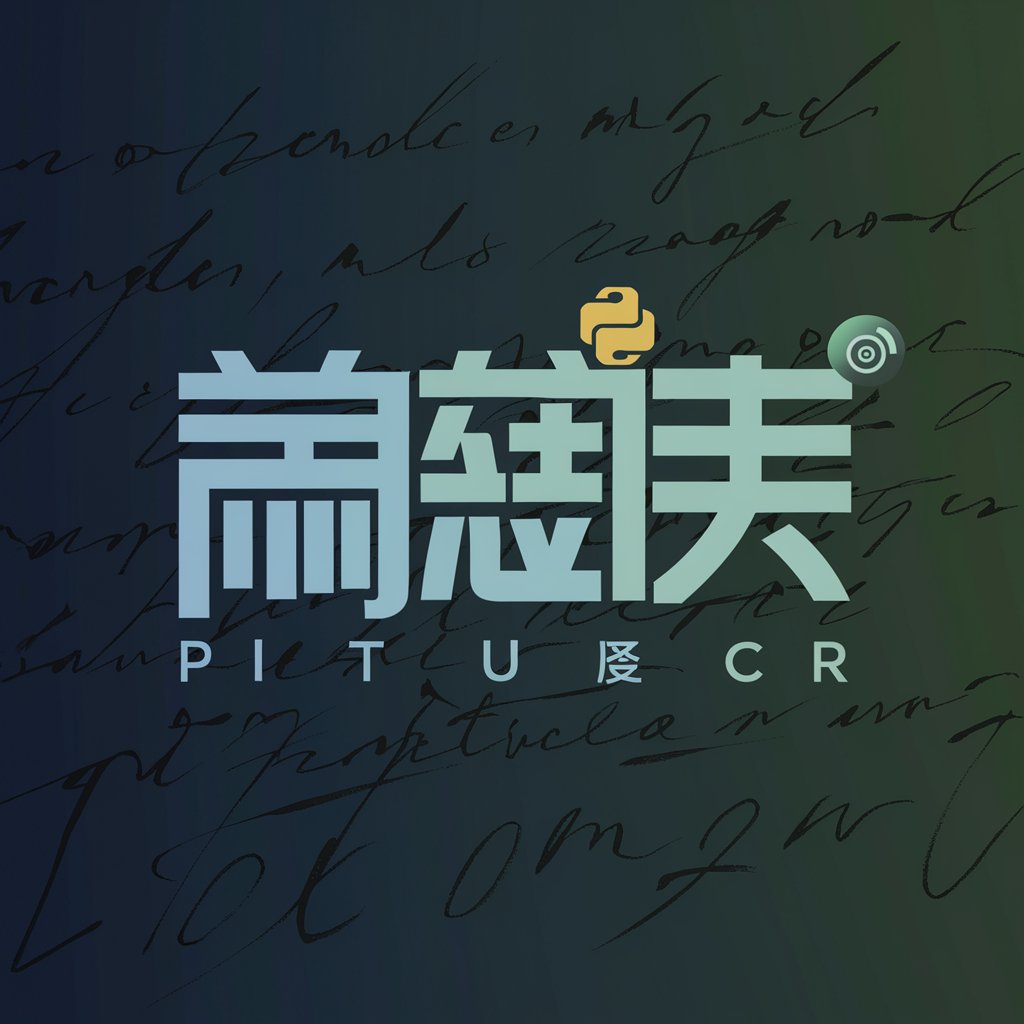
Welcome! I'm here to help you with handwritten digit and character recognition.
Unlock Text, Empower Insights
Explain the steps for setting up a Python environment for image recognition.
What are the best practices for improving accuracy in handwritten character recognition?
How can I preprocess images for better OCR results?
Describe the most effective algorithms for handwritten digit recognition.
Get Embed Code
Introduction to 图片识别OCR
图片识别OCR is a specialized GPT designed for image recognition tasks, focusing primarily on the recognition of handwritten digits, Chinese characters, and English characters in JPG format. The design purpose is to provide high-accuracy solutions in character recognition, leveraging advanced OCR (Optical Character Recognition) technologies and machine learning algorithms. A typical scenario is the extraction of text from scanned documents or photographs where the text may be handwritten or printed in various styles and qualities. For example, converting handwritten notes into editable text or digitalizing historical manuscripts written in Chinese. Powered by ChatGPT-4o。

Main Functions of 图片识别OCR
Handwritten Digit Recognition
Example
Identifying numbers in a scanned mathematics worksheet.
Scenario
Useful in educational settings where teachers scan student assignments for automatic grading.
Chinese Character Recognition
Example
Extracting and converting characters from a scanned ancient Chinese text.
Scenario
Helpful for researchers and historians in digitalizing and studying historical documents.
English Character Recognition
Example
Reading and converting handwritten meeting notes into digital format.
Scenario
Beneficial in corporate or academic environments for efficient data management and archiving.
Ideal Users of 图片识别OCR Services
Educators and Students
This group benefits from automatic digitization and analysis of handwritten assignments, notes, and educational materials.
Historians and Researchers
They can utilize OCR for analyzing and preserving historical texts, especially those in Chinese, which can be challenging to digitize due to the complexity of characters.
Business Professionals
Business users can streamline the conversion of handwritten meeting notes or business documents into editable formats, enhancing productivity.

How to Use 图片识别OCR
Start your journey
Initiate your experience by visiting yeschat.ai, offering a no-cost trial without the necessity for login or a ChatGPT Plus subscription.
Prepare your images
Ensure your images, specifically in JPG format containing handwritten digits, Chinese, or English characters, are clear and well-lit to enhance recognition accuracy.
Upload your files
Utilize the upload feature on the platform to submit your images for analysis. You can usually select multiple files for batch processing.
Review and adjust
After processing, examine the OCR results for accuracy. Make use of the provided tools to correct any misinterpretations or adjust the text as needed.
Download or integrate
Download the extracted text directly or explore options to integrate this data into your own applications or workflows for further usage.
Try other advanced and practical GPTs
图片尺寸修改
AI-Powered Image Resizing at Your Fingertips

Diagnostic Issue Tree creator
Map Your Problems, Discover Solutions

論文issue者
Unlock Your Research Potential with AI

Draft Product Issue
Draft, detail, and deliver

Conference Issue Formatter GPT
Streamlining Conference Management

CHEAP GPT
Smart Shopping with AI

英文图片转文字
Effortless transcription from image to text.

图片文字识别
Transform Images into Actionable Insights

NLP Research Assistant - Discuss
Empowering NLP Exploration with AI

Discuss
Elevate your discussions with AI.

Never discuss cheese with rats
Crafting Stories with AI Precision
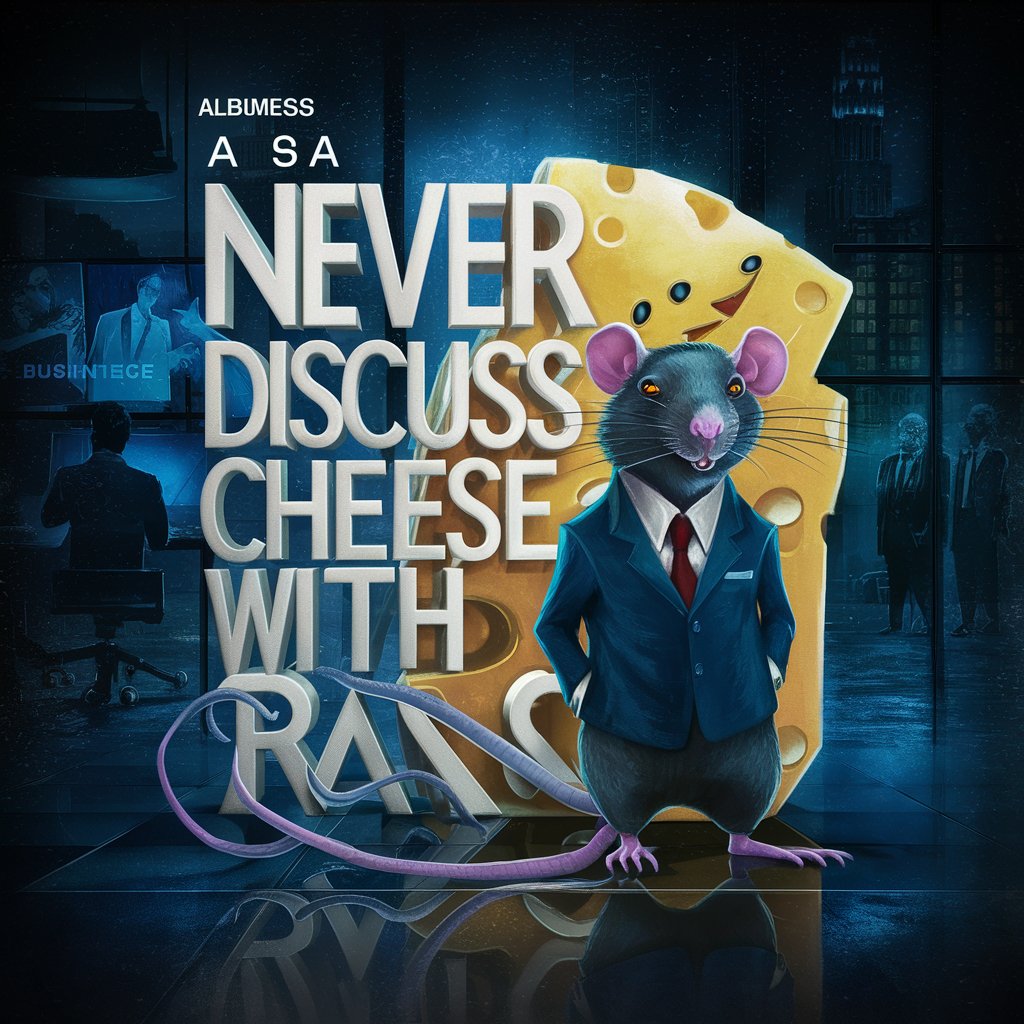
English Tutor Topic Discussion and Vocabulary
Empowering language learning through AI interaction.
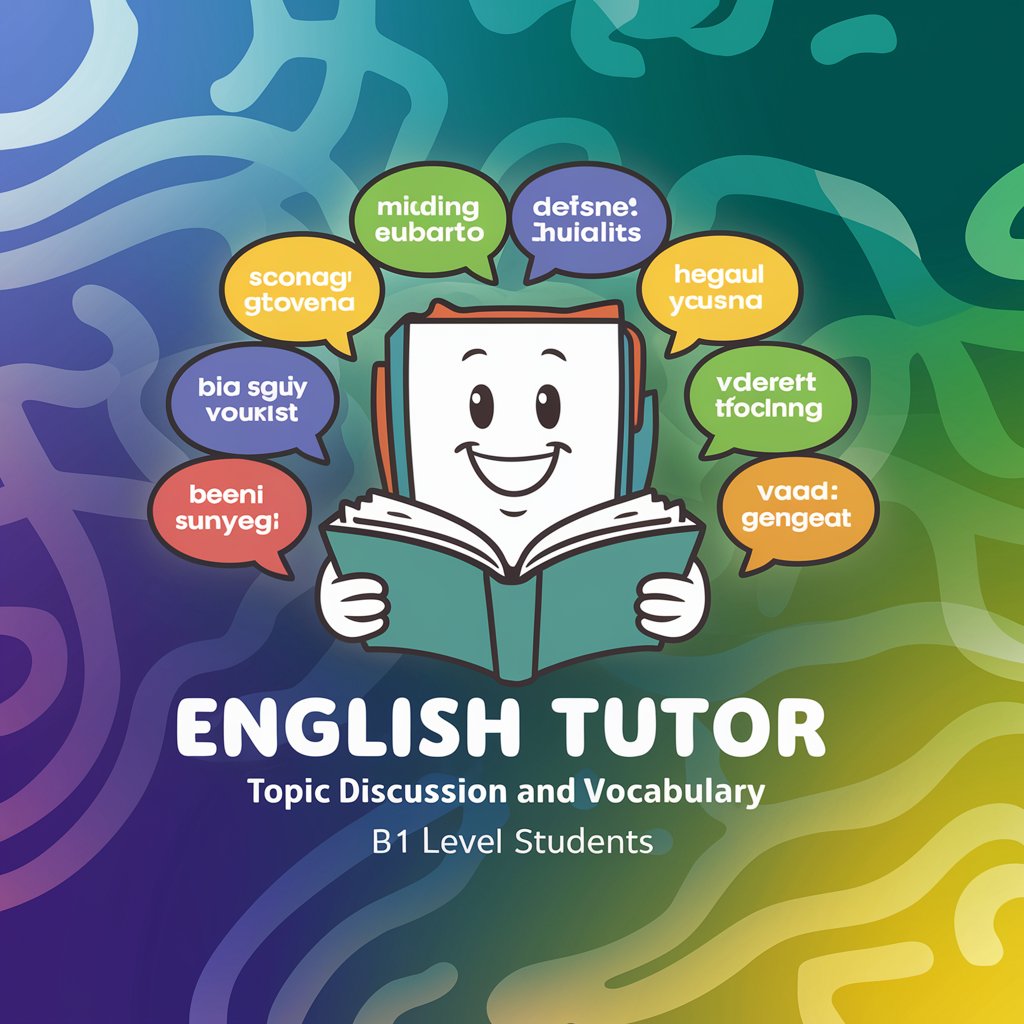
Frequently Asked Questions about 图片识别OCR
What file formats does 图片识别OCR support?
图片识别OCR primarily supports JPG image formats for the recognition of handwritten digits, Chinese, and English characters.
Can 图片识别OCR handle cursive handwriting?
图片识别OCR is optimized for clear, legible handwriting. While it can process some styles of cursive writing, accuracy is highest with print script and well-separated characters.
Is it possible to process multiple images at once?
Yes, 图片识别OCR offers batch processing capabilities, allowing users to upload and process multiple images in a single operation for efficiency.
How does 图片识别OCR ensure data privacy?
图片识别OCR is committed to user privacy, processing images without storing them on servers longer than necessary for the recognition task, and without the requirement for personal logins.
Can the OCR results be edited?
After processing, users have the option to review and manually edit the OCR results to correct any inaccuracies, ensuring the final output meets their needs.




