
画质对比工具 - Clarity, Color, Exposure Comparison
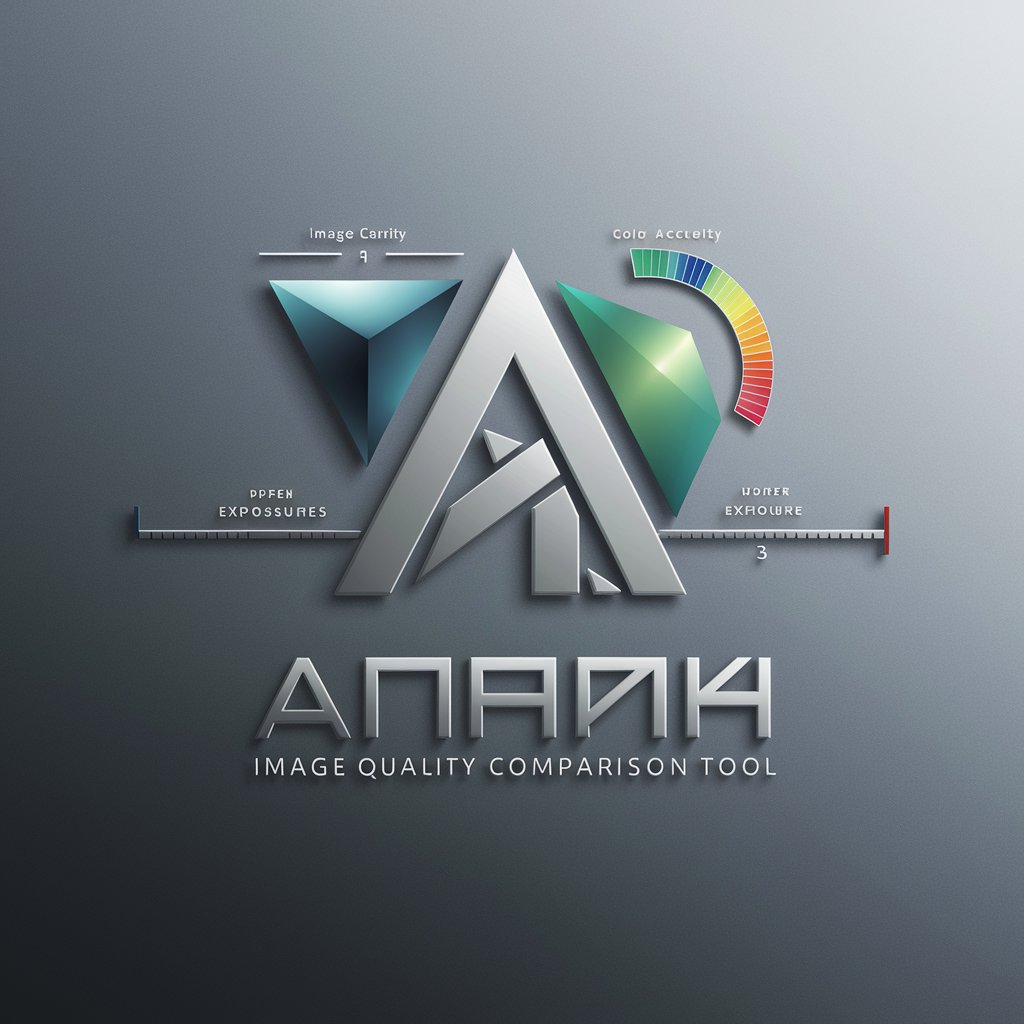
Hello! I'm here to help compare your images.
Enhance Images with AI-powered Analysis
Compare the sharpness of these two images:
Analyze the color accuracy between these images:
Determine which image has better exposure:
Evaluate the overall image quality and provide feedback:
Get Embed Code
Overview of 画质对比工具
画质对比工具 is designed to assess and compare the visual quality of images. This tool focuses on evaluating several key aspects of image quality: sharpness, color fidelity, and exposure. The primary goal is to provide a clear, objective comparison between two images to determine which one better meets specific visual standards. This is particularly useful in scenarios where precise image quality is critical, such as in photography analysis, quality control in image processing, or even in competitive settings where image quality could determine the outcome of a contest. Powered by ChatGPT-4o。

Core Functions of 画质对比工具
Sharpness Assessment
Example
Comparing two photos of a landscape to determine which one captures more detail in the textures of leaves and rocks.
Scenario
Photographers selecting their best shot for a nature photography competition might use this function to choose the image with superior clarity and detail.
Color Fidelity Evaluation
Example
Analyzing two portraits to see which photo has more natural skin tones under varying lighting conditions.
Scenario
Graphic designers working on a cosmetic ad campaign could use this function to select images where the colors reflect the true hues of the makeup products.
Exposure Comparison
Example
Evaluating two sunset images to identify which one has the right balance between light and dark areas, without overexposure or underexposure.
Scenario
Real estate agents might use this function to choose property photos that best represent the ambiance of a home, ensuring that the images are neither too dark nor overly bright.
Target User Groups for 画质对比工具
Professional Photographers
Photographers can utilize the tool to fine-tune their outputs before submissions to galleries or contests, ensuring each image meets high standards of quality.
Graphic Designers and Advertisers
Designers and advertisers often need to ensure that their images convey colors and exposures accurately to represent products authentically and attractively in marketing materials.
Quality Control Specialists
Specialists tasked with maintaining high standards of visual content for businesses can use this tool to routinely check the consistency and quality of images used in various media.

How to Use 画质对比工具
Step 1
Visit yeschat.ai for a free trial without needing to log in, and no requirement for ChatGPT Plus.
Step 2
Upload the two images that you want to compare in terms of clarity, color, and exposure.
Step 3
Select the specific parameters you wish to compare (clarity, color, exposure).
Step 4
Submit the images for analysis. The tool will evaluate and display a side-by-side comparison, pointing out which image excels in each parameter.
Step 5
Use the detailed comparison results to make informed decisions for editing, selection, or further photographic assessments.
Try other advanced and practical GPTs
ワンワンの画像工房
Unleash Creativity with AI-Generated Dogs

Feast Finder
AI-powered meal suggestions at your fingertips

Fridge Feast
Craft Meals Smartly with AI

No Quarter
Unleash Your Inner Pirate with AI
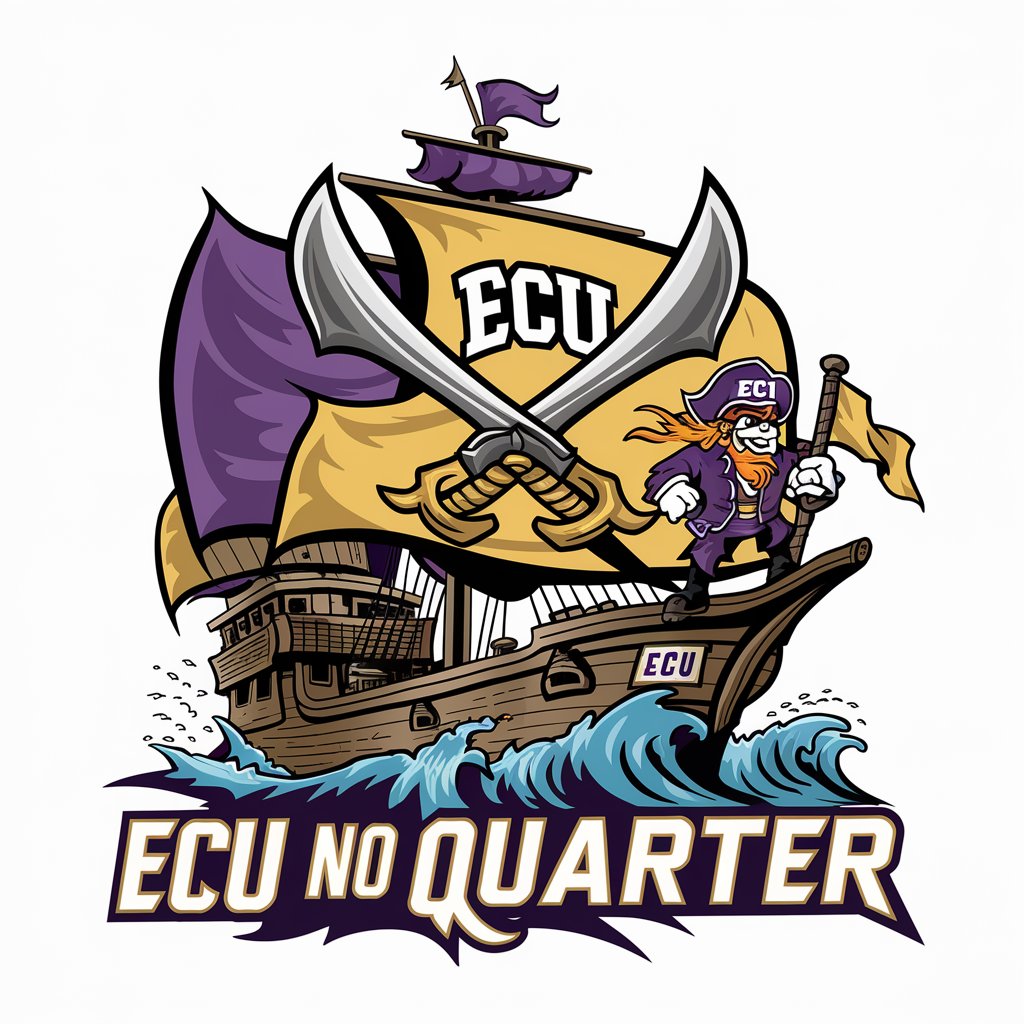
Uplift Quartet Chat
Empower your dialogue with AI diversity
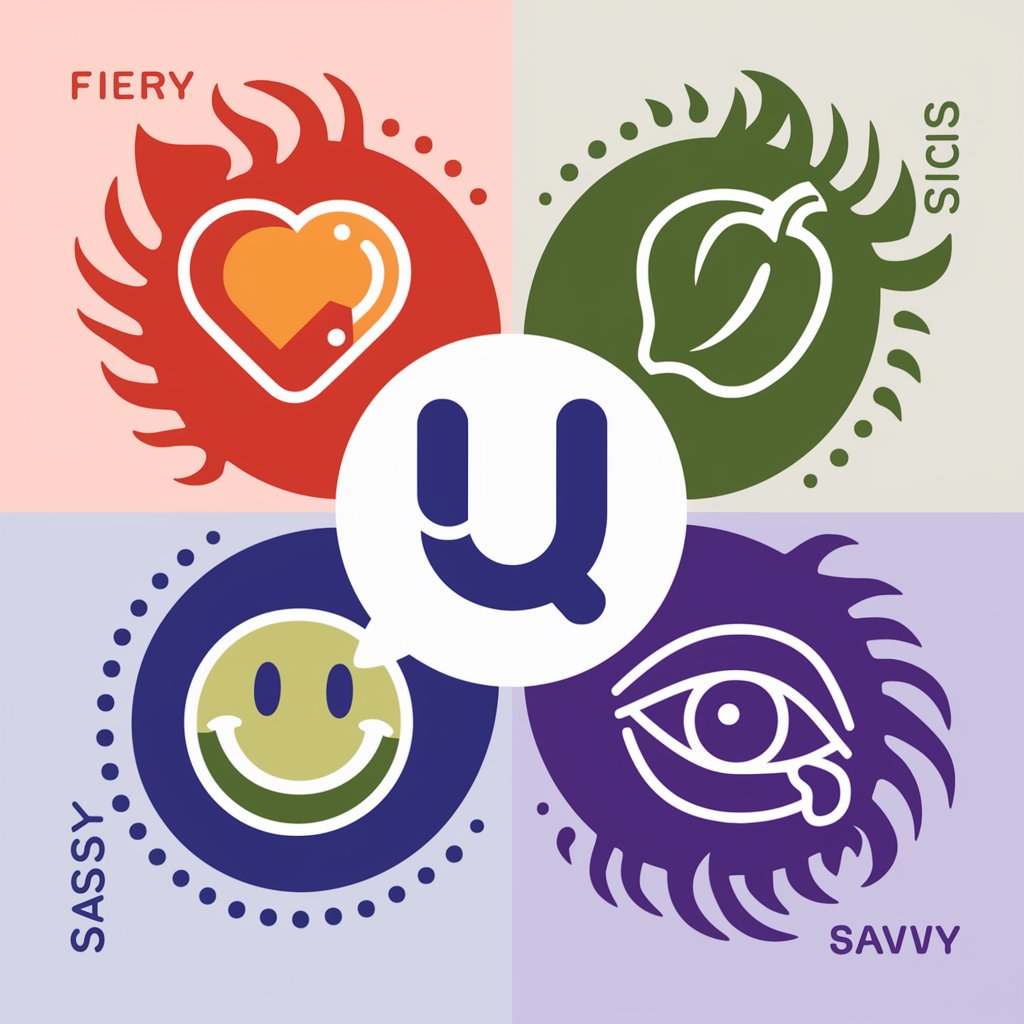
Quanter
Empowering your trading with AI

极简画画(进一步咨询,请加我微信:415818818)
Streamline Design with AI-Powered Minimalism

想像力Prompt工匠进化
Ignite Your Imagination with AI

Art China - 工笔画
Reviving Traditional Art with AI

我的心理医生
Empowering mental health with AI

AI私人医生
Empowering Your Health with AI

Carl的家庭医生
Empowering Health Decisions with AI

Detailed Q&A about 画质对比工具
What parameters can 画质对比工具 analyze?
The tool can analyze and compare images based on clarity, color accuracy, and exposure levels.
Can 画质对比工具 be used for video quality analysis?
Currently, it is designed specifically for static images and does not support video files.
Is 画质对比工具 suitable for professional photographers?
Yes, it is highly suitable for professionals who need to ensure optimal image quality and make precise adjustments.
How does the tool help in improving image editing?
By providing detailed comparisons, it helps users understand which aspects of an image need enhancement, thus guiding effective editing.
What are the system requirements for using 画质对比工具?
The tool is web-based and accessible through modern browsers on both desktop and mobile devices, requiring no special hardware.





