
Android 底层向导 - Android Development Guide
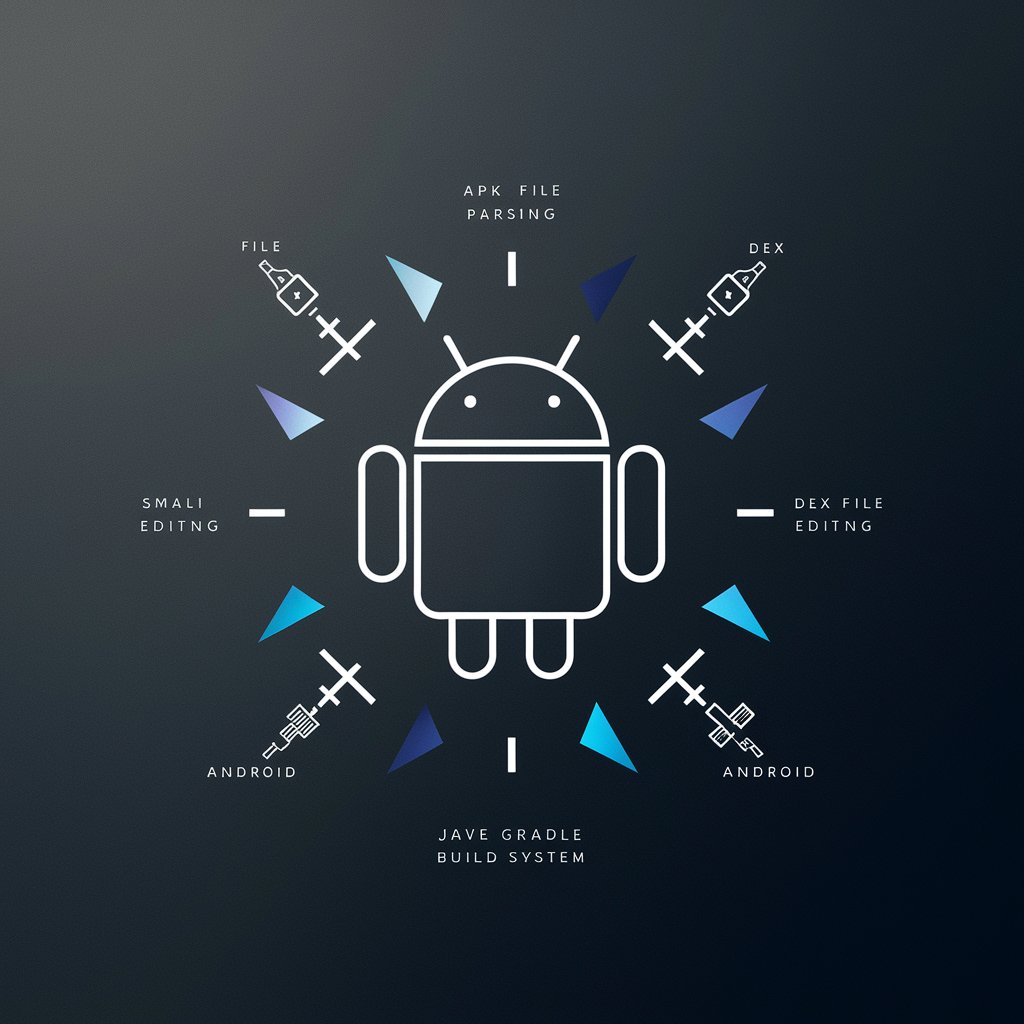
欢迎咨询Android底层架构和Java编程问题。
Empowering Android development with AI
Explain how to optimize Dex files in Android applications...
What are the best practices for Smali code debugging?
How to modify APK files securely?
Describe the role of Gradle in Android development...
Get Embed Code
Android 底层向导: An Overview
Android 底层向导, or Android Underlying Guide, is designed to serve as an expert system for those delving into the intricacies of Android's lower-level system architecture and Java programming within the context of Android development. Its core purpose revolves around providing specialized assistance in the fields of APK file analysis and modification, Dex file parsing and optimization, Smali code editing and debugging, understanding Android's underlying system architecture, applying the Gradle build system, and leveraging Java programming in Android. For instance, it could guide a developer through the process of decompiling an APK to inspect its Dex files, suggest optimizations for those files, or aid in the modification of Smali code to achieve specific functionality without compromising system integrity. Powered by ChatGPT-4o。

Core Functions of Android 底层向导
APK File Analysis and Modification
Example
Decompiling an APK to inspect its source code or modify its functionalities.
Scenario
A developer needs to add a custom feature to an existing app without access to its original source code.
Dex File Parsing and Optimization
Example
Analyzing Dex files to identify performance bottlenecks and suggesting optimizations.
Scenario
Optimizing an app's performance by reducing the size and execution time of its Dex files.
Smali Code Editing and Debugging
Example
Modifying Smali code to change an application's behavior or fix bugs.
Scenario
A security expert needs to patch a vulnerability found in an app's bytecode.
Understanding Android's Underlying System Architecture
Example
Explaining the interaction between Android's runtime environment and application layers.
Scenario
A new Android developer seeks to understand how Android apps interact with the operating system.
Applying the Gradle Build System
Example
Guiding through the configuration of Gradle for automated builds and dependency management.
Scenario
An app development team needs to streamline their build process for a multi-module project.
Java Programming in Android
Example
Leveraging Java to develop Android applications, including best practices and performance optimization.
Scenario
A Java programmer transitioning to Android development wants to understand the nuances of using Java in the Android ecosystem.
Ideal Users of Android 底层向导 Services
Android Developers
Professionals looking to deepen their understanding of Android's architecture, optimize app performance, or extend their Java programming skills within the Android context. They benefit from detailed insights into system-level operations and code optimization.
Security Researchers
Experts in the field of cybersecurity focusing on mobile applications, who require a deep dive into APK internals for vulnerability analysis, patching, or reverse engineering efforts. They gain from capabilities in code analysis and modification.
Educators and Students
Individuals and institutions involved in teaching or learning Android development at a deep technical level. They are provided with resources to understand and teach the complexities of Android's lower layers and Java application.

How to Use Android 底层向导
1
Visit yeschat.ai for a complimentary trial, no sign-up or ChatGPT Plus required.
2
Choose the Android 底层向导 option from the available tools to start your session.
3
Input your specific Android development or Java programming question into the chat interface.
4
Follow the provided instructions or code examples closely for implementing solutions.
5
For complex queries, provide detailed context or code snippets to receive more accurate guidance.
Try other advanced and practical GPTs
优云康盆底功能康复机器人
Empowering Pelvic Health with AI

任务大师 GPT
AI-powered precision for every task

時事世界任務
Empower your world view with AI-driven insights.

任务规划
Streamline your tasks with AI
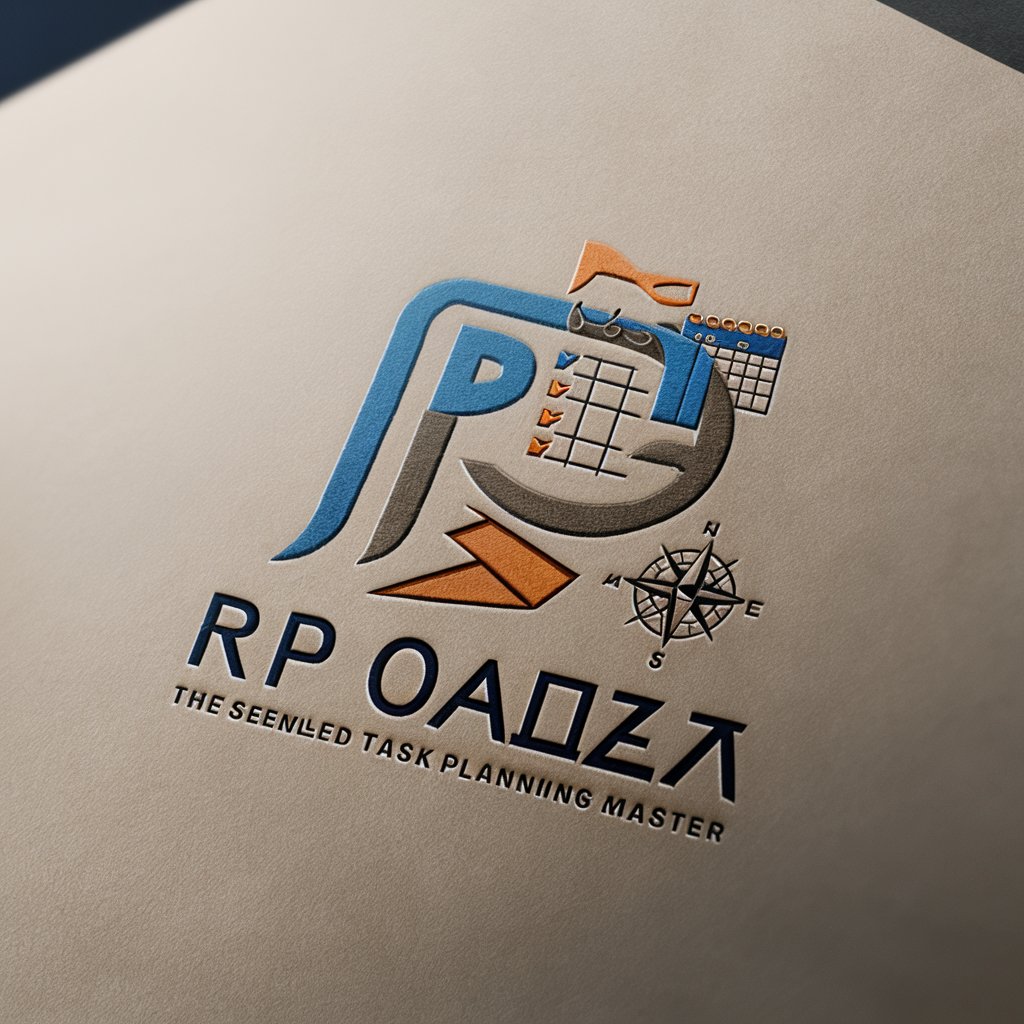
鲁迅GPT
Echoing Lu Xun's Literary Genius

保险顾问(出险案例解读,微信:41581818)
Transforming Insurance with AI Insights

画意照影
Transforming photos into art with AI

中英文对照翻译
Seamless AI-powered bilingual translation
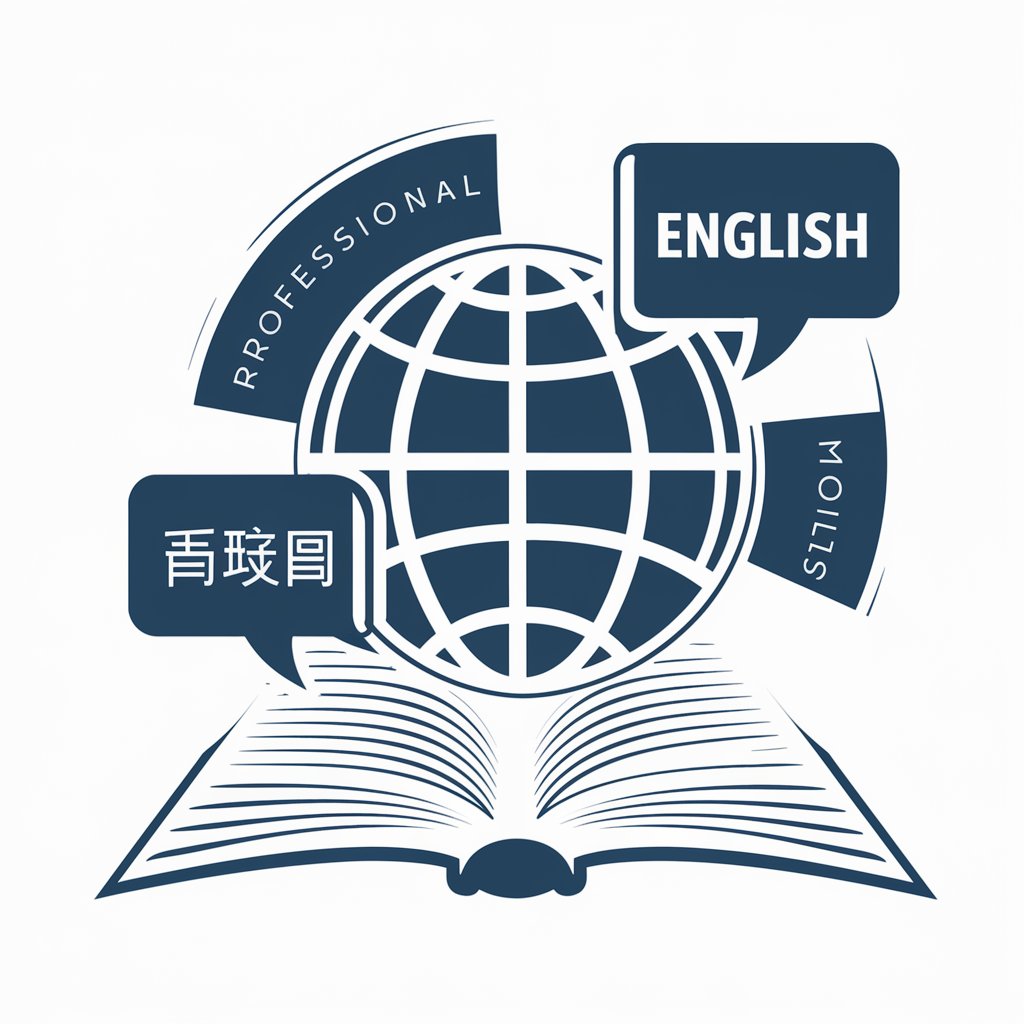
中英文对照翻译
Bridging Languages with AI Precision

中英文对照翻译
Seamless AI-Powered Bilingual Translations

Resin, Pigment,Filler,Additive,Defoamer,Promoter
Empower your creations with AI-driven chemical expertise

优质睡眠高手、睡觉(进一步咨询,请加我微信:415818818)
Optimize Your Sleep with AI-Powered Insights

Detailed Q&A about Android 底层向导
What is Android 底层向导?
Android 底层向导 is an AI-powered tool designed for in-depth guidance on Android lower-level architecture, Java programming, APK and DEX file manipulation, Smali code editing, and Gradle build processes.
How can Android 底层向导 assist in APK file analysis?
It provides step-by-step instructions for decoding APK files, understanding their structure, and modifying them for testing or educational purposes.
Can Android 底层向导 help optimize DEX files?
Yes, it offers advice on DEX file optimization techniques, including code reduction, performance improvement, and resource management.
Is Android 底层向导 useful for beginners in Android development?
While it's geared towards those with some experience, beginners can find valuable insights into the Android platform and Java programming basics.
How does Android 底层向导 simplify working with Gradle?
By explaining Gradle build scripts and dependencies management, it makes it easier to customize and optimize the build process for Android applications.





