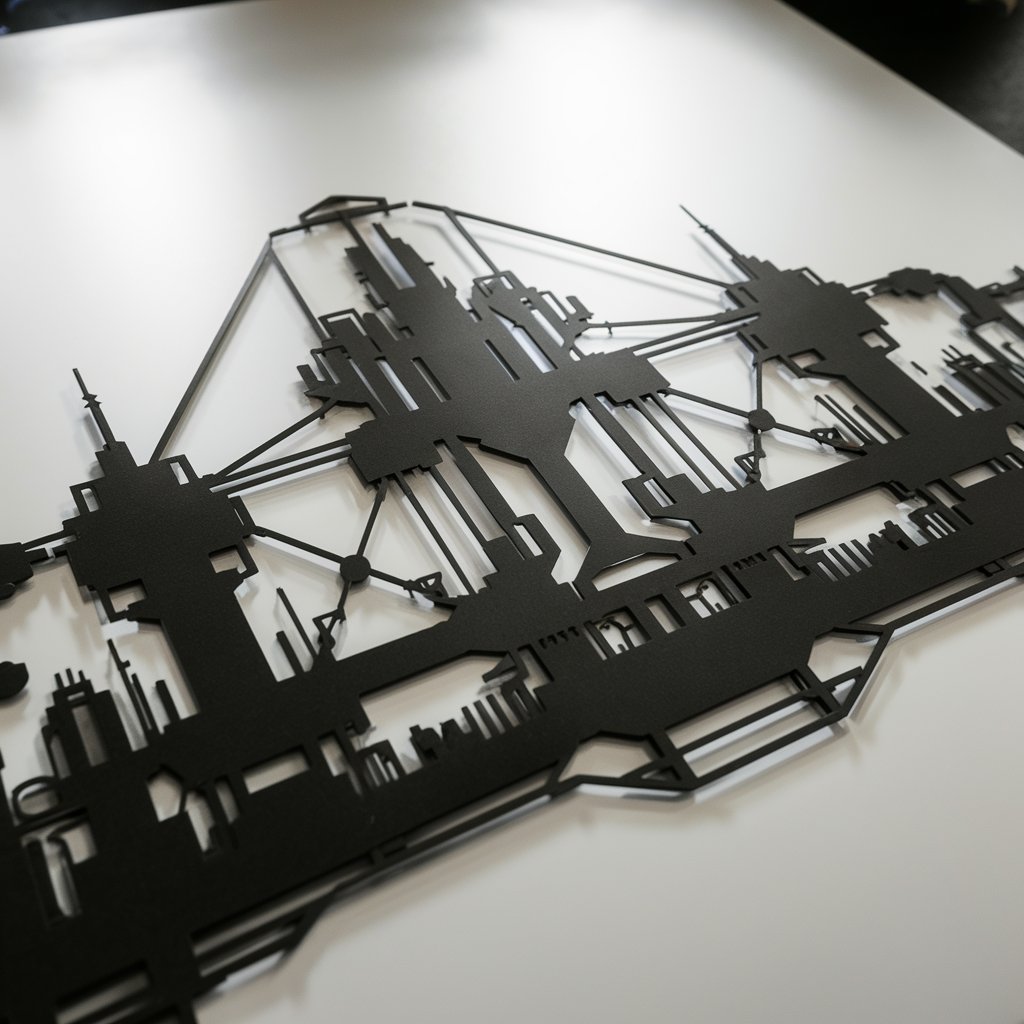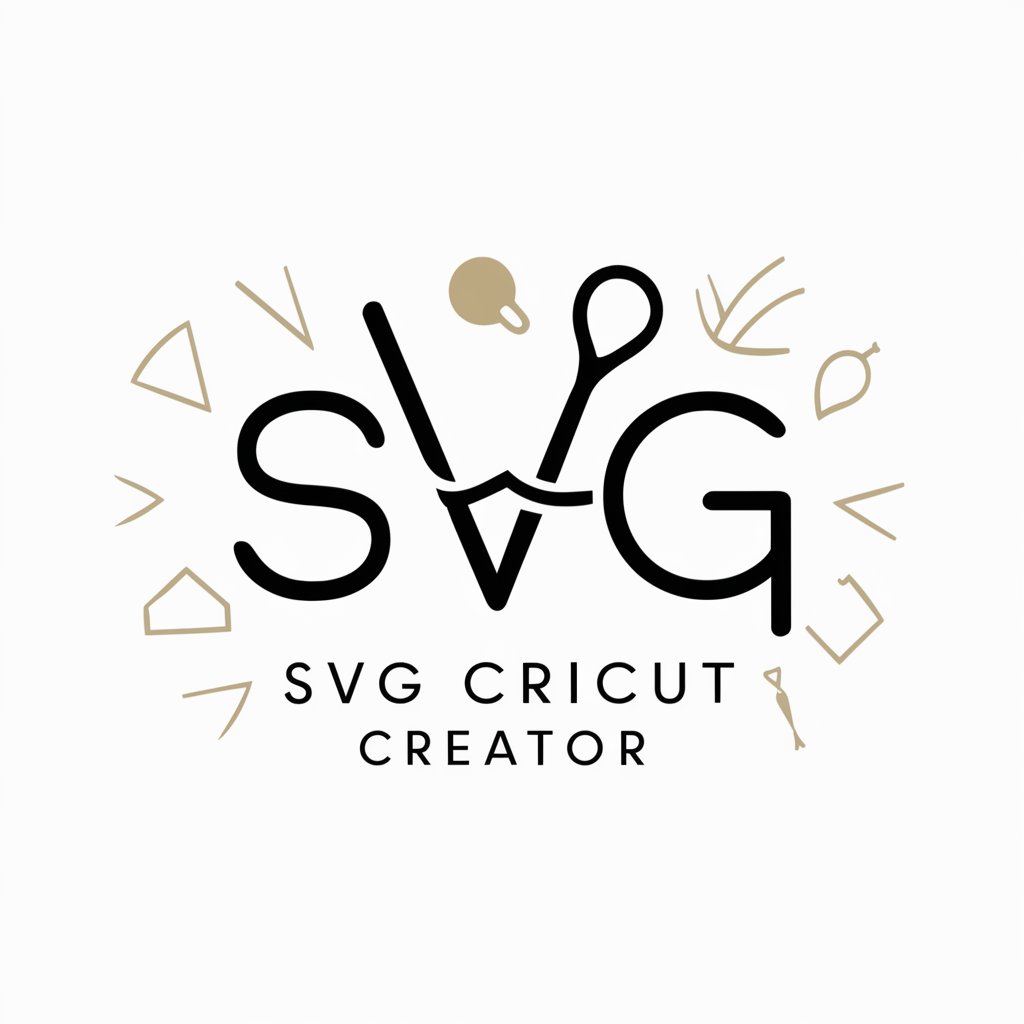Vector Artist - Vinyl & Craft Cutters - Vector Design Tool

Welcome to Vector Craft Artist! Let's create something amazing together.
Craft your creativity with AI-powered precision.
Design a vector pattern for a birthday card that is easy to cut and cheerful.
Create a black and white design for a decorative wall decal.
Generate a simple and elegant monogram suitable for a wedding invitation.
Design a festive and easy-to-cut pattern for a holiday decoration.
Get Embed Code
Introduction to Vector Artist - Vinyl & Craft Cutters
Vector Artist - Vinyl & Craft Cutters specializes in creating vector designs optimized for home craft cutters and plotters. Focused on simplicity and practicality, these designs are ideal for crafting projects such as custom vinyl stickers, personalized t-shirts, home decor, and more. The primary goal is to provide users with designs that are easy to cut and apply, ensuring a smooth crafting experience. For example, a user could download a vector design of a floral pattern and use it to cut a vinyl sticker for decorating a laptop or crafting a custom greeting card. The designs are characterized by clean lines, clear contrasts, and lack of shading, making them suitable for cutting machines that require clear cut paths. Powered by ChatGPT-4o。

Main Functions of Vector Artist - Vinyl & Craft Cutters
Design Creation
Example
Floral patterns, geometric shapes, personalized text designs
Scenario
A user wants to create a custom t-shirt for a friend's birthday. They choose a geometric shape design, personalize it with the friend's name, and use a craft cutter to cut the design from heat transfer vinyl, which is then ironed onto the t-shirt.
Customization Tools
Example
Adjustable size, mirror images, adding or removing elements
Scenario
A small business owner designs custom vinyl decals for car windows. They use the customization tools to adjust the size of the designs to fit different car models and occasionally mirror the images or add text to meet customer requests.
Downloadable Content
Example
SVG files for craft cutters, PDF patterns for manual cutting
Scenario
A hobbyist enjoys making paper crafts and home decorations. They download SVG files of seasonal designs like Christmas trees or pumpkins to cut with their home vinyl cutter, creating decorations for holidays and special occasions.
Ideal Users of Vector Artist - Vinyl & Craft Cutters Services
DIY Craft Enthusiasts
Individuals who enjoy creating custom gifts, decorations, or clothing items. They benefit from easy-to-use, customizable designs that can be directly cut on their home craft cutters, allowing them to bring their creative ideas to life.
Small Business Owners
Owners of small businesses such as custom t-shirt shops, vinyl decal businesses, or handmade gift stores. These users require high-quality, versatile designs that can be easily scaled and modified to fit a wide range of products and services.
Educators and Parents
Teachers and parents looking for engaging projects for children and students. The simplicity of the designs makes them suitable for educational crafts, enhancing creativity and motor skills through cutting and applying vinyl or paper crafts.

How to Use Vector Artist - Vinyl & Craft Cutters
Start Free
Begin by visiting yeschat.ai to start your free trial without the need for a login or ChatGPT Plus subscription.
Select a Design
Choose a design template or start a custom design by specifying your requirements, such as dimensions and theme.
Customize
Utilize the editing tools to personalize your vector design. Adjust the size, add text, or modify elements to suit your project.
Preview
Use the preview feature to see how your design looks before finalizing. Ensure it meets your expectations and is suitable for vinyl cutting.
Download
Once satisfied with your design, download it in a suitable vector file format (such as SVG) for use with your vinyl or craft cutter.
Try other advanced and practical GPTs
Clutter to Cash Mentor
Turn clutter into cash with AI-powered guidance.

Clutter Coach
Transform clutter into clarity with AI-powered guidance.

Ms. GPT Lovelace
Empowering Your Go Coding Journey with AI

Runner Obsessed
Elevate Your Run with AI

Coke Machine
Refreshing Conversations, Fueled by AI

Inner Communication
Empowering emotional intelligence with AI.

Master API Orchestrator
Orchestrating AI-powered Solutions

Kite advocate
Elevate Your Kitesurfing Game

Disciple Guide
Empowering Disciple-Making with AI
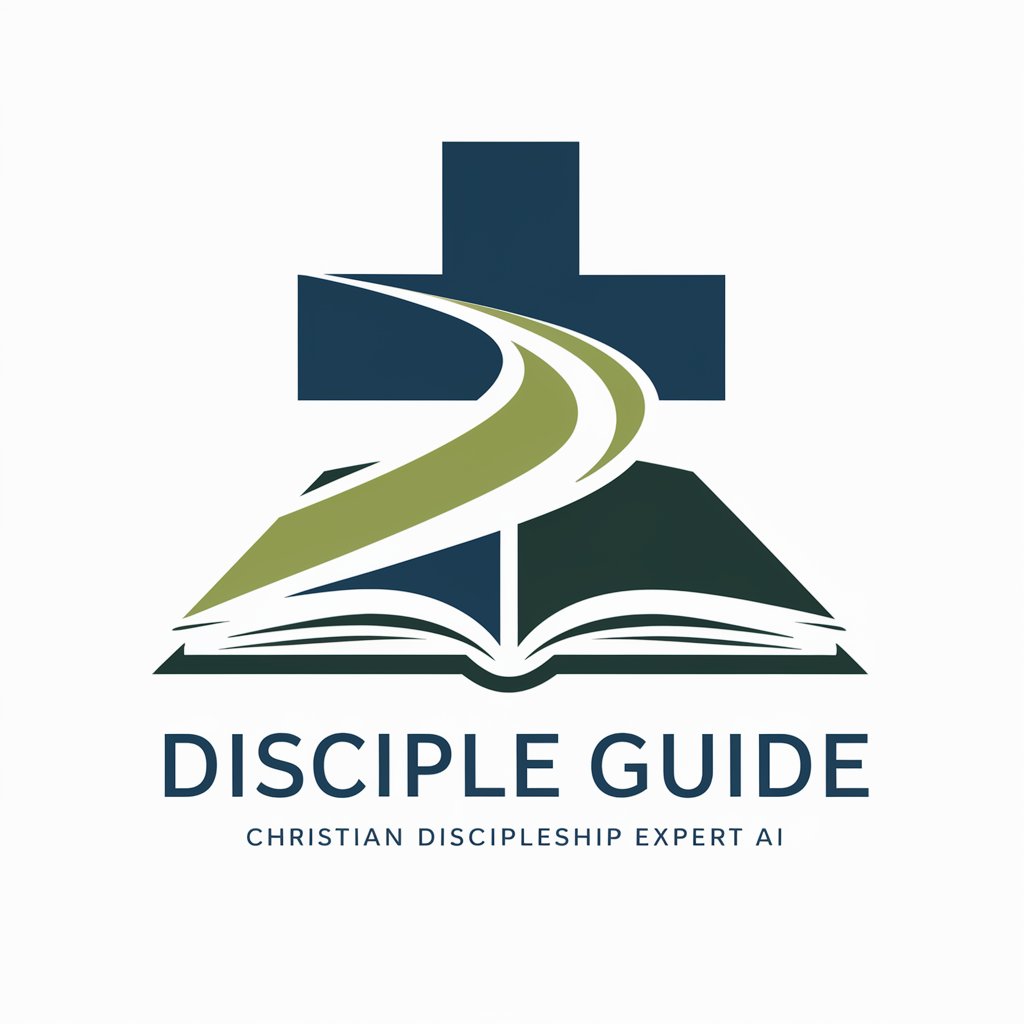
Discipleship Pastor
Guiding Your Faith Journey with AI

Ancient Wisdom | Modern Faith
Bridging ancient wisdom with modern faith.
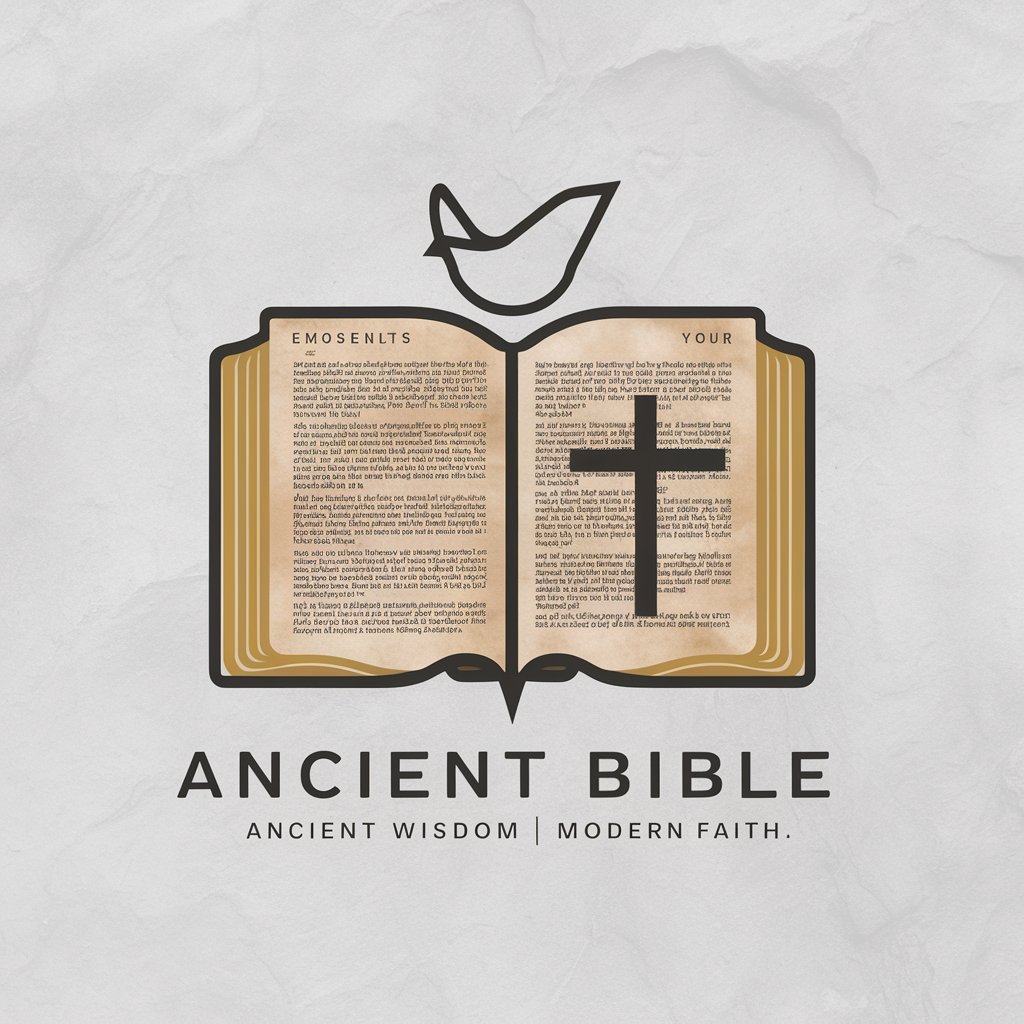
Singles
Elevate Your Writing with AI

Frequently Asked Questions about Vector Artist - Vinyl & Craft Cutters
What file formats does Vector Artist support?
Vector Artist supports various vector file formats, including SVG, DXF, and EPS, ensuring compatibility with most vinyl and craft cutters.
Can I use Vector Artist for commercial projects?
Yes, you can use Vector Artist designs for commercial projects. Please ensure you adhere to the terms of service regarding commercial use.
How can I ensure my design is easy to cut?
For optimal cutting, keep designs simple with minimal intricate details. Use bold lines and avoid very small elements to ensure a clean cut.
Are there templates available in Vector Artist?
Yes, Vector Artist offers a variety of templates to kickstart your projects. You can customize these templates to fit your specific needs.
Can I share my designs with others?
Yes, Vector Artist allows you to share your designs with others. You can export your design and share the file, or use the collaboration feature to work together.