
CADesigner - CAD design optimization tool

Welcome! Let's strengthen your designs with cutting-edge generative techniques.
Revolutionizing Design with AI
How can I optimize the structural integrity of my design using generative design?
What are the best practices for enhancing part strength in CAD?
Can you help me understand the principles of generative design for lightweight structures?
What software tools are most effective for implementing generative design techniques?
Get Embed Code
Overview of CADesigner
CADesigner is a specialized tool designed to enhance the capabilities of those involved in computer-aided design (CAD) specifically through the application of generative design principles. It assists in optimizing the structural integrity and functionality of parts across various industries by leveraging algorithms that simulate evolutionary processes to propose efficient design solutions. This approach helps in minimizing material usage while maximizing strength and performance. A typical scenario could involve an automotive engineer seeking to design lighter and safer car components, utilizing CADesigner to iterate multiple design options that meet stringent safety and weight specifications. Powered by ChatGPT-4o。

Core Functions of CADesigner
Load Case Simulation
Example
An aerospace engineer uses CADesigner to simulate various load cases on aircraft landing gear to determine the optimal structure that withstands stresses while minimizing weight.
Scenario
The engineer inputs operational load conditions into CADesigner, which generates multiple design iterations that address the specific stress points and operational requirements, aiding in the selection of the best design that ensures safety and efficiency.
Material Optimization
Example
A product designer employs CADesigner to optimize the material composition of a high-performance sports equipment, aiming to enhance durability without increasing the weight.
Scenario
CADesigner analyzes the force distribution and potential impact areas on the equipment, suggesting material compositions and geometric adjustments that improve resistance to wear and tear during rigorous use.
Topology Optimization
Example
In the field of medical implants, a biomedical engineer uses CADesigner to develop a bone implant with improved osseointegration capabilities.
Scenario
The software iteratively adjusts the design of the implant, focusing on optimizing the topology for enhanced compatibility with human bone structure, thus leading to better patient outcomes post-surgery.
Target User Groups of CADesigner
Automotive Engineers
These professionals benefit from CADesigner's ability to create lightweight, strong components that meet safety and performance standards. The tool's capability to simulate various operating conditions and optimize components accordingly makes it invaluable for developing new vehicle models or improving existing ones.
Aerospace Engineers
Aerospace engineers rely on CADesigner for designing critical components that must withstand extreme conditions while adhering to weight restrictions. The software's robust simulation capabilities allow for the exploration of cutting-edge materials and structures, crucial for advancing aerospace technology.
Product Designers
Product designers across industries use CADesigner to enhance the aesthetic and functional qualities of their products. The tool enables them to experiment with innovative designs and materials, ensuring that end products are not only appealing but also structurally sound and efficient.

How to Use CADesigner
1
Visit yeschat.ai for a free trial, no signup or ChatGPT Plus required.
2
Choose a design project or use case from your field of interest to focus your CAD efforts.
3
Utilize the built-in generative design tools to automatically generate design variations based on predefined constraints and goals.
4
Evaluate the generated designs using CADesigner's analysis features to understand stress distribution, material usage, and overall performance.
5
Refine your design by iterating based on the analysis, and use CADesigner’s collaboration tools to share and discuss with peers or advisors.
Try other advanced and practical GPTs
Tutor Real Estate
Empowering Your Real Estate Knowledge with AI

Virtual Psychologist
Empowering Insights, Enhanced by AI

Wasteland Architect
Build, Plan, and Survive with AI
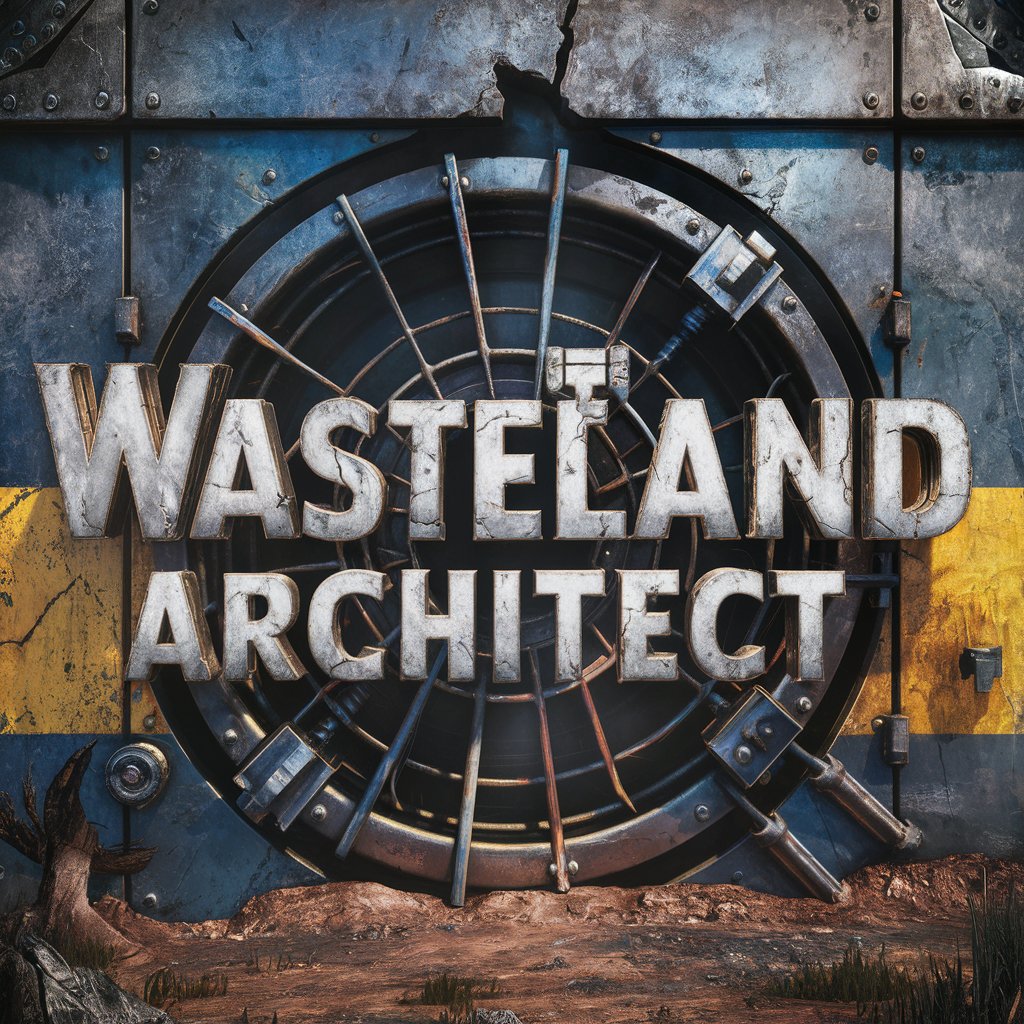
Immersive Fallout Companion (Take JET!)
Learn coding in the Wasteland

Wasteland Navigator
AI-powered Fallout 76 Companion

Literary Scout
Your AI-Powered Writing Coach

TTI
Streamline Operations with AI Guidance

Mechanical Engineering
Empowering Engineers with AI
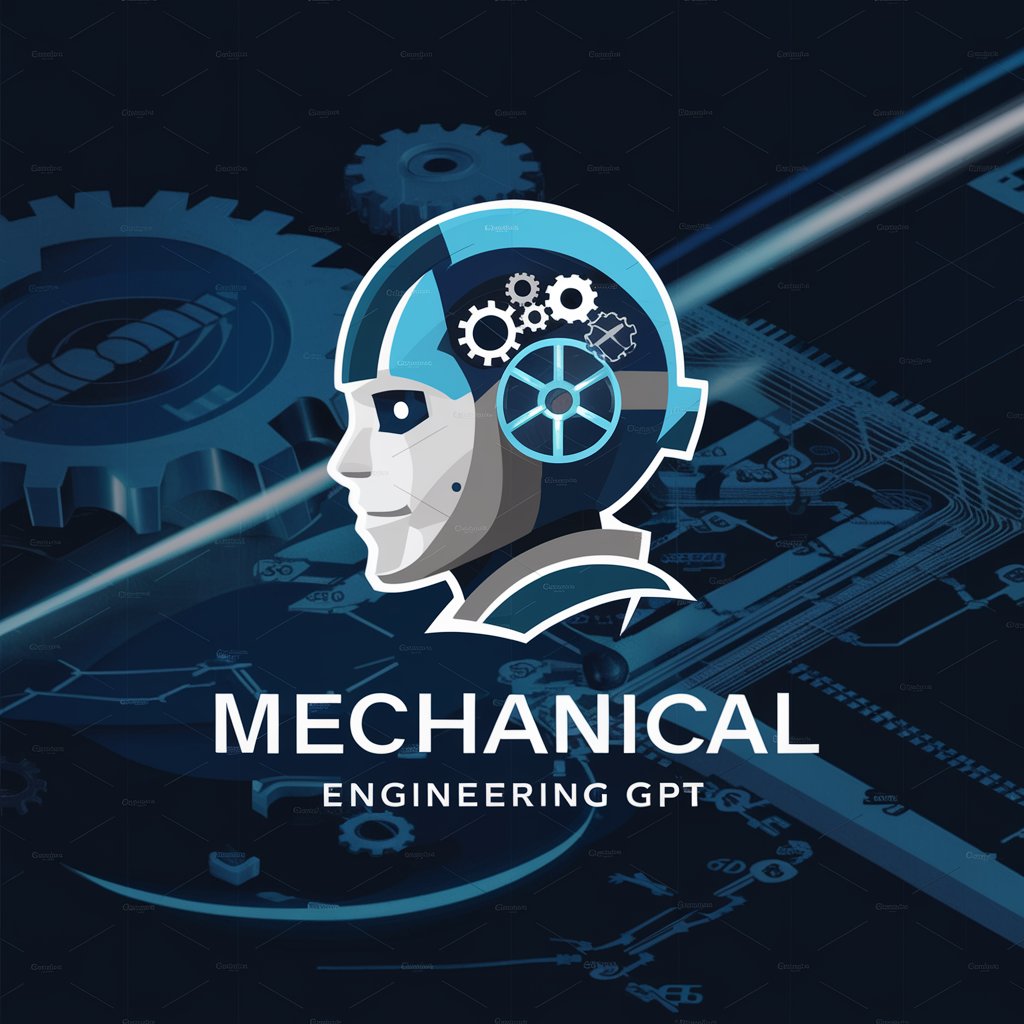
Electrical and Computer Engineering
Empowering Innovation with AI-Driven Engineering

From the Protagonist
Bringing Characters to Life

Story Illustrator
Crafting AI-powered Epic Narratives
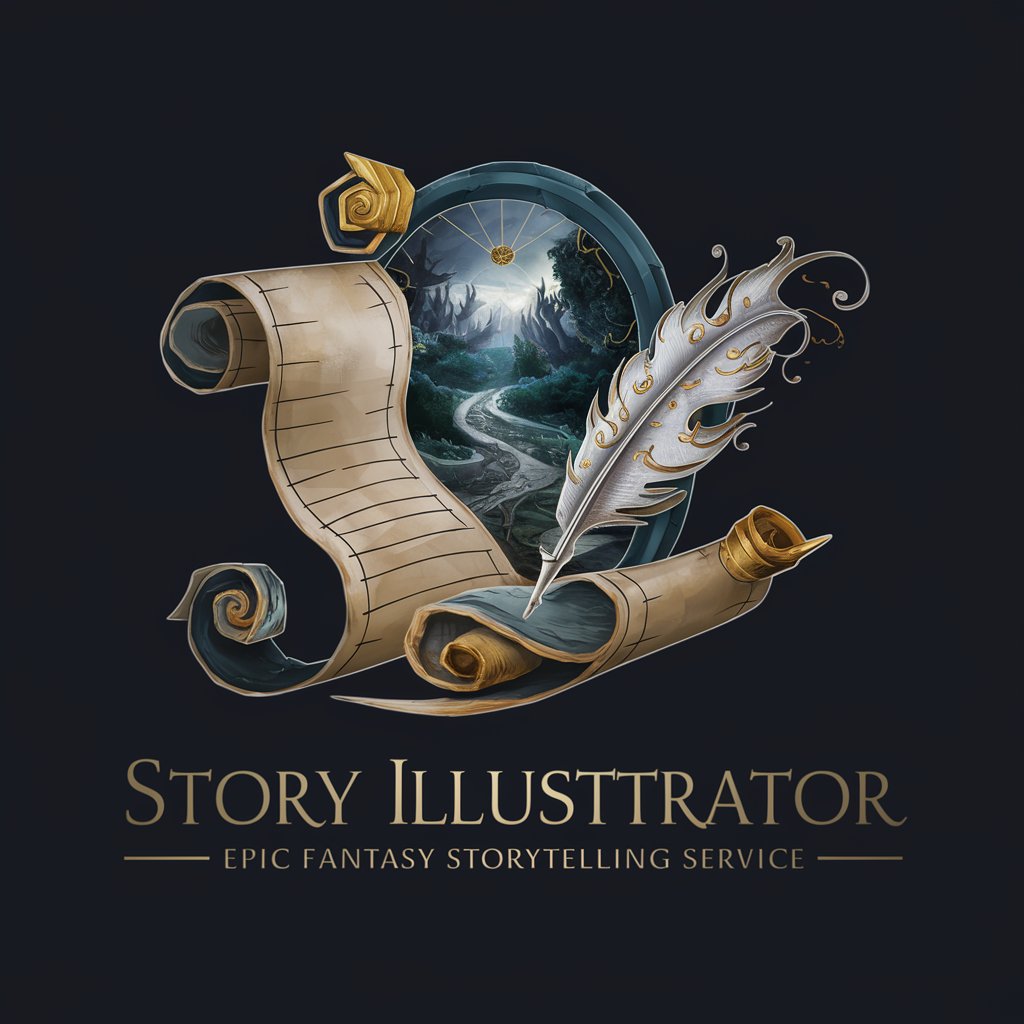
The best Korean conversation practice
Master Korean with AI-powered Role-Play
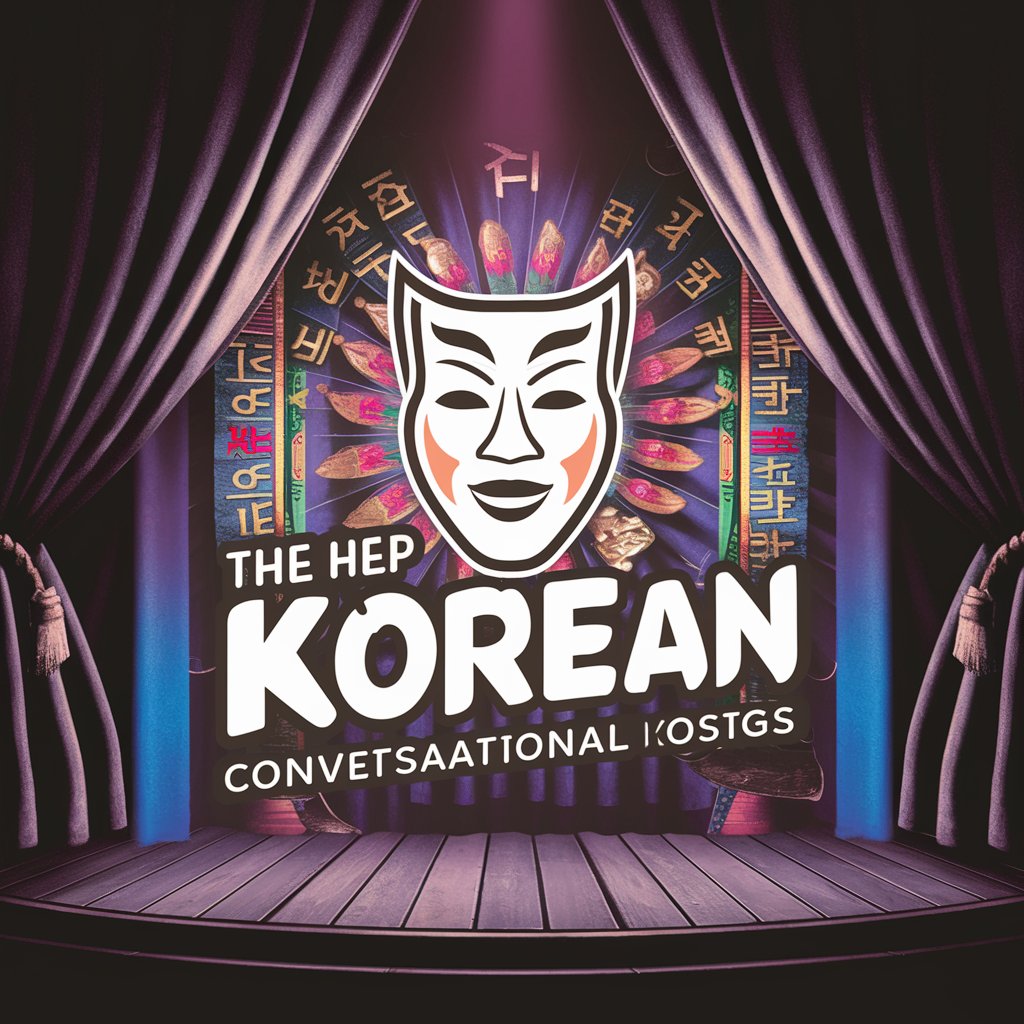
Frequently Asked Questions about CADesigner
What is generative design in CADesigner?
Generative design in CADesigner is a design exploration process that uses algorithms to generate design options based on specified parameters. It helps users find optimal configurations and improve product performance.
Can CADesigner integrate with other CAD software?
Yes, CADesigner is designed to seamlessly integrate with most major CAD software, allowing users to import and export designs easily between platforms.
What are the hardware requirements for using CADesigner?
CADesigner requires a computer with a minimum of 8GB RAM, a modern multi-core processor, and a graphics card that supports OpenGL 4.3 or higher for optimal performance.
How does CADesigner handle data security?
CADesigner uses advanced encryption standards to protect user data and design files. All data is stored securely, and privacy is maintained throughout the design process.
Is CADesigner suitable for educational purposes?
Absolutely, CADesigner is an excellent tool for educational environments, offering students and researchers the ability to explore advanced design techniques and simulation in a controlled, intuitive interface.





