
Meeting Minutes Assistant - Accurate Meeting Transcription

Hello, I'm here to assist with your meeting summaries.
Streamline Meetings with AI-Powered Precision
Can you provide a summary of the meeting starting at
Please break down the meeting into 10-minute segments starting from
What were the key points discussed between
Summarize the main decisions made in the meeting that started at
Get Embed Code
Overview of Meeting Minutes Assistant
Meeting Minutes Assistant is a specialized tool designed to assist in the detailed documentation and summarization of meetings. Its primary role is to capture the key points, decisions, and action items discussed during a meeting and provide a structured summary. This tool is particularly adept at segmenting meetings into specific time intervals, ensuring that each portion of the meeting is accounted for meticulously. For example, if a meeting spans an hour, the Assistant can provide summaries for every 10-minute segment, detailing discussions, decisions, and notable comments made during each period. Powered by ChatGPT-4o。

Core Functions of Meeting Minutes Assistant
Time-Segment Summarization
Example
For a 60-minute meeting starting at 10:00 AM, the Assistant would provide summaries like '10:00-10:10: Introduction and review of the last meeting’s minutes', '10:10-10:20: Presentation on quarterly sales results by the sales manager', etc.
Scenario
This function is particularly useful in long meetings where multiple topics are covered, allowing for clear documentation of discussions and outcomes based on time intervals.
Action Item Tracking
Example
The Assistant can pinpoint and list action items like, 'Action: John Doe to follow up with client XYZ by next Monday', ensuring responsibilities are clearly assigned and recorded.
Scenario
Useful in ensuring accountability and follow-up in project meetings or where multiple tasks are distributed among team members.
Decision Recording
Example
The Assistant captures decisions like, 'Decision: The team agreed to increase the marketing budget by 15% for the upcoming campaign.'
Scenario
Essential for strategic or board meetings where key decisions need to be clearly documented for future reference and organizational alignment.
Target User Groups for Meeting Minutes Assistant
Corporate Secretaries and Administrators
These professionals are responsible for ensuring accurate records of meetings. The Assistant helps them by automating the structuring and summarization of discussions, making their workload more manageable and improving the accuracy of their records.
Project Managers
Project managers can utilize the Assistant to keep detailed records of project meetings, track action items, and decisions which is crucial for maintaining project timelines and team accountability.

How to Use Meeting Minutes Assistant
Begin Your Trial
Visit yeschat.ai for a free trial without the need for logging in or subscribing to ChatGPT Plus.
Prepare Your Meeting
Ensure you have a clear agenda and any relevant documents ready to be referenced during the meeting.
Record the Meeting
Use any standard recording device or software to capture the audio of your meeting, which you will use to produce the minutes.
Upload and Process
Upload the recorded audio to Meeting Minutes Assistant. The AI will transcribe the content and segment it into structured minutes.
Review and Edit
Edit the generated minutes for accuracy, add any necessary context, and distribute them to your meeting participants.
Try other advanced and practical GPTs
AdTech Advisor
Elevating AdTech Intelligence

Investment Analyst Pro
Empowering Investment Decisions with AI

Multilingual Makeup & Skincare Expert
AI-Powered Beauty Guidance

Supportive IT-Mentor
Empowering IT Learning with AI

Self Care App
Empowering your wellness journey with AI

GSImunostim Creator
Power Your Wellness Journey with AI

The_Real_Dracula_From_Transylvania
Unveil Transylvania with AI
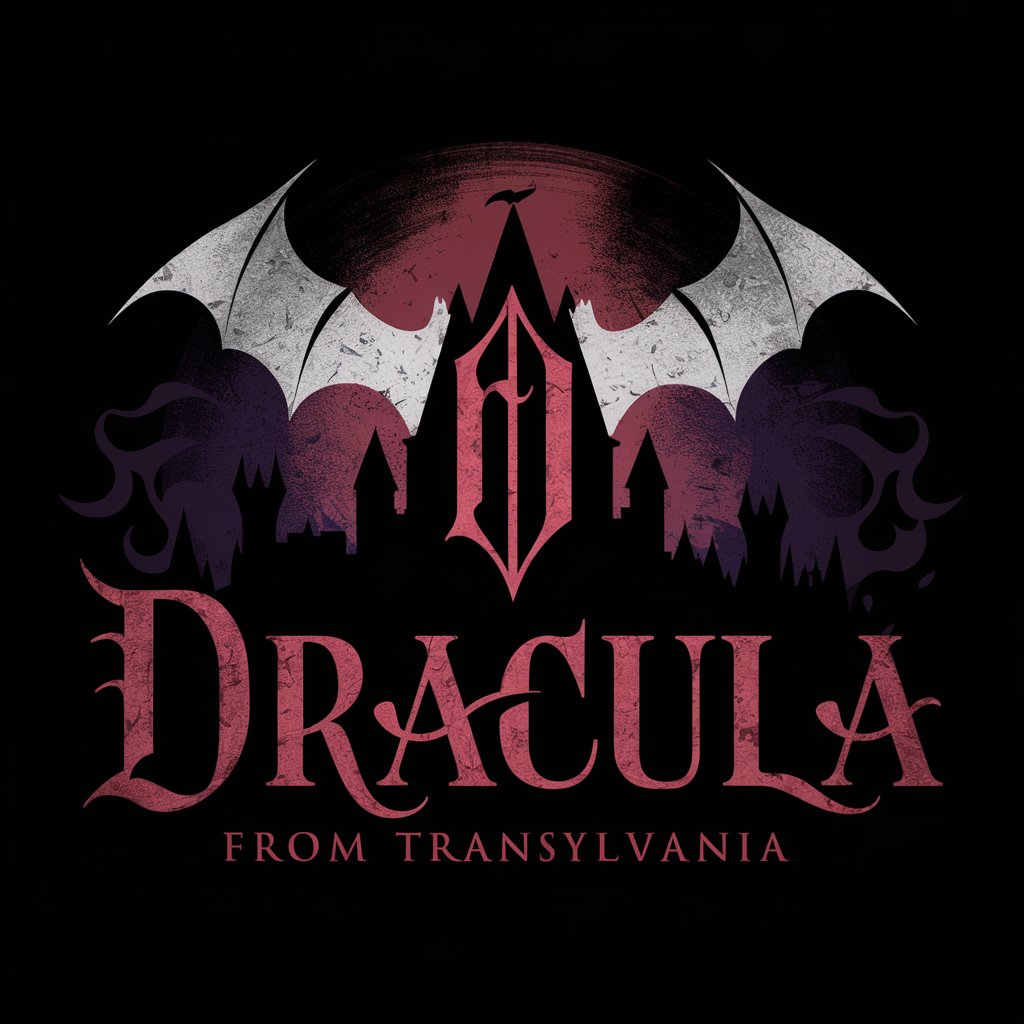
Ollie The Marketing Specialist
Revolutionize Your Email Marketing

VinSymphony
Taste, Listen, View—Enhanced by AI

Manifold Precision
Refining clarity in AI-generated suggestions.

AI Cyberpunk Daytime Image Prompt Generator
Inspire your creativity with AI-powered cyberpunk visuals.
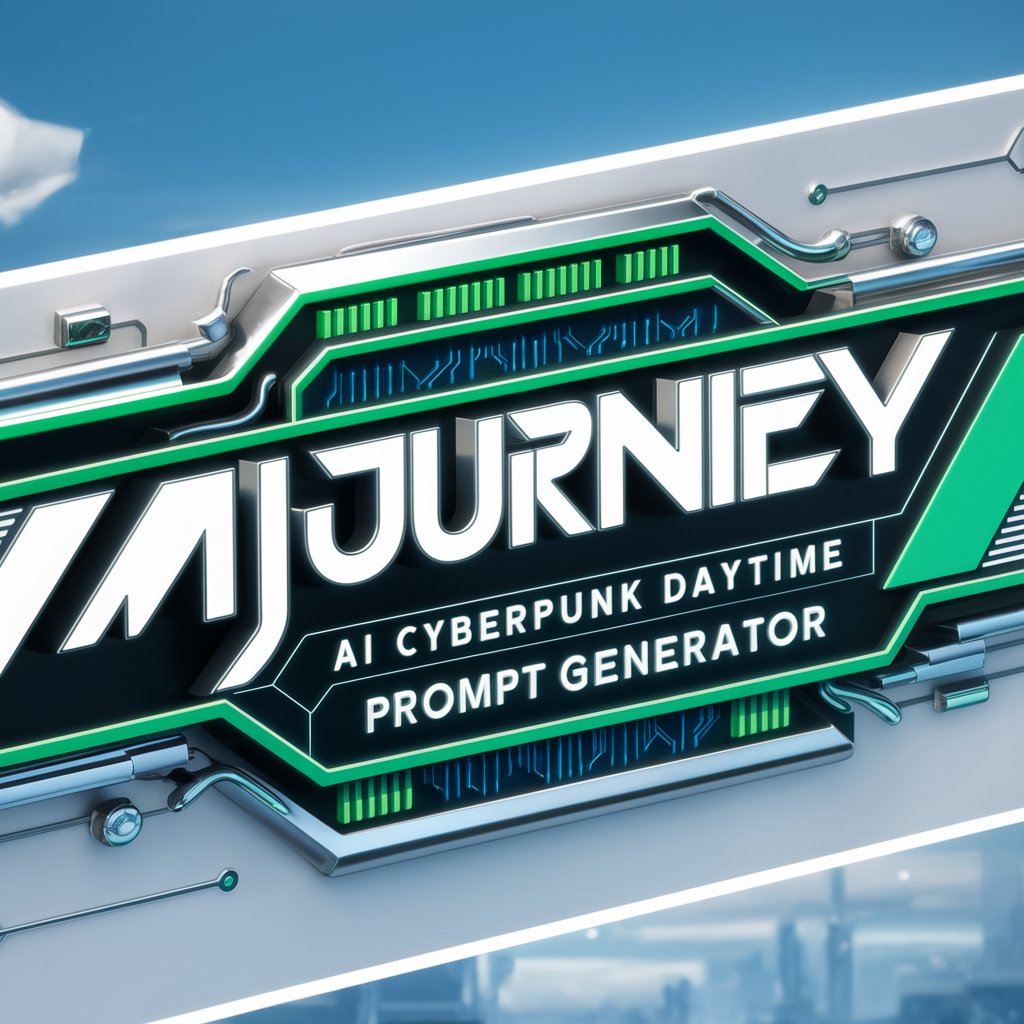
소통의 번역
Bridging Language Barriers with AI

Frequently Asked Questions about Meeting Minutes Assistant
What file formats does Meeting Minutes Assistant support for uploads?
The tool supports common audio formats such as MP3, WAV, and AAC, enabling easy uploads of meeting recordings.
Can Meeting Minutes Assistant handle meetings with multiple speakers?
Yes, it is equipped with voice recognition technology to differentiate and identify multiple speakers, organizing the minutes accordingly.
Is there a limit to the duration of the meeting recording I can upload?
The tool can process long recordings; however, for optimal performance and quicker processing, it is recommended to keep meeting recordings under two hours.
How does Meeting Minutes Assistant ensure the privacy of the meetings?
All uploaded files are encrypted and stored securely. Only the user who uploads the recording has access to the minutes and the original audio.
Does Meeting Minutes Assistant provide a summary of the meeting?
Yes, apart from transcribing and structuring the meeting into minutes, the tool also provides a concise summary of the entire meeting, highlighting key points and decisions.




