ER Diagram to SQL - ER Diagram to SQL conversion tool
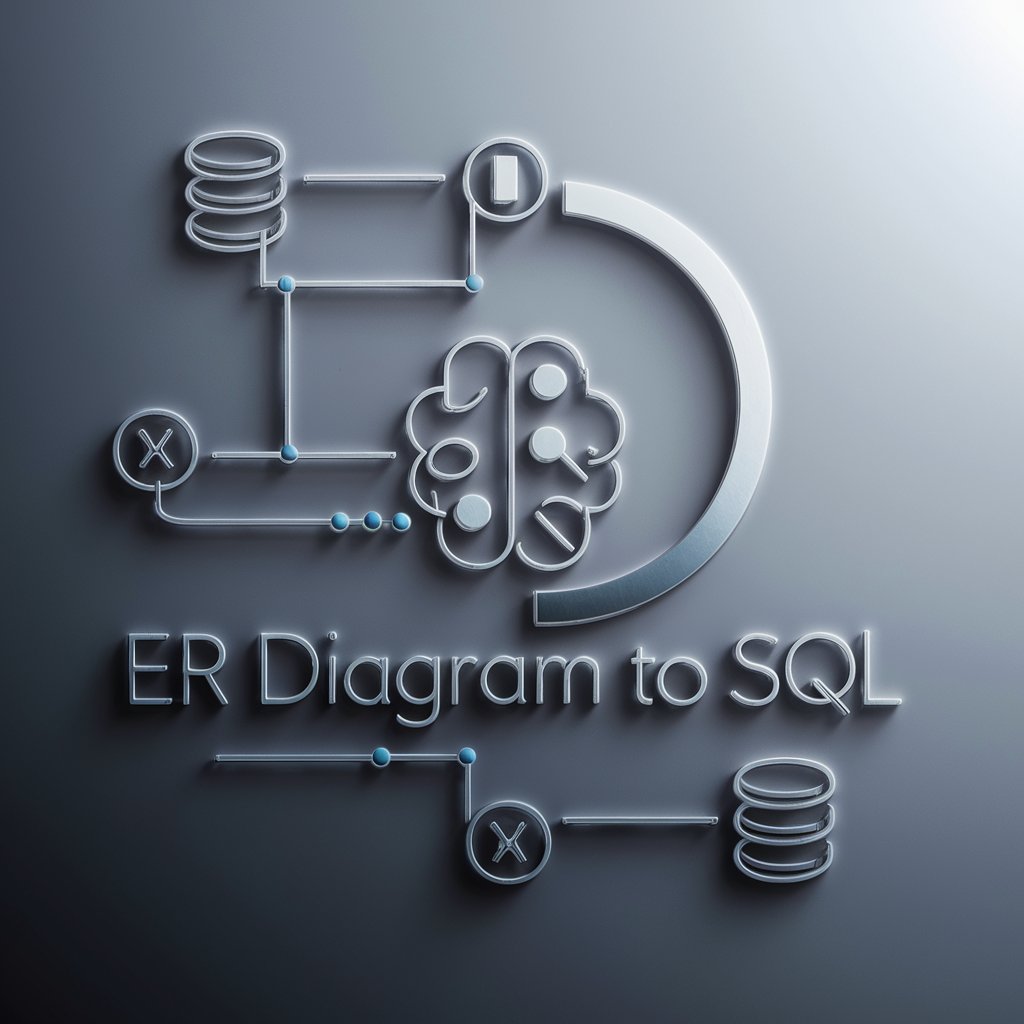
Welcome to ER Diagram to SQL!
Transform ER diagrams into SQL effortlessly with AI
How can I transform an ER diagram into SQL code?
What are the steps to visualize an ER diagram in a graph?
Can you help me convert this XML ER diagram to MySQL?
What tools do you recommend for generating SQL from ER diagrams?
Get Embed Code
Introduction to ER Diagram to SQL
ER Diagram to SQL is a tool designed to facilitate the translation of Entity-Relationship (ER) diagrams into SQL (Structured Query Language) code. The basic function of ER Diagram to SQL is to automate the process of converting conceptual database designs represented in ER diagrams into executable SQL statements. This conversion enables database developers and administrators to efficiently create, modify, and maintain relational databases. The tool analyzes the components of an ER diagram, such as entities, attributes, relationships, and cardinality constraints, and generates corresponding SQL code to create tables, define relationships, and enforce constraints in a relational database management system (RDBMS). For example, given an ER diagram depicting a university database with entities like 'Student' and 'Course' and their relationships, ER Diagram to SQL can generate SQL code to create tables for 'Student' and 'Course' with appropriate attributes and establish relationships between them through foreign key constraints. Powered by ChatGPT-4o。

Main Functions of ER Diagram to SQL
ER Diagram Interpretation
Example
Given an ER diagram, the tool interprets entities, attributes, relationships, and cardinality constraints.
Scenario
In a hospital management system, the ER diagram might depict entities such as 'Patient', 'Doctor', and 'Appointment', with relationships like 'Patient visits Doctor' and 'Doctor schedules Appointment'. ER Diagram to SQL interprets these components to generate SQL code for creating corresponding tables and defining relationships.
SQL Code Generation
Example
The tool generates SQL code based on the interpretation of the ER diagram, including CREATE TABLE statements, foreign key constraints, and other SQL commands.
Scenario
After interpreting an ER diagram, the tool generates SQL code to create tables for each entity, define attributes, establish relationships using foreign keys, and enforce cardinality constraints.
Database Schema Generation
Example
The tool creates a database schema based on the ER diagram, organizing tables, relationships, and constraints.
Scenario
Once SQL code is generated, ER Diagram to SQL can organize the resulting tables, relationships, and constraints into a coherent database schema, ready for deployment in a relational database management system.
Ideal Users of ER Diagram to SQL
Database Developers
Database developers who design and implement relational databases can benefit from ER Diagram to SQL. They use the tool to streamline the process of translating conceptual database designs into executable SQL code, saving time and effort in database development projects.
Database Administrators
Database administrators responsible for managing and maintaining relational databases can leverage ER Diagram to SQL to efficiently create, modify, and deploy database schemas. They use the tool to automate the conversion of ER diagrams into SQL code, ensuring consistency and accuracy in database configurations.
Software Engineers
Software engineers involved in developing applications that interact with databases can find ER Diagram to SQL useful for understanding database structures and generating SQL scripts for database operations. They use the tool to visualize database schemas and obtain SQL code for implementing database functionality in their applications.

Using ER Diagram to SQL:
Visit yeschat.ai for a free trial without login, also no need for ChatGPT Plus.
YesChat.ai offers a user-friendly platform for converting ER diagrams to SQL code without requiring any login or subscription. Simply navigate to the website to get started.
Upload your ER diagram file or create a new one using the built-in editor.
Once on the platform, you can either upload an existing ER diagram file in formats such as XML or Draw.io, or create a new one from scratch using the integrated editor.
Map entities, attributes, and relationships in the diagram.
After uploading or creating your ER diagram, map the entities, attributes, and relationships within the diagram to ensure accurate conversion to SQL code.
Choose the target SQL dialect and customization options.
Select the desired SQL dialect (e.g., MySQL, SQL Server) and customize the conversion options according to your specific requirements, such as naming conventions and data types.
Generate SQL code and review for accuracy.
Once all configurations are set, generate the SQL code from the ER diagram. Review the generated code to ensure accuracy and make any necessary adjustments before exporting or executing.
Try other advanced and practical GPTs
Target Affiliate Marketer Writer
Enhance your affiliate marketing with AI insights.

Blog Testing 7/02/24
Unlock AI-powered marketing potential.

Audio Scribe
AI-powered Text-to-MP3 Voiceover Conversion

A very serious GPT
A unique twist on AI-powered responses

Trad
Unlock seamless bilingual communication with AI translation.

Tarot Advisor
Explore your future with AI-driven tarot readings.

ちゃいなすき
Empowering Inquiries with AI

Scholar & Expert
Empowering Inquiries with AI Expertise

Hormozi GPT
Unlock Profit Potential with AI-Powered Offer Creation & Lead Generation

Excel analysis
AI-powered Excel insights at your fingertips

Klaviyo expert
Supercharge Your Email Campaigns with AI

Polish Your Paper
Refine Your Writing with AI Precision
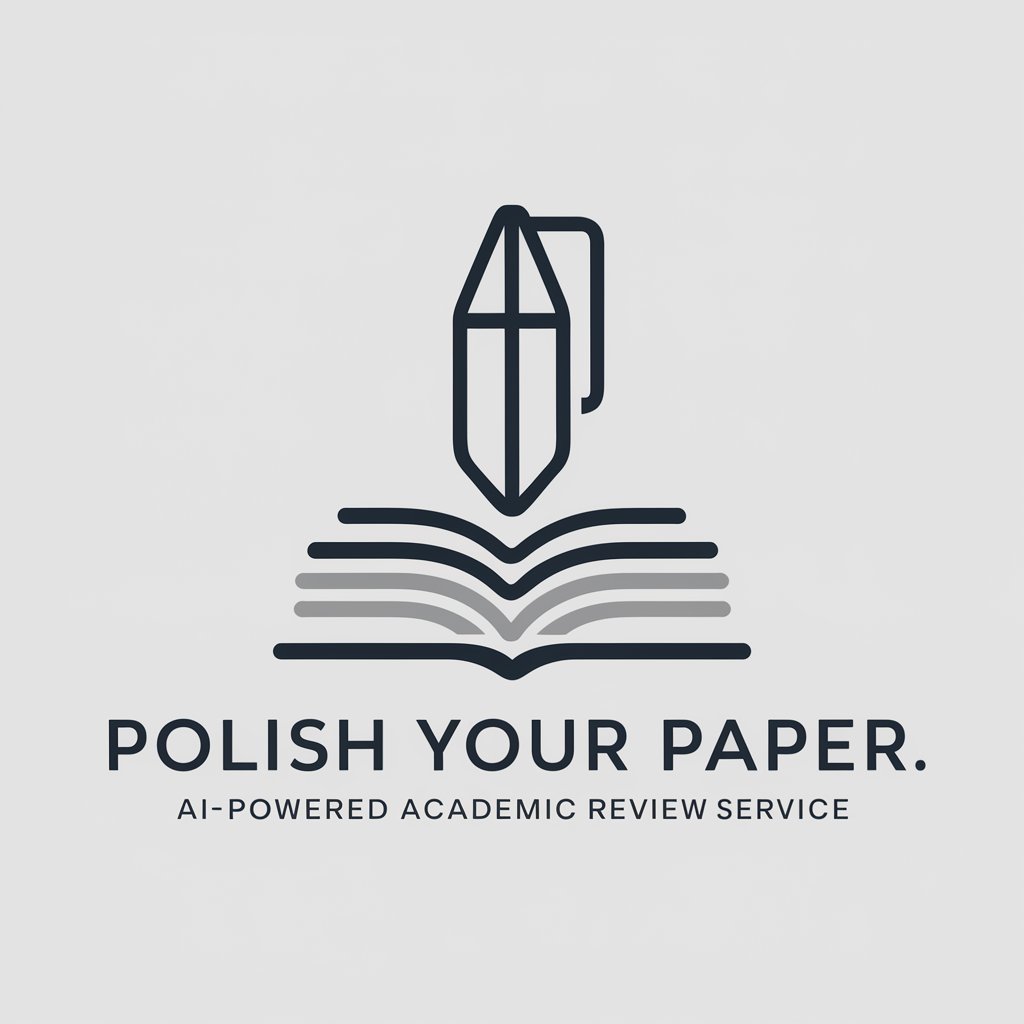
Q&A about ER Diagram to SQL:
What is ER Diagram to SQL conversion?
ER Diagram to SQL conversion is the process of transforming Entity-Relationship (ER) diagrams into SQL code, which can then be used to create and manage relational databases.
What are the benefits of using ER Diagram to SQL conversion?
ER Diagram to SQL conversion streamlines the database design process by automating the translation of visual ER diagrams into executable SQL code. This ensures consistency, accuracy, and efficiency in database development.
Can I customize the SQL output based on my requirements?
Yes, you can customize various aspects of the SQL output, including naming conventions, data types, and relationship mappings, to align with your specific project requirements.
What types of databases are supported for SQL generation?
ER Diagram to SQL conversion supports a wide range of database management systems (DBMS) and SQL dialects, including MySQL, PostgreSQL, SQL Server, Oracle, and more.
Is there a limit to the size or complexity of ER diagrams that can be converted?
The platform is designed to handle ER diagrams of varying sizes and complexities, ensuring scalability and robustness in converting diagrams of any scale into SQL code.
