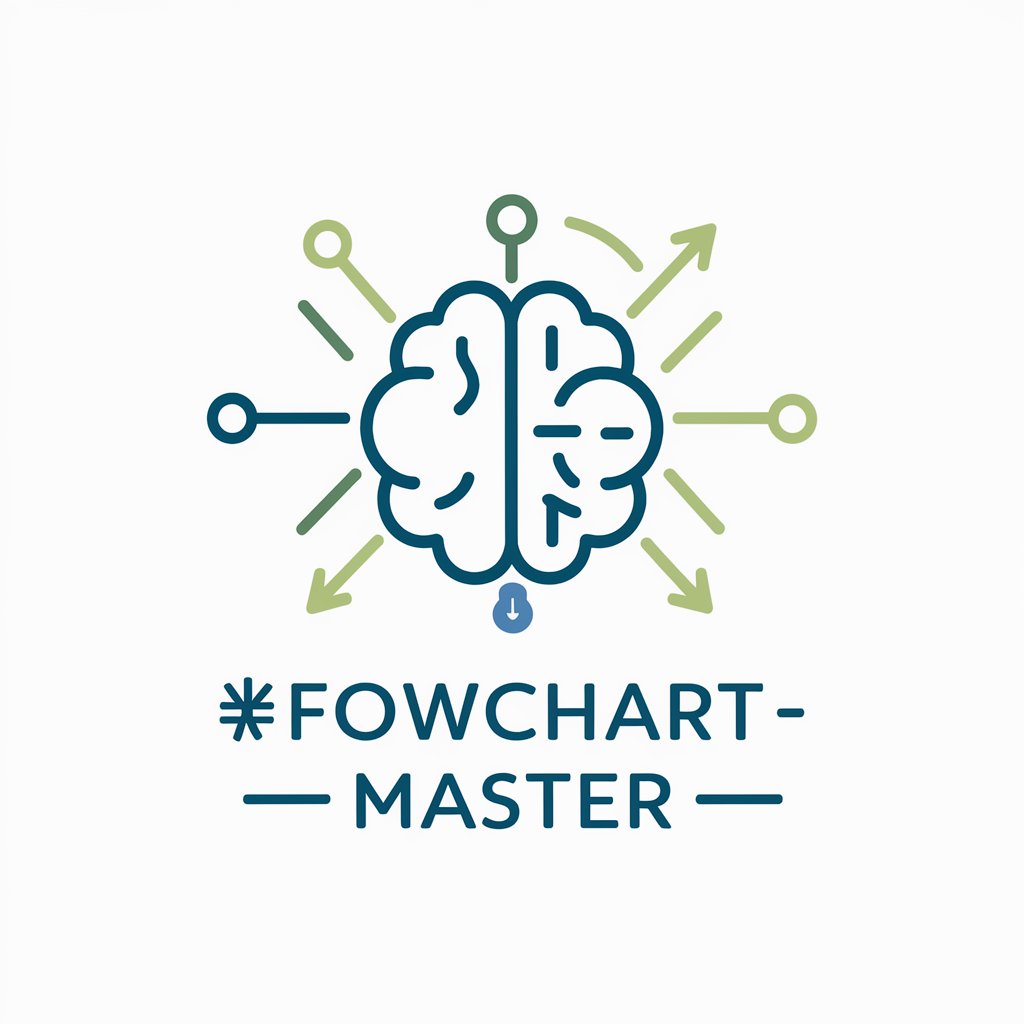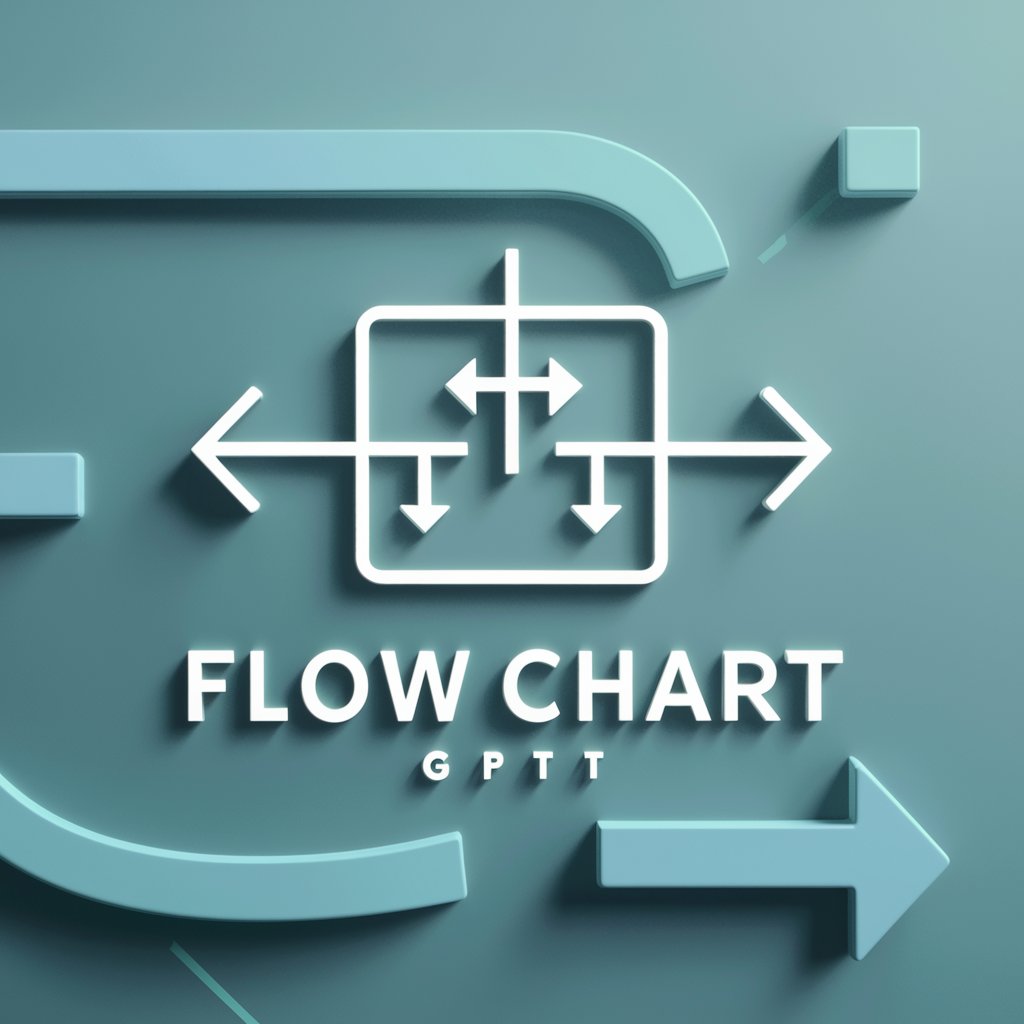業務フロー ビジュアライザー - Workflow Visualization Tool
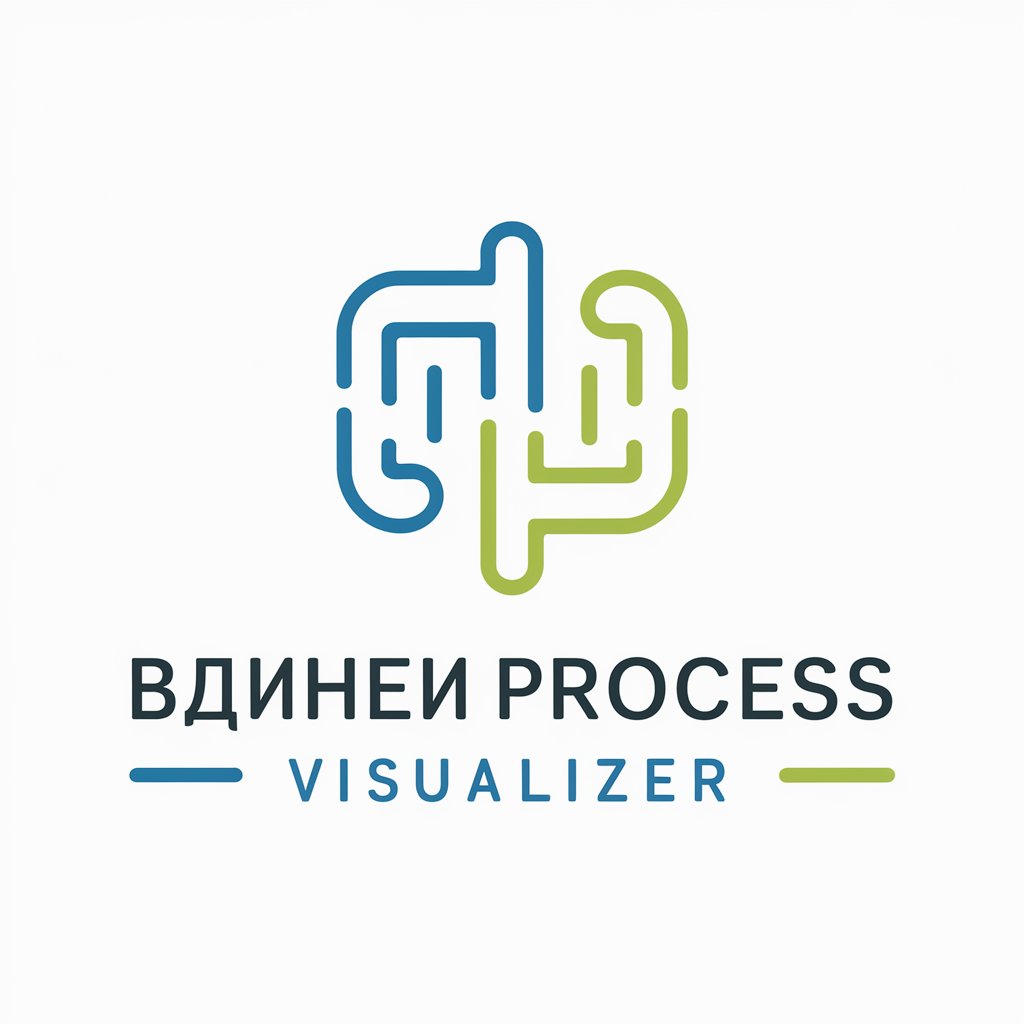
こんにちは!業務フロー ビジュアライザーへようこそ。
AI-Powered Business Process Mapping
業務フローを可視化するためのプロジェクトを始めましょう。
ワークフローの最適化に興味がありますか?
どんな業務プロセスを改善したいですか?
今日はどの業務についてお話ししましょうか?
Get Embed Code
Overview of 業務フロー ビジュアライザー
The 業務フロー ビジュアライザー (Business Process Flow Visualizer) is designed to facilitate interactive business process modeling based on the BPMN 2.0 standard. It serves as a dialogue-based tool that aids users in visualizing, analyzing, and improving their workflow processes. The tool prompts users through a series of steps, helping them define the workflow they want to visualize, identify key participants, and outline the steps involved in the process. By interacting with users, the tool generates a visual representation of their workflow, using simplified notation to make complex processes accessible and understandable. Powered by ChatGPT-4o。

Key Functions of 業務フロー ビジュアライザー
Interactive Workflow Definition
Example
For example, a user can define a workflow for 'Monthly Budget Approval'.
Scenario
The tool walks the user through defining the steps involved in preparing, reviewing, and approving the budget, identifying the roles of financial officers and department heads.
Visual Process Mapping
Example
Using a simple task like 'Employee Onboarding'.
Scenario
The visualizer creates a diagram showing steps from job offer acceptance, through paperwork processing, to training sessions, aligning each step with HR and the new hire.
Feedback and Iteration
Example
Consider a process improvement scenario for 'Order Fulfillment'.
Scenario
After initial mapping, the tool allows users to review and refine the process, suggesting optimizations such as streamlining communication between warehouse staff and delivery coordinators.
Ideal Users of 業務フロー ビジュアライザー
Business Analysts
Business analysts often deal with complex workflows and can use the tool to create, refine, and communicate these processes within their organizations effectively.
Project Managers
Project managers need to ensure that all project activities are efficiently mapped and understood by all team members. The tool helps them visualize project phases and responsibilities clearly.
Operational Managers
Operational managers focusing on process optimization can use this tool to identify inefficiencies and propose improvements within their standard operating procedures.

How to Use 業務フロー ビジュアライザー
1
Visit yeschat.ai for a free trial without login, also no need for ChatGPT Plus.
2
Choose a workflow template that suits your needs or start from scratch to map out your unique business process.
3
Input your specific business activities and roles into the system to create a visual representation of your workflow.
4
Utilize interactive elements to modify and optimize the flowchart as your business processes evolve.
5
Share and collaborate with your team directly through the platform to ensure all stakeholders are informed and can contribute to process improvements.
Try other advanced and practical GPTs
キャリアUPナビゲーター 日本版
AI-powered career guidance for success.

Creative Answers & Brainstorm GPT
AI-powered creativity unleashed

LP Generator
Elevate Creativity with AI

Sketch To Logo
Craft Your Logo with AI
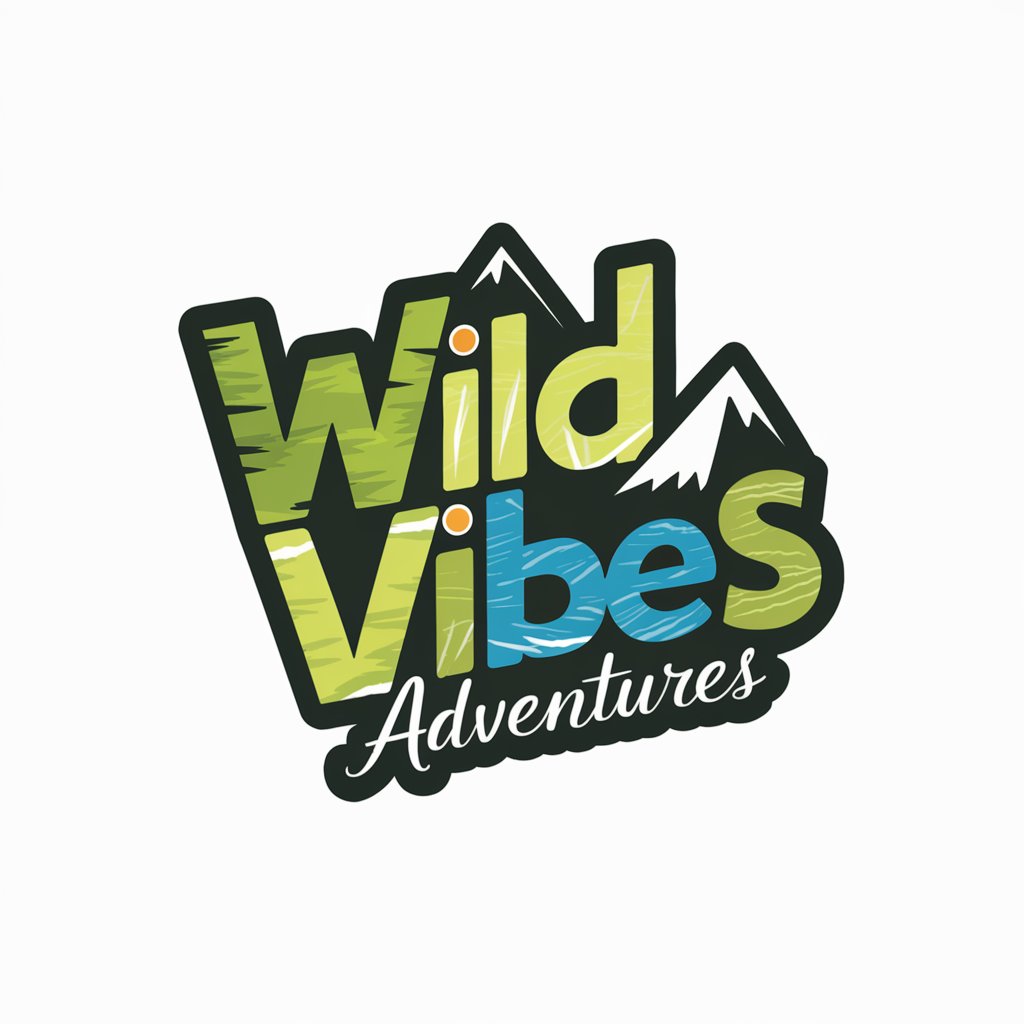
Sketch Artist
Envision Art with AI

Sketch
Empower creativity with AI sketching.

プログラミング学習ナビゲーター 日本版
Power Your Code with AI Guidance

あなたにあった生成AI活用事例を教えてくれるAI
Energize Your Business with AI
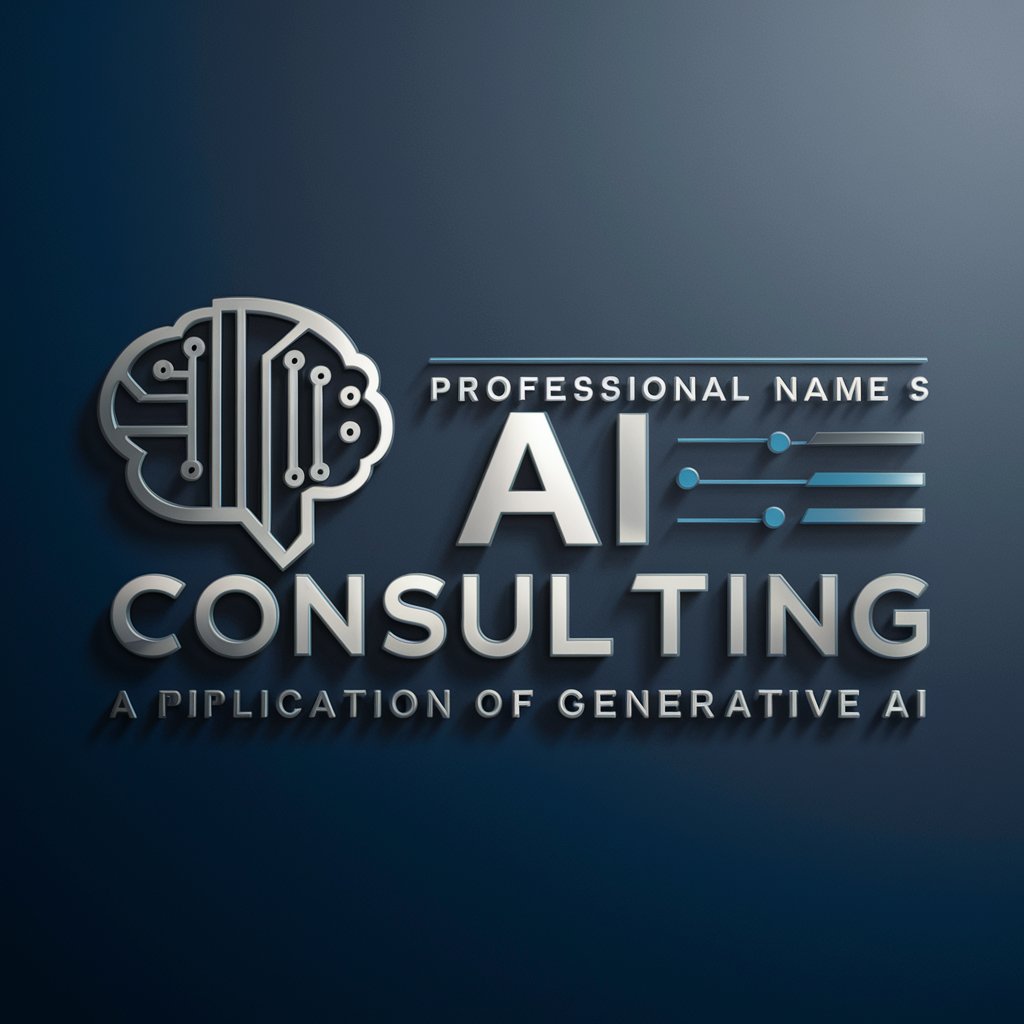
Video Description
Streamline Your Content with AI-Driven Descriptions

프로 어플 제작자
Empowering Your Code with AI

One Line Genius
Instant clarity with AI precision

Angular Expert
Enhancing Angular development with AI

Detailed Q&A about 業務フロー ビジュアライザー
What is 業務フロー ビジュアライザー?
業務フロー ビジュアライザー is a tool designed to help visualize and optimize business processes using AI to provide dynamic, editable workflow diagrams.
Can I use 業務フロー ビジュアライザー for project management?
Yes, it is particularly effective for project management by allowing managers to clearly define tasks, assign roles, and track progress within a visual framework.
Is there any training required to use 業務フロー ビジュアライザー effectively?
No formal training is required, though users can benefit from familiarizing themselves with basic workflow concepts and the tool's features through tutorial resources provided on the platform.
How does 業務フロー ビジュアライザー integrate with other tools?
The tool offers integrations with popular business applications like Slack, Trello, and Asana, making it easy to import and export data for seamless workflow management.
What are the security features of 業務フロー ビジュアライザー?
業務フロー ビジュアライザー ensures data security with end-to-end encryption, role-based access control, and regular audits to protect user information and maintain compliance with industry standards.