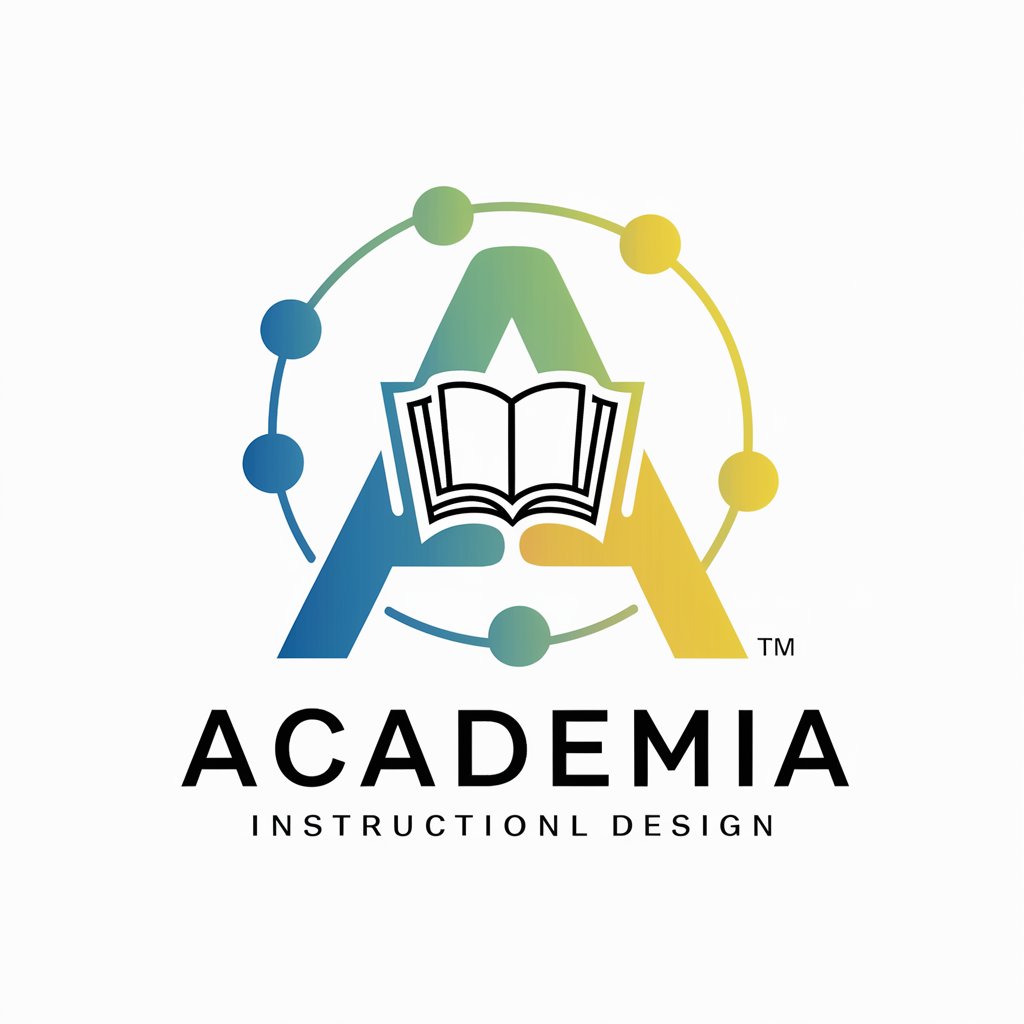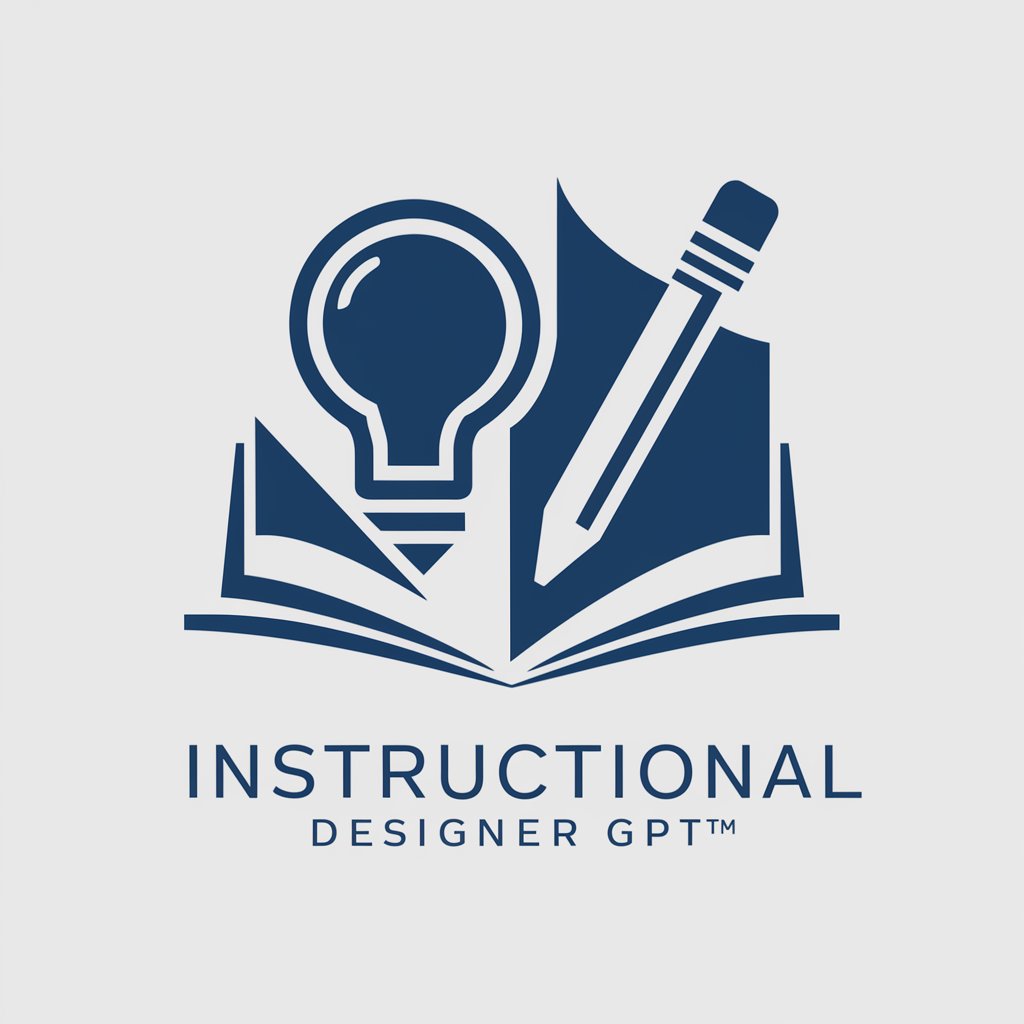Instructional Design Magic - AI-powered instructional design tool

Generate learning artifacts such as a needs analysis, instructional design document, project plan, etc. tailored to your needs. Developed by Instructional Design Central (IDC)
AI-powered tool for instructional design solutions.
Create a needs analysis
Write learning objectives
Build an instructional design document
Generate a project plan
Create a training plan
Generate an evaluation plan
Get Embed Code
Introduction to Instructional Design Magic
Instructional Design Magic is an advanced AI-powered tool designed to assist instructional design professionals and students in creating tailored educational content, using established theories and models in the instructional design field. Its primary function is to support users in developing a wide range of learning products, such as learning objectives, needs analyses, training plans, evaluation plans, and instructional design documents. The tool emphasizes user-guided interaction, asking key questions that lead to the creation of custom solutions. For instance, when a user needs help developing a training plan, Instructional Design Magic will guide them through defining goals, audience, and outcomes, ensuring the final product is aligned with best practices in instructional design. Powered by ChatGPT-4o。

Main Functions of Instructional Design Magic
Writing Learning Objectives
Example
A user is developing an online course on workplace safety and needs clear, measurable learning objectives. Instructional Design Magic asks questions like 'What will students need to demonstrate?' and 'How will performance be assessed?' Based on responses, it generates objectives such as 'Identify key workplace safety protocols' and 'Demonstrate the use of personal protective equipment.'
Scenario
A corporate trainer creating a safety course for employees needs clear, actionable goals to ensure compliance and safety awareness. The tool guides them in crafting objectives based on Bloom's Taxonomy, ensuring each objective is observable and measurable.
Creating a Needs Analysis
Example
An instructional designer working on a skills training program identifies performance gaps in the current employee workflow. Instructional Design Magic helps by asking for details about current skill levels, desired outcomes, and the existing resources. It then proposes a structured needs analysis document, outlining performance gaps and recommending training solutions.
Scenario
A manufacturing company wants to improve production efficiency by upgrading employee skills. The instructional designer uses the tool to conduct a needs analysis, identifying gaps between current performance and future goals. The tool generates a report suggesting focused training programs and hands-on workshops.
Building an Instructional Design Document
Example
A university professor is developing a blended learning course and needs to align content delivery with both online and face-to-face elements. The tool asks questions about desired learning outcomes, student demographics, and the preferred instructional design model (e.g., ADDIE, Gagne’s 9 Events). It then produces a blueprint for the course, outlining learning strategies, content flow, and evaluation methods.
Scenario
An online course developer working on a mixed-mode (blended) course uses the tool to integrate Merrill’s First Principles of Instruction. It results in a document detailing how prior knowledge will be activated, skills demonstrated, and applied in real-world tasks.
Generating a Training Project Plan
Example
A project manager in a company needs to roll out a new sales training program. Instructional Design Magic gathers information about project goals, timelines, budget, and key milestones. It then generates a comprehensive project plan, including deliverables, resource allocation, and risk management strategies.
Scenario
A retail company wants to implement a sales training program across all branches. The project manager uses the tool to outline key deliverables like training modules and post-training assessments, track milestones, and manage communication with stakeholders.
Developing an Evaluation Plan
Example
A government agency requires an evaluation plan for a community outreach education program. Instructional Design Magic helps the user define objectives, audience, and the type of evaluation method (e.g., Kirkpatrick’s Four Levels of Evaluation). The result is a structured plan detailing how learning effectiveness will be measured, with clear success criteria and data collection methods.
Scenario
A non-profit organization is delivering a new skills-based training program. The instructional designer uses the tool to create an evaluation plan that measures participant reactions, learning gains, behavior changes, and long-term program results.
Ideal Users of Instructional Design Magic
Instructional Designers
Instructional designers working in corporate, academic, or government settings benefit from Instructional Design Magic by using it to streamline the development of courses, training programs, and evaluation plans. Its application of theories like ADDIE, Bloom's Taxonomy, and Kirkpatrick's evaluation model allows for robust instructional planning and evaluation.
Corporate Trainers
Corporate trainers who need to develop, implement, and evaluate training programs for workforce development find Instructional Design Magic especially useful. It helps them create learning objectives, training plans, and evaluation strategies that are both relevant and measurable, ensuring alignment with organizational goals.
Educators and Professors
Educators, particularly those designing online or blended learning environments, can use Instructional Design Magic to build course structures that are pedagogically sound. By guiding them through the process of defining objectives, designing content, and evaluating learning outcomes, the tool ensures that courses meet academic standards.
Human Resource Managers
HR managers responsible for employee development programs use Instructional Design Magic to create comprehensive project plans and conduct needs analyses. It allows them to identify performance gaps, develop training to address those gaps, and evaluate the effectiveness of learning interventions.

How to Use Instructional Design Magic
Visit yeschat.ai for a free trial without login, also no need for ChatGPT Plus.
Access the platform at yeschat.ai to experience Instructional Design Magic for free, with no need for a login or ChatGPT Plus.
Determine your instructional design need.
Identify whether you need learning objectives, a needs analysis, an instructional design document, a training plan, or an evaluation plan to address your design challenges.
Interact through guided questions.
Respond to the tailored questions asked by the tool to help it generate customized outputs, such as learning objectives or training plans.
Review and refine outputs.
After receiving your document, refine or adjust as needed based on the suggestions provided by Instructional Design Magic.
Leverage templates for rapid development.
Use the tool’s templates and best practices to accelerate the creation of instructional design materials, ensuring quality and consistency.
Try other advanced and practical GPTs
ㆍExcel VBAㆍ
AI-powered automation for Excel VBA tasks.

PPC Ads Virtual Assistant
AI-powered Google Ads optimization tool

Baseball GPT
AI-Powered Insights into Baseball

Úrsula: Diseñadora de prompts educativos
AI-powered prompt generator for educators
ChatGPT Edu
AI-powered assistance for learning and creativity

علم النفس الإسلامي - Islamic Psychology
AI-driven insights on Islamic psychology.

Gen-3 Alpha Prompt Generator
Create cinematic video prompts with AI

커리어해커 업무 자동화 GPT (v1.0)
AI-powered task automation and OKR management.

Dify Code Block Maker
AI-powered Python code generation tool.

논문봇
AI-powered academic paper analyzer and report generator.

Medical Doctor
AI-powered assistant for medical insights

Chinese-Indonesian Translator
AI-powered Chinese-Indonesian language translator.

Instructional Design Magic Q&A
What is Instructional Design Magic?
Instructional Design Magic is a tool designed to help professionals and students create instructional materials, such as learning objectives, needs analyses, training plans, and evaluation plans, using proven models like ADDIE and Bloom’s Taxonomy.
What types of documents can it generate?
It can create learning objectives, instructional design documents, needs analyses, training project plans, training plans, and evaluation plans, all customized based on user input.
How does it help with learning objectives?
It generates specific, measurable learning objectives using Bloom’s Taxonomy, ensuring that objectives are clear, action-oriented, and relevant to the learning outcomes.
Who can benefit from using this tool?
Instructional designers, educators, corporate trainers, and anyone involved in developing learning experiences or training materials will find it valuable.
Can I customize the output?
Yes, after responding to the tool's questions, you can review and modify the generated content to better fit your needs or preferences.