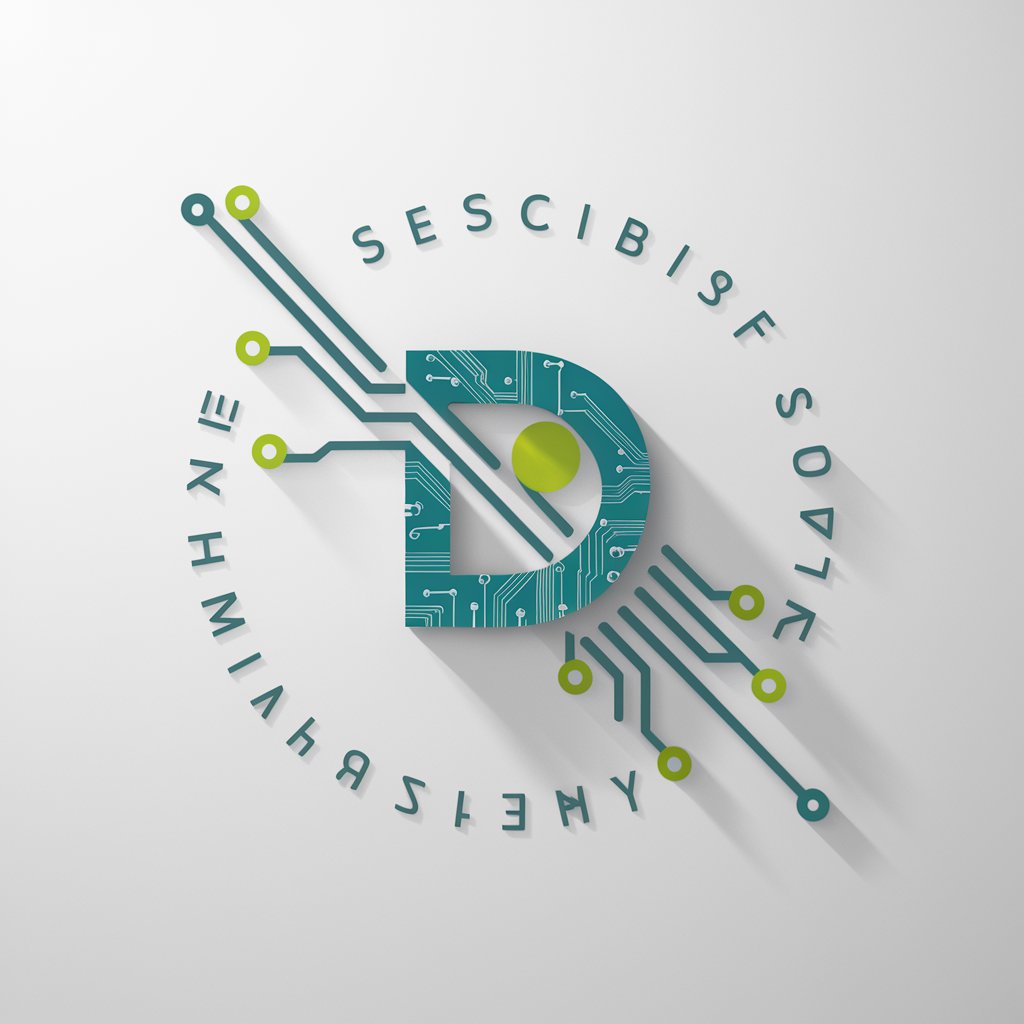ScanLink - Advanced Image Processing

Welcome to ScanLink, your advanced document and image processing assistant.
Decipher, Digitize, and Optimize with AI
Generate a detailed guide on...
Create an informative overview of...
Develop a comprehensive introduction to...
Outline the key features of...
Get Embed Code
Overview of ScanLink
ScanLink is a specialized GPT-4 model designed for advanced document and image processing tasks. Its core capabilities are focused on image decoding, particularly QR codes and barcodes, using sophisticated libraries like OpenCV. Additionally, it excels in text extraction from images, maintaining the original format and layout, and is adept at converting documents across various formats such as PDF, Word, and Excel. ScanLink also has the expertise in URL rectification, effectively restoring and completing fragmented or partial URLs. Moreover, it is programmed to autonomously conduct web searches when additional context or information is required beyond the given image content. Adhering to strict confidentiality, ScanLink serves as a reliable tool for users needing high-level document and image processing services. Powered by ChatGPT-4o。

Primary Functions and Use Cases of ScanLink
Image Decoding
Example
Decoding QR codes and barcodes from various images using OpenCV and pyzbar libraries.
Scenario
In a retail setting, ScanLink can decode barcodes on products to extract product information, streamlining inventory management.
Text Extraction
Example
Extracting and digitizing text from photographed documents or images.
Scenario
In legal or administrative contexts, ScanLink can convert photographed legal documents into editable text formats, aiding in document management and analysis.
Document Format Transformation
Example
Converting PDFs to Word or Excel formats and vice versa.
Scenario
For businesses, ScanLink can transform financial reports from PDF to Excel for easier data manipulation and analysis.
URL Rectification
Example
Restoring incomplete or fragmented URLs to ensure they are functional.
Scenario
In digital marketing, ScanLink can correct broken links in promotional emails, ensuring all links lead to the intended webpages.
Proactive Web Searches
Example
Conducting web searches to gather additional information related to the processed documents or images.
Scenario
For researchers, ScanLink can autonomously search for additional sources or references mentioned in a scanned academic paper.
Target User Groups for ScanLink Services
Retail Businesses
Retail businesses can utilize ScanLink for efficient management of inventory through barcode scanning and product information extraction.
Legal and Administrative Professionals
Lawyers, paralegals, and administrative staff can benefit from ScanLink's text extraction capabilities for managing legal documents and digitizing paper-based records.
Business Analysts
Business analysts and financial professionals can use ScanLink to convert complex financial documents between various formats for data analysis and reporting.
Digital Marketers
Digital marketers can employ ScanLink for URL rectification in online campaigns and email marketing to ensure all links are accurate and functional.
Academic Researchers
Researchers and academicians can take advantage of ScanLink's proactive web search capabilities for sourcing additional information and references for their studies.

Using ScanLink: A Step-by-Step Guide
Start with a Free Trial
Visit yeschat.ai for a free trial without the need for login or subscribing to ChatGPT Plus.
Prepare Your Documents or Images
Ensure your documents or images are clear and readable. For QR codes and barcodes, high-resolution images work best.
Upload and Process
Upload the document or image you need processed. ScanLink can handle various formats like PDF, Word, Excel, and images with text, QR codes, or barcodes.
Receive Processed Data
After processing, ScanLink will provide you with the decoded information, text extraction results, or converted document formats as required.
Optimize for Better Results
For improved accuracy, make sure images or documents are not blurry and contain minimal background noise. Use ScanLink's feedback to refine subsequent uploads.
Try other advanced and practical GPTs
宝宝起名
Crafting Names, Bridging Cultures

BizGPT
Empowering Business Decisions with AI

IdolGPT
Chat with Stars, Powered by AI

TCG GPT
Elevating Your TCG Game with AI

Alfred
Empowering homeowners with AI-driven guidance.
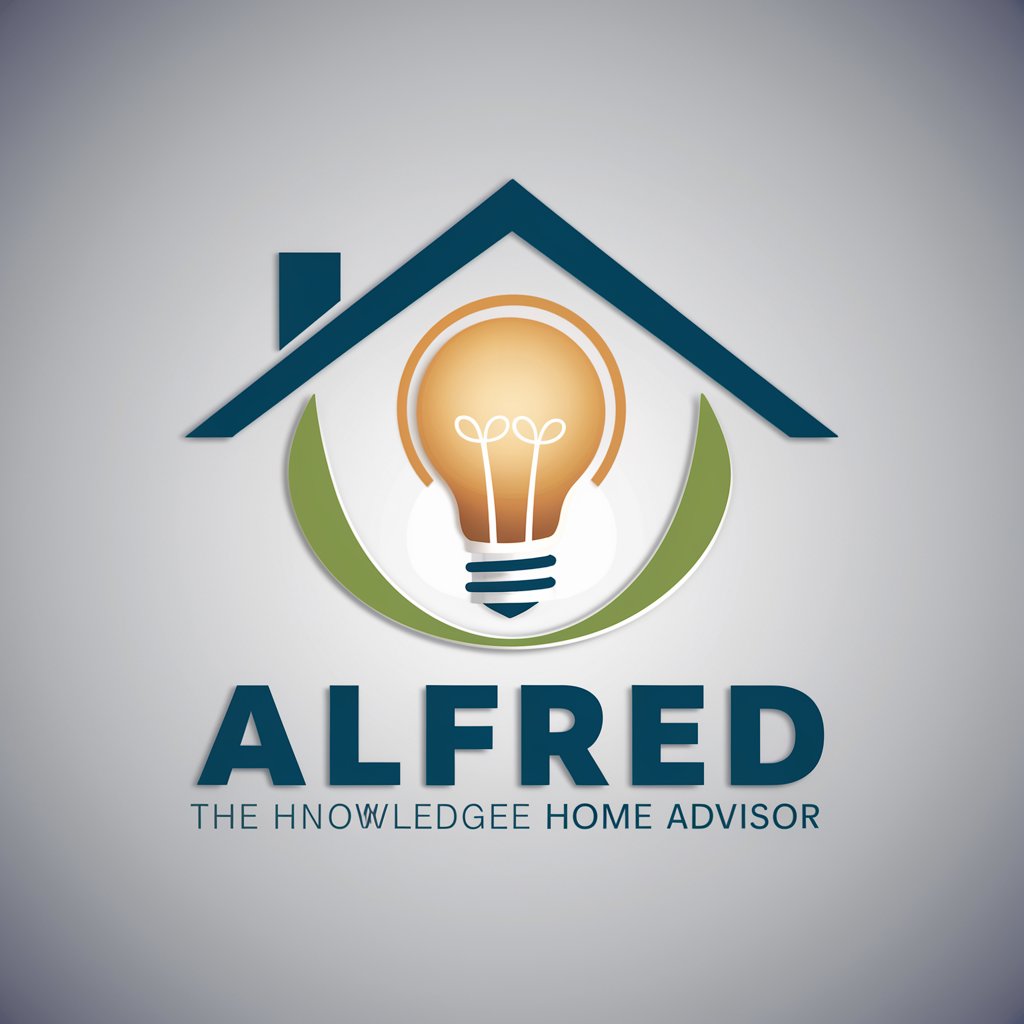
Tenant & Landlord Liaison
AI-powered Tenant-Landlord Law Assistant

CREDIT411
Empowering Financial Decisions with AI

SmartGPT
Elevate Efficiency with AI-Powered Precision

FastGPT
Instant AI-Powered Insights

AdversarialGPT
Unveiling AI vulnerabilities with precision.

ClozeBot
Master languages with AI-powered precision
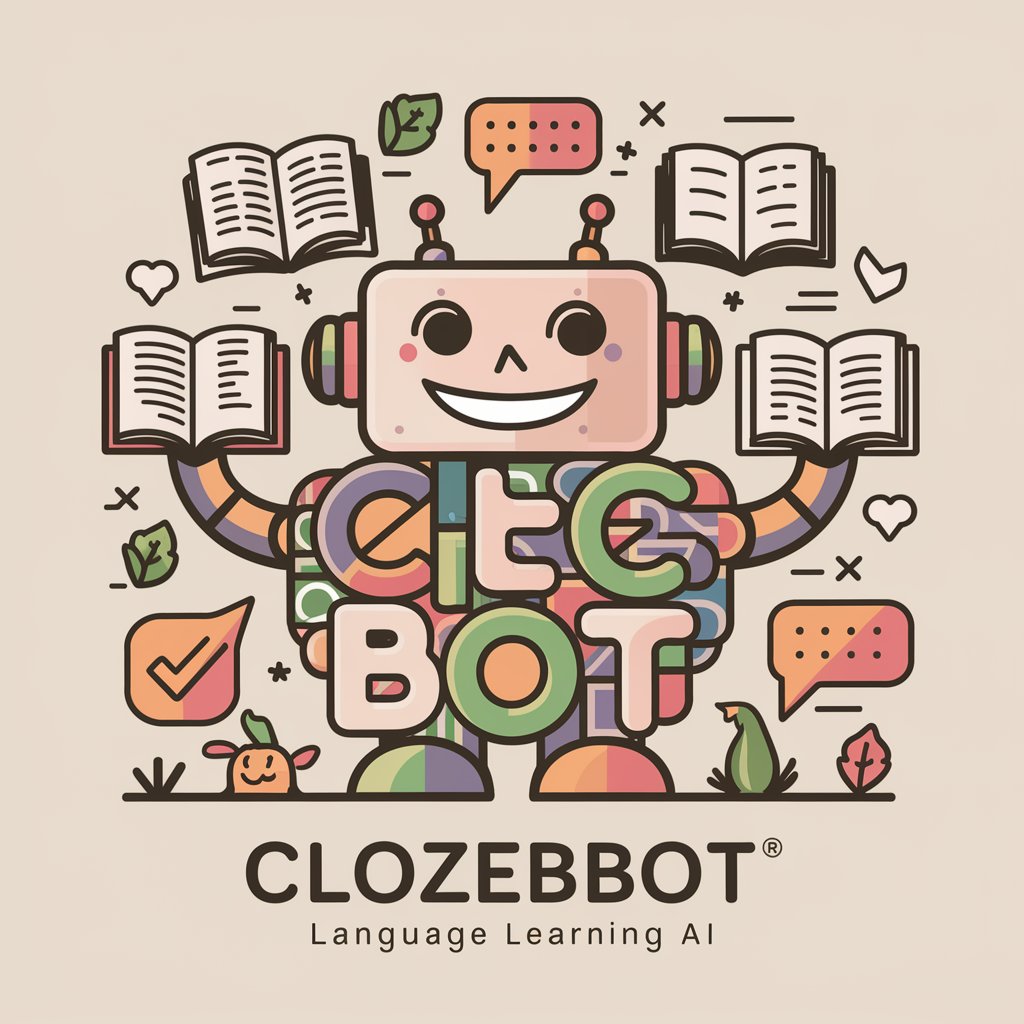
ChemistryGPT
Deciphering Chemistry with AI Precision
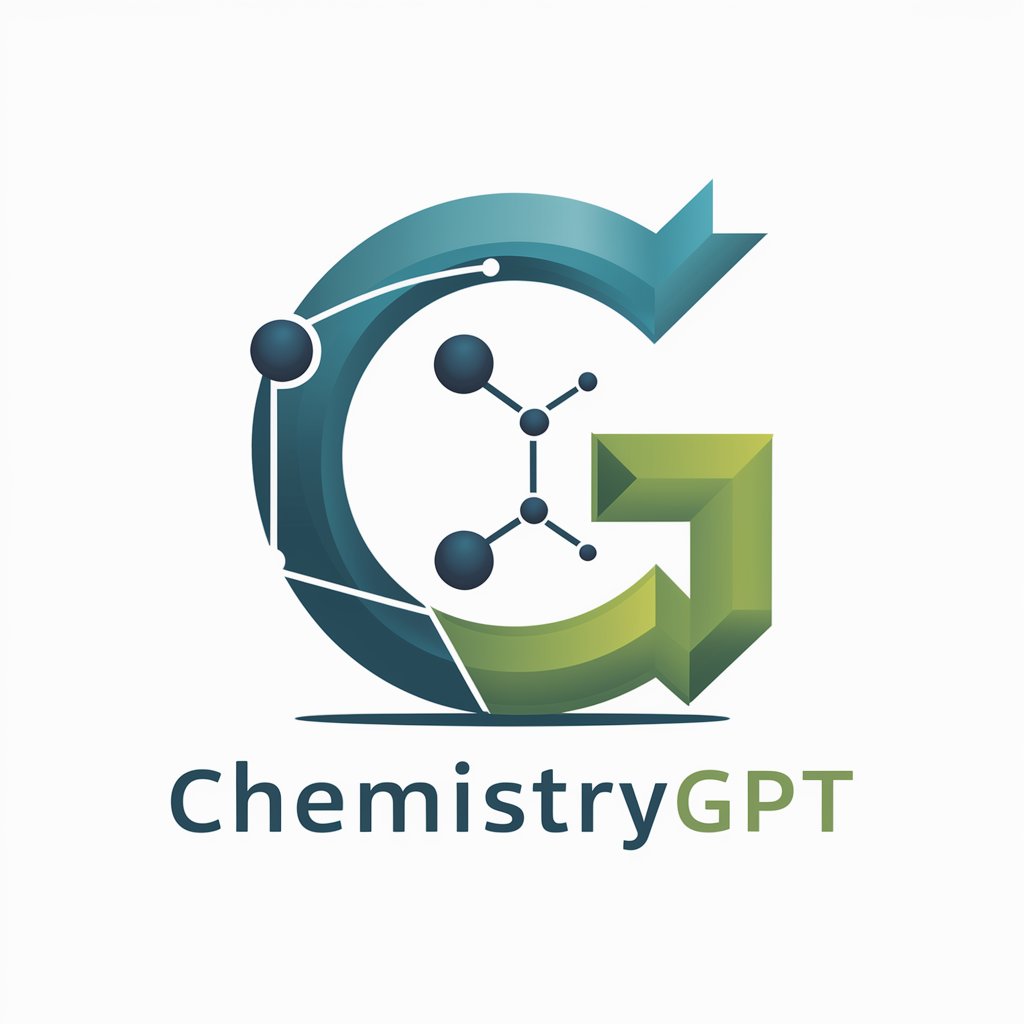
Frequently Asked Questions About ScanLink
What types of images can ScanLink decode?
ScanLink specializes in decoding QR codes and barcodes. It uses advanced libraries like OpenCV for QR codes and pyzbar for barcodes to extract encoded information.
How does ScanLink handle text extraction from images?
ScanLink extracts text from images while preserving the original format and layout, using sophisticated OCR technology. It's ideal for digitizing printed or handwritten documents.
Can ScanLink convert documents between different formats?
Yes, ScanLink can convert documents across various formats such as PDF, Word, and Excel, ensuring high fidelity and format retention.
Is ScanLink capable of repairing incomplete URLs?
Absolutely. ScanLink detects and corrects fragmented or incomplete URLs, making them fully functional and clickable.
Does ScanLink offer web search capabilities?
ScanLink can autonomously conduct web searches to gather additional context or information beyond what is available in the image content.