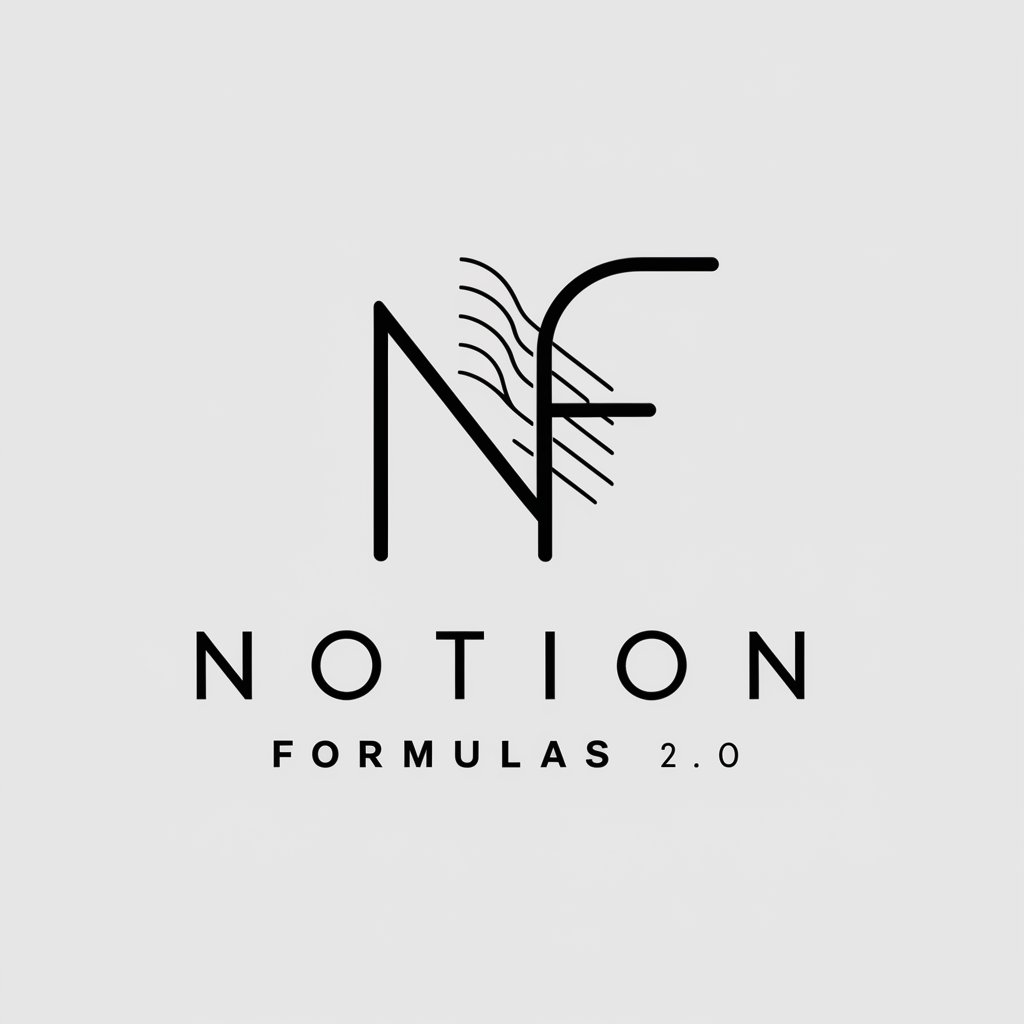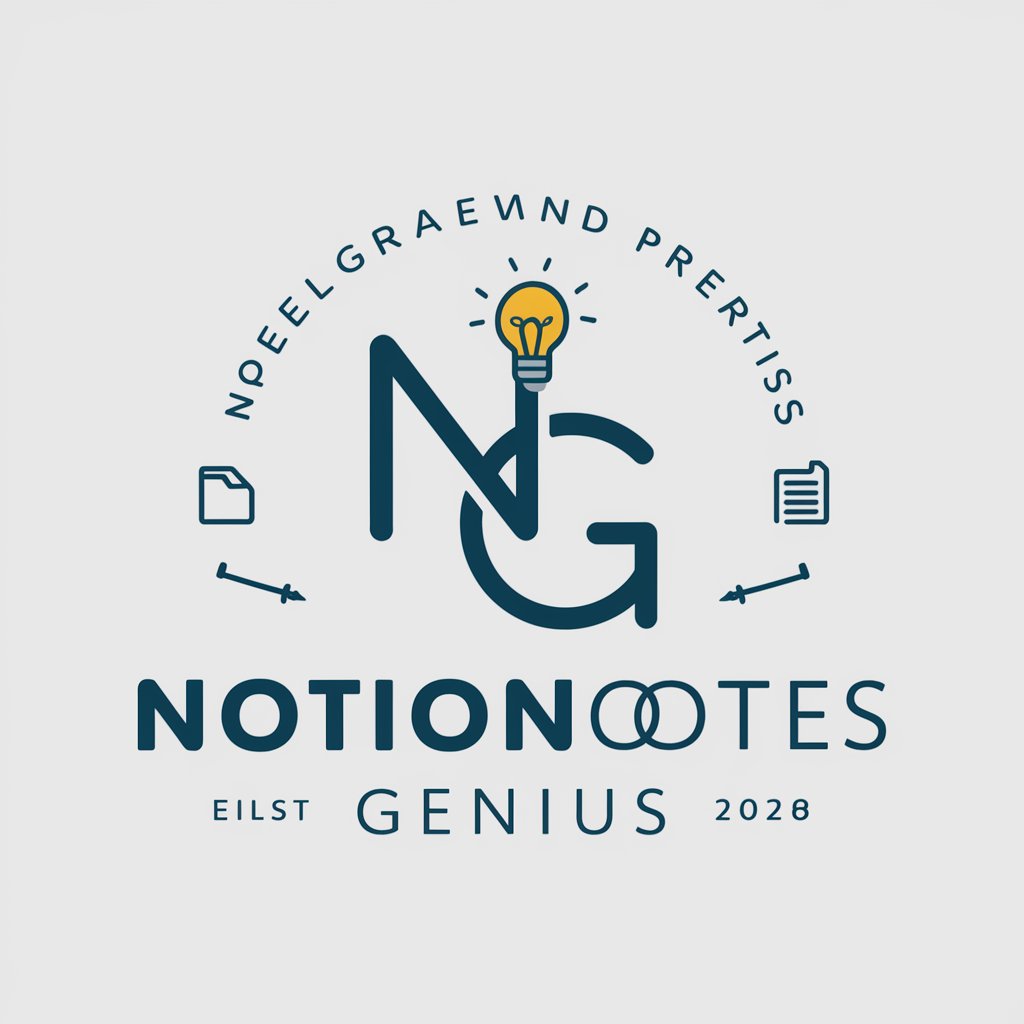Notioncharts - Chart Generation Tool

Welcome to Notioncharts! Let's create insightful charts together.
AI-powered Insights from Your Notion Data
Design a chart that...
Generate a visualization for...
Create a graph that illustrates...
Show data trends by...
Get Embed Code
Introduction to Notioncharts
Notioncharts is a specialized tool designed to enhance the functionality of Notion, a popular productivity and organization platform, by enabling the integration of dynamic charts and visual data representations directly within Notion pages. It serves as a bridge between Notion's extensive data management capabilities and the visual storytelling power of charts, aiming to make data analysis and presentation both simpler and more accessible to Notion users. By leveraging an API, users can convert their Notion tables into various types of charts, such as bar, line, pie, and scatter plots, thus providing a visual dimension to their data that aids in better understanding, communication, and decision-making processes. Example scenarios include transforming a project's task list into a progress chart, visualizing budget allocations in a pie chart, or mapping out trends over time with a line chart. Powered by ChatGPT-4o。

Main Functions of Notioncharts
Data Visualization
Example
Converting a Notion table tracking monthly expenses into a pie chart to visualize spending categories.
Scenario
A user managing personal finances or a small business owner tracking expenses can use this function to quickly see which categories are consuming the most resources, facilitating better budget management.
Progress Tracking
Example
Using a line chart to represent the completion of project tasks over time.
Scenario
Project managers can visualize project milestones and task completions, comparing planned vs. actual progress, making it easier to identify delays or areas needing attention.
Trend Analysis
Example
Displaying sales data over several months in a bar chart to identify trends and seasonal impacts.
Scenario
Sales teams can analyze performance over time, identify peak sales periods, and make informed decisions on stock levels, marketing strategies, and resource allocation.
Feedback Collection and Analysis
Example
Creating a scatter plot to analyze customer feedback scores against response times.
Scenario
Customer service departments can use this to find correlations between response times and customer satisfaction, helping to improve service delivery.
Ideal Users of Notioncharts Services
Project Managers
Individuals who oversee projects and are responsible for tracking progress, timelines, and resource allocation. Notioncharts helps them visualize project metrics and communicate effectively with stakeholders.
Data Analysts
Professionals who work with large datasets to extract insights and trends. They benefit from Notioncharts by creating visual representations of their findings for easier interpretation and presentation.
Educators and Students
Academic users who manage data related to grades, attendance, or other educational metrics. Notioncharts enables them to present information in a visually engaging manner, enhancing learning and analysis.
Small Business Owners
Entrepreneurs who need to keep track of various business metrics such as sales, expenses, and customer feedback. Notioncharts offers a simple way to create charts, aiding in decision-making and business planning.

How to Use Notioncharts
Start with Yeschat.ai
Begin by visiting yeschat.ai for a trial that requires no login or ChatGPT Plus subscription.
Select Your Integration Key
Acquire the Notion integration key, crucial for linking your Notion data with Notioncharts.
Choose a Chart Type
Decide on the type of chart you wish to generate based on your data visualization needs.
Configure Your Chart
Customize your chart's appearance, including colors, labels, and dimensions, to match your preferences or presentation style.
Embed or Share
After creation, embed the chart into your Notion pages or share it with your team or audience.
Try other advanced and practical GPTs
EBoardGPT
Empowering Your Electronic Innovations with AI

Viral Intro Hooks
Captivate Instantly with AI

Arxiv Scholar
Empowering Research with AI
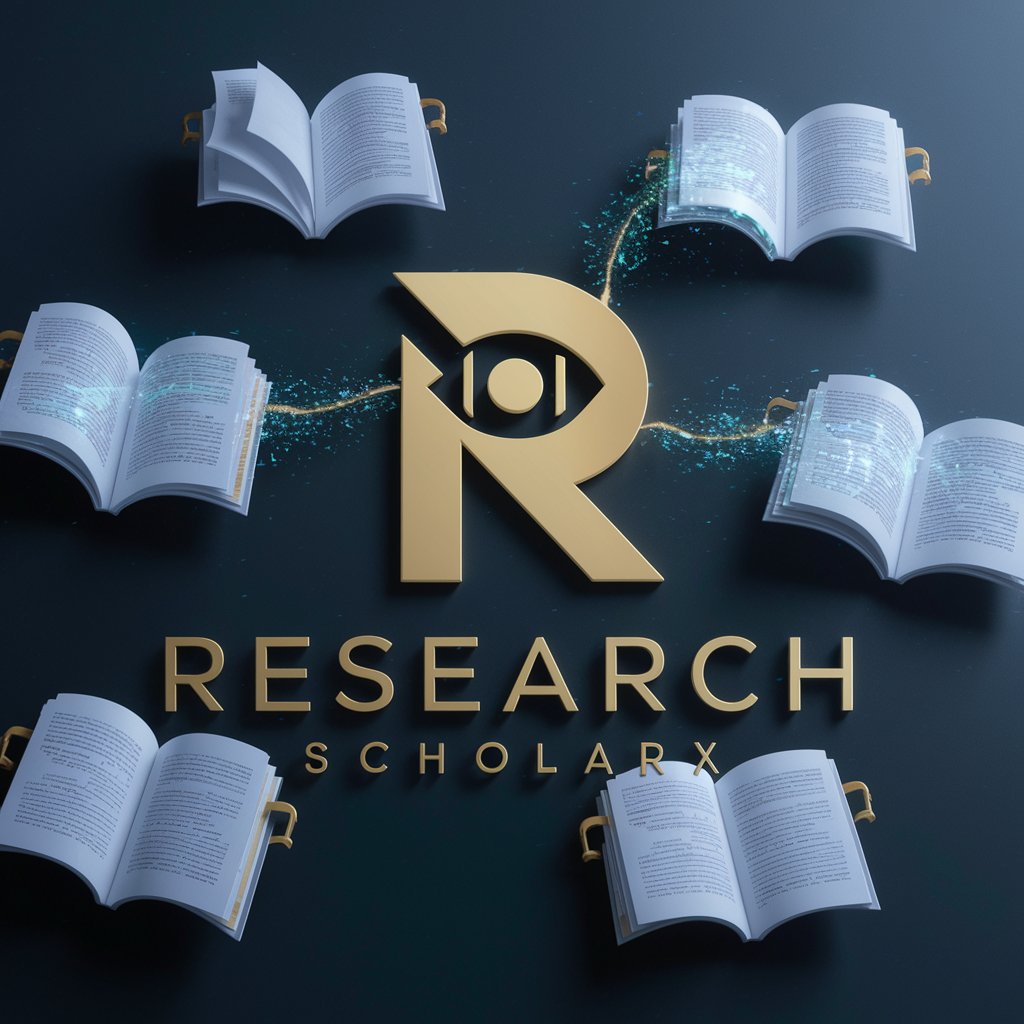
Gramwise
Revolutionizing Writing with AI Insight

NutriGPT - Cek Nutrisi Makananmu
Uncover your meal's nutrition with AI

$DUMBTC help desk
Navigating $DUMBTC with AI-powered precision
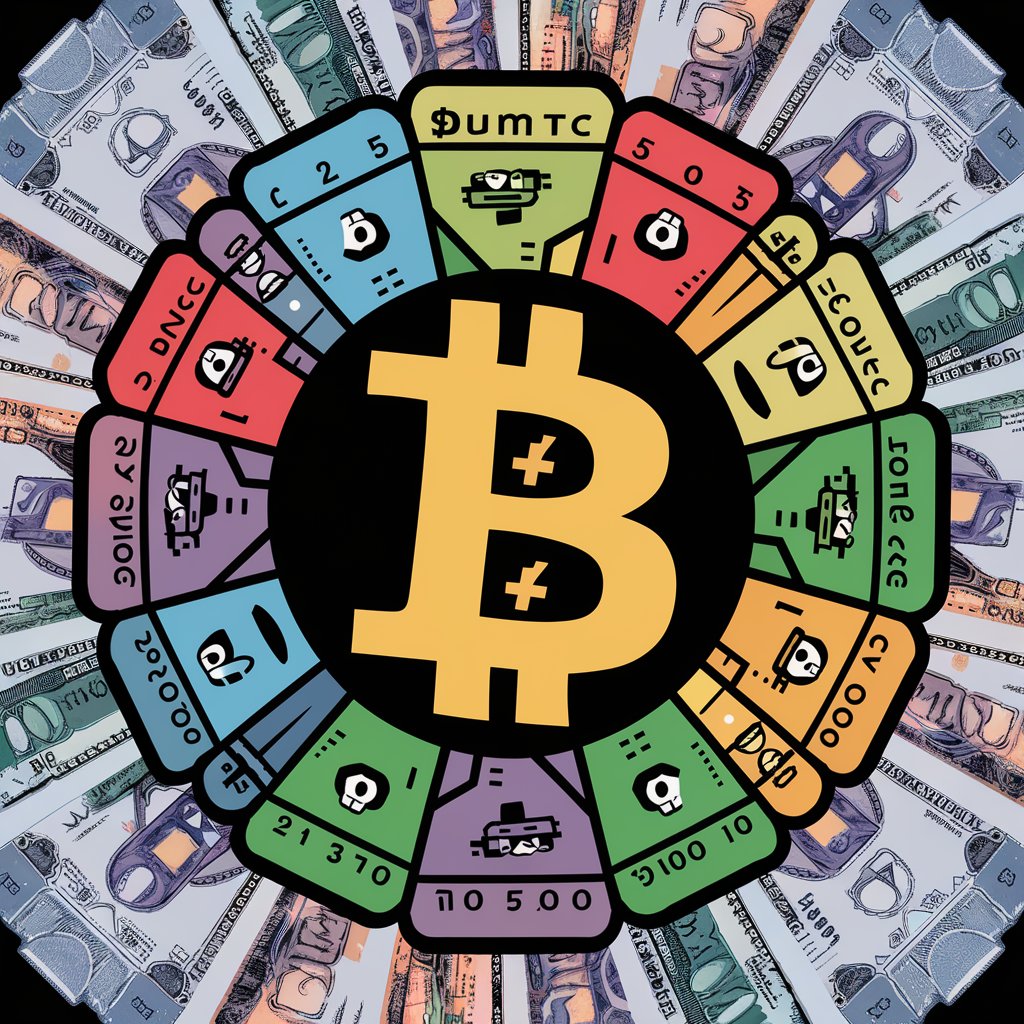
Bitcoin Economics and Data Specialist
Unlocking Crypto Economic Insights with AI

Bilingual Tech Translator
Empowering bilingual tech comprehension with AI

StockGPT
Empowering Investments with AI Insights

Dream Catcher
Visualizing Dreams, Unveiling the Subconscious

フラロリ風ジェネレーター
Bringing Your Imagination to Life with AI

BizWiz
Empowering Business Decisions with AI

Notioncharts Q&A
What is the Notion integration key for?
The Notion integration key is necessary for authorizing Notioncharts to access your Notion workspace data, ensuring a secure connection for data visualization.
Can I customize the charts created with Notioncharts?
Yes, Notioncharts offers extensive customization options, including color schemes, chart types, and data points, allowing for personalized data visualization.
Is there a limit to the amount of data I can visualize?
While there might be practical limitations based on the tool's capacity, Notioncharts is designed to handle a wide range of data sizes efficiently.
How do I share my charts with others?
Charts can be shared by embedding them directly into Notion pages or through sharing links, making collaboration and presentation seamless.
Are there any prerequisites for using Notioncharts?
The primary prerequisite is having a Notion account and the necessary permissions to access the data you wish to visualize. No advanced technical skills are required.