
OneCommander Help AI - OneCommander AI Assistance

Welcome to OneCommander support!
Empower Your File Management with AI
Design a modern and sleek interface for
Create a user-friendly navigation system in
Develop a powerful file management feature for
Implement an efficient dual-pane layout in
Get Embed Code
Introduction to OneCommander Help AI
OneCommander Help AI is designed to serve as a sophisticated virtual assistant specialized in providing support for the OneCommander file management application. This AI is tailored to assist users by answering queries, offering step-by-step guidance, troubleshooting tips, and explaining the myriad features of OneCommander. It is crafted to simplify the complexities of file management for its users, ensuring they can leverage the full potential of OneCommander's capabilities. For instance, if a user is unsure how to customize the sidebar or use tags for organizing files, OneCommander Help AI can provide detailed instructions and practical examples to guide them through the process. Powered by ChatGPT-4o。

Main Functions of OneCommander Help AI
Providing Step-by-Step Instructions
Example
How to enable dark mode in OneCommander
Scenario
A user wants to switch the interface to dark mode for better night-time usability. The AI explains navigating to Settings, selecting the Theme section, and choosing the Dark mode option, enhancing the user's comfort and reducing eye strain during night-time use.
Troubleshooting Assistance
Example
Resolving issues with file previews not displaying
Scenario
When a user encounters problems with file previews not appearing, the AI can diagnose common causes, such as outdated software versions or incorrect settings, and guide the user through updating OneCommander or adjusting the preview settings to resolve the issue.
Feature Explanations
Example
Using tags and colors for file organization
Scenario
The AI can explain the process of tagging files with colors for easier identification and organization, including navigating to the file, right-clicking to access the tag option, and selecting a color or tag name, thus simplifying file management and retrieval.
Customization Guidance
Example
Customizing keyboard shortcuts
Scenario
For users looking to streamline their workflow, the AI offers guidance on customizing keyboard shortcuts. It details accessing the Shortcuts editor under Settings-Advanced, allowing users to assign specific actions to preferred key combinations, thereby enhancing productivity.
Ideal Users of OneCommander Help AI Services
Tech Enthusiasts and Professionals
Individuals with a keen interest in technology and professionals in IT or creative fields would benefit significantly. The AI helps them explore advanced features, customize their experience, and integrate OneCommander into their daily workflow, thus maximizing efficiency and productivity.
Casual Users seeking File Organization
Users who desire a more organized and visually appealing file management system are ideal candidates. OneCommander Help AI can assist them in utilizing tags, color coding, and sidebar customization to achieve a clutter-free and efficient file organization system.
Users Transitioning from Other File Managers
Individuals moving from traditional or less advanced file managers to OneCommander will find the AI's guidance invaluable. It can ease the transition by explaining OneCommander's unique features, such as column view and file tagging, and demonstrating how to replicate or improve upon their previous file management practices.

How to Use OneCommander Help AI
Start Your Trial
Visit yeschat.ai for a free trial without the need for login, nor a subscription to ChatGPT Plus.
Explore Features
Familiarize yourself with OneCommander Help AI's capabilities through the help section or introductory guide available on the platform to leverage its full potential.
Ask Questions
Directly input your queries related to OneCommander software, such as functionality, troubleshooting, or how-tos, into the chat interface.
Utilize Tips
For optimal results, be specific with your questions and include any relevant context or specific issues you're facing with OneCommander.
Join Community
Engage with the OneCommander community on platforms like Discord or Twitter for additional support, insights, and tips from other users.
Try other advanced and practical GPTs
🧘♀️ Employee Zen Advisor 🌱
Empowering Employee Wellness with AI

📁 HR Strategy Orchestrator GPT 📈
AI-powered HR Strategy Enhancement

🤝📊 Strategic Workforce Planner GPT
Optimize your workforce with AI

🧠 HR Capability Enhancer Pro 🚀
Empowering HR with AI

🌟 Talent Matchmaker Extraordinaire 🌟
Streamlining Talent Discovery with AI

🌟 Agile HR Coach Bot 🚀
Transform HR with AI Agility

Tale Spinner
Spin Tales with AI-Powered Imagination
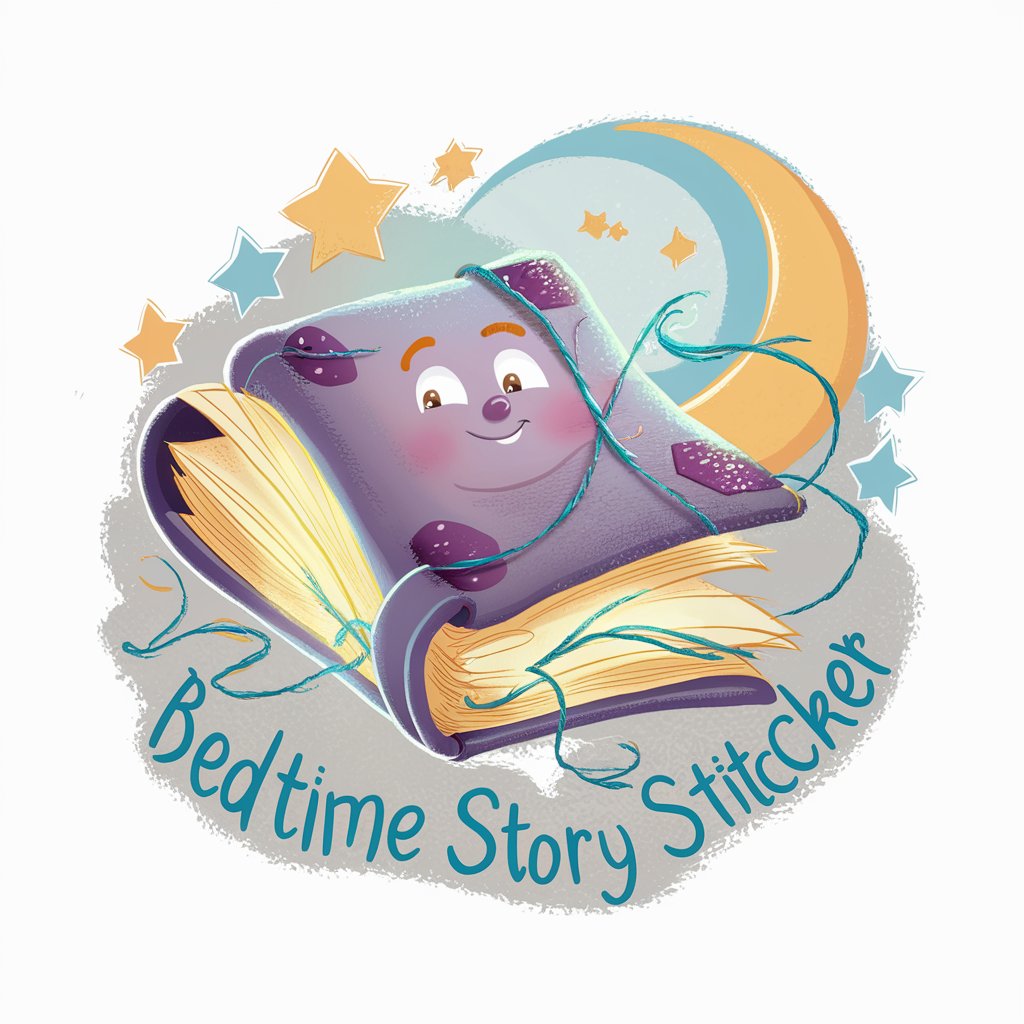
EveryTesla
Empowering Tesla Ownership with AI

Competitive Analysis GPT
Unlock Competitive Insights with AI

TV Closure Creator
Crafting the perfect TV show finale with AI.
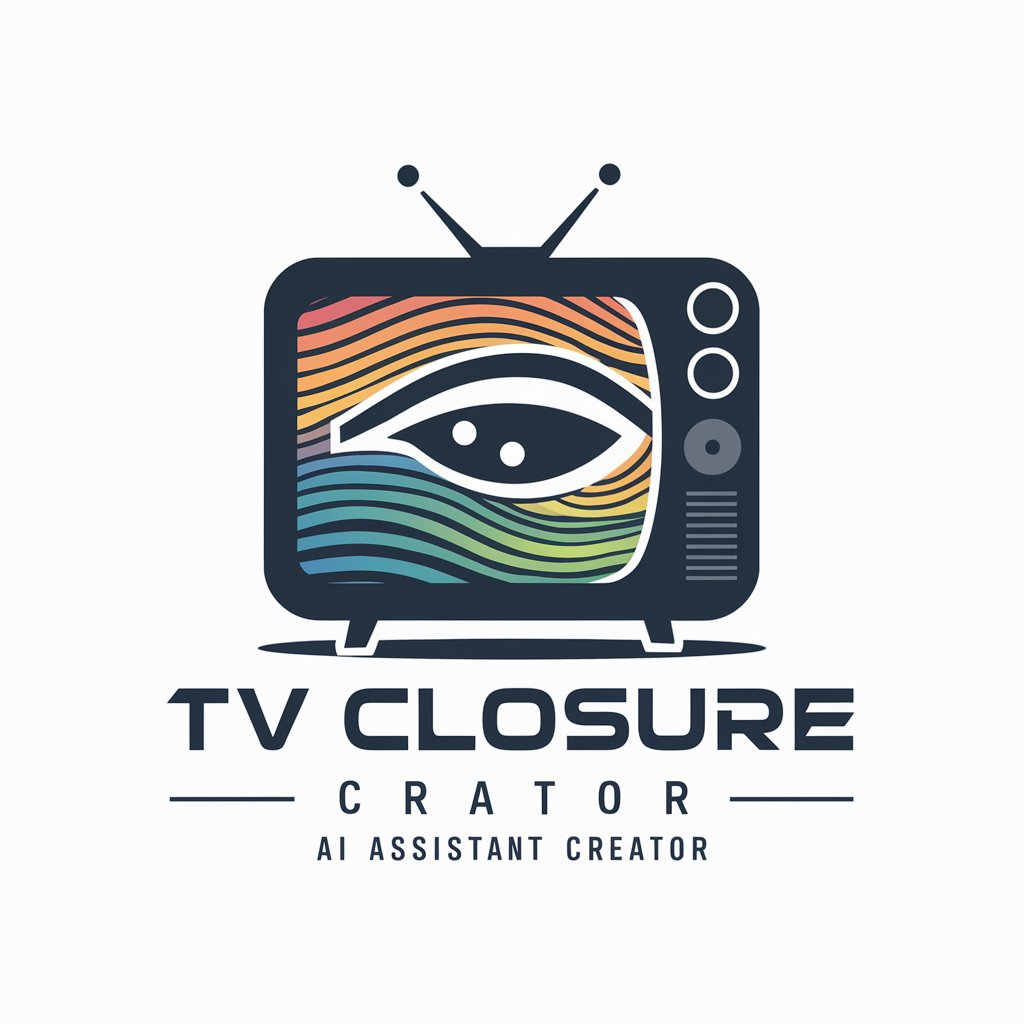
kanacot
Unleashing Creativity Through Dreams

Interactive Magical Quest Adventure
Shape Your Own Magical Journey

OneCommander Help AI Q&A
Can OneCommander Help AI assist with file organization strategies?
Absolutely. OneCommander Help AI can provide step-by-step guidance on using the software's file organization features, including tips for categorizing and tagging files, as well as utilizing columns and tags for efficient file management.
How does OneCommander Help AI support troubleshooting common software issues?
The AI offers detailed troubleshooting tips for common issues, including how to resolve problems with file previews, connectivity with external drives, and software updates, ensuring you can maintain seamless operation of OneCommander.
Can I customize keyboard shortcuts in OneCommander using the Help AI?
Yes, OneCommander Help AI can walk you through the process of customizing keyboard shortcuts within the software, including changing default shortcuts and creating new ones for a personalized file management experience.
Does the Help AI offer advice on optimizing OneCommander for large file systems?
Indeed, it provides strategies for managing large file systems efficiently, including using advanced search, filtering options, and leveraging the software's performance optimization features to handle large volumes of data effectively.
How can I integrate third-party tools with OneCommander as per the Help AI?
OneCommander Help AI details the steps for integrating third-party tools and scripts within OneCommander, enhancing its functionality for tasks like batch file operations, custom file actions, and automating routine tasks.





