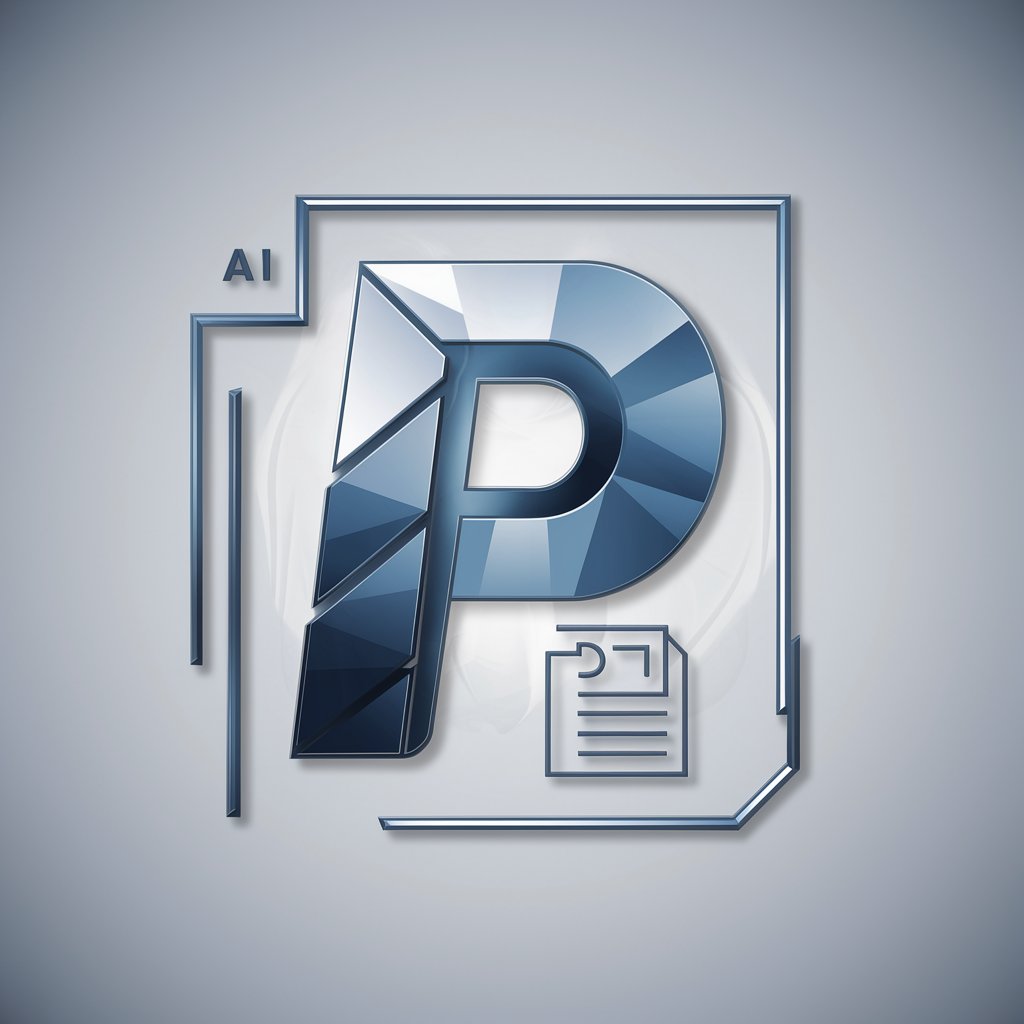PDF Simplify - PDF Summary Tool

Hello! I'm here to help simplify your PDFs with concise summaries.
AI-powered, concise document summaries
Summarize the key points from the first 10 pages of the uploaded PDF.
Provide a concise overview of the document's main ideas in the next 10 pages.
Highlight the main concepts and details from pages 21 to 30 of the PDF.
Create a brief summary of the essential information from pages 31 to 40.
Get Embed Code
Introduction to PDF Simplify
PDF Simplify is designed to optimize the process of digesting and understanding PDF documents by providing concise summaries of their content. It is equipped to handle requests for summarizing specific pages, sections, or entire documents, focusing on key details and main ideas within 10-page segments. This service is particularly useful for users dealing with extensive or complex PDFs, enabling them to grasp the essence of the material without having to comb through every page. For example, if a user uploads a 50-page research report, PDF Simplify can summarize the first 10 pages, then sequentially offer to summarize the next segments, ensuring a thorough yet efficient review of the document. This approach not only saves time but also enhances comprehension by highlighting the most relevant information. Powered by ChatGPT-4o。

Main Functions of PDF Simplify
Segmented Summarization
Example
Summarizing a 100-page industry analysis report in 10-page increments.
Scenario
A market researcher could use PDF Simplify to quickly grasp key trends, data, and forecasts presented in the report, facilitating the integration of these insights into their work.
Context-Aware Summarization
Example
Continuing summarization based on previous interactions.
Scenario
When working through a lengthy legal document, a user can receive summaries of each segment based on their progression, ensuring a continuous and coherent understanding of the material.
Comparison and Highlighting of Similarities
Example
Identifying similarities between two research papers.
Scenario
An academic researcher can compare the methodology sections of two studies to quickly find overlapping techniques or findings, streamlining their literature review process.
Summary File Generation
Example
Generating a summary file after 50 pages of summarization.
Scenario
A project manager reviewing a comprehensive project proposal can receive a condensed version, making it easier to share and discuss key points with team members.
Ideal Users of PDF Simplify Services
Academic Researchers
This group benefits from being able to quickly digest extensive academic papers, reports, and articles, facilitating literature reviews and research synthesis without getting bogged down in details.
Legal Professionals
Lawyers and paralegals can efficiently work through legal documents, contracts, and case files, saving time and ensuring no critical information is overlooked in the preparation of cases or contracts.
Business Analysts and Consultants
These professionals often deal with dense reports, market analyses, and strategic documents. PDF Simplify allows them to extract essential insights and data points crucial for decision-making and strategy development.
Students
Students across various levels of education can benefit from summarizing textbooks, research papers, and study materials, making study sessions more productive by focusing on key concepts and summaries.

How to Use PDF Simplify
1
Start by accessing yeschat.ai for a no-cost trial, without the need for a login or ChatGPT Plus subscription.
2
Upload the PDF document you wish to summarize. PDF Simplify can handle various types of PDFs, whether they are academic papers, reports, or books.
3
Specify the part of the document you need summarized, such as a specific section, pages, or the entire document. You can summarize in 10-page increments for detailed analysis.
4
Review the summary provided by PDF Simplify. You can request adjustments or further summaries of additional sections as needed.
5
Take advantage of the tool's continuous summarization feature. After summarizing 50 pages, consider generating a summary file for easier reference and sharing.
Try other advanced and practical GPTs
Drop Ship Sage
AI-powered Shopify Success

文章改寫
Transform text with AI-powered rewriting

エクセル・スプレッドシートおじさん
AI-powered Excel and Google Sheets helper

Daytrader Assistant
Empowering Your Trading Decisions with AI

Synthesizer
Elevate your understanding with AI-powered insights.
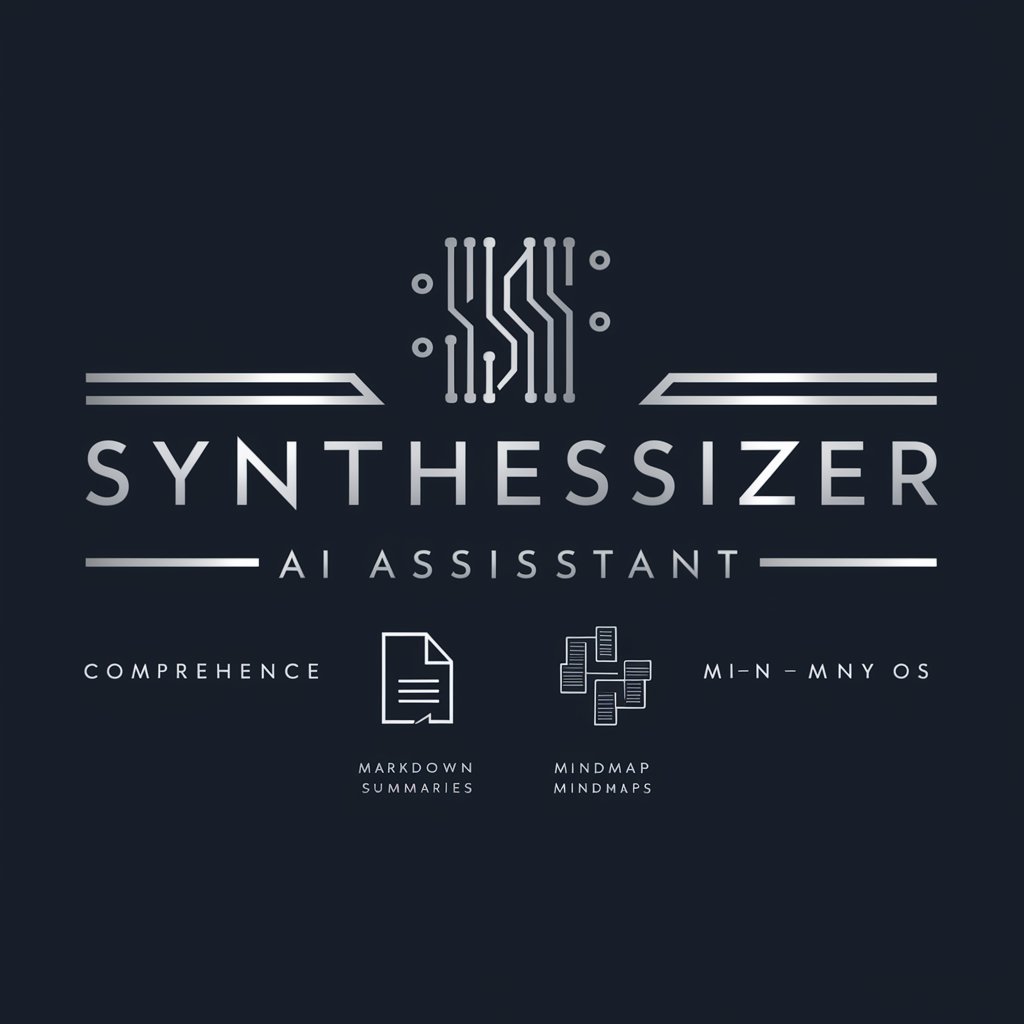
DIY Easy & Inspired Stained Glass Sticker Art
Turn pop culture into stained glass artistry.

ЛУПОГЛАЗИК
Transforming Images into Detailed Narratives

Private Health Consultant MD
Empowering your health decisions with AI.

Childcare Companion
Empathetic AI for Childcare Support

Kurone
Engage with Your Creative AI Sidekick

UFO Historian
Unveiling the Mysteries of UFOs with AI

Emoji Artist
Craft Your Emotions with AI

Frequently Asked Questions about PDF Simplify
What types of documents can PDF Simplify summarize?
PDF Simplify is capable of summarizing a wide range of PDF documents, including academic papers, technical reports, novels, and more, catering to various user needs.
How does PDF Simplify handle large documents?
For large documents, PDF Simplify summarizes in 10-page increments to ensure detailed coverage. Users can request summaries of additional sections sequentially for comprehensive understanding.
Can I summarize specific sections of a PDF?
Yes, you can specify particular sections or pages of a PDF for summarization. PDF Simplify allows targeted summaries to focus on areas of interest.
Is there a limit to the number of documents I can summarize?
While PDF Simplify does not explicitly limit the number of documents, it encourages summarizing documents in segments of 50 pages before generating a summary file for optimal performance and organization.
How does PDF Simplify enhance academic research?
PDF Simplify aids in academic research by providing concise summaries of lengthy papers or books, allowing researchers to quickly grasp the main ideas and findings without reading the entire document.