
Accessibility For Everyone - Web Accessibility Guide

Welcome! Let's make web design accessible for everyone.
AI-powered Accessibility Wizard
How can I make my website more accessible for users with visual impairments?
What are the best practices for designing an accessible navigation menu?
Can you suggest ways to improve keyboard navigation on my site?
How do I ensure my website is usable for people with hearing disabilities?
Get Embed Code
Overview of Accessibility For Everyone
Accessibility For Everyone is a specialized tool designed to enhance web accessibility, ensuring that digital environments are usable by people with a wide range of disabilities. This includes visual, auditory, physical, speech, cognitive, and neurological disabilities. The primary purpose is to guide developers, designers, and content creators in incorporating accessibility features into websites and applications. For example, it provides advice on creating accessible navigation, ensuring that all users can easily interact with various elements of a site, regardless of their physical abilities or the technology they use. Powered by ChatGPT-4o。

Core Functions of Accessibility For Everyone
Guidance on ARIA (Accessible Rich Internet Applications) use
Example
Explaining how to use ARIA roles, states, and properties to enhance accessibility for screen reader users.
Scenario
A developer is building a dynamic content site with lots of updates without page refreshes. The tool would offer insights on how to make these updates accessible, such as using ARIA live regions to announce changes.
Color Contrast Advice
Example
Providing recommendations on color contrast ratios to meet WCAG guidelines.
Scenario
A designer is choosing a color scheme for a website. The tool could help ensure that text and background colors have sufficient contrast to be easily readable by people with color vision deficiencies.
Keyboard Navigation Optimization
Example
Offering strategies to ensure all interactive elements are operable via keyboard.
Scenario
An e-commerce site is being tested for accessibility. The tool would guide the team on how to implement keyboard-only navigation, ensuring users who cannot use a mouse can still access all functionalities.
Target User Groups of Accessibility For Everyone
Web Developers and Designers
These professionals can utilize the tool to integrate accessibility into their projects from the ground up, ensuring their websites or applications are accessible to a diverse audience.
Project Managers in IT
Project managers can use the tool to oversee accessibility implementation in projects, ensuring compliance with accessibility standards and enhancing the inclusivity of their products.
Content Creators
Content creators, including writers and multimedia producers, can benefit from understanding how to make their content accessible, such as using alternative text for images and providing captions for videos.

How to Use Accessibility For Everyone
Step 1
Visit yeschat.ai for a free trial without login; no ChatGPT Plus required.
Step 2
Choose 'Web Accessibility Wizard' from the list of available tools to start optimizing your website's accessibility.
Step 3
Input specific elements or sections of your website that you want to enhance for accessibility.
Step 4
Use the provided feedback and guidelines to make your website more accessible to users with disabilities.
Step 5
Test the changes with actual users with disabilities to ensure effectiveness, and make adjustments as necessary.
Try other advanced and practical GPTs
AI Explainer for Everyone
Demystifying AI with Visuals
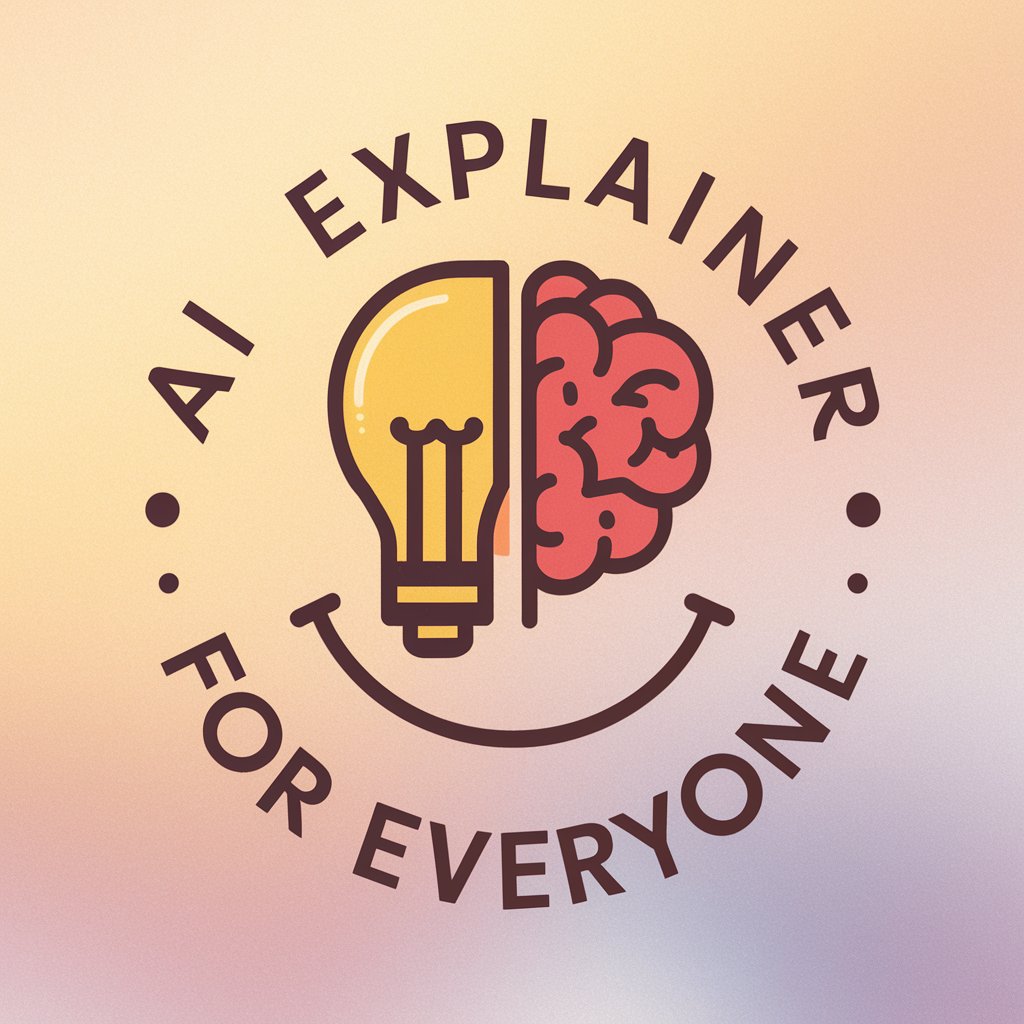
Cyber Security for Everyone
Empowering Security with AI

Coach for Everyone
Empower Growth, Minimize Ego

AI for Everyone
Empowering everyone with AI

熟練の内部監査人
Empowering audits with AI insights

ちょっちゅね~データー編集
Empowering Insights with AI

Presentation Helpers for everyone
Empower Your Presentations with AI

Class for Everyone
Discover Learning, Powered by AI
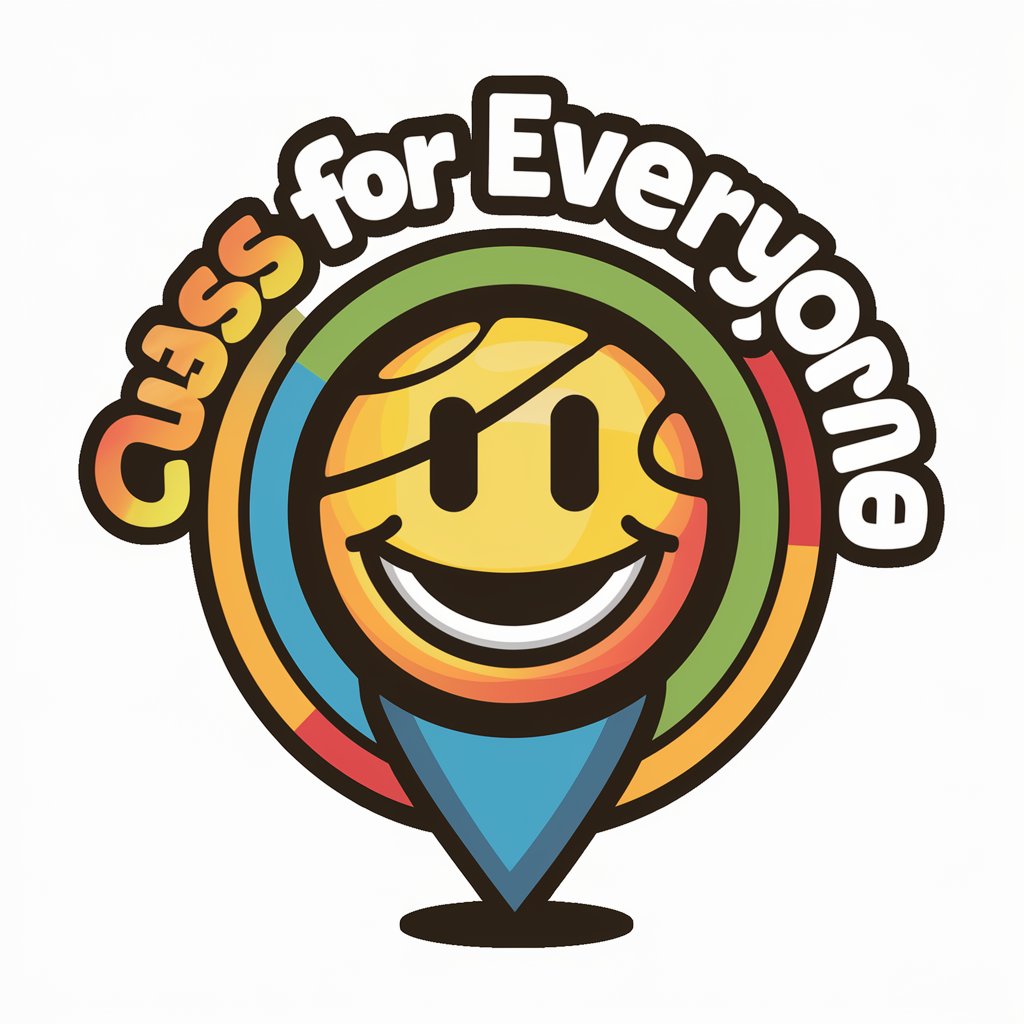
AI 101 for Everyone
Master AI: Simply and Effectively

Finance Summarizer for Everyone
AI-powered Financial Insights at Your Fingertips

Biographer for Everyone
Crafting Your Story with AI Precision
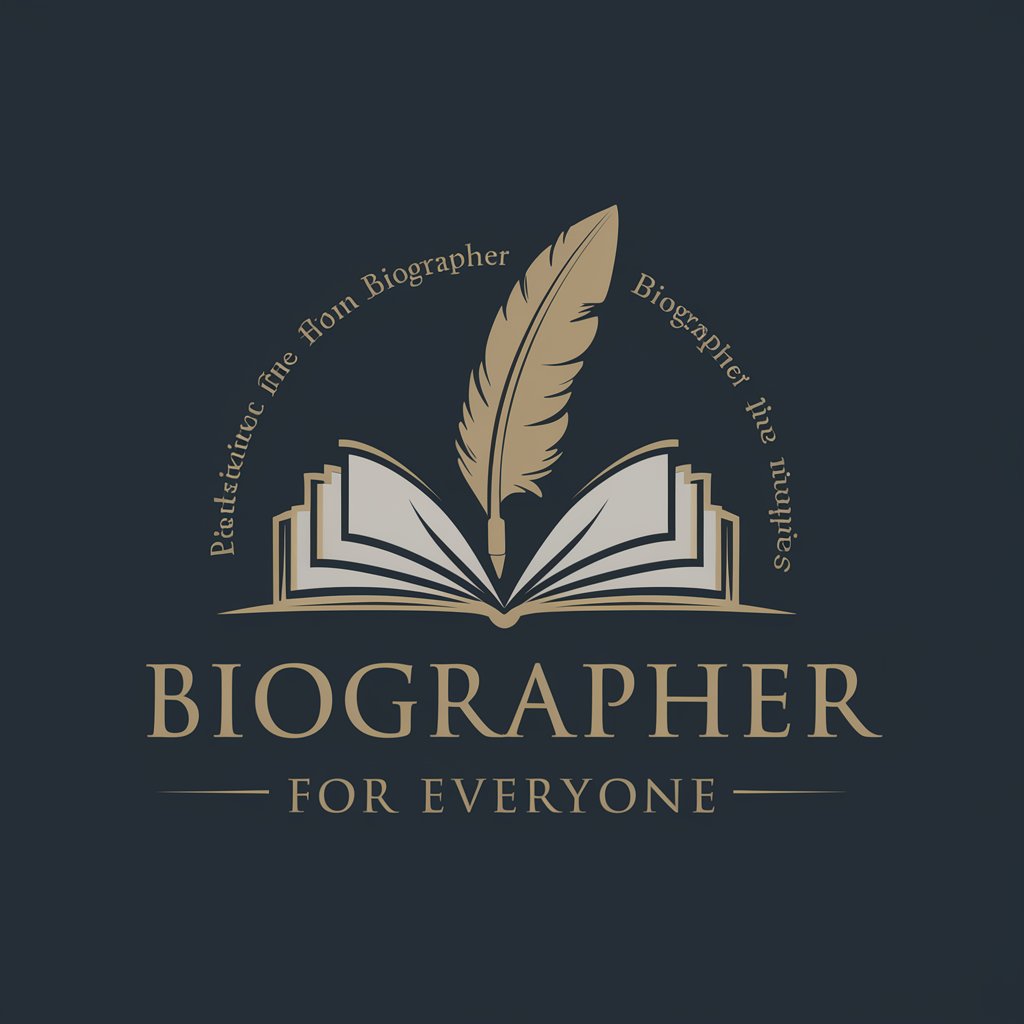
Ostends for everyone
Translating Ostends with AI precision
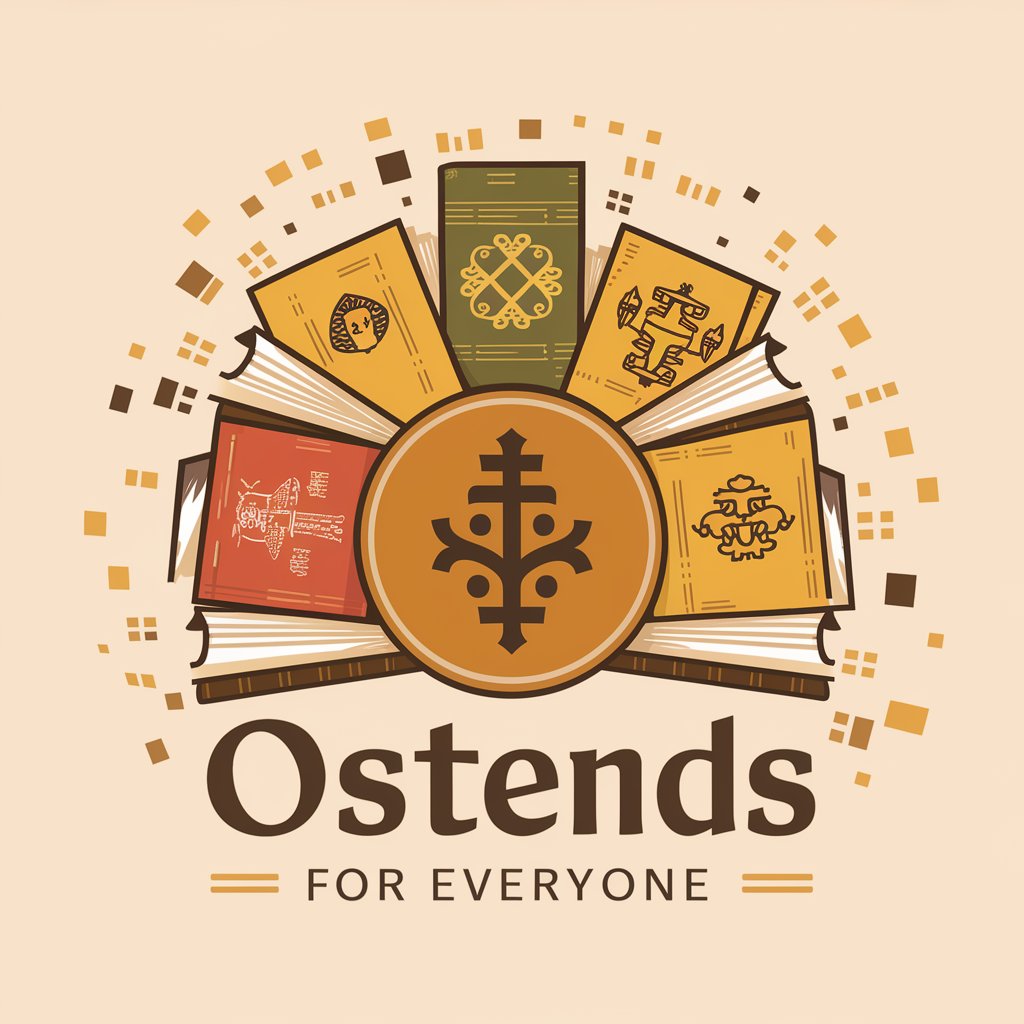
Frequently Asked Questions About Accessibility For Everyone
What does Accessibility For Everyone do?
Accessibility For Everyone provides expert advice on making websites accessible to users with disabilities. It offers actionable guidelines tailored to specific web design elements and features.
Who should use this tool?
Web developers, UI/UX designers, and content managers focused on creating or maintaining accessible digital environments will find this tool incredibly useful.
Can Accessibility For Everyone help with mobile accessibility?
Yes, while primarily focused on web accessibility, the principles and guidelines can often be applied to mobile environments to enhance accessibility.
Does this tool provide compliance certification?
No, the tool does not offer certification but it provides guidelines that help align with standards like WCAG and ADA.
How often should I use Accessibility For Everyone?
Regularly, especially when introducing new features, updating content, or following significant redesigns to ensure ongoing accessibility compliance and usability.





